ahh yes, of course the problem that has been foiling my ability to make this automation continue to support Ubuntu 20.04 is because the Ubuntu package maintainers are outright unhinged.
When you install the Postfix package, it chooses to guess what your domain is if you don't have one set. Where do you guess your domain from? I don't know, let's just choose something from the /etc/resolv.conf
# from postfix_3.4.13-0ubuntu1.4.debian.tar.xz
myfqdn() {
myhostname=$(hostname --fqdn 2>/dev/null || echo "")
# If we don't have a name with a dot (which includes ""), then we have work.
if [ $myhostname = ${myhostname%.*} ]; then
# If it's empty, and we have /etc/hostname, try that.
if [ -z $myhostname ] && [ -r /etc/hostname ]; then
myhostname=$(cat /etc/hostname)
fi
# If we are still lacking a domain component, then try resolv.conf.
if [ $myhostname = ${myhostname%.*} ]; then
if [ -f /etc/resolv.conf ]; then
# The resolver uses the last one found, and ignores the rest
mydom=$(sed -n 's/^search[[:space:]]*\.*\([^[:space:]]*\).*/\1/p;s/^domain[[:space:]]*\.*\([^[:space:]]*\).*/\1/p' /etc/resolv.conf | tail -1)
myhostname="$myhostname${mydom:+.$mydom}"
else
myhostname="$myhostname.UNKNOWN"
fi
fi
fi
echo $myhostname
}oh and to make things even worse, the comment says it picks the LAST one. But it's picking the first from mine:
search i.feld.me. things.feld.me. d.feld.me feld.me.
I didn't set those periods when defining the search domains in my DHCP. They're not there on my FreeBSD hosts, only on Linux.
Why not just put a gun in your mouth Ubuntu? That would be easier, right?
If this wasn't for a now EOL Ubuntu distro I'd make a blog post to shame them
Supreme Court issues order to block full SNAP payments
apnews.com/article/snap-food-g…
Remember this when the revolution actually happen.
github.com/valinet/ExplorerPat…
@jonathan859 @Scott
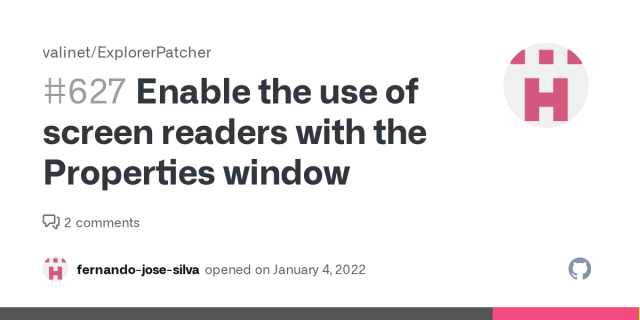
Enable the use of screen readers with the Properties window
I hope everything is fine with everyone. First I would like to apologize, this text is translated, I am Brazilian and I speak only Portuguese. I am visually impaired and I use this application, as ...fernando-jose-silva (GitHub)
The company I work at is hiring pointieststick.com/2025/11/07/…

Techpaladin is looking for a passionate Plasma hacker
Today I’m putting on a different hat and announcing that Techpaladin Software is hiring! Right now we’re looking for a software developer who loves KDE Plasma and wants to see it thrive…Adventures in Linux and KDE
Peter Vágner reshared this.
Playing with GtkSvg
blogs.gnome.org/gtk/2025/10/23…
SVG in GTK
GTK has been using SVG for symbolic icons since essentially forever. It hasn't been a perfect relationship, though. Pre-History For the longest time (all through the GTK 3 era, and until recently),...mclasen (GTK Development Blog)
TIL: Vernissage ( @vernissage )
(Actually I learned about it earlier, was reminded today)
Fediverse (ActivityPub)
Support metadata (unlike the Instagram clone)
But probably painful to deploy.
Updated "greek task list":
orphean task: when you almost succeed, but lose everything the moment you turn around to check your progress.
daedalean task: when you’re forced to design something brilliant and functional… that you yourself will inevitably become trapped inside.
medusan task: when your project becomes so horrifying that everyone involved freezes in place rather than deal with it.
tantaline task: when success is right there, but bureaucracy or budget cuts keep snatching it away at the last moment, forever.
pandoran task: when fixing one small issue unleashes a thousand new ones, but hey — at least there’s still hope somewhere in the ticket backlog.
odyssean task: when the assignment technically has an end, but it’s buried under so many side quests that you forget what the original goal was.
narcissian task: when the entire effort is about maintaining appearances rather than achieving anything of substance.
promethean task: when you give people a powerful new tool that could transform their work — and are punished eternally for doing so.
orestian task: when the mess you’re cleaning up is the direct result of the last cleanup you performed.
thesean task: when the only way to finish is to disassemble everything piece by piece — until you’re no longer sure if what’s left is the same project you started.
achillean task: when your work is flawless except for that one fatal oversight that will, inevitably, destroy you.
penelopean task: when you diligently undo by night what you accomplish by day, just to keep the stakeholders pacified.
midasean task: when everything you touch turns into paperwork, compliance documents, or gold-plated nonsense nobody actually needs.
gordian task: not intended to be actually done, but violence is the answer.
Do you use any of these Keyboard Maestro extensions to make the program easier with VoiceOver and if so, which one?
On another note, I know the sounds aren't really professional grade but I do like some of them.
I rarely use any of those third-party things but if I do it's Logic Ease.
Just reminded that here-documents at the #bash prompt aren't completely useless.
At the interactive prompt, I wouldn't normally type anything like this:
cat <<'EOF' >file
some text
EOF
because this takes fewer keystrokes:
cat >file
some text
^D
But the usefulness of the first version is that you get to use bash command recall while typing the text that goes into the file. In particular, if I've just edited and re-run a complicated command 10 times interactively until I got it right, and now I want to save it into a script:
cat <<'EOF' >file.sh
[press Up to recall the final working version of the complicated command]
EOF
Security - Mastodon documentation
Public key cryptography and supported signature schemes over HTTP and JSON-LD.docs.joinmastodon.org
GrapheneOS version 2025110600 released
Both of the November 2025 patches have been provided in our regular non-security-preview releases for over a month, so we've already had the 2025-11-05 Android security patch level for over a month. Our patch level is set based on providing both the Android and Pixel security patches, so we're leaving it at 2025-11-01 until the Pixel stock OS release and Pixel Update Bulletin are published. The stock Pixel OS also included both November 2025 patches in early September. We expect they made a 2nd October release to ship the November carrier changes and will make a release in mid-November with patches from future Android Security Bulletins.
Tags:
- 2025110600 (Pixel 6, Pixel 6 Pro, Pixel 6a, Pixel 7, Pixel 7 Pro, Pixel 7a, Pixel Tablet, Pixel Fold, Pixel 8, Pixel 8 Pro, Pixel 8a, Pixel 9, Pixel 9 Pro, Pixel 9 Pro XL, Pixel 9 Pro Fold, Pixel 9a, emulator, generic, other targets)
Changes since the 2025102800 release:
- raise declared patch level to 2025-11-01 which has already been provided in GrapheneOS since our regular 2025090200 release (not a security preview) since the patches were included in the September security preview and were then pushed to AOSP despite not being listed in the bulletin
- kernel (6.1): update to latest GKI LTS branch revision
- kernel (6.1): keep POSIX_MQUEUE disabled to avoid increasing attack surface
- kernel (6.6): update to latest GKI LTS branch revision including update to 6.6.114
- kernel (6.12): update to latest GKI LTS branch revision
- adevtool: switch to obtaining Android 16 QPR1 backports from the latest October releases for 7th/8th/9th gen Pixels (6th gen Pixels did not have an October release) for very minor radio carrier configuration changes (no code changes)
- Settings: add 1 second delay for approving device admin activation to mitigate tapjacking (this matches the 1 second delay we add to both permission prompts and ADB authorization prompts which is currently not configurable)
- Vanadium: update to version 142.0.7444.138.0
All of the Android 16 security patches from the December 2025, January 2026, February 2026 and March 2026 Android Security Bulletins are included in the 2025110601 security preview release. List of additional fixed CVEs:
- Critical: CVE-2025-48631, CVE-2026-0006
- High: CVE-2022-25836, CVE-2022-25837, CVE-2023-40130, CVE-2025-22420, CVE-2025-22432, CVE-2025-26447, CVE-2025-32319, CVE-2025-32348, CVE-2025-48525, CVE-2025-48536, CVE-2025-48555, CVE-2025-48564, CVE-2025-48565, CVE-2025-48566, CVE-2025-48567, CVE-2025-48572, CVE-2025-48573, CVE-2025-48574, CVE-2025-48575, CVE-2025-48576, CVE-2025-48577, CVE-2025-48578, CVE-2025-48579, CVE-2025-48580, CVE-2025-48582, CVE-2025-48583, CVE-2025-48584, CVE-2025-48585, CVE-2025-48586, CVE-2025-48587, CVE-2025-48589, CVE-2025-48590, CVE-2025-48592, CVE-2025-48594, CVE-2025-48596, CVE-2025-48597, CVE-2025-48598, CVE-2025-48600, CVE-2025-48601, CVE-2025-48602, CVE-2025-48603, CVE-2025-48604, CVE-2025-48605, CVE-2025-48609, CVE-2025-48612, CVE-2025-48614, CVE-2025-48615, CVE-2025-48616, CVE-2025-48617, CVE-2025-48618, CVE-2025-48619, CVE-2025-48620, CVE-2025-48621, CVE-2025-48622, CVE-2025-48626, CVE-2025-48628, CVE-2025-48629, CVE-2025-48630, CVE-2025-48632, CVE-2025-48633, CVE-2025-48634, CVE-2026-0005, CVE-2026-0007, CVE-2026-0008
2025110601 provides at least the full 2025-12-01 Android security patch level (a Pixel Update Bulletin for November 2025 hasn't been released could have fixes we don't get early, although it's likely empty) but will remain marked as providing 2025-11-01.
For detailed information on security preview releases, see our post about it.

GrapheneOS security preview releases - GrapheneOS Discussion Forum
GrapheneOS discussion forumGrapheneOS Discussion Forum
Vanadium version 142.0.7444.138.0 released
Changes in version 142.0.7444.138.0:
- update to Chromium 142.0.7444.138
A full list of changes from the previous release (version 142.0.7444.48.0) is available through the Git commit log between the releases.
This update is available to GrapheneOS users via our app repository and will also be bundled into the next OS release. Vanadium isn't yet officially available for users outside GrapheneOS, although we plan to do that eventually. It won't be able to provide the WebView outside GrapheneOS and will have missing hardening and other features.
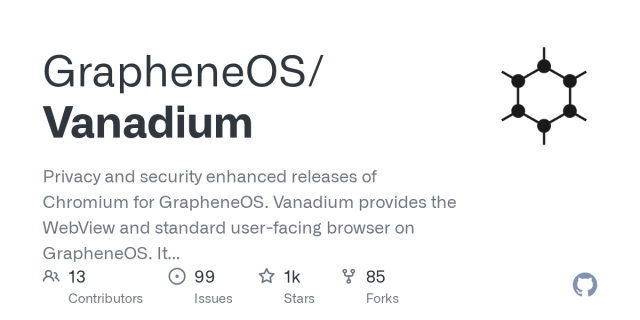
Comparing 142.0.7444.48.0...142.0.7444.138.0 · GrapheneOS/Vanadium
Privacy and security enhanced releases of Chromium for GrapheneOS. Vanadium provides the WebView and standard user-facing browser on GrapheneOS. It depends on hardening in other GrapheneOS reposito...GitHub
The core audio engine of PlexAmp seems to be this un4seen.com/bass.html
There's also something in there called Treble and I found a user agent string it uses with curl: TREBLE/2.1
"Two headlines from yesterday (Nov. 6):
'Musk Could Become World’s First Trillionaire in New Tesla Pay Package'
'SNAP Recipients Go Without Food After Benefits Don’t Arrive'
And there is the moral rot of our capitalistic empire. A trillionaire shouldn’t exist, especially in a world where children are starving."
~ Brian Kaylor
#Musk #Tesla #trillionaire #SNAP #food #hunger #children #capitalism #shutdown #Republicans
publicwitness.wordandway.org/p…

Weekly Roundup: Nov. 7
Here’s the weekly roundup from A Public Witness. In addition to a report on Illinois State Police pepperballing a minister that is free for anyone to read, paid subscribers to A Public Witness received a look at an inaccurate attack on church-state s…Word&Way (A Public Witness)
Farmers' Almanac says it will cease publication after 208 years, citing financial challenges
https://apnews.com/article/farmers-almanac-ceases-publication-f298627037891ce28da55a55e1bb3626?utm_source=flipboard&utm_medium=activitypub
Posted into Top Stories @top-stories-AssociatedPress
Alex: In the like vein of this informationn, indicating that the alarms you're using could potentially be as old as 30 years, it is most certainly advisable to replace all of these older alarms ASAP. All alarms actually do indeed have an expiry date, beyond which some of the materials used internally in the detection process actually decay and become less effective, until in fact the device becomes ineffective at its job, as more time passes.
Dog owners should be subject to strict inspections and recurring training to ensure they have the necessary time, skills, and dedication to own such an animal. Dog attacks and bites are stupidly common, and they really shouldn't be. I can barely fart without a permit and three licenses, but any fucking idiot can get a dog, neglect it, and have it bite a toddler - and then the dog gets blamed and put down. Insanity.
This is most likely my most controversial take.
it's easier than that: give certain animals some legal rights, then it's just straight up illegal to neglect them and let them become feral monsters
nobody wants to do this though, because once we start there we end up doing things like giving other non-humans rights like rivers and lakes and then capitalism has a stroke over it
Fun idea:
In the midst of all the American chaos, let's eliminate seven digit dialing in every market that still has it, and allow phone numbers to start with 1 and 0.
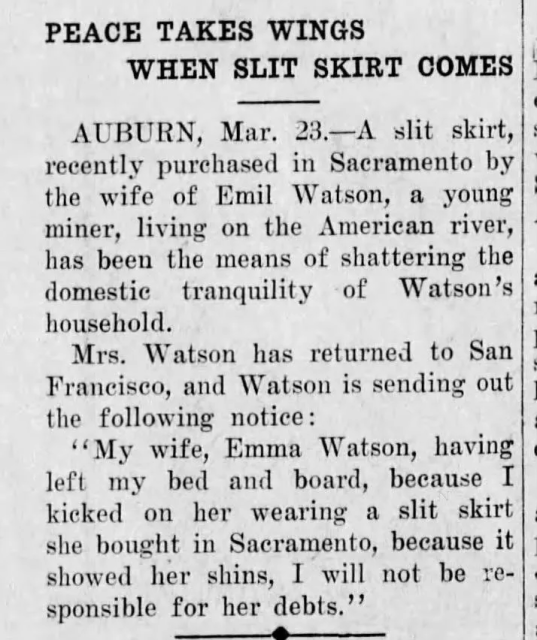
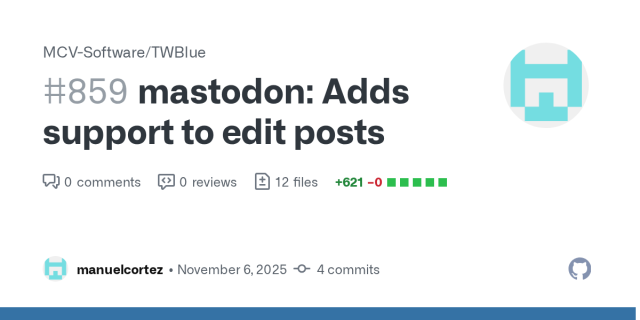

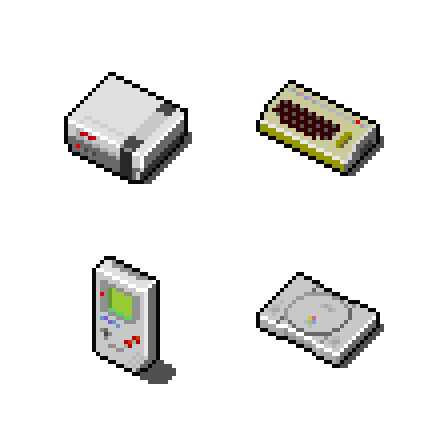


Jage
in reply to Sam Tupy • • •mpTrim
www.mptrim.comSam Tupy
in reply to Jage • • •Jage
in reply to Sam Tupy • • •Sam Tupy
in reply to Jage • • •Jage
in reply to Sam Tupy • • •Sam Tupy
in reply to Jage • • •James Scholes
in reply to Sam Tupy • • •SonicAxiom's AVConvert - super-fast media conversion via context menu
www.audioworld.deOnj 🎶
in reply to Sam Tupy • • •3.onj.me/programs/SendTo202508…
Sam Tupy reshared this.
Sam Tupy
in reply to Onj 🎶 • • •x0
in reply to Sam Tupy • • •Onj 🎶
in reply to Sam Tupy • • •joshknnd1982
in reply to Onj 🎶 • • •bestSpeechSapiInterface.zip
Google DocsMatthew J
in reply to Sam Tupy • • •Jonathan Rodriguez
in reply to Sam Tupy • • •