Windows had to reinvent the wheel again
blog.feld.me/posts/2025/11/sam…

Samba Shares Not Discovered On Windows 11
If your Samba shares are not showing up under the Network Locations on modern Windows it's because the discovery now require a new service to work. Windows now uses something called Web Service Discovery (WSD).Makefile.feld
There are two dongles I tried:
Ugreen BT501: amazon.com/UGREEN-Bluetooth-ap…
and Avantalk C82 LEA : amazon.com/Avantalk-C82-Blueto…
Both are great little dongles, although I will negate the Ugreen one for always starting at 100% volume when reconnecting or pairing a new device. This is quite annoying as you'll be blasted with loud audio. Button mapping is also different on these models, so let's get into it.
The Ugreen one supports Bluetooth 5.3 - but no LE Audio. It's simple, a long button on the top of the little dongle is your key. Press once for reconnect, twice to switch to headset profile. Long-press for pairing mode (3-5 seconds) and a 10 second hold clears pairings. Simple. The headset profile switch is interesting as it re-pairs it as a new soundcard with microphone input.
By contrast, the Avantalk is more complex, but BT5.4. The button is on the side of the dongle here, and tripple-pressing it enters LE mode. The device holds separate pairings in each. So you need to switch and remember which mode it is on. To clear pairing, hold button for pairing mode and then double-press, clears both banks.
Latency is equal on these, about 50MS. Not quite as good as wired, gaming headsets, but cuts SBC time in half. LE Audio got me closer to 30-40MS as advertised, but mics didn't work on XM6 when in LE Mode.
Jonathan reshared this.
This is a small UWP app, and you may need to hit the alt key to get it to gain focus. It reads the device and updates firmware for that little dongle. They recently (10.7.5) added APTX-Lite, which is a new LE codec Qualcomm is testing. So yes, sadly ugreen doesn't have a firmware updater.
@techsinger Sadly I think LE Audio is getting us there but darn it's slow progress. Right now only one pair, the XM6, really support it as mainstream, and the one place this is most forward is with hearing aids of course. But microphone support per firmware can vary and they don't test against a few devices, so that's probably why XM6 couldn't do microphone in LE Audio mode. In theory it's much nicer too, no more 8K or 11K downsampling, but darn was hoping to see it for myself.
Between LE Audio and APTX adaptive the difference is so minimal. Like 10-20 MS. So sticking to APTX Adaptive isn't bad, just, well, classic Bluetooth. xD
Yay! It works. Thank you @dk!
Just hand coded a #HTML page like in the nineties.
Then I uploaded it to public.monster
I still can do it! Feels so empowering haha.
Isn't it stylish? public.monster/~onreact/
P.S.: At first it did not work though. Why?
Notepad saved index.html as index.html.txt
So I got a 404 despite uploading an index file.
Oh and if you want to have fun creating your new public_html site on public.monster, but don't want to hand write your html, you can user wwwobble.org bby @ojack !! 💫
Just make your site in wobble web, download code, rename to index.html and upload to public.monster!
First, for those that might not know, you can copy to the clipboard the last thing that voiceover says. This can come in very handy sometimes.
You would do this with a 3 finger quadruple tap.
Well, now you can copy multiple things to the clipboard that voiceover says.
Not only that, but now there is a rotor choice called, copied speech, that puts the multiple items that you have copied in a list, and you can then just choose which one you want to paste.
This just makes this feature much more powerful!
All you have to do is just add Copied Speech to your rotor.
Just go to settings. Accessibility. Voiceover. Rotor.
In there double tap the rotor items button.
Here you will find a big list of things that you can add to the rotor. The last item at the bottom will be Copied Speech. Just double tap it to select it to add it to your rotor.
This might not be a feature you use a lot, but its good to know that it is available and a choice!
Side Tip.
You will notice a reorder button with each rotor choice. This allows you to put your rotor items in whatever order you want.
Just double tap and hold on the reorder button for the one you want to move, then drag your finger up or down to move it up or down the list.
Hope all of this is helpful! 😄.
#iOS #rotor #tip #Voiceover #CopiedSpeech #Blind
Part of me would like to make a version 3 and clean up a few things.
On the other hand, I'm not sure if anyone uses the C API directly, so it might not matter much.
I could say similar things about the DBus API that libatspi wraps, but then I don't know what we want for the future. If someone picks up Newton and finishes it, then I don't think that we'd want an AT-SPI 2, AT-SPI 3, *and* Newton to contend with...
Peter Vágner likes this.
like this
Peter Vágner likes this.
While we are at the topic of accessibility... how good did your wayland transition go for accessibility software like dwell clickers and on screen keyboards?
A Gnome developer claiming that he cares about accessibility is an insult.
Your software is absolutely horrid in that subject. And you regularly mess things up that make it worse. While claiming the opposite.
It's like someone who beats you up and then claims that the beating is actually good for you.
That's utterly gross, fuck them honestly.
I want to also add as an aside, people with legitimate issues can get swept into the same bucket as bad faith actors like that.
Just wanna be seen: some who want to disable animations aren't wankers, but rather, people like me with sensory sensitivity issues. I disable any kind of animation I can because those kinds of things really intensely distract me. It can be distressing if I can't avoid stuff like that while trying to work and focus

Mike Oldfield Tubular Bells III Live @ Horse Guards Parade London 1998
Full length version of concert can be played @ 1920x1080 if downloaded.Sounds great with a decent sound system or headphones. - Crank it up !! ô¿óYouTube
It’s tiny, awkward, and honest — a detox device that actually works. No one’s made anything like it since. Even Unihertz gave up.
I looked for something that could replace it. Nothing exists.
Read: The Tiny, Brilliant, Infuriating Phone No One Will Replace
fireborn.mataroa.blog/blog/the…
#Unihertz #JellyStar #Android #DigitalMinimalism #TechCulture #Phones #Detox #SmallPhones #Minimalism #Review
Peter Vágner likes this.
reshared this
@pluralistic
An article that talks about the killjoy of people using AI for fun activities, like escape rooms. A good read. But the part I like was the author’s playful use of enshittification.
“Killjoy in the MachineWhy do so many people use AI to cheat at fun?” by Michelle Santiago Cortés - link to the article: thecut.com/article/would-you-u…
Today, I finished my first longer trail run: It was 28.3 km with an elevation gain of 911 m. There were parts that were as steep as 40%. The average outdoor temperature was 7°C, it rained and there was looots of mud. It couldn't have gotten more pleasant than that. ❤️😅
Congrats! Was this some kind of race? @zoul
Re: last boost (caneandable.social/@JonathanMo…): Glen Gordon deserves immense respect for his contributions to assistive technology for blind people. During the critical transition to the GUI as the dominant type of user interface in the 90s, JAWS set the standard for what GUI screen readers should be able to do, and as Jonathan said, Glen played a critical role in that. Thank you, Glen, for everything you've contributed and for staying true to your values.
Jamie Teh reshared this.
victor tsaran reshared this.
Bitte ab jetzt zwei Phänomene zusammendenken:
(1) Wenn Menschen gute Bücher und Online-Texte wahrnehmen, kaufen, lesen, besprechen, empfehlen, dann werden weiterhin gute Bücher und Online-Texte gemacht. Sonst nicht.
(2) Wenn Menschen Clickbait-Inhalte, deren einziger »Sinn« es ist, performatives Aufregungsmarketing zu sein, »kaufen« (anklicken), konsumieren, »empfehlen« (aufgebracht teilen), dann werden weiterhin Clickbait-Hetz-Inhalte produziert. Sonst nicht.
1/2
Glen devised many concepts that are now just thought of as the way things are done in a graphical user interface.
On top of all that, he is one of the nicest, most humble people I’ve ever met and worked with. I have heard from several young people following the National Federation of the Blind’s National Convention, at which we honored Glen with the prestigious Kenneth Jernigan award and he offered some wise advice, that Glen inspired them.
You are a legend, Glen. And although the words seem ridiculously inadequate, all I can say in conclusion is, thank you so much for all you have done.
I am pasting Glen’s LinkedIn post for those who are not over there.
Glen Gordon, Screen reading for the blind software pioneer, 24 minutes ago • Visible to anyone on or off LinkedIn, 1st
Today is a very sad day for me, since after nearly 32 years, it’s the first day that I’m no longer working on the JAWS screen reader.
I’ve voluntarily resigned my position at Freedom Scientific/Vispero because I found myself unable to continue working for a company that’s changing in ways that are moving away from my personal values.
As recently as the 2025 NFB convention, I was thinking that I’d be working on JAWS far into the future. Much to my surprise, a recent influx of new Executive leaders and customer facing product related changes convinced me that it was time to leave.
I leave behind a group of smart and passionate colleagues, and products which are the best in class. It’s been a great journey, and I thank all of you who have been users of Freedom Scientific software for some or all that time.
Yes, I’m retiring, in the sense that I’m of retirement age and not actively seeking another job. But I’m resigning in the sense that I felt I needed to take a principled stand.
I will continue doing my part to improve the state of accessibility. What that will look like will evolve over time.
reshared this
Web Developers & Designers
This is your friendly reminder that low vision users exist. We need font sizes that are dramatically larger than yours.
Many of us use the “minimum font size" NOT zoom, because we need bigger text, not bigger images.
I'm on the very low end of low vision needs, but my 20pt minimum font size breaks SO MANY web sites.
This pic shows how big fonts are on my screen (thumb & ruler for context).
#accessibility #webdesign
Hubert Figuière reshared this.
@matt Yes. Your site's fine.
The way it works - in my experience - is that it doesn't matter what method the developer uses to set the font size. If my browser is set with a minimum that is larger than what the page says it will use what I set in the browser.
Most often this breaks CSS styled buttons because the developers use pixel sizes for the button styling that don't expand with text size but my fonts are too big to fit.
big ship stuck! 😂
more amused than I should be that this is the Rt Hon Paul J Martin (named after the _father_ of former Prime Minister and Canada Steamship Lines CEO Paul Martin) 😅
By day, I'm the CXO of saleor.io, the free commerce engine that's ready for everything—headless, composable, agentic. By night, I'm the Head of MX at public.monster. That's right, HEAD OF MONSTER EXPERIENCE.

Bruce Springsteen - You Never Can Tell (Leipzig 7/7/13)
Get the latest from Bruce here! https://brucespringsteen.lnk.to/newsletter-subscribeIDOfficial Video for "You Never Can Tell" by Bruce SpringsteenListen to B...YouTube
RE: mastodon.social/@Tutanota/1155…
Love your work, tutanota!
LOL, the never ending DFIR versus malware reversing "which side of the spectrum are you on" forensics personality test strikes again...
Normal couples when moving:
"Our new wifi name is WLAN-3b5e77." "Okay"
Nerd couples when moving:
"Okay we have narrowed the wifi naming pattern down to these 23 fandoms" "you forgot sailor moon"


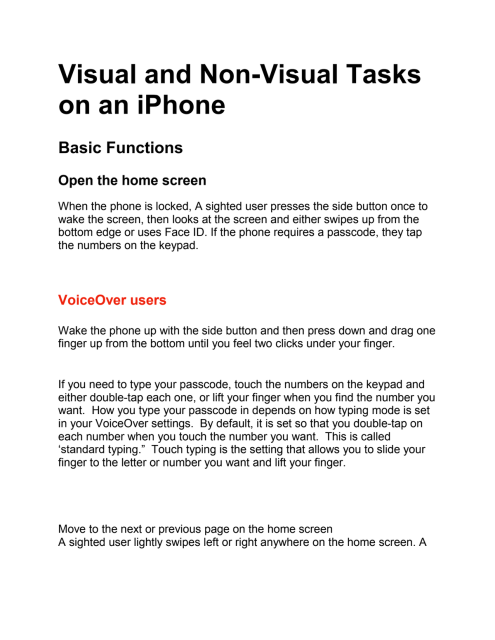

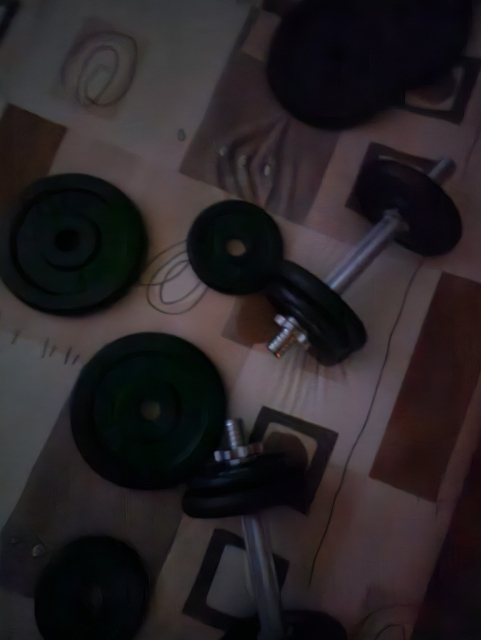
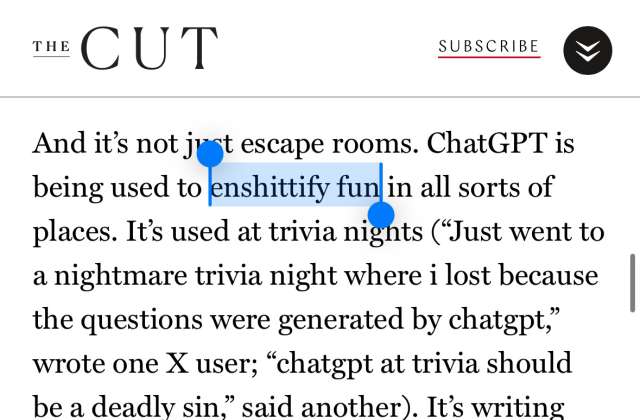




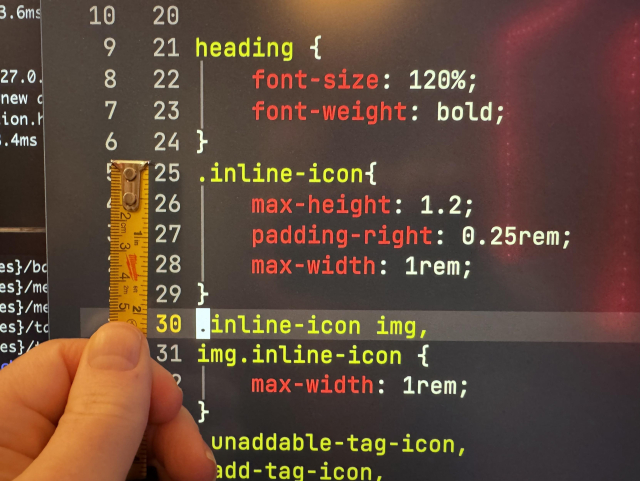




Castopod
in reply to Carlo Gubitosa • • •Carlo Gubitosa
in reply to Castopod • • •good to know, thanks. In the meantime I see that my castopod instance has a robots.txt file which is currently empty, I will try to open a shell in the Castopod web container and see if I can add to the robots.txt file the lines suggested on this post for blocking AI crawler bots:
cyberciti.biz/web-developer/bl…