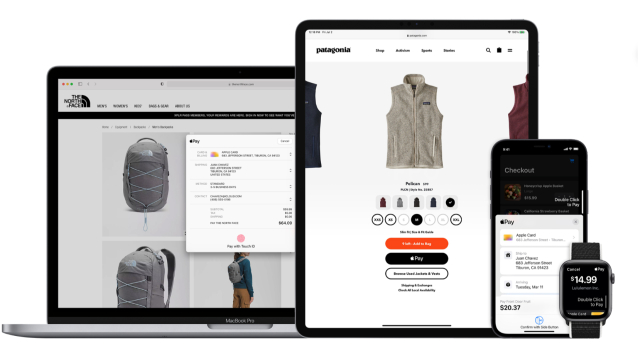Search
Items tagged with: iOS18
Look forward to this... Apple Pay is coming to Windows with this iOS 18 update that works in any browser imore.com/ios/ios-18/apple-pay…. #Apple #iOS18 #ApplePay #Windows
Yesterday's #audioMo didn't post, so here it is again. or for the first time, maybe. A look at the changes to #BrailleScreenInput in #VoiceOver on the upcoming #iOS18.
If you're one of those who is considering taking the plunge into #iOS18, if you've already done it, or even if you're just curious and want to track reported issues, I've created a forum topic over on @AppleVis to have a centralized place to talk bugs/issues.
applevis.com/forum/apple-beta-…
#iOS #Accessibility #Apple #Beta
applevis.com/forum/apple-beta-…
#iOS #Accessibility #Apple #Beta
iOS 18 Comprehensive Bugs/Accessibility Issues Thread | AppleVis
So with the developer beta of iOS 18 now out, I thought I would start this topic yet again, to create, one, centralized place to discuss bugs and accessibility issues with iOS 18.www.applevis.com