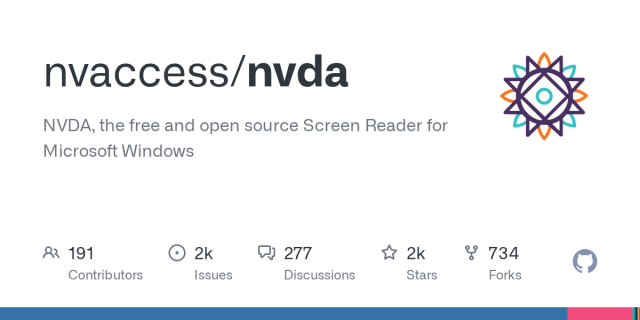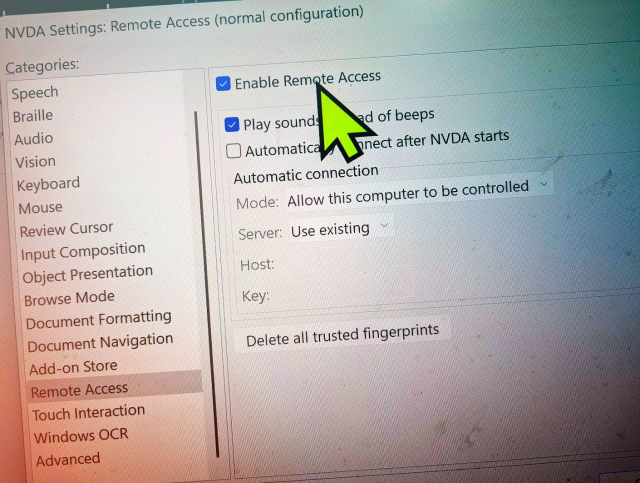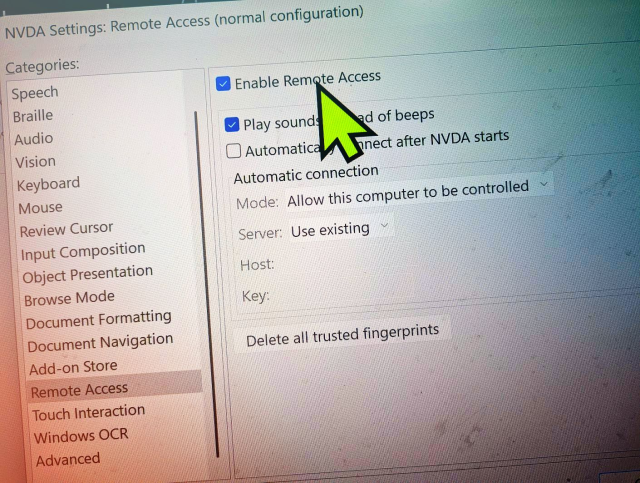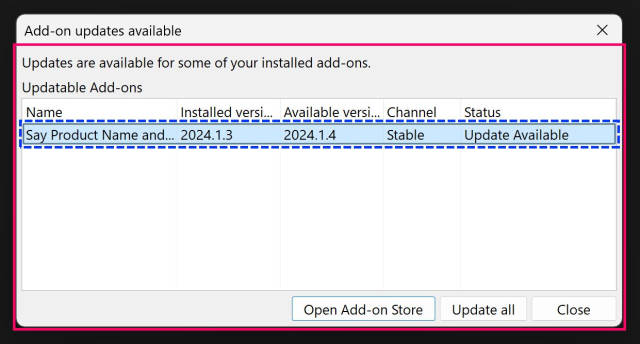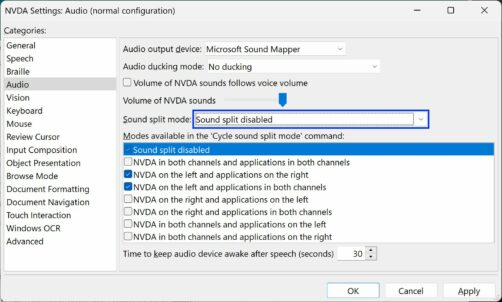NVDA 2025.3 Beta 3 is now available for download and testing.
Changes introduced in Beta 3:
- Updates to translations
- Bug fix for SAPI 5 where NVDA did not announce certain gestures
See the release announcement for full changes and download: nvaccess.org/post/nvda-2025-3b…
#NVDA #NVDAsr #ScreenReader #PreRelease #NewVersion #Update #Beta #testing #fix #fixes #Software