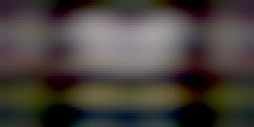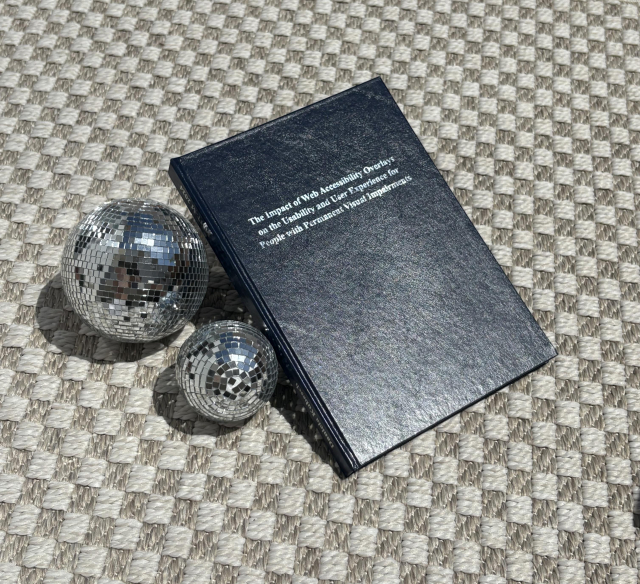Speaking of jumping ship, I store all my files in #Microsoft #OneDrive and would like to get rid of that dependency as I'm working to replace my workflow with #FLOSS tools where practical. Do y'all have recommendations for a #CloudStorage service which has reasonably #accessible clients for #ScreenReader users (I primarily use #Fedora Workstation 43 but also use #Windows 11, #Android, and #iOS), can sync to my local filesystem, and/or can appear in the #GNOME desktop File Manager? I'm not interested in self-hosting something like #Nextcloud, #OwnCloud, etc. Any suggestions or firsthand experiences would be greatly appreciated.
Search
Items tagged with: Accessible
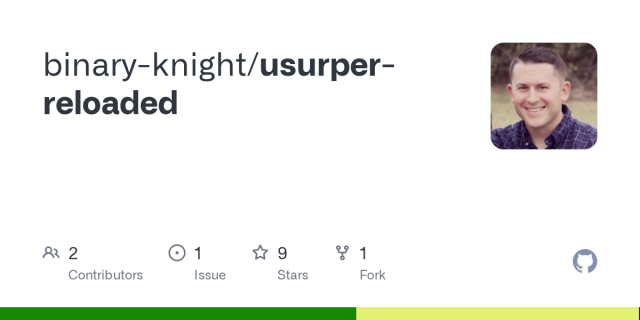
GitHub - binary-knight/usurper-reloaded
Contribute to binary-knight/usurper-reloaded development by creating an account on GitHub.GitHub
I have been notified about this #accessible text editor written in rust with a lot of interesting features.
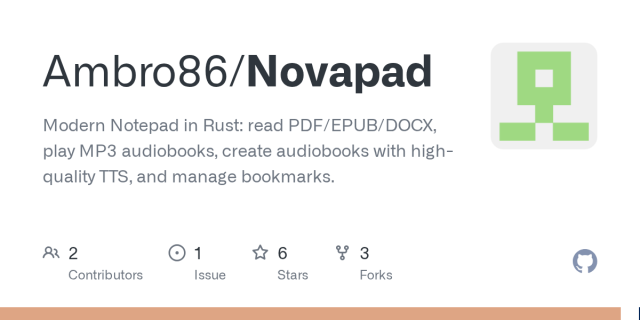
GitHub - Ambro86/Novapad: Modern Notepad in Rust: read PDF/EPUB/DOCX, play MP3 audiobooks, create audiobooks with high-quality TTS, and manage bookmarks.
Modern Notepad in Rust: read PDF/EPUB/DOCX, play MP3 audiobooks, create audiobooks with high-quality TTS, and manage bookmarks. - Ambro86/NovapadGitHub
New Accessible Book and Document Reading app to try. This was posted by the developer on an email list I am on. Please pass it on... Hello everybody,
I’d like to share my new iPhone and iPad app I’ve just released: Vox Libri.
App Store link:
apps.apple.com/us/app/vox-libr…
Vox Libri is built to help people read books and documents in a flexible, personalized, and fully accessible way. It is designed to work well with VoiceOver and braille displays, and to support different reading preferences: on-screen reading, braille reading, or high-quality text-to-speech.
The interface is available in English and Spanish, and you can use any device-supported language for voices.
Key features include:
• High-quality text-to-speech for natural read-aloud.
• A braille reading mode compatible with braille displays.
• A highly customizable reading screen (font, size, colors, spacing, themes).
• Support for common formats: TXT, PDF, DOCX, RTF, HTML, Markdown, and EPUB.
• Accessible navigation through chapters, headings, pages, bookmarks, and sections.
• Hands-free reading using headphone controls.
• On-device AI translation, summarization, and simplification when supported by the device.
I am working in versions for MacOS and WatchOS…
If you try Vox Libri, I would sincerely appreciate any feedback from BlindApple users—especially around accessibility, braille workflows, navigation, and overall reading comfort.
Thank you and regards
Jonathan Chacón
#New #Accessible #Book #Document #Reader #Blind
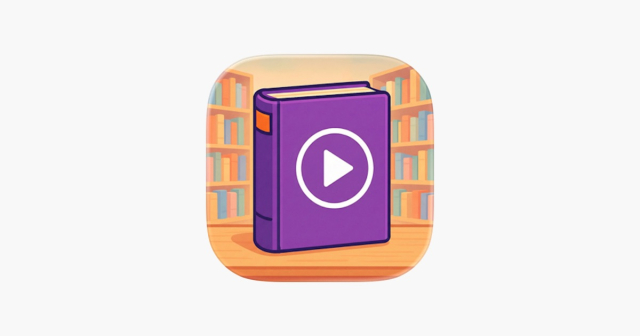
Vox libri App - App Store
Download Vox libri by Jonatan Chacon Barbero on the App Store. See screenshots, ratings and reviews, user tips, and more games like Vox libri.App Store
If someone needs help with their #accessibility from a native #screenReader user with a coding background, keep me in mind.
If you want your product to be more #accessible as a new year's resolution, also keep me in mind. i won't even judge if you drop the resolution two weeks after.
If you've received complaints your product isn't accesssible but decided they weren't worth addressing, please realize you're deliberately choosing to exclude a bunch of people, decide you want to be a better human than that, and THEN keep me in mind :)
getrim.app
The similarities between #accessibility and #cybersecurity continue to amaze me.
These are both areas of standards, recommendations, legal precedents etc. that SHOULD, in theory, give companies the tools, as well as the insentive, to do what their clients/customers need them to do.
Is that the reality? Sadly, often, no it isn't. I just saw a renowned voice in the cybersecurity space repost a post that essentially states that if the infraction is cheaper/more lucrative than the fine, companies will choose the fine every single time. Frustrating, innit?
So what if I say the exact same thing is true for #accessibility and that the majority of GUI-based cybersecurity tools are not #accessible enough to be productive?
Here's a callout to #cybersecurity vendors. Are you going to fix this, or be a hypocrite? :) #tech
Thought: if #open, #federated, and #distributed solutions were the most #accessible solutions, people with disabilities would be some of the biggest allies in pushing adoption. I already constantly have to get my friends, co-workers, etc, to switch tools for me. If we're working or playing together, the tool needs to be accessible if I'm involved. But unfortunately, that's almost never the case, and I find myself having to force my friends to switch away from open tools and into closed ones:
* Jitsi meet doesn't offer captions or transcripts, and still had an unlabeled button or two last I checked. So I usually have to force people working with me to switch to Zoom.
* github is still more accessible than Forgejo and codeberg, even with the recent regressions. So I won't contribute to projects that aren't on github.
* None of the existing Matrix clients offer good accessibility; they either lag, have unlabeled controls, the message list won't scroll, messages won't read as they come in, etc. So I have to force people onto Slack or Discord.
* Neither Only Office or Next Cloud offer a web interface that works for collaboration with screen readers, so I have to force people to use Google Docs.
* Linux accessibility remains a joke compared to Windows or mac.
And on and on it goes. #opensource#fediverse#federation
If you have to use .NET apps that seemingly have a bunch of unlabeled buttons, but object navigation reveals text inside, this might help some. No guarantees, and if it breaks you get to keep both pieces :P #foss #NVDA #screenReader #blind
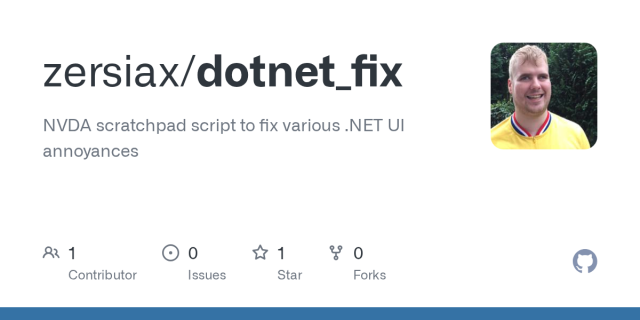
GitHub - zersiax/dotnet_fix: NVDA scratchpad script to fix various .NET UI annoyances
NVDA scratchpad script to fix various .NET UI annoyances - zersiax/dotnet_fixGitHub
So one thing I notice about #blind Internet culture: even back on Twitter, and now here in the #fediverse, blind people tend towards having discussions in giant threads, sometimes with as many as 10-12 people in them, that can often stretch on for days. I rarely (if ever) see sighted culture do this. I wonder why? It's not a criticism, it's just interesting to me. Maybe because Discord and other chat apps were historically less #accessible, so blind culture tends to use the fediverse more as a discussion platform? Or maybe it's something UI related that makes it easier for blind folks to track giant threads of doom? The few times I've been involved in this style of discussion with sighted folks, they've become confused and begged for everyone to move to Discord or Slack or somewhere. On the other hand, I rarely see blind people do a single, lengthy post broken up and threaded the way sighted people do, with (1/N) at the end. We tend to just move to instances with longer character limits, or put our long form thoughts on a webpage or something.
Edit to add: I'm pleased to say that this post has now become a perfect example of the thing I was talking about; my last post in the thread included the phrase "transsexual furry puppygirls". It makes me happy that people unfamiliar with what I'm talking about need do nothing more than look at the thread on this post.
How is the state of PDF #accessibility on macOS for #screenReader users? If I gave someone a PDF that was prepared in a fully #accessible way, what would they use to read it with #VoiceOver, and to what extent would the accessibility be retained?
Note that I'm specifically not interested in applications that strip out all of the text to essentially make a plain version. Those can be useful when you just need to read something and don't care how, but the degree to which accessible semantics like headings, tables, lists, etc. are kept at that point is usually zero.
I'm also not asking about applications that reinvent the accessibility for PDFs and ignore what's already there, as many browsers do.
In which I suggest an option for more #accessible command line output to an #openSource library maintainer, and they plus a community member implement it because they're gifts to the world.
github.com/BrianPugh/cyclopts/…
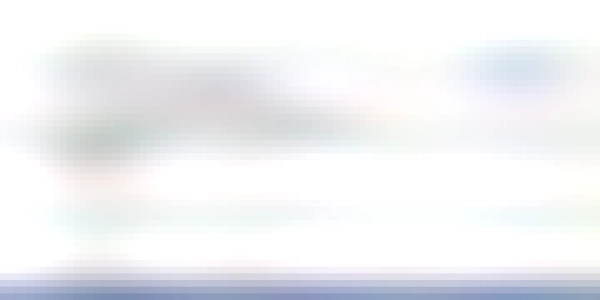
Disabling boxes/tables in help output
I was recently made aware of Cyclopts in this Mastodon post, and really like the look of it! However, I'm running into a bit of a blocker for my use case. I myself am a blind screen reader user, an...jscholes (GitHub)
This shows a fundamental misunderstanding of how accessibility, and therefore " features" of accessibility work.
For one, making something #accessible for #screenReaders often requires no visual modifications at all, and requires making calls early in the development cycle to not have to rewrite your entire UI using widgets that even support #assistive #technology. Once that call has been made, making elements accessible is often a matter of, what a concept, using the widgets the way they were meant to be used.
"Accessible recruitment is more than a policy - it’s a way to ensure that every candidate can perform at their best, and each role is filled by the person
most capable of doing it."
tetralogical.com/blog/2025/08/…
#accessible #recruitment #accessibility #a11y

Accessible Recruitment - TetraLogical
Accessible recruitment is more than a policy - it’s a way to ensure that every candidate can perform at their best, and each role is filled by the person most capable of doing it.TetraLogical
Step into the ring and take control! Welcome to GRUNT - The Wrestling Game, the ultimate text-based wrestling simulation where you are the booker, the promoter, and the wrestling god of your very own universe!
Tired of wrestling games that limit your imagination? GRUNT WRESTLING hands you the keys to the entire promotion. From creating a rookie in a local gym to running a multi-division global powerhouse, every choice is yours. Witness epic five-star matches, shocking betrayals, and the crowning of new legends—all brought to life through a detailed, moment-to-moment simulation engine.
This isn't just a game; it's a sandbox for your wrestling stories. Build your dream roster, book the matches, and watch the chaos unfold!
nmercer1111.itch.io/grunt-the-wrestling-game
It's been quiet here for a couple of weeks because a project I was hoping to begin fell through.
stuff.interfree.ca/2025/06/22/flight-simulation.html#blind#accessibility#screenreader#accessible#flight#simulation#fsx#audiogames#games#gaming
#a11y Experts, I've a question:
How is the the state of #hidden #content support in 2025?
That seems outdated:
stevefaulkner.github.io/HTML5a…
I wish to display a list of words only for #screenreader users.
It will be the real text content for a canvas element (wordcloud). I hope, I can it make #accessible for #blind users.
Or is there a better way to provide the word list?
Maybe @SteveFaulkner@mastodon.social have an idea?
It's almost time for Global Accessibility Awareness Day and I can finally share my thesis in an accessible format 🎉
Due to the mandatory template used, the thesis PDF is not accessible. So there was no way I was going to share it with the world. It took a year, but I managed to create a website with an #accessible #version of the 160-pages thesis on #AccessibilityOverlays, and some additional content!
You can find it here: overlays.dnikub.dev ✨
The Impact of Web Accessibility Overlays | Master's Thesis by Daniela Kubesch
This thesis, published in 2024, investigates the impact of accessibility overlays on the usability and user experience (UX) for individuals with permanent visual impairments.overlays.dnikub.dev
@InnosearchAI is an #accessible shopping solution, powered by #AI. But it's the human support that makes it worthwhile. My review: stuff.interfree.ca/2025/05/03/innosearch.html
Call of Fate: A Tour De Force in culturally accepted tropes
Call of Fate is a Chinese audiogame released on Android and IOS by Prudence Interactive, intended to be accessible to both blind and sighted players. These are my thoughts after playing for several days.stuff.interfree.ca
apps.apple.com/us/app/braillia…
#ios #game #Braille #Blind #Accessible #Brailliance

Brailliance - Learn Braille
Brailliance is a puzzle game where you guess the word by adding up braille dots. This game has been carefully crafted to be playable by everyone, and it includes multiple accessibility features for people with blindness and other disabilities.App Store
Hi dear #OpenStreetMap -community! I made a #tagging #proposal to tag grab rails (aka grab bars, handrails, support brackets) in #wheelchair #accessible toilets and I'm searching feedback.
I'd appreciate your feedback: wiki.openstreetmap.org/wiki/Pr…
So now that bit.ly is showing ads, if you need a URL shortener, #lynx is decent and #accessible and easy to host. And before you tell me that we don't need URL shorteners anymore and how they're a security risk, I need them for:
1. Business cards, slides, signs, and other physical objects that need a URL. While most phones can scan QR Codes, you can't read them out loud for #blind folks. If you're doing a presentation, "scan the QR code on screen" isn't good enough. You need to have a URL that you can speak and another human can remember. Yes, NFC is a thing, but it doesn't solve that problem.
2. Places that still don't allow URLs (LinkedIn) or where long URLs are awkward to work with (text-only emails, the terminal, etc.)
3. Times (like a phone call) where I need to tell someone a URL using the noises that come from my face-parts
Find it here: getlynx.dev/#a11y#bitly
Here’s what’s new in this release:
Enhanced Image Descriptions
Our improved model delivers more accurate and concise descriptions, making visual content clearer and more accessible.
Upgraded Neural Voices for Text-to-Speech
Next-generation text-to-speech voices provide a more natural, lifelike listening experience.
New AI-Powered OCR Engine
The new OCR engine ensures greater accuracy when recognizing text in scanned documents.
Smarter Document Navigation
Enhanced detection of headings, lists, and tables improves document organization and navigation, making for a more intuitive reading experience with screen-readers.
Math Accessibility Revolutionized!
Scribe for Documents is now the world’s first end-to-end automated remediation package to offer math remediation! Mathematical notation is now detected and converted to MathML, making it fully navigable through speech and Braille! Most screen-readers have support for MathML built-in, with NVDA offering support by way of a free add-on. This beta feature also includes Braille support for mathematical content utilizing the Nemeth Code, a Braille system used for mathematical and scientific notation. Direct support for Nemeth Code ensures visually impaired users can access and understand complex mathematical expressions in Braille with precision.
And now for a Call to Action for Organizations.
Does your organization need large-scale remediation of legacy documents? Look no further than Pneuma Solutions, the leader in augmented document remediation. Scribe for Documents now has the capacity to process and remediate hundreds of thousands of documents in days or hours—not months or years—and at a fraction of the cost of traditional human document remediation.
Don’t let inaccessible documents hold your organization back. Reach out to us today and discover how Scribe for Documents can transform your workflow, ensuring your content is accessible to everyone.
If you haven’t explored Scribe for Documents yet, now is the perfect time. Visit the Scribe for Documents information page to learn how it can make a difference for you.
Thank you for relying on Scribe for Documents. Let’s make 2025 a year of progress and accessibility together!
pneumasolutions.com/scribe/