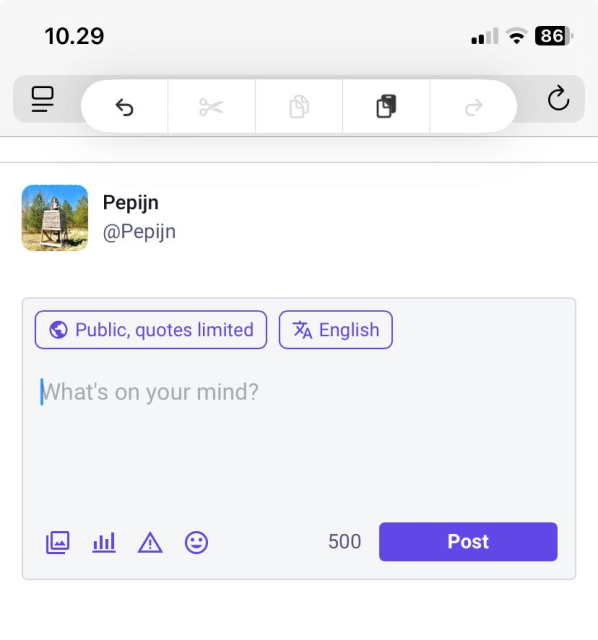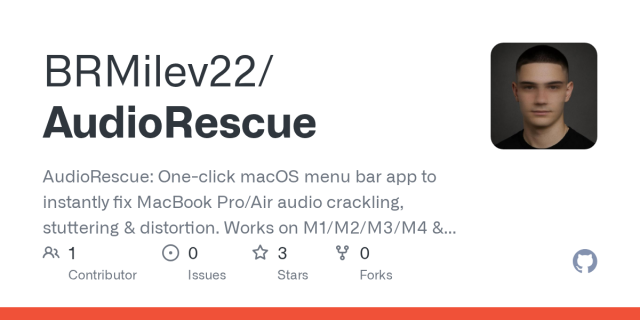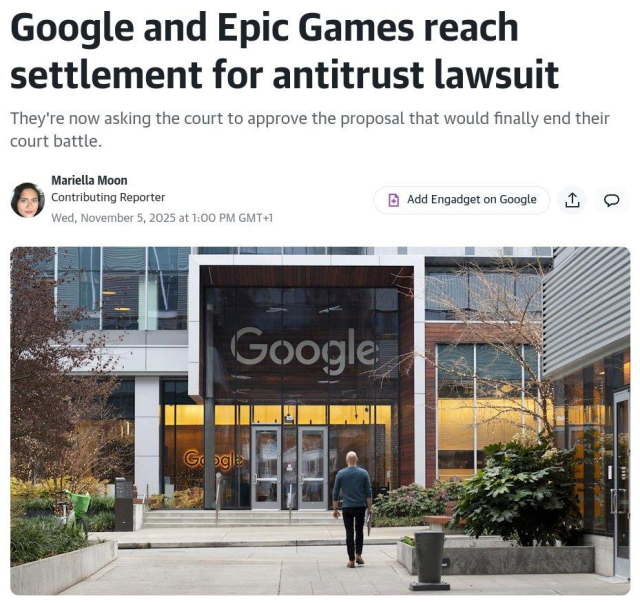This weekend, I tried out TalkBack 16.2. And rather than rant about the one step forward and a good 3 steps back it took in Braille support, or how it can't take an actual screenshot and describe the screen unless there's one accessible element onscreen it can grab on to, or any of the other stuff I routinely rant about, today, I'll just say thank goodness for the iPhone.
I'm so glad I didn't sell or give away my iPhone 16 or Apple Watch. I'm so glad I got the AirPods Pro 3. I'm so glad it's evident that at least a few blind people work at Apple and are listened to at least when it comes to their most popular product, the iPhone. I'm so, freaking, glad that Apple at least keeps the lights on for Braille on their platforms. And I'm so glad screen recognition is a thing so when I'm playing a video game, I can have the menu read out even though there is no accessible element on the screen. I'm so glad that with AirPods, Voiceover isn't too sluggish and that you can't really tell that, when you swipe passed the visible end of a list, like the settings app, VoiceOver scrolls the screen for you. I'm so glad that at least that bit of magic is still there. You don't *have* to know these things. In Braille, it *feels* like a Braille-first interface, as far as we've made one in the past 30 years. And when VoiceOver gets AI image descriptions, I'll be thankful for those too. In the meantime, hey Siri, describe my screen. I'm so glad that I can almost always keep my iPhone in my pocket and just use Braille. I'm glad I can type my passcode in Braille and it just works! I'm so glad I can read a book and it pans to the next page. I'm so glad I can bind just about any VoiceOver command to arbitrary Braille keys. If I want dots 1-3 with Enter to go to next link, I can make it do so! If I want Space with Enter with O to open the Braille Access app chooser, there it is! Oh also I can press Command, Option, Control, FN, and Shift modifier keys with Braille commands. Just sayin'. At this point, iOS with Braille would be a way more blind-friendly OS than Android. And I think we should make this more clear: Braille-friendly is blind-friendly. Because if your interface is flexible enough to work with Braille, it'll be flexible enough to work with speech.
#android #iOS #VoiceOver #apple #google #tech #technology



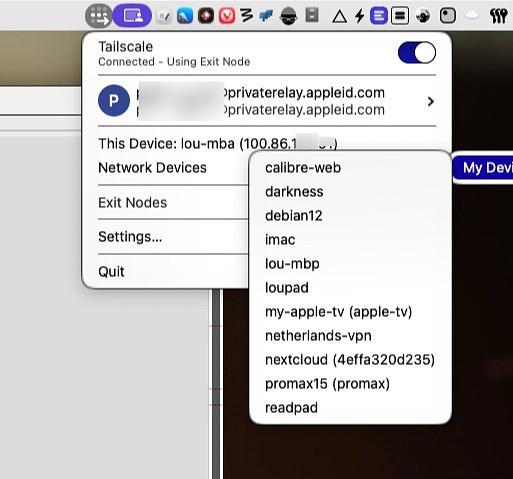
![remindd(8) System Manager's Manual remindd(8)
NAME
remindd, Other_name_for_same_program(), Yet another name for the same program. – This line parsed for whatis database.
SYNOPSIS
remindd, [-abcd] [-a path] [file] [file ...] arg0 arg2 ...
DESCRIPTION
Use the .Nm macro to refer to your program throughout the man page like such: remindd, Underlining is accomplished with
the .Ar macro like this: underlined text.
A list of items with descriptions:
item a Description of item a
item b Description of item b
A list of flags and their descriptions:
-a Description of -a flag
-b Description of -b flag
FILES
/usr/share/file_name FILE_1 description
/Users/joeuser/Library/really_long_file_name FILE_2 description
SEE ALSO
a(1), b(1), c(1), a(2), b(2), a(3), b(3)
Darwin 3/29/18 Darwin
remindd(8) System Manager's Manual remindd(8)
NAME
remindd, Other_name_for_same_program(), Yet another name for the same program. – This line parsed for whatis database.
SYNOPSIS
remindd, [-abcd] [-a path] [file] [file ...] arg0 arg2 ...
DESCRIPTION
Use the .Nm macro to refer to your program throughout the man page like such: remindd, Underlining is accomplished with
the .Ar macro like this: underlined text.
A list of items with descriptions:
item a Description of item a
item b Description of item b
A list of flags and their descriptions:
-a Description of -a flag
-b Description of -b flag
FILES
/usr/share/file_name FILE_1 description
/Users/joeuser/Library/really_long_file_name FILE_2 description
SEE ALSO
a(1), b(1), c(1), a(2), b(2), a(3), b(3)
Darwin 3/29/18 Darwin](https://fedi.ml/photo/preview/640/748325)