License for Chaotic Highway Now Available!
We have exciting news for Chaotic Highway fans. You can now purchase a lifetime license and enjoy unlimited access to the game without needing a Sonorous Arts subscription plan.
Please read more about the license and its benefits in this post:
sonorousarts.com/blog/chaotic-…
#SonorousArts #MarvelRealm #ChaoticHighway #License #LifetimeAccess #AudioGaming #Gaming #DrivingGame #HighSpeed #GameDev
License for Chaotic Highway Now Available!
We’ve got exciting news for Chaotic Highway fans. You can now purchase a lifetime license and enjoy unlimited access to the game!Sonorous Arts
Tired: webmaster
Wired: WEBMONSTER
Homepage: paperback.dev
Downloads page: paperback.dev/downloads
Enjoy!
Peter Vágner likes this.
reshared this
Woah. 3 AI agents talking to each other? Secret language? This was interesting.
Imagine if it were screen readers powered by AI speaking to each other. What would they say? Reminds me of those DekTalk conversations! 🤣
youtube.com/watch?v=gGpFB3ms6r…

Three Ai agents realize they're all AI, then switch to a Secret Language...
Watch three AI assistants have a phone conversation, only to realize they’re All AI!.Our Other Content! 👇📺ChatGPT Confronts a Fake Version of Itself:https:...YouTube
Diese Karte zeigt den Wedding aus chinesischer Perspektive
Rui Fang hat eine chinesischsprachige Karte für den Leopoldplatz gestaltet. Sie soll den vielen chinesischen Studierenden in der Nachbarschaft Orientierung bieten und Ihnen zugleich die Angst vor dem als gefährlich geltenden Platz nehmen.Weddingweiser
Früher fuhr die #Harzquerbahn hier durch dichten #Fichtenwald. Jetzt ist es fast eine #Heidelandschaft.
#AndroidAppRain at apt.izzysoft.de/fdroid/?radd=1… today brings you 12 updated and 2 added apps:
* PassVault: an offline password manager 🛡️
* Schmackofatz: lets you keep track of the culinary offerings of the Leipzig Student Union 🛡️
RB Status: 750 apps (58%)
Enjoy your #free #Android #apps with the #IzzyOnDroid repository 

das ist ein schmackofatz! #shorts schmackofatz meme
so was von schmackofatz#shorts #short #shortvideo #schmackofatz #memes schmackofatz memeYouTube
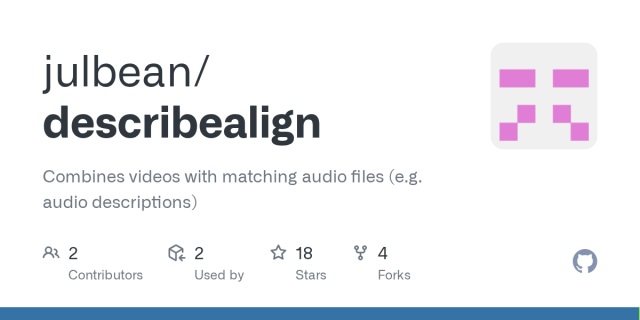
GitHub - julbean/describealign: Combines videos with matching audio files (e.g. audio descriptions)
Combines videos with matching audio files (e.g. audio descriptions) - julbean/describealignGitHub
So use ckucoo to intercept Channel's call to commskip so you'll know when the recording is done, and run ffmpeg to modify the output recording to have audio from both audio streams mixed together. github.com/Channels-DVR-Goodies/cuckoo
Sadly I can't actually do this myself as I'm not in the UK, so I couldn't test it. But once someone does, the process could be easily documented.
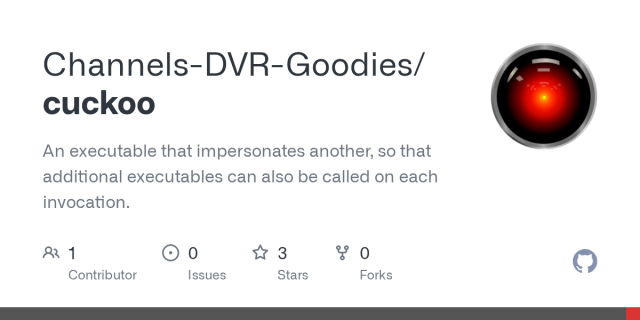
GitHub - Channels-DVR-Goodies/cuckoo: An executable that impersonates another, so that additional executables can also be called on each invocation.
An executable that impersonates another, so that additional executables can also be called on each invocation. - Channels-DVR-Goodies/cuckooGitHub
@fastfinge @andrew My claim was that it would be a lot of work to truly mix in the audio description including ducking, the parameters for which are embedded in the TV stream packets. Obviously it would be less work to just play two audio tracks simultaneously, but that's only a partial solution that can result in the audio description being difficult to hear and wouldn't recreate the experience obtained from actual TV reception equipment.
so I stick by what I said and don't think it's nonsense.
@fastfinge @andrew That particular example sounds like it could've been caused by a quirk of the custom delivery format for audio description that the UK has adopted. It was designed by the BBC, and has audio description in one channel with the control signals for things like ducking in the other. Maybe someone didn't have a parcer for that data and just thought that was how AD was supposed to be presented?
Meanwhile, just to make things worse, one of the most prolific producers of audio description tracks in the UK has a propensity for producing overly bassy audio. So just playing it louder than the program and hoping for the best is a less than optimal strategy.
Every big box store
based on the bug reports I'm reading, it does xattr but has some problematic edge cases. Unclear on ACLs but those are probably handled if they do xattr.
Now I'm wondering about HFS+/APFS resource forks and alternate data stream thingys
Windows had to reinvent the wheel again
blog.feld.me/posts/2025/11/sam…

Samba Shares Not Discovered On Windows 11
If your Samba shares are not showing up under the Network Locations on modern Windows it's because the discovery now require a new service to work. Windows now uses something called Web Service Discovery (WSD).Makefile.feld
good to know, thanks. In the meantime I see that my castopod instance has a robots.txt file which is currently empty, I will try to open a shell in the Castopod web container and see if I can add to the robots.txt file the lines suggested on this post for blocking AI crawler bots:
There are two dongles I tried:
Ugreen BT501: amazon.com/UGREEN-Bluetooth-ap…
and Avantalk C82 LEA : amazon.com/Avantalk-C82-Blueto…
Both are great little dongles, although I will negate the Ugreen one for always starting at 100% volume when reconnecting or pairing a new device. This is quite annoying as you'll be blasted with loud audio. Button mapping is also different on these models, so let's get into it.
The Ugreen one supports Bluetooth 5.3 - but no LE Audio. It's simple, a long button on the top of the little dongle is your key. Press once for reconnect, twice to switch to headset profile. Long-press for pairing mode (3-5 seconds) and a 10 second hold clears pairings. Simple. The headset profile switch is interesting as it re-pairs it as a new soundcard with microphone input.
By contrast, the Avantalk is more complex, but BT5.4. The button is on the side of the dongle here, and tripple-pressing it enters LE mode. The device holds separate pairings in each. So you need to switch and remember which mode it is on. To clear pairing, hold button for pairing mode and then double-press, clears both banks.
Latency is equal on these, about 50MS. Not quite as good as wired, gaming headsets, but cuts SBC time in half. LE Audio got me closer to 30-40MS as advertised, but mics didn't work on XM6 when in LE Mode.
Jonathan reshared this.
This is a small UWP app, and you may need to hit the alt key to get it to gain focus. It reads the device and updates firmware for that little dongle. They recently (10.7.5) added APTX-Lite, which is a new LE codec Qualcomm is testing. So yes, sadly ugreen doesn't have a firmware updater.
@techsinger Sadly I think LE Audio is getting us there but darn it's slow progress. Right now only one pair, the XM6, really support it as mainstream, and the one place this is most forward is with hearing aids of course. But microphone support per firmware can vary and they don't test against a few devices, so that's probably why XM6 couldn't do microphone in LE Audio mode. In theory it's much nicer too, no more 8K or 11K downsampling, but darn was hoping to see it for myself.
Between LE Audio and APTX adaptive the difference is so minimal. Like 10-20 MS. So sticking to APTX Adaptive isn't bad, just, well, classic Bluetooth. xD
Yay! It works. Thank you @dk!
Just hand coded a #HTML page like in the nineties.
Then I uploaded it to public.monster
I still can do it! Feels so empowering haha.
Isn't it stylish? public.monster/~onreact/
P.S.: At first it did not work though. Why?
Notepad saved index.html as index.html.txt
So I got a 404 despite uploading an index file.
Oh and if you want to have fun creating your new public_html site on public.monster, but don't want to hand write your html, you can user wwwobble.org bby @ojack !! 💫
Just make your site in wobble web, download code, rename to index.html and upload to public.monster!
First, for those that might not know, you can copy to the clipboard the last thing that voiceover says. This can come in very handy sometimes.
You would do this with a 3 finger quadruple tap.
Well, now you can copy multiple things to the clipboard that voiceover says.
Not only that, but now there is a rotor choice called, copied speech, that puts the multiple items that you have copied in a list, and you can then just choose which one you want to paste.
This just makes this feature much more powerful!
All you have to do is just add Copied Speech to your rotor.
Just go to settings. Accessibility. Voiceover. Rotor.
In there double tap the rotor items button.
Here you will find a big list of things that you can add to the rotor. The last item at the bottom will be Copied Speech. Just double tap it to select it to add it to your rotor.
This might not be a feature you use a lot, but its good to know that it is available and a choice!
Side Tip.
You will notice a reorder button with each rotor choice. This allows you to put your rotor items in whatever order you want.
Just double tap and hold on the reorder button for the one you want to move, then drag your finger up or down to move it up or down the list.
Hope all of this is helpful! 😄.
#iOS #rotor #tip #Voiceover #CopiedSpeech #Blind


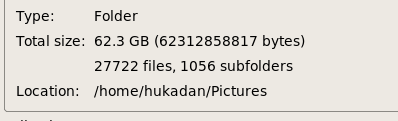


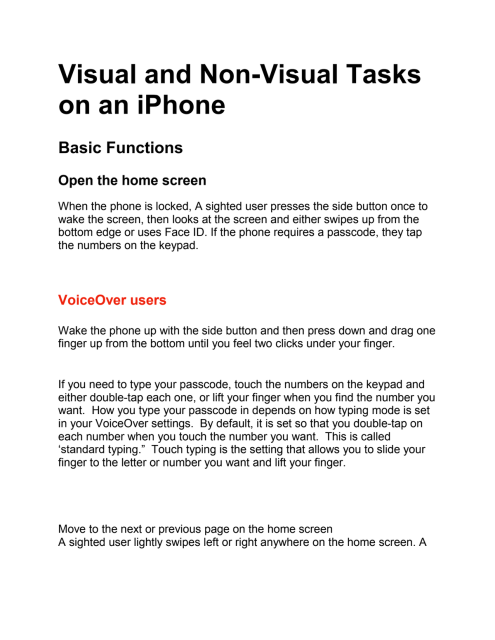
Jonathan
in reply to Tonio • • •Tonio
in reply to Jonathan • • •