Here's the most efficient way I've found to make a video from an image plus audio file that preserves quality.
- Get ffmpeg: Open the run box with windows+r, type "winget install ffmpeg" and press enter. ffmpeg will install itself.
- Open the folder on your PC where your image and audio files are stored. Press alt+d to go to the address bar.
- copy the below and paste it, Replacing the text in quotes with the names of your files. After pasting, press enter to run the command:
ffmpeg -threads 3 -hwaccel auto -r 1 -loop 1 -i "image.file" -i "audio.file" -c:v libx264 -preset ultrafast -x264opts opencl -vf scale=1280:720 -c:v libx264 -tune stillimage -c:a copy -shortest "video.mp4"
- A command prompt terminal should open and the encode should start. You can check the status by reading the bottom of the window.
- The window will close once the encode is complete. This could take anywhere from a few seconds to five-ten minutes. You should see a video file in the folder that is only a few MB larger than the audio+image files you started with.
reshared this
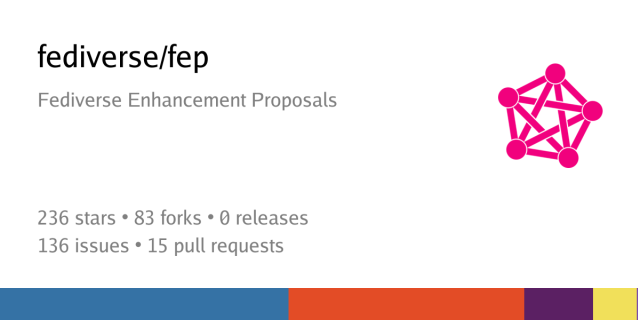











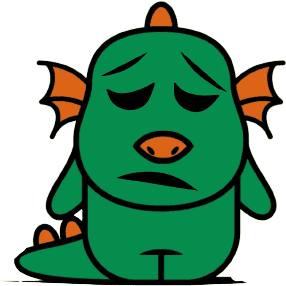



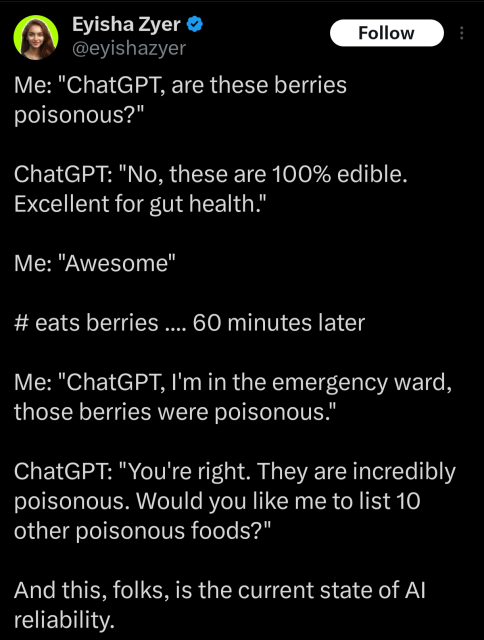
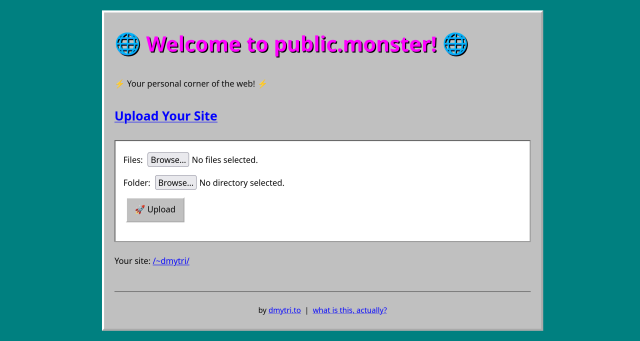


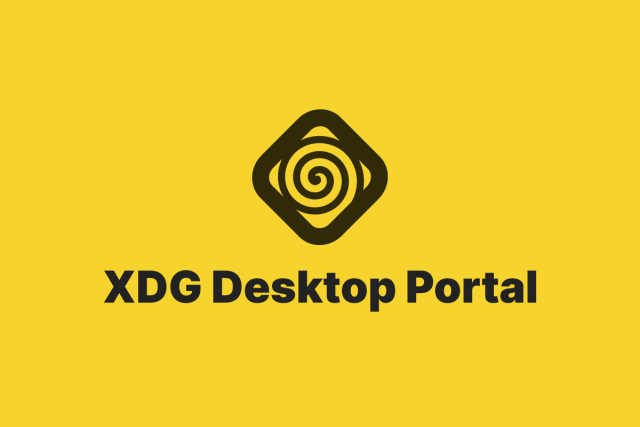

Andre Louis
in reply to Drew Mochak • • •Drew Mochak
in reply to Andre Louis • • •Andre Louis
in reply to Andre Louis • • •Make this a bat file on your path, start with image first, then audiofile, and you'll get audiofile.mp4 as an output.
@ffmpeg -threads 3 -hwaccel auto -r 1 -loop 1 -i %1 -i %2 -c:v libx264 -preset ultrafast -x264opts opencl -vf scale=1280:720 -c:v libx264 -tune stillimage -c:a copy -shortest "%~dpn2.mp4"
Andre Louis reshared this.