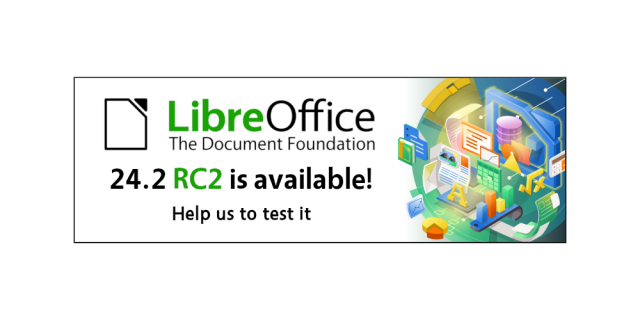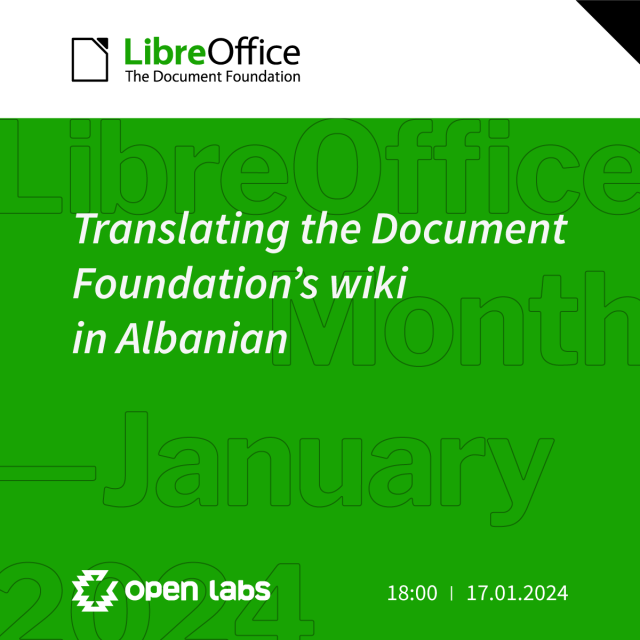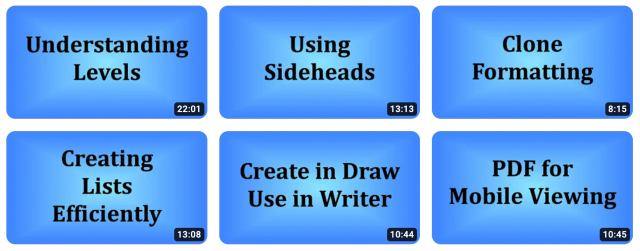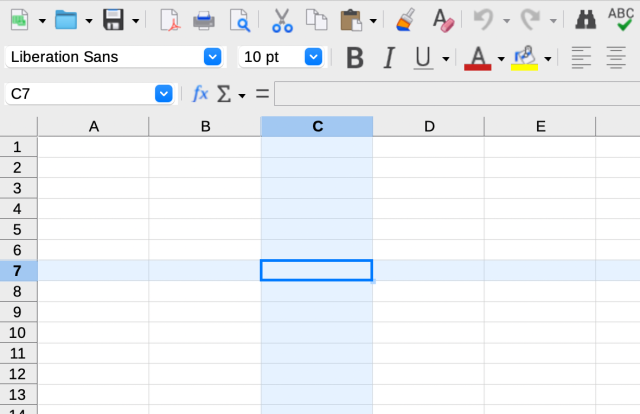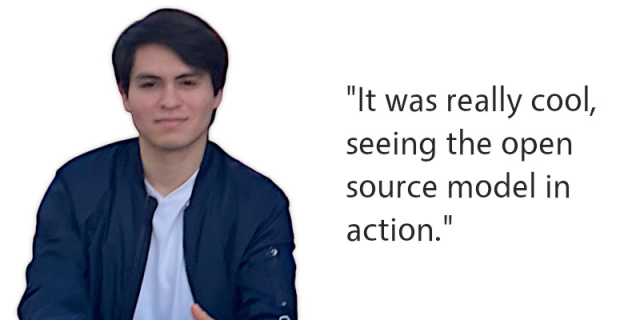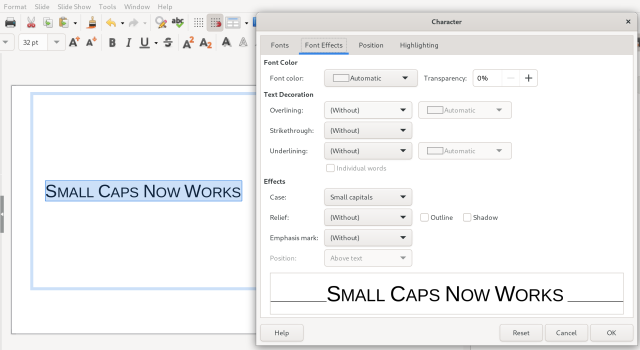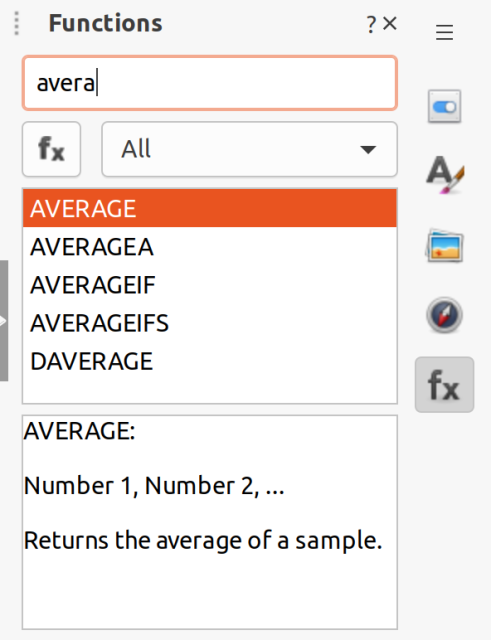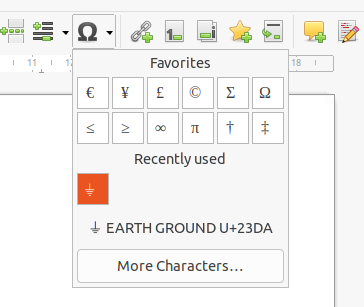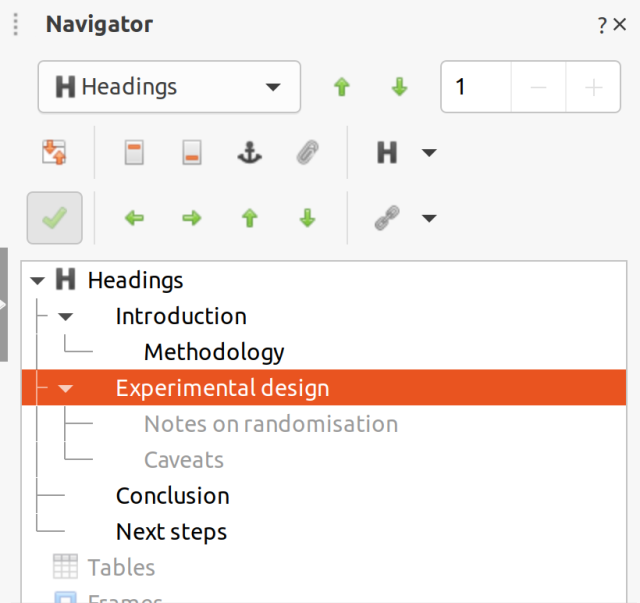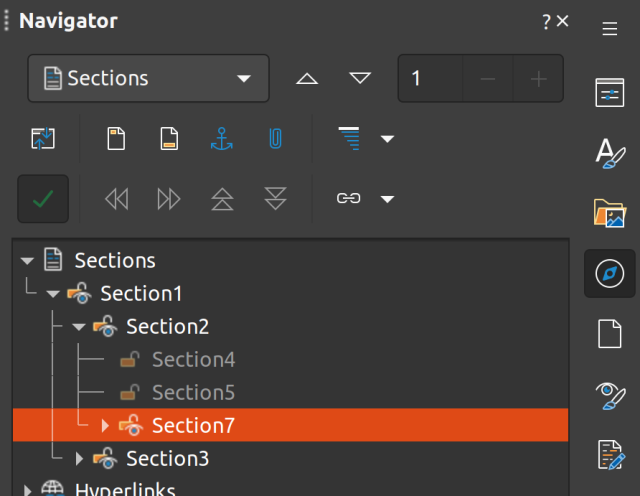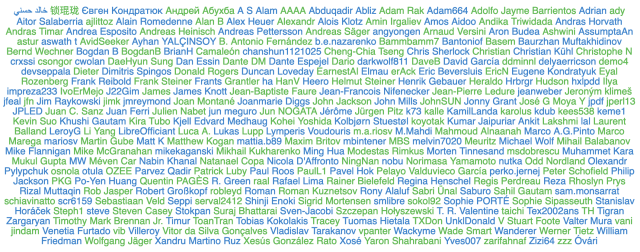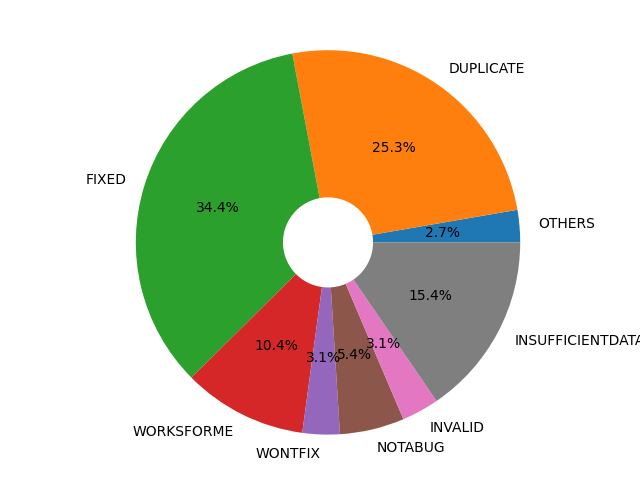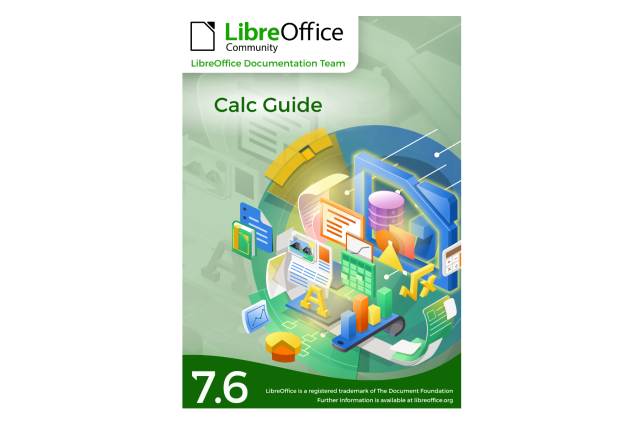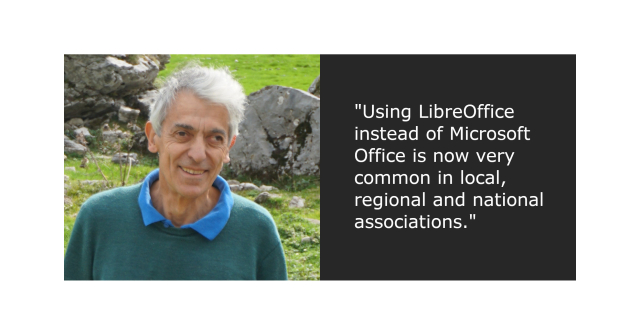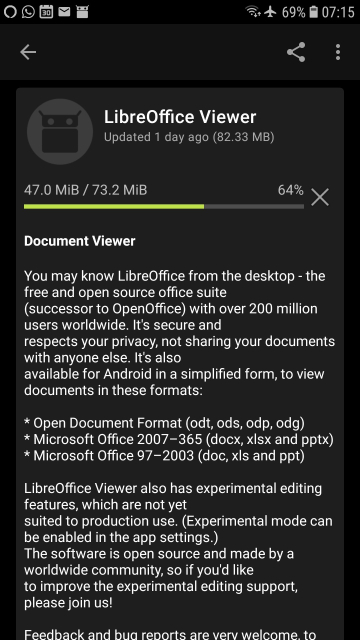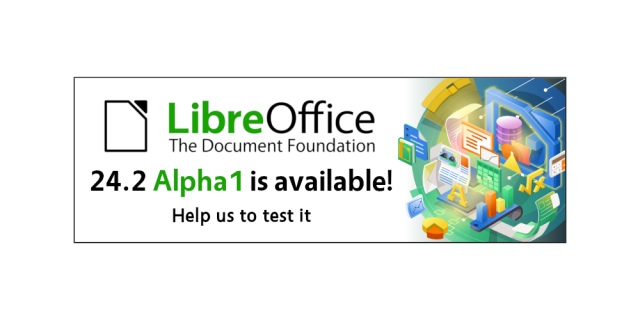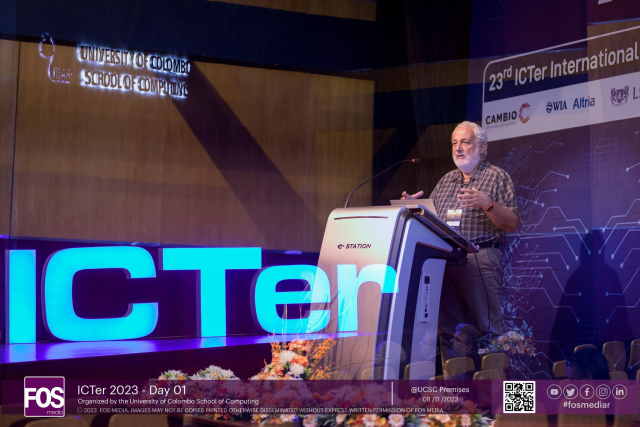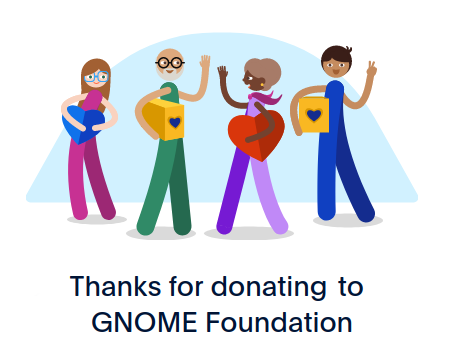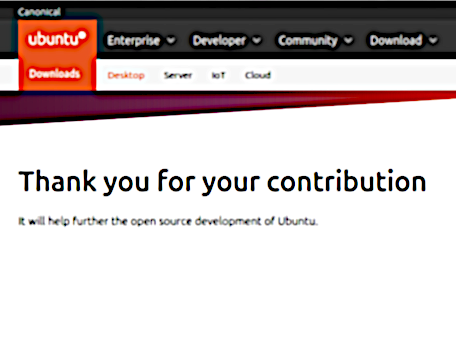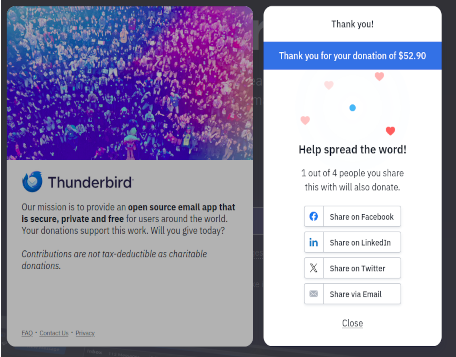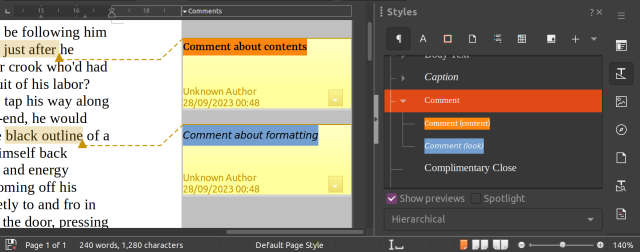LibreOffice 24.2 RC2 is available for testing - LibreOffice QA Blog
LibreOffice 24.2 – with a new year.month versioning scheme – will be released as final at the beginning of February, 2024 ( Check the Release Plan ) being LibreOffice 24.x1sc0 (LibreOffice QA Blog)