The XMPP Standards Foundation (@xmpp) has put out a call to action: it’s time for the community to help make secure, interoperable chat a reality - especially in healthcare.
At Ignite Realtime, we’re excited to support this effort. Our projects, such as Openfire and Smack, provide powerful building blocks to explore what’s possible for Dutch healthcare communication. Let’s Build a Connected Dutch Healthcare Community!
Read our full article at: discourse.igniterealtime.org/t…
#openstandards #xmpp
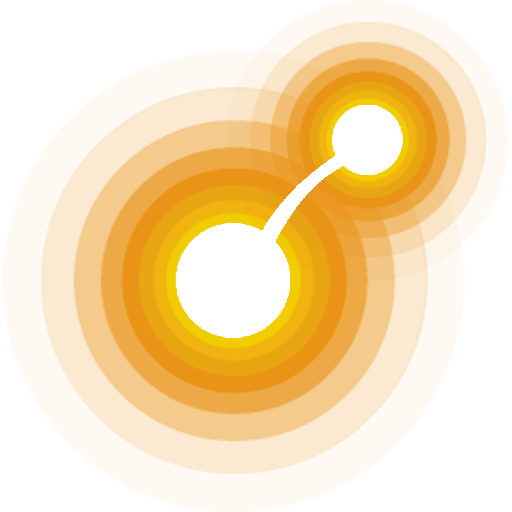
Helping Dutch Healthcare Speak the Same Language with XMPP
Helping Dutch Healthcare Speak the Same Language with XMPP The XMPP Standards Foundation (XSF) has put out a call to action: it’s time for the community to help make secure, interoperable chat a reality - especially in healthcare.Ignite Realtime Community Forums
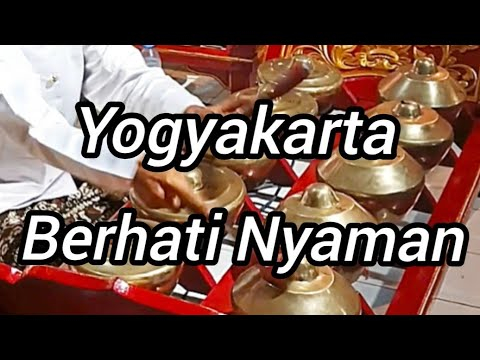
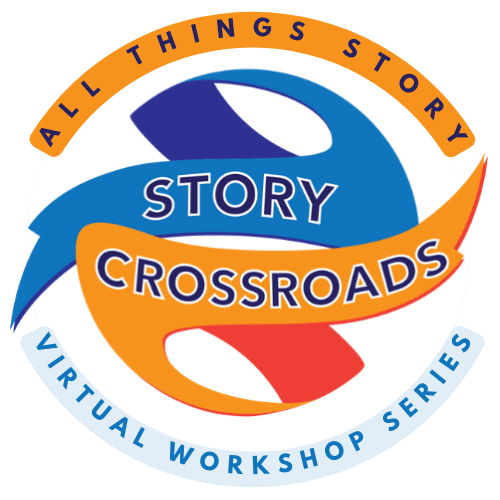
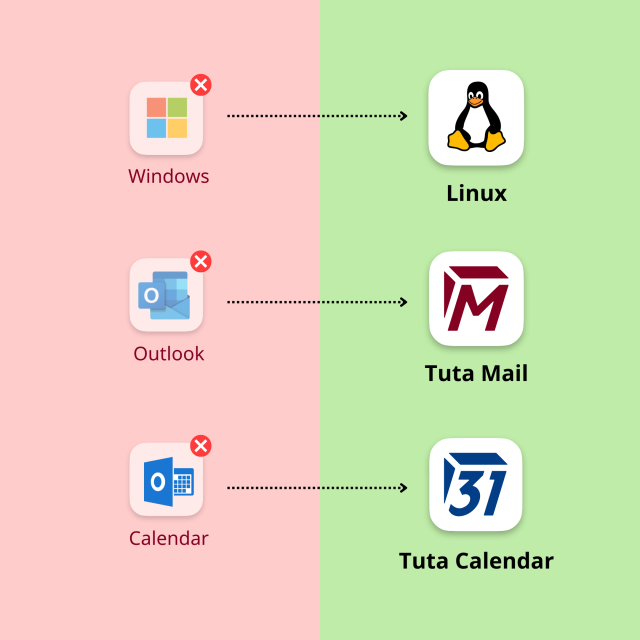




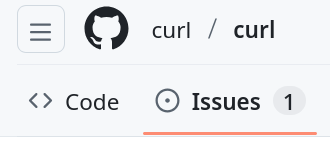
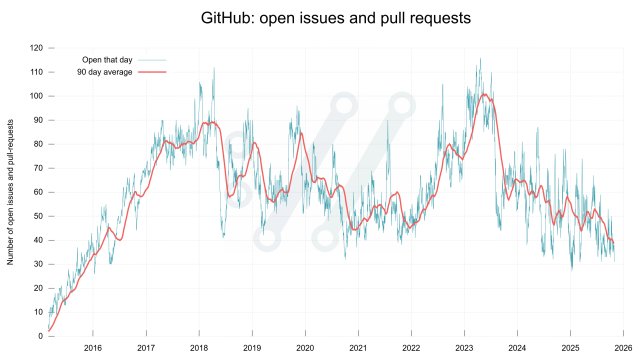
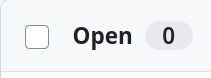

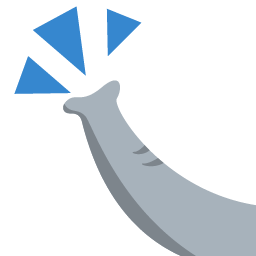
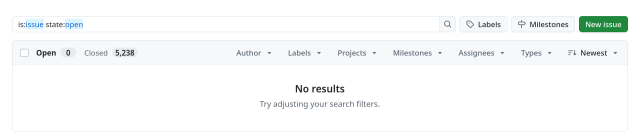

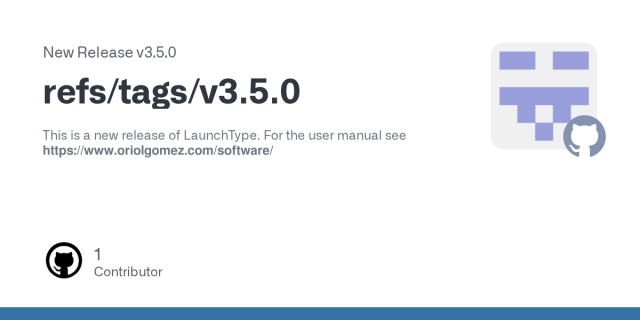



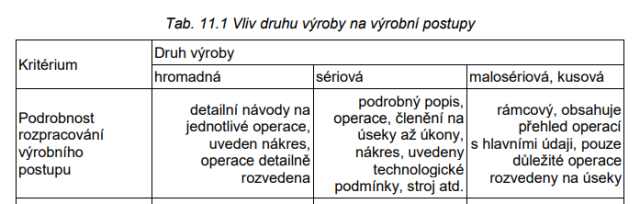


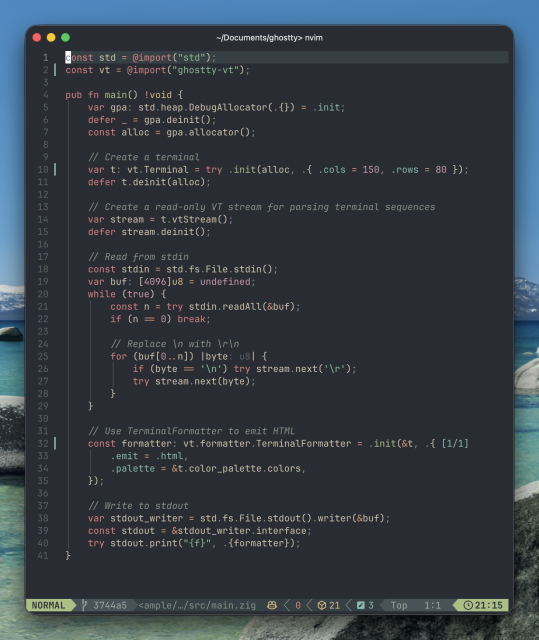
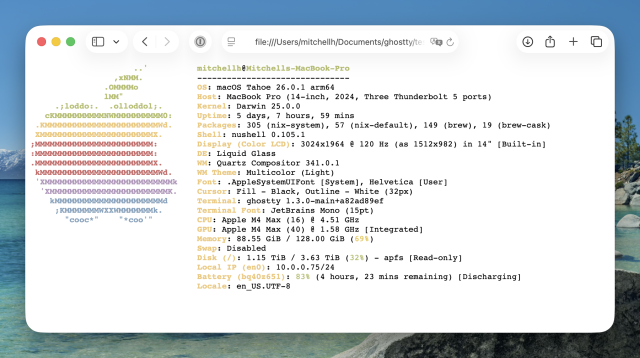
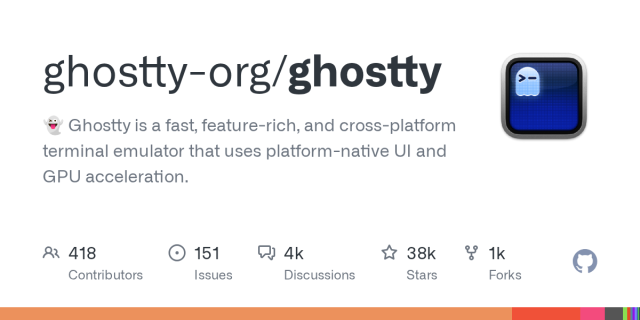
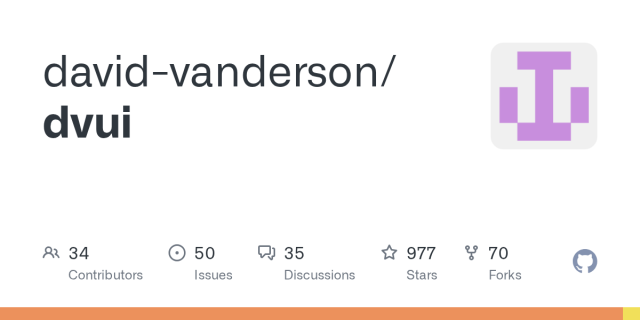
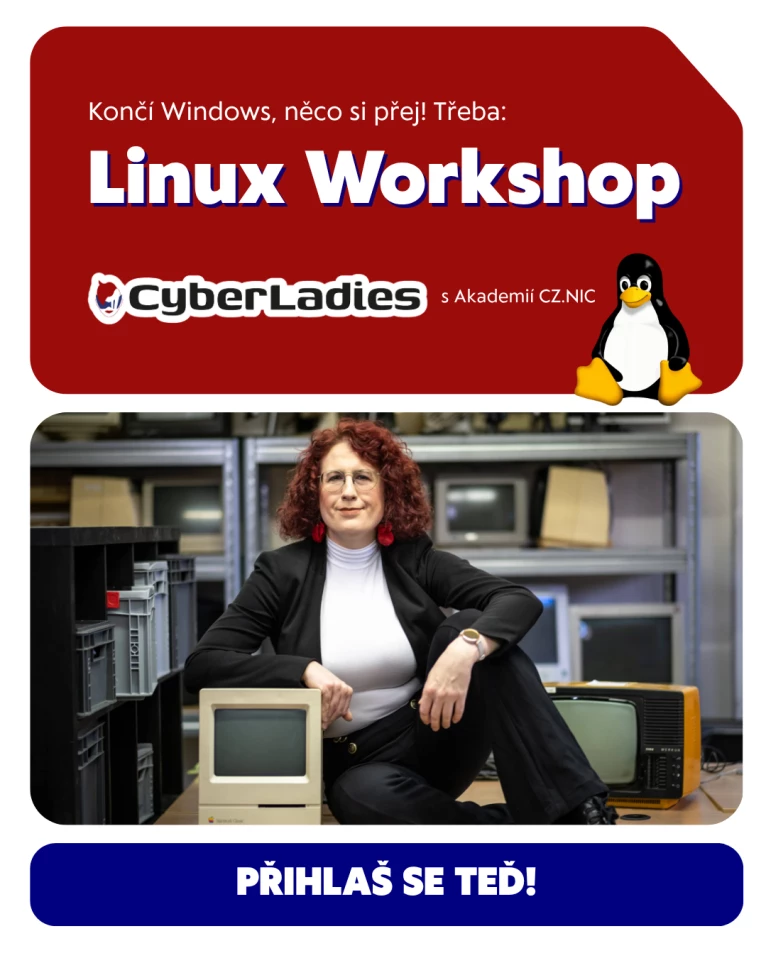

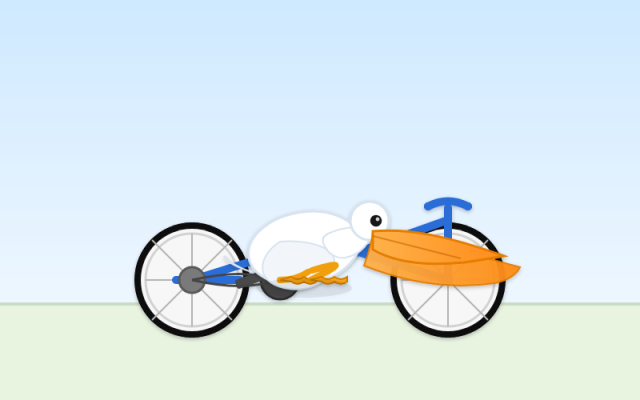

André Polykanine
in reply to Cassana 🍻 • • •Cassana 🍻
in reply to André Polykanine • • •André Polykanine
in reply to Cassana 🍻 • • •