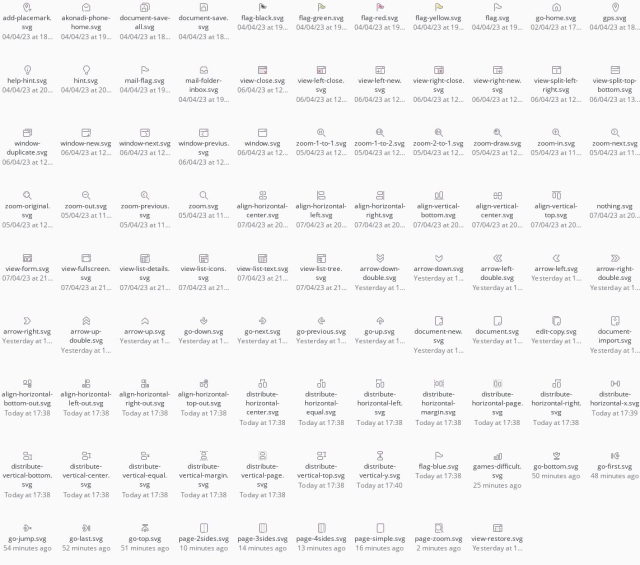Search
Items tagged with: KDEplasma
#accessibility #tech @mastoblind @main
I'm still wondering whether I should install KDE Connect or not. On the one hand, great smartphone integration on the computer, on the other hand: do I really need it? Longer battery life is more important to me, and for the few times I want to transfer photos to the computer, I can also connect the USB cable.
#grapheneos #kdeconnect #kde #kdeplasma #degoogled #pixel #privacy #surveillance #linux #bigdata #fedora #unix #freebsd
KDE’s next mega release is here!
https://kde.org/announcements/megarelease/6/
#KDEplasma #linux
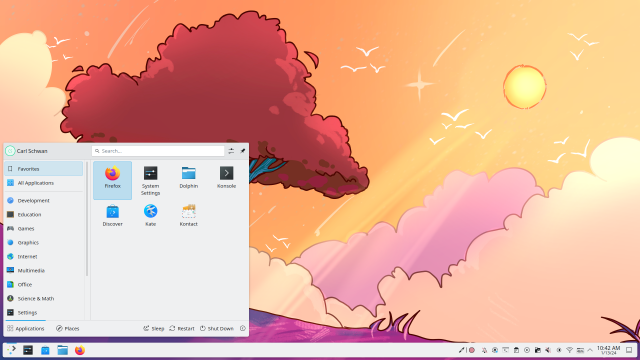
KDE MegaRelease 6
The KDE community proudly presents Plasma 6, Frameworks 6 and Gear 24.02KDE MegaRelease 6
@Friendica Support For the past few days i've puzzled over the fact that my browser (#Floorp) had stopped displaying #DesktopNotifications for my #Friendica account, despite me still having them enabled both in Floorp, & in #KDEPlasma. As Floorp had had an update several days ago, i began wondering if maybe the latest version might have broken its Notifications function. However today i eliminated that possibility by verifying that also my Vivaldi & #FirefoxNightly browsers no longer give me my Friendica DN [&, like Floorp, they certainly used to]. So then i began wondering if maybe @Steffen K9 🐰 might have recently upgraded their server version of Friendica, & that said putative version was buggy. I decided it would be judicious to take a quick look at my Friendica account Settings, before posting a question about that.
Whoa! Well, i found the problem... but i do not understand how/why. Many months ago soon after creating this account, i had adjusted all my Settings to suit my preferences, & ofc one of those was to enable Desktop Notifications [otherwise, for months, i'd not have been receiving DN in all three browsers, til recently]. However, now, that setting had been lost, ie, it had reverted to default, ie, disabled.
Wtf? 😮
Now that i've re-enabled it, happily i'm once more getting my Friendica DNs. 🥳🎉
But... how on earth had that setting become disabled recently? :exploding head: 🤷♀️