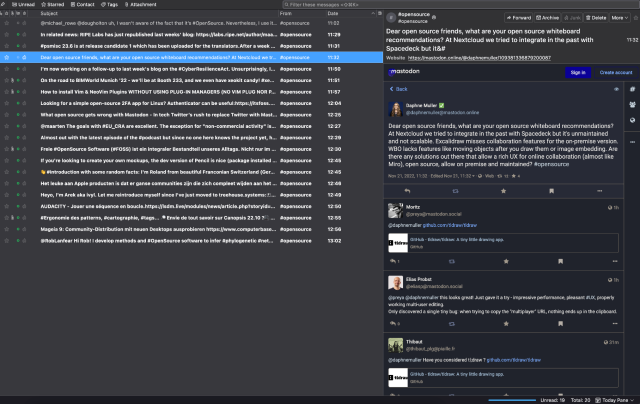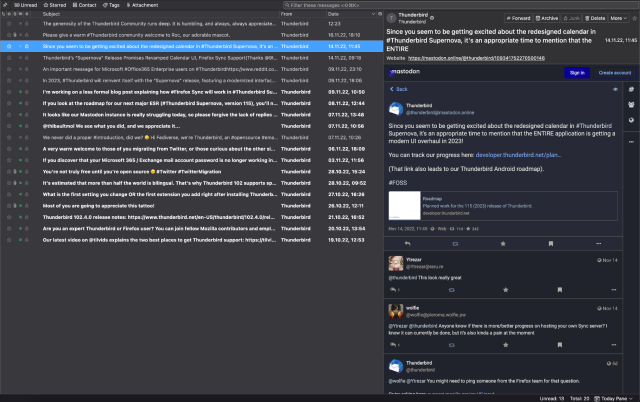Search
Items tagged with: hashtags
@Friendica Support hello, i would like some help please to understand how to solve my confusion about the "right" way to follow #hashtags, using #Channels ... or otherwise some better way.
i follow a large number of hashtags [as a glance at my profile would attest]. afaict / afaik, fediverse posts bearing these tags appear [or are supposed to] in my "Network" timeline [with "Everybody" Circle & "Latest posts" Channel selected].
of my many tags, possibly my most "important" ones are #AusPol, #FOSS, & #Linux. in order to be able to efficiently locate all posts with these tags each day, rather than have to meticulously scroll down the full "Network" timeline [which is dissipated via also having all the other tags, & all my Followed accounts' posts], in Settings i created three dedicated Channels [one for each of those tags, ofc]. then i added each of those custom Channels to my Timelines, in Display Settings.
however, the result is just hopeless; really disappointing & frustrating. over recent years i have had several Friendica accounts, ie, at several instances, & doing the above has never worked properly in any of them, not only my current instance.
using the AusPol Channel for example, as it is the worst by far, every time i check it, its most recent post is several hours old, & often as bad as 12 - 18 hours old, with numerous other posts entirely missing.
i say "missing" because otoh, reviewing my Saved Search for #AusPol shows all these other posts, which therefore also appear, buried, in my full "Network" timeline.
over the months & years in exasperation, i have revisited the dedicated Channels in Settings, & for the Circle/Channel field have tried each of Latest posts, Latest Creation, Global community, & Latest activity, but none of them has solved the problem [indeed, a few make it even worse!].
please, what am i doing wrong? what aspect of Friendica's Settings have i been consistently misunderstanding / misusing, that causes this disappointment?
Credit: @BigGayShaun@mstdn.social
Update: moved this to my new writing site so there’s a new URL.
Every hashtag on every post on every platform should always be pascal case. I wrote this to illustrate how screenreaders read hashtags based on their case.
It’s a small thing that all of us can do to build a more inclusive, accessible internet for all. Please take the time to use pascal case.
markwrites.io/hashtag-accessib…
#Accessibility #WebAccessibility #Usability #Readability #Hashtags #SocialNetworking #Blogging #UX
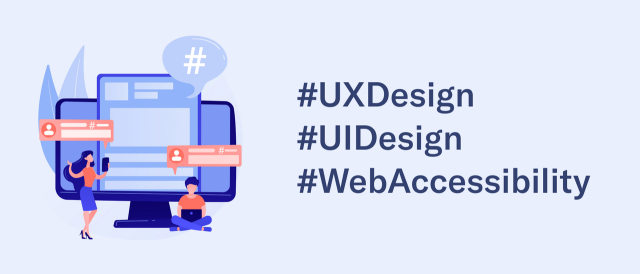
Mark W.rites - Hashtag Accessibility, by Everyone for Everyone
My post about hashtag accessibility on Mastodon (and later LinkedIn) got a lot of attention. There were so many replies from people who didn’t know about the a…Mark W.rites
Have you met Guppe Groups
a.gup.pe/
Groups are different from #hashtags in an important way: you will only see posts with hashtags your instance knows about — it's essentially a search feature. With groups it's different: if a remote account from the other side of the #fediverse posts to a group you follow, you will get it!
Anyone can create a group just by following it.
#DigitalInnovation #MastodonTips
Did you know that #Mastodon supports #RSS feeds?
That means you can follow your favorite people and topics right inside of Thunderbird!
→ Just add ".rss" to the URL ←
For example, our Mastodon URL "mastodon.online/@thunderbird"
becomes
"mastodon.online/@thunderbird.r…"
What about #hashtags? YEP!
Let's look at #OpenSource. From our instance, it is: "mastodon.online/tags/opensourc…"
So, we just append .rss and it works!
"mastodon.online/tags/opensourc…"
REALLY useful if you don't want to miss a thing!
The official Mastodon app seems to have a bug when posting an image. Sometimes it will let you compose the post but when you add the image, the Publish button is greyed out. There are other apps that are good, for example, Metatext and Toot! on iOS, and Tusky on Android.
-----------------------------------------------------
There is an Advanced web interface that looks like Tweetdeck. You can enable it in Settings, Appearance.
-----------------------------------------------------
Putting plain text into the 'Search or paste URL' box at the top left of the web interface shows results from your own posts or posts that you have boosted, favourited, or been mentioned in. You can also search for user names, display names, and hashtags located in the body of posts. Putting a hashtag into a Content Warning doesn't work. It won't be clickable and might not be searchable unless someone else has used it in the body of a post.
-----------------------------------------------------
If you find a post on another Mastodon instance and want to boost it on your own instance, click the … menu and then Copy Link. Go back to your own instance, paste the link into the Search box and press Enter. The post will appear below the Search box, and you can boost it from there.
-----------------------------------------------------
You can create Filters to block posts containing certain pieces of text from being displayed in your Home feed. If you want, the filter can hide the post behind a Content Warning so that you can decide whether to view it or not.
-----------------------------------------------------
In the Advanced web interface, you can search for a hashtag, click the result and it will appear in its own column. You can then click the column settings icon at the top right and Pin the column. You can add more tags to the same column, if you like.
-----------------------------------------------------
If you boost a post and the author edits it, you will get a notification so that you know that it has been edited.
-----------------------------------------------------
It's the custom on Mastodon that if you're posting about Mastodon itself, you put a context warning (CW) of "Meta" so that people's timelines aren't flooded with things they don't want or need to see. Likewise, posts about Twitter can be hidden behind a CW: Twitter (or birdsite, birbsite, hellsite, tw). "CW: meta, bird" should be an obvious one.
-----------------------------------------------------
When you're writing hashtags that are a combination of several words, please use "camel case" (#CamelCase) so that screenreaders used by people with impaired vision can pronounce them properly.
-----------------------------------------------------
Mastodon has its own thread unroller: mastodon.social/@threadunrolle…
-----------------------------------------------------
If you go into Settings in Mastodon's web interface and click on Other, you'll see a list of languages at the bottom which you can use to control which posts you'll see.
This works well if you select which language your own posts are in. If you make a post in a different language from your default, select that language using the button at the bottom of the edit box before you post. This way, it can be filtered out on other people's feeds if they choose not to see posts in that language.
-----------------------------------------------------
When posting images, please add Alt Text. This allows sight-impaired people using screenreaders to know what is in the pictures. Let's keep the Fediverse friendly to everyone.
-----------------------------------------------------
Please use a strong password to log in to your server. If you haven't already done so, make sure you have activated 2-Factor Authentication (2FA) in your Settings. This will keep you and everyone else safe. There are a number of good 2FA apps available in the Apple and Google app stores. In fact, iCloud Keychain on an Apple device can be used to generate 2FA keys. See this article for details: appleinsider.com/inside/icloud…
-----------------------------------------------------
#MetaText #Toot #iOS #Android #Tweetdeck #searching #hashtags, #ContentWarning #filters, #boost #notification #meta #CamelCase #ThreadUnroller #languages #AltText #security
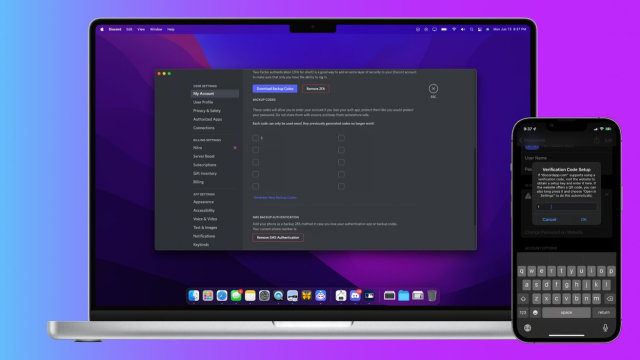
How to set up two-factor authentication in iCloud Keychain
You can balance both account security with the convenience of autofill when you set up two-factor authentication in iCloud Keychain. Here's how to do it.Darryl Boxberger (AppleInsider)
Uhm, #HashTags kannst du einfach mit reinschreiben.
Die tag liste erstellt friendica dann automagisch, dazu musst du sie nicht über add tag hinzufügen ggf..