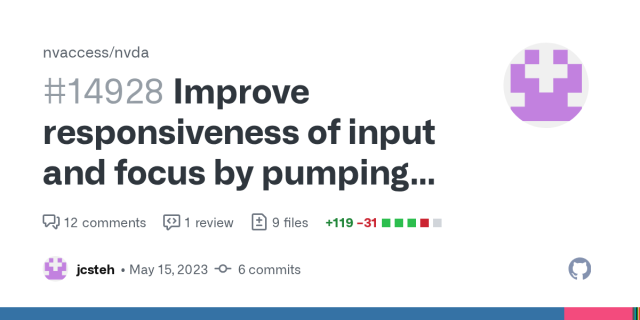Search
Items tagged with: nvdasr
If you are in Adelaide (South Australia) today, come and see James and Quentin at See Differently's Tech Fest.
NV Access is pleased to announce that version 2023.3 of NVDA, the free screen reader for Microsoft Windows, is now available for download. We encourage all users to upgrade to this version, which is the last version compatible with Windows 7.
This release includes audio updates and refreshable OCR. There are fixes for Braille, the add-on store, Office, Edge, Calculator and more!
Read the full details and download from: https://www.nvaccess.org/post/nvda-2023-3/
#NVDA #NVDAsr #ScreenReader #News #Accessibility
NVDA 2023.3 Released
NV Access is pleased to announce that version 2023.3 of NVDA, the free screen reader for Microsoft Windows, is now available for download. We encourage all users to upgrade to this version. This is…NV Access

NVDA 2023.3rc2 available for testing
The second Release Candidate (RC2) of NVDA 2023.3 is now available for download and testing. We encourage all users to download this RC and provide feedback. Unless any critical bugs are found, thi…NV Access
The NVDA 2023.3 Release Candidate is now available for testing. We encourage ALL users to download this RC and give feedback. Unless any critical bugs are found, this will be identical to the final 2023.3 release.
This release includes refreshable OCR, responsiveness improvements, braille fixes and many other bug fixes and improvements.
Read the full details and download from: https://www.nvaccess.org/post/nvda-2023-3rc1/
#NVDA #NVDASr #ScreenReader

NVDA 2023.3rc1 available for testing
The Release Candidate (RC) of NVDA 2023.3 is now available for download and testing. We encourage all users to download this RC and provide feedback. Unless any critical bugs are found, this will b…NV Access

In-Process 6th April 2023
The big news this time around is the release of NVDA 2023.1! But there’s plenty more exclusive news below so let’s get into it: NVDA 2023.1 It’s new release time! NVDA 2023.1 is n…NV Access
https://github.com/RHVoice/RHVoice/wiki/Creating-a-new-voice-for-RHVoice.
I haven't tried it myself yet so can't answer possible questions, others have though so it surely works.
Happy hacking, creating SAPI, NVDA, Android voices or whatever else you imagine! ##SpeechSynthesis #Accessibility #NVDASR #Blind
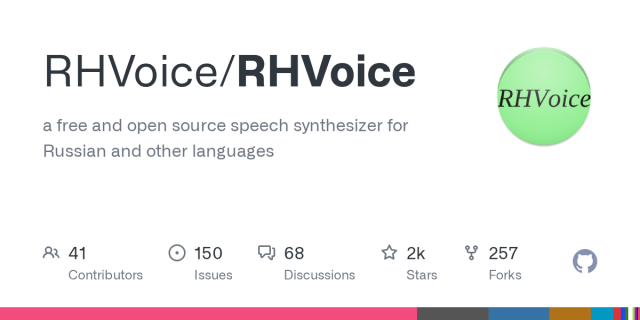
Home · RHVoice/RHVoice Wiki
a free and open source speech synthesizer for Russian and other languages - Home · RHVoice/RHVoice WikiGitHub
This week, we've got an update on our Casting Call, info on NVDA 2022.3.2 and 2022.4 Beta 3, the string freeze, a great testimonial from a user, and some info you never realised you needed on punctuation, alternative symbol names and how to change them. And why aren't we using the interrobang more?!
https://www.nvaccess.org/post/in-process-19th-november/
#Beta #NVDA #NVDAsr #punctuation #interrobang

In-Process 19th November
We are continuing to move ever closer to NVDA 2022.4. Since last edition, we have a new beta AND we’ve announced the string freeze. Video request First up, a quick reminder of our Casting call for …NV Access
---
RT @zorkow
A New Year, an all new Speech Rule Engine https://speechruleengine.org
V4 release in #TypeScript with
* Support for Norwegian, Swedish, Catalan
* 2D Braille output
* New rules in YAML format
* and more
Supported by @texthelp @NumFOCUS @AAF_1919 @MathJax @idescat
#a11y #STEM
https://twitter.com/zorkow/status/1480599595516264452