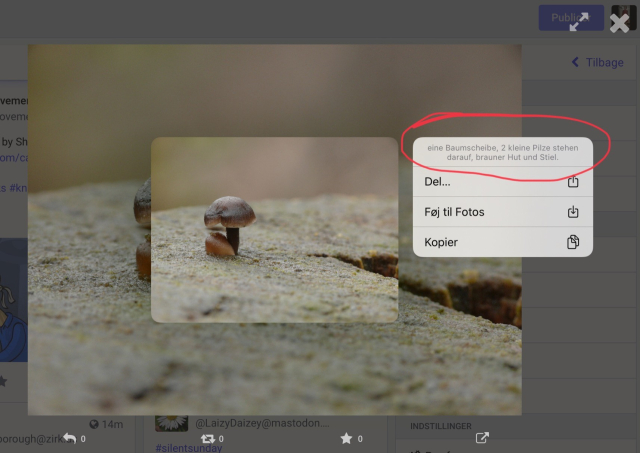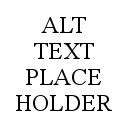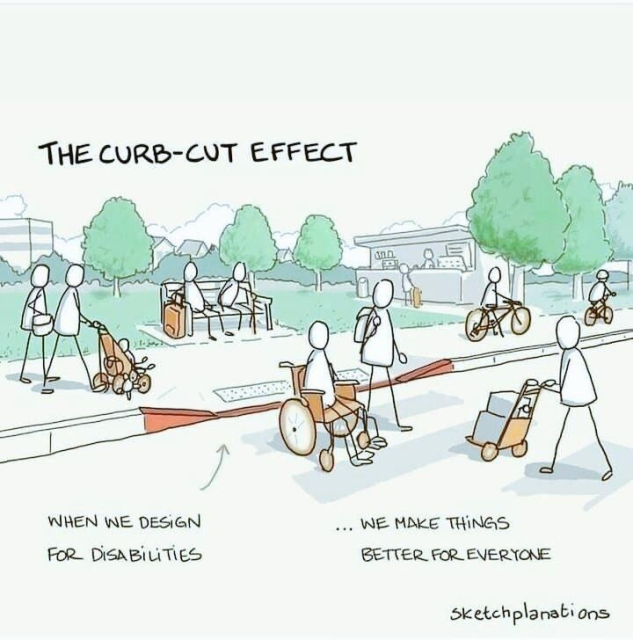Search
Items tagged with: ALTText
we could stand to spread some of that awareness around.
Thank you for being a good example for others!
#Accessibility
#A11Y
#Access
As a completely non #blind person with no #accessibility needs at all, I LOVE #AltText on images.
They often help clarify what's meant, why the image was posted, a bit about the posters personality and more. Image didn't load or can't wait for it? No problem! Didn't get the visual joke? The text usually makes it clear!
Don't do this just for peeps like me, but alt text helps a TON of people, *especially* but not only visually impaired people.
Alt text it all (esp artists)! 
A great article on how to add ALT text to your images
pathofex.com/how-to-add-alt-te…
#Alttext #twittermigration #newtomastodon
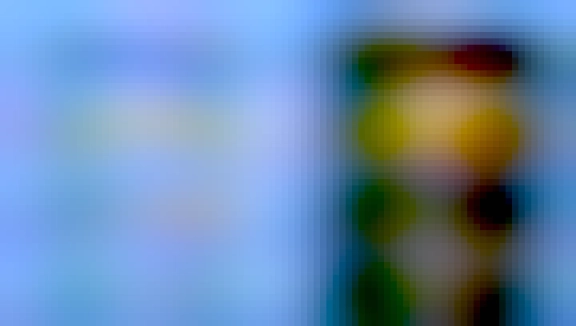
9 Steps to Add Alt Text to Images on Mastodon for Better Accessibility
Add alt text to images on Mastodon if you want to add more visibility to your images. It gives your readers a hint about the image you have added in case their internet speed is low or they have an issue with loading images.Shivangi Gupta
Seeing AI: Making the visual world more accessible
youtube.com/watch?v=DybczED-GK… 3.5 Min #YouTube
Remember your #AltText, eh!
Featuring Andre Louis, talented Musician, Composer, Keyboard Player, YouTuber, Teacher (and all around nice guy)
Not sure about how to be more inclusive? #Follow @FreakyFwoof
#SeeingAI #VisualImpairment #Tools #Readers

Seeing AI: Making the visual world more accessible
In honor of UN International Day of Persons with Disabilities, Seeing AI is rolling out new language support to make the app even more accessible to the mill...YouTube
*borrowed from someone who borrowed and just pasted, without comment, explanation, credit or inclusion.
IF YOU DON'T USE #AltText and describe your images, I won't boost them. If you stole them anyway, and are just sharing Goggle *finds* and random pictures that strike your fancy, I'll do the work for you, and include those with Visual Impairment or other languages to know what this is about.
#ClimateChange #Response #Cartoon #Alt4You
TELL EVERYONE ABOUT THIS.
AND the inclusion thing too?

Rishi Sunak alt text tweet criticised for misusing accessibility feature
The prime minister is criticised for excluding blind users by not fully describing images in a tweet.By Jordan Kenny (BBC News)
Oh, #screenreaders cutting off long #alttext is a myth? yatil.net/blog/there-is-no-cha…
That is fantastic news, I was really worried we'd have to do ridiculous things with longdesc (deprecated) or visible alt text.
Ahh! Finally.
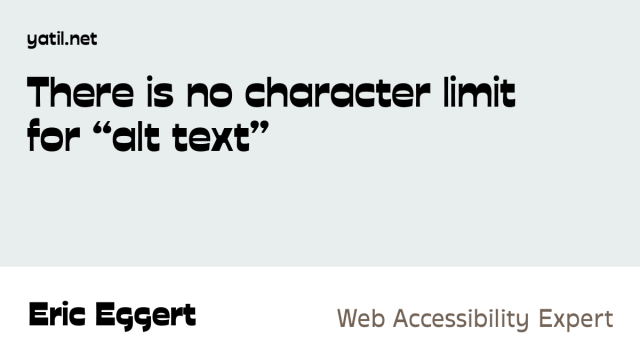
There is no character limit for “alt text”: Myth Debunked! · Eric Eggert
Some people might say that alternative text for images has a 125 character limit. That’s not correct.Eric Eggert
Since this post is getting some attention, I've also been using this one a lot recently
In 1993 alt text was added to the HTML specification. Someone then posted an idea: A library where people could store and look up alt text for frequently used images. I've lost the post, and no one else that I can find has talked about it since.
I believe that the time is now, but I can no longer be who. As I announced yesterday, I am closing down the alt-text.org project, but others have expressed interest in carrying the project forward.
(cont)
One of the great things about coming over to Mastodon has been raising my awareness of alt text for images.
Including this by default when uploading files is a great move. Not only is it better for accessibility on this platform, but it upskills people on how to do this creating content elsewhere online.
One of the best resources I have found and can highly recommend is this webpage from Harvard: accessibility.huit.harvard.edu…
#mastodon #accessibility #website #AltText

Write good Alt Text to describe images
Alternative (Alt) Text is meant to convey the “why” of the image as it relates to the content of a document or webpage. It is read aloud to users by screen reader software, and it is indexed by search engines.accessibility.huit.harvard.edu
Folks, I want to boost your lovely posts, I really do but I won’t if you don’t write image descriptions (alt text) so people who use screen readers can also experience them.
It doesn’t take long to write one.
And if you’re posting an image of text and you have an iPhone, you can select the text from the image with a long press and copy/paste it.
Even Linux has apps that do this (like Frog: tenderowl.com/work/frog/)
#accessibility #a11y #fediverse #altText #images #screenReader #mastodon
with #AltText for #accessibility
if you're going to repost, don't forget the alt text!
I don’t want to boost inaccessible images that don’t have a caption. But I don’t use a screen reader, so it’s been hard to know. Only the MetaText app shows text captions. Or so I thought.
I just accidentally discovered that if you click-and-hold on an image in desktop-Mastodon, you can see if there’s a caption. Requires an active extra step, but at least it’s there.
Sharing in case I’m not the only one who didn’t know this.
An article on how to write an effective #AltText #ImageDescription for #accessibility...
MAIN POINTS:
• describe the image only, not the photographer credits or keywords
• write a description appropriate to the context (ex., a post about photography vs. a celebrity)
• make it as concise as possible, except if you are transcribing text in an image
• no need to start with "An image of..." as the screen reader says that by default
• end with a period to provide a pause

Alt-texts: The Ultimate Guide
This post contains everything you need to know about alt-texts! When to use them and how to perfectly craft them. By me, Daniel, a web developer with vision impairment who use a screen reader in my day-to-day life.Daniel Göransson (Axess Lab)
I'm not blind or have impaired vision, so take this with a grain of salt (feel free to correct me), but people who put nondescript one sentence alt texts are almost worse than those who put no alt text.
At least if I'm about to boost a picture without, glitch-soc will warn me about it. If a picture has an alt text like "screenshot of my tweet", that's less than useless but it will slip through the alt text detector.
Write good alt text ffs. Describe the picture. Not a title or a TLDR, a proper description. If it's text, copy the text into the image description. If it's selfies, don't write "a selfie of me", describe your selfies. Describe film scenes, descripe paintings, descripe charts and infographics. You have, on this instance at least, 1500 characters to describe your pictures. Do it.
And if 1500 isn't enough, you can add a second picture to keep describing it.
The official Mastodon app seems to have a bug when posting an image. Sometimes it will let you compose the post but when you add the image, the Publish button is greyed out. There are other apps that are good, for example, Metatext and Toot! on iOS, and Tusky on Android.
-----------------------------------------------------
There is an Advanced web interface that looks like Tweetdeck. You can enable it in Settings, Appearance.
-----------------------------------------------------
Putting plain text into the 'Search or paste URL' box at the top left of the web interface shows results from your own posts or posts that you have boosted, favourited, or been mentioned in. You can also search for user names, display names, and hashtags located in the body of posts. Putting a hashtag into a Content Warning doesn't work. It won't be clickable and might not be searchable unless someone else has used it in the body of a post.
-----------------------------------------------------
If you find a post on another Mastodon instance and want to boost it on your own instance, click the … menu and then Copy Link. Go back to your own instance, paste the link into the Search box and press Enter. The post will appear below the Search box, and you can boost it from there.
-----------------------------------------------------
You can create Filters to block posts containing certain pieces of text from being displayed in your Home feed. If you want, the filter can hide the post behind a Content Warning so that you can decide whether to view it or not.
-----------------------------------------------------
In the Advanced web interface, you can search for a hashtag, click the result and it will appear in its own column. You can then click the column settings icon at the top right and Pin the column. You can add more tags to the same column, if you like.
-----------------------------------------------------
If you boost a post and the author edits it, you will get a notification so that you know that it has been edited.
-----------------------------------------------------
It's the custom on Mastodon that if you're posting about Mastodon itself, you put a context warning (CW) of "Meta" so that people's timelines aren't flooded with things they don't want or need to see. Likewise, posts about Twitter can be hidden behind a CW: Twitter (or birdsite, birbsite, hellsite, tw). "CW: meta, bird" should be an obvious one.
-----------------------------------------------------
When you're writing hashtags that are a combination of several words, please use "camel case" (#CamelCase) so that screenreaders used by people with impaired vision can pronounce them properly.
-----------------------------------------------------
Mastodon has its own thread unroller: mastodon.social/@threadunrolle…
-----------------------------------------------------
If you go into Settings in Mastodon's web interface and click on Other, you'll see a list of languages at the bottom which you can use to control which posts you'll see.
This works well if you select which language your own posts are in. If you make a post in a different language from your default, select that language using the button at the bottom of the edit box before you post. This way, it can be filtered out on other people's feeds if they choose not to see posts in that language.
-----------------------------------------------------
When posting images, please add Alt Text. This allows sight-impaired people using screenreaders to know what is in the pictures. Let's keep the Fediverse friendly to everyone.
-----------------------------------------------------
Please use a strong password to log in to your server. If you haven't already done so, make sure you have activated 2-Factor Authentication (2FA) in your Settings. This will keep you and everyone else safe. There are a number of good 2FA apps available in the Apple and Google app stores. In fact, iCloud Keychain on an Apple device can be used to generate 2FA keys. See this article for details: appleinsider.com/inside/icloud…
-----------------------------------------------------
#MetaText #Toot #iOS #Android #Tweetdeck #searching #hashtags, #ContentWarning #filters, #boost #notification #meta #CamelCase #ThreadUnroller #languages #AltText #security
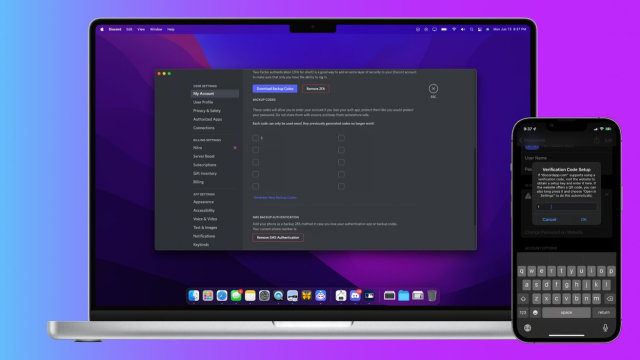
How to set up two-factor authentication in iCloud Keychain
You can balance both account security with the convenience of autofill when you set up two-factor authentication in iCloud Keychain. Here's how to do it.Darryl Boxberger (AppleInsider)

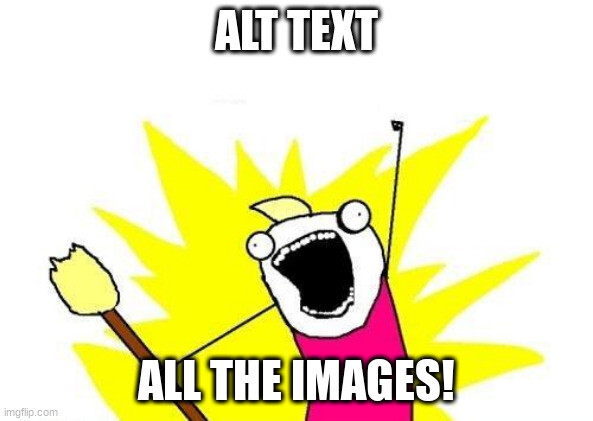
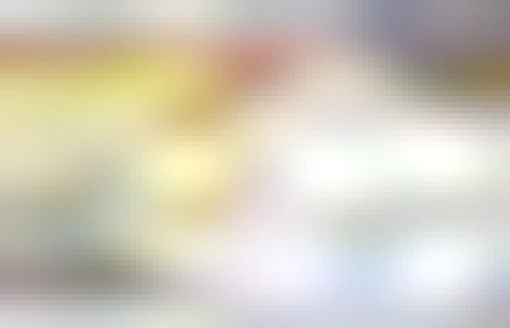
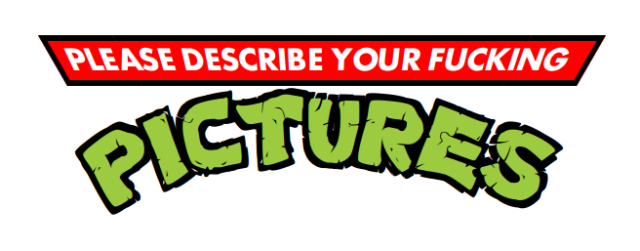
![Illustration titled "The four ages of white innocence:
[A white child]: too young to understand
[A white teenager]: made a youthful mistake
[A white adult]: listening and learning
[A white elder]: from a different time Illustration titled "The four ages of white innocence:
[A white child]: too young to understand
[A white teenager]: made a youthful mistake
[A white adult]: listening and learning
[A white elder]: from a different time](https://fedi.ml/photo/preview/640/386458)