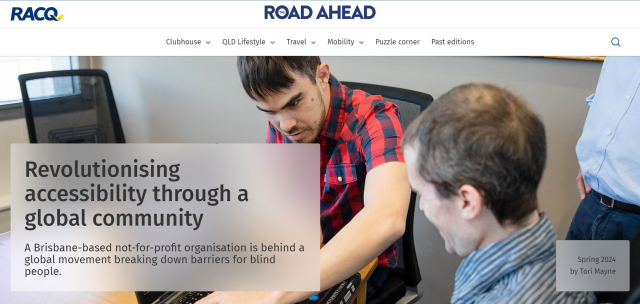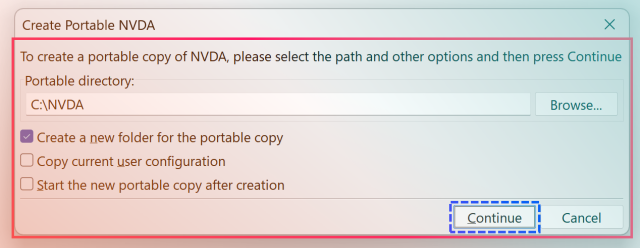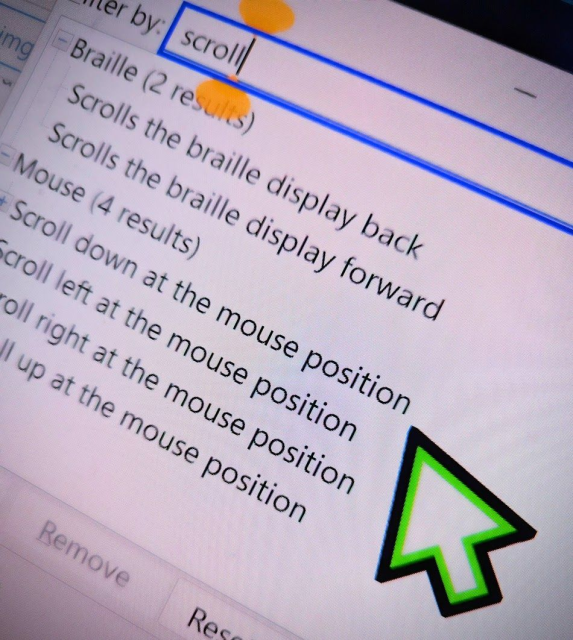#Accenture #nvidia #acn #nvda #artificialintelligence #technology #business #financialnews #BusinessNews newsroom.accenture.com/news/20…
Search
Items tagged with: nvda
#Accenture #nvidia #acn #nvda #artificialintelligence #technology #business #financialnews #BusinessNews newsroom.accenture.com/news/20…
One of the themes which came through from the NVDA Satisfaction Survey earlier this year, was to improve Braille support. To help us target the most needed improvements, we have created a short survey. If you use NVDA with braille at least some of the time, please consider completing this survey.
docs.google.com/forms/d/e/1FAI…
Please also share with anyone else who may be interested.
#NVDA #NVDAsr #ScreenReader #Braille #Accessibility #A11y #Survey #CommunityInput
beta5 of NVDA 2024.4 is now available for download and testing. For anyone who is interested in trying out what the next version of NVDA has to offer before it is officially released,
In Beta 5 we have fixed an issue where the custom multiple key press timeout was not honoured when repeatedly pressing the NVDA key. There are also updates to translations.
Read more and download from: nvaccess.org/post/nvda-2024-4b…
#NVDA #NVDAsr #ScreenReader #Beta #FOSS #PreRelease #NewVersion
"I say that NVDA changed my life, because only we know how difficult it is to get a job, and companies rarely want to pay for software licenses." - Mykael, Brazil.
Read Mykael's full testimonial at: nvaccess.org/post/mykael-makes…
Helping people achieve independence is our passion at NV Access. Thank you Mykael!
#Independence #Empowerment #Accessibility #NVDA #ScreenReader #NVDAsr
Ever wondered why semiconductors are called "digital oil"? 🤔💻 Dive into the world of chips and discover how they're shaping our future! #Semiconductors #TechInvestment #TSMC #NVDA🚀
ruf.rice.edu/~reng/jaws-ipa.ht…
Our In-Process blog is out! This week, we feature NVDA 2024.3.1, Mykael making it happen in Brazil, RACQ's Road Ahead article, NVDA 2024.4 Beta 4 and Which reference is right for me?
Read it all here: nvaccess.org/post/in-process-2…
#NVDA #NVDAsr #ScreenReader #Accessibility #Blog #News #Newsletter #FOSS
NV Access are very pleased that RACQ Magazine interviewed us for an article on NVDA, "Revolutionising accessibility through a global community". RACQ noted: "A Brisbane-based not-for-profit organisation is behind a global movement breaking down barriers for blind people."
Read the full article on RACQ:
We love hearing wonderful success stories from our users. This week, we are very pleased to present to you Mykael, who is busy making it happen in Brazil!
nvaccess.org/post/mykael-makes…
Thanks Mykael! Would you like to share how you are using NVDA with us? We'd love to hear from you! Please do drop us a line at info@nvaccess.org
#NVDA #NVDAsr #ScreenReader #Accessibility #Employment #Software #FOSS #Success #GoodNews
NVDA 2024.4 Beta 4 is now available for download & testing.
Changes introduced in Beta 4:
- Fixed the visual layout of NVDA’s Braille Settings page.
- Fixed an issue causing text not related to shortcut keys to appear in the Commands Quick Reference.
- Updates to translations.
Full information and download at: nvaccess.org/post/nvda-2024-4b…
#NVDA #NVDAsr #FOSS #PreRelease #Software #Beta #ScreenReader #Accessibility
For those on the beta channel, NVDA 2024.4 Beta 3 is available for testing. LibLouis has been updated fixing issues in Spanish and adding new Thai and Greek tables. There are also updates to NVDA translations. Read the full info and download at: nvaccess.org/post/nvda-2024-4b… (Note that Beta 2 released last week included the add-on update check fix included in 2024.3.1 today).
NV Access is pleased to announce that version 2024.3.1 of NVDA, the free screen reader for Microsoft Windows, is now available for download. We encourage all users to upgrade to this version.
This is a patch release to fix a bug with the automatic add-on update notification. When automatically checking for add-on updates, NVDA no longer freezes on poor connections.
Full details and download at: nvaccess.org/post/nvda-2024-3-…
Our In-Process blog is out. Today we have a reminder of NVDA 2024.3, info on NVDA 2024.4 and our Beta / RC program, details of the upcoming SPEVI conference 2025 and a walkthrough of creating a portable copy and the highly anticipated change to the process which now creates a folder for you.
Read now at: nvaccess.org/post/in-process-5…
#NVDA #NVDAsr #ScreenReader #FOSS #Portability #Portable #Bea #PreRelease #News #Blog #Newsletter
NVDA 2024.4 Beta 2 is now available. Changes from Beta 1:
- The stability of NVDA’s Poedit support has been improved with the side effect that the minimum required version of Poedit is now version 3.5.
- NVDA is no longer as sluggish when arrowing up & down through large files in VS Code.
- NVDA no longer freezes while checking for add-on updates.
- Updates to translations.
Please go to nvaccess.org/post/nvda-2024-4b… for the full what's new & to download.
#NVDA #NVDAsr #Beta #FOSS #ScreenReader
NVDA 2024.4 Beta 1 is now available for download and testing. For anyone who is interested in trying out what the next version of NVDA has to offer before it is officially released, we welcome you to download the beta and provide feedback using our issue reporting process.
This release includes a number of improvements in Microsoft Office, braille, and document formatting.
For full information and to download, go to: nvaccess.org/post/nvda-2024-4b…
#NVDA #NVDAsr #ScreenReader #Beta #FOSS #PreRelease
Hot on the heels of today's release, our In-Process blog is out with all the info you need! Highlights of NVDA 2024.3, a note for RC users, thanks to SignPath, how to make the most of the new mouse wheel scroll commands, and a head's up about A11y Camp.
Check it all out here: nvaccess.org/post/in-process-1…
#NVDA #NVDAsr #ScreenReader #NewVersion #Release #Update #Blog #News #FOSS
In-process 19th August 2024
It’s here, NVDA 2024.3 has arrived! Let’s cover what’s new – but first, what else is in this week’s edition: NVDA 2024.3 Released Note for Beta and RC users Thanks to SignPath Mouse Scr…NV Access
NVDA 2024.3, the free screen reader for Microsoft Windows, is now available for download. We encourage all users to upgrade to this version. Full information & download links available from: nvaccess.org/post/nvda-2024-3/
Highlights:
- Notification of add-on updates
- Unicode normalisation options
- Help Tech Activator Pro braille display support
- Mouse wheel scrolling commands
- Many bug fixes & updates for Windows 11, browsers, LibLouis, eSpeak-NG, Unicode CLDR
#NVDA #NVDAsr #ScreenReader #A11y
NVDA 2024.3 Released
NV Access is pleased to announce that version 2024.3 of NVDA, the free screen reader for Microsoft Windows, is now available for download. We encourage all users to upgrade to this version. Highlig…NV Access
The Release Candidate (RC) of NVDA 2024.3 is now available for download & testing.
We encourage all users to download this RC & provide feedback.
Unless any critical bugs are found, this will be identical to the final 2024.3 release.
Read more & Download: nvaccess.org/post/nvda-2024-3r…
Highlights include:
- Notification of add-on updates
- Updates to Unicode, LibLouis & eSpeak
- Mouse wheel scroll gestures
- Bug fixes in browsers & Windows
#NVDA #NVDAsr #ScreenReader #Beta #PreRelease #FOSS #A11y
NVDA 2024.3rc1 available for testing
The Release Candidate (RC) of NVDA 2024.3 is now available for download and testing. We encourage all users to download this RC and provide feedback. Unless any critical bugs are found, this will b…NV Access
We are very proud of all our NVDA Certified Experts! Special shout out today to Iman Rammal from Qatar & Norbert Rum of the USA; both recently awarded certificates!
Do you have what it takes to become an NVDA Certified Expert? Why not put it to the test: certification.nvaccess.org
The exam is free to sit. If you purchase the certification, you are helping provide NVDA for free to everyone around the world!
Plus you get a snazzy certificate & badge for your email!
Some of those have been laying off people for months like their stock was crashing. It just took a while for the stock price to catch up :)
Also I think we have a bit of an AI bubble that's popping. I closed out all of my positions on #NVDA on July 1st which wasn't exactly the peak but pretty close to it.
tomshardware.com/pc-components…
Nvidia Blackwell GPUs allegedly delayed due to design flaws — launch expected to be pushed back by three months or more
Microsoft, Meta, Google, and xAI will have to wait a few more months to receive their massive GPU orders.Jowi Morales (Tom's Hardware)