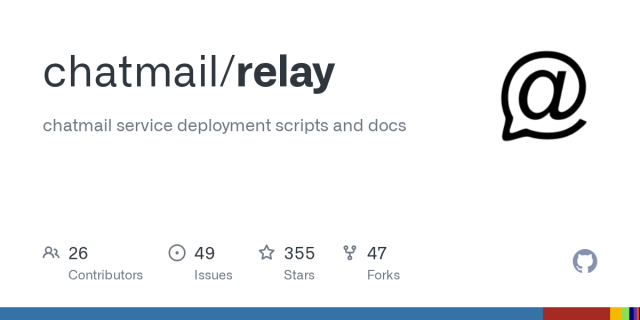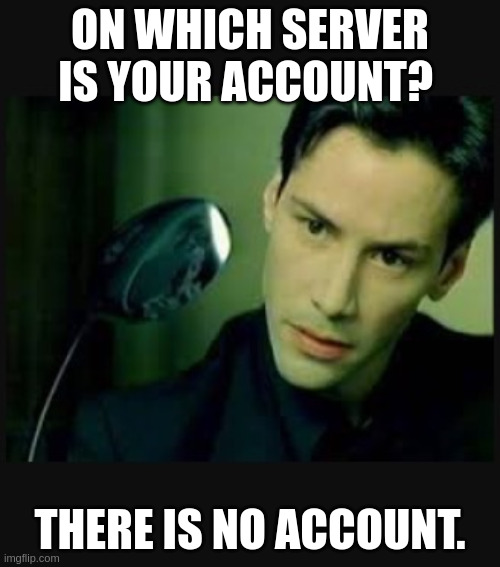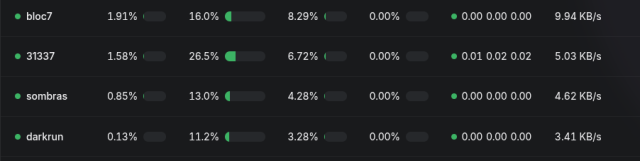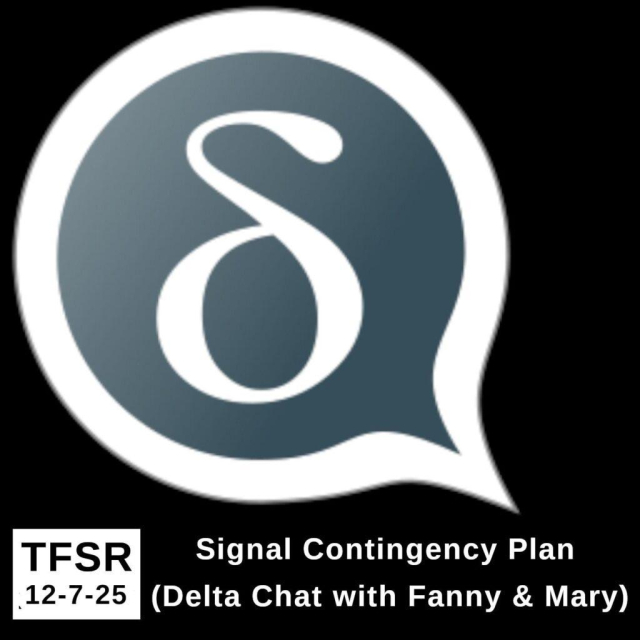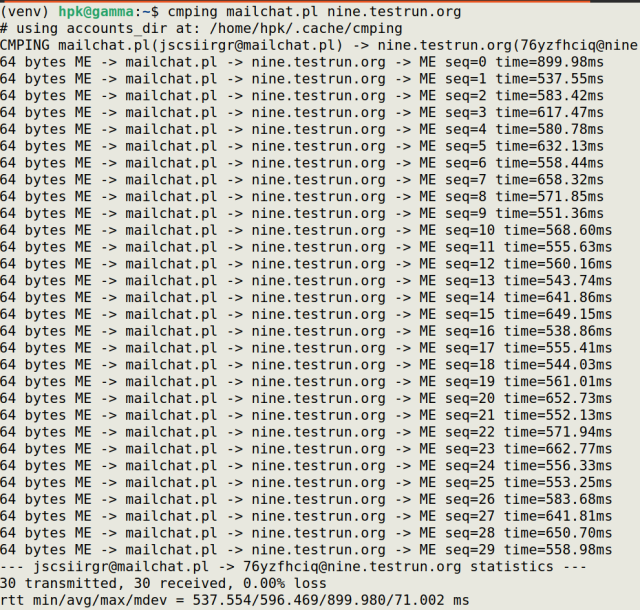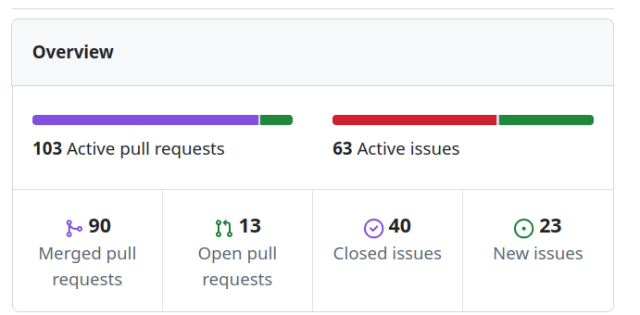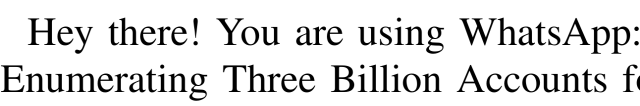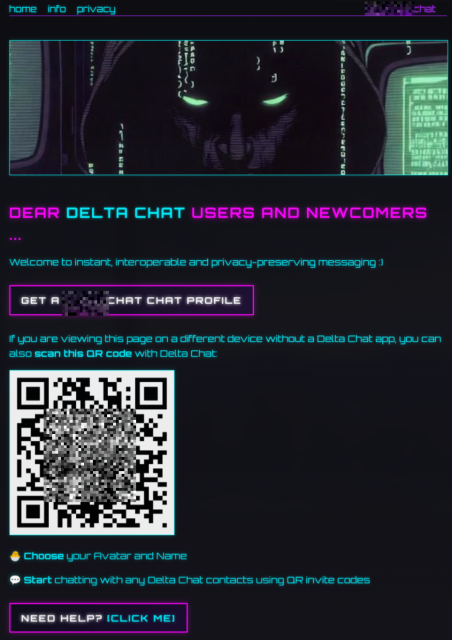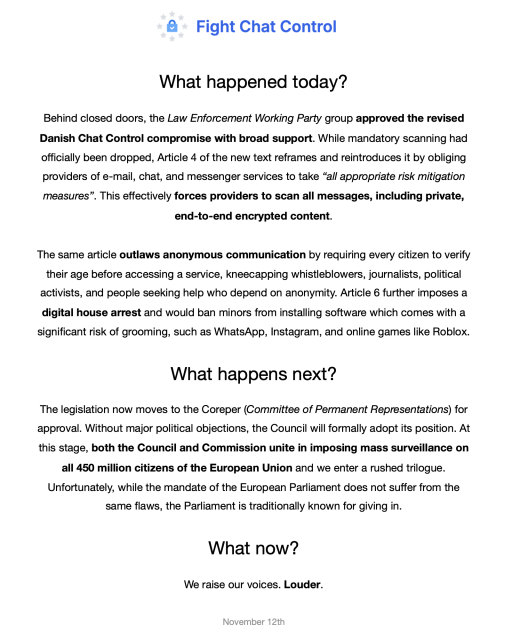@MisuseCase ArcaneChat is just a #chatmail client, you can use #DeltaChat that is the official client it is available in all platforms and it is decentralized, doesn't require phone numbers or any private data, it has much better multi-device and multi-profile support etc.
@npub1k06ctulq8rcaen067tt6z3y6gxrqtsuje5em5lcn009zfpp0t7gqf0zyu9