My thoughts after using GNOME since September 10th:
I feel like GNOME does minimalism & modern design way better than Windows 11 tbh. The Adwaita design is pleasing for my eyes and the colours all look comfortable to look at especially in dark mode. The overview thing was a bit to get used to but now I feel it's very powerful and useful. The search bar works really really well even letting me convert units and do math. The touch-screen like design grew on me even though my initial criticisms of it circled around that. One thing I found hard to get used to was the lack of minimize and maximise so I just turned them back on. Getting KDE apps to use an Adwaita Qt theme was a bit fiddly but I got it eventually. I also love the GNOME Circle as it is full of powerful & useful software.
Obviously this is in no way a "GNOME superior, all other desktops suck" cause it's all personal preference in the end and all DEs serve their purpose to someone  . There are some shortcomings especially with multi-monitor stuff but the community made extensions help fill some of the gaps.
. There are some shortcomings especially with multi-monitor stuff but the community made extensions help fill some of the gaps.
Overall just really pretty and feels comfortable to use once you get used to it  .
.
Sensitive content
I know this is a pretty specific issue, so I didn’t post it on GitHub — and I’m not even sure there’s a solution.
I play EA FC, and in previous versions, I used the NVDA mouse move command to select options.
With JAWS, using OCR, it automatically selects the desired option when I move through them with the arrow keys.
With NVDA, it only rarely works when navigating by words and moving the mouse.
I recorded a short demonstration, although the audio might not be very good and my English isn’t the best. If you want, I can share the link via Google Drive.
Thanks!
You password must contain 3 symbols, 4 numbers, 3 different non-printable characters, and must be less than 75% (but no less than 51%) copyrighted content.
Warning: Your password contains copyrighted content. An additional fee will be charged monthly to offset the risk. Please contact the copyright holder to ensure you are in compliance with their licensing requirements.
looking at @feld 's profile after he was sent to private prison for pleroma crimes i discovered delta chat which is interesting and i set up a profile. delta me i guess!
Okay, I got the napkin out and did some math. I estimate $100k to put a 500W solar panel into space (where it will become 8x efficient) and power 8x 5090s. So that's only 4x the cost of the 5090s, lower than I thought, but about 25x the cost of terrestrial electricity for one year. No TCO savings, but I suppose it's somewhat feasible to build a spherical data center in orbit.
Though maybe if you use a hydrogen fueled rocket, you could claim to be water positive.
Asses: 500W panel 50 pounds. Other parts 50 pounds. $1k per pound to orbit. At 10c/kwhr something like $3.5k (~$4k) power.
The 15th World Socialism Forum opened in Beijing on Monday, bringing together nearly 90 foreign communist leaders, Marxist scholars, social activists, and diplomatic representatives from 35 countries. The forum, themed "At the Crossroads of World History: The Choices of All Nations", focused on Chinese-style modernization, the rise of the Global South, and reforms in global governance to safeguard fairness and justice.
Saw this in a repo somebody spun up containing source code of Apple's new web-based App Store.
Maybe they're being snarky, but you shouldn't take this advice to heart! Always ship sourcemaps in production! Always!
#WebDev #ViewSource #Accessibility
This is just. Chef's. Kiss.
The US political system is going to restart "socialism" welfare.
Not because people will starve.
But because the economy will collapse.
Low income people don't save, they spend.
The real recipients of welfare are corporations.
Not just through sales, but also because welfare payments are wage subsidies.
The ghost of Keynes is standing over his grave shouting "I fucking told you so!!"
If you have to use .NET apps that seemingly have a bunch of unlabeled buttons, but object navigation reveals text inside, this might help some. No guarantees, and if it breaks you get to keep both pieces :P #foss #NVDA #screenReader #blind
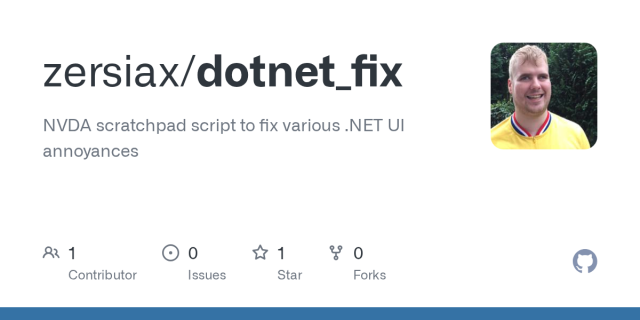
GitHub - zersiax/dotnet_fix: NVDA scratchpad script to fix various .NET UI annoyances
NVDA scratchpad script to fix various .NET UI annoyances - zersiax/dotnet_fixGitHub
i googled something that should *definitely* have multiple results ("fat simplex" barycentric), and apparently there is precisely one result: some slides from a talk I gave last year.
this is accompanied by an entirely wrong LLM summary (not just wrong, but doesn't-even-make-sense wrong) which cites ME as the source. but it's not ever a correct summary of what i said, so it's incorrectly attributing a lie to me.
i love the future 🫠
Perhaps funny story. Today I met with one of my collaborators regarding a paper we are writing, where all but two theorems are formalized in TypeTopology.
We discussed how to formalize one of them.
In the end, we concluded that the opposite of what the alleged theorem says is true. 🙂
The original theorem was a negation of an assertion, but the assertion is actually true!
We haven't formalized this yet, but it is in the making.
Dass mir @AntennaPod mittlerweile sagt, dass ich mit dem Refresh der Feeds etwas warten soll, kränkt mich doch etwas.
Kann ich den Feedburner nochmal sehen?
A few tidbits from Apple Vis regarding the latest version of iOS, 26.1: Our experience is that the following accessibility bugs have been resolved or meaningfully improved in iOS 26.1 and iPadOS 26.1:
The Live Captions feature under Braille Access now supports FaceTime and phone calls.
Double-tapping an episode in the TV app now plays the episode as expected.
On iPadOS, it is now possible to move apps to the Dock using the actions rotor.
Attempting to move a file in Braille Access when no folders are present no longer crashes the app.
The button to show bookmarks in Safari's toolbar is now correctly labeled.
New accessibility bugs
We are currently aware of two new accessibility bugs in these releases:
When downloading an app from the App Store, VoiceOver speaks extraneous text prior to speaking the download progress. This issue occurs both when downloading apps not previously on the device and when downloading updates.
The button indicating that an iMessage was sent with Siri, located to the right of the message, is labeled as "Replay" instead of "sent with Siri."

curlhacker - Twitch
I'm Daniel Stenberg, maintainer and lead developer in the curl project. I stream curl related stuff. Release presentations, curl development and related topics.Twitch
gaad.foundation/what-we-do/gda…
#a11y #accessibility #salary #survey

Global Digital Accessibility Salary Survey (GDASS) | GAAD Foundation
The goal of annually collecting and sharing salary data is to inform both organizations investing or ready to invest in accessibility, along with the individuals who make technology and digital products accessible as they start or progress in their c…Global Digital Accessibility Salary Survey (GDASS) | GAAD Foundation
The primary advantage of using Signal over WhatsApp is that Signal does not store metadata. Just sayin'.
Documenting my Mac Mini backup process using Bacula instead of Time Machine so I'm not locked into Apple forever
blog.feld.me/posts/2025/11/bac…

Bacula File Director on MacOS
I've recently migrated my MacOS usage from a Macbook I traded in to a new Mac Mini. I have tried several different backup strategies for MacOS over the years with various levels of success or rather satisfaction: Time Machine to an external disk (not…Makefile.feld
It's planned to add #AltText support for #Cover and #Banner of @Castopod@podlibre.social #Podcast.
@yassinedoghri@fosstodon.org currently added my proposal to Milestone 2:
code.castopod.org/adaures/cast…
Thanx! It would be a step forward to #a11y.
#Audio #Accessibility

Accessibility: Descriptions for graphics (#188) · Issues · Ad Aures / Castopod · GitLab
Is your feature request related to a problem? Please describe Visual impaired people needs a description of images and graphics on...GitLab
Peter Vágner reshared this.




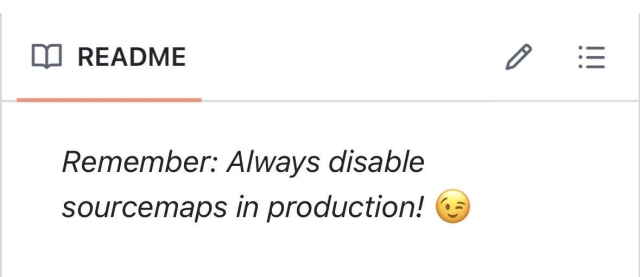
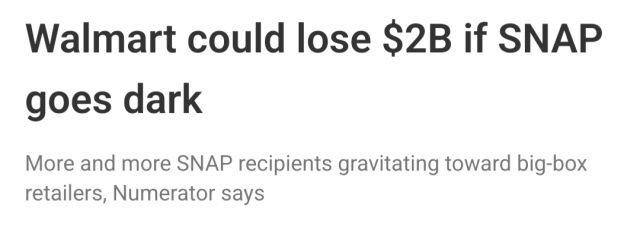
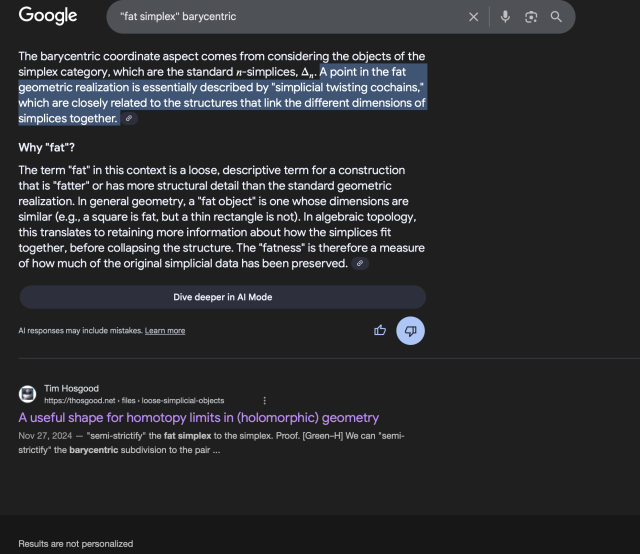


GNOME
in reply to BloomyJaz🐇🏴🇵🇸 • • •