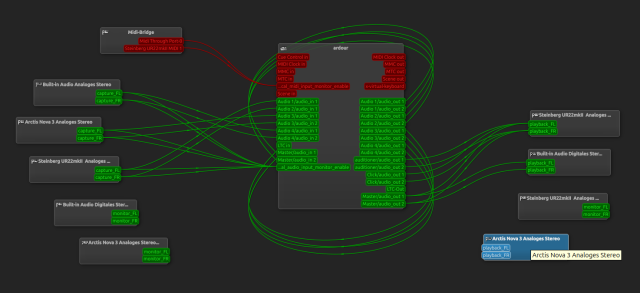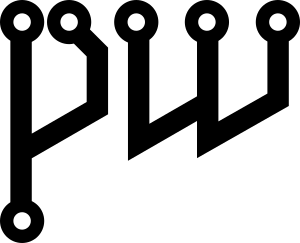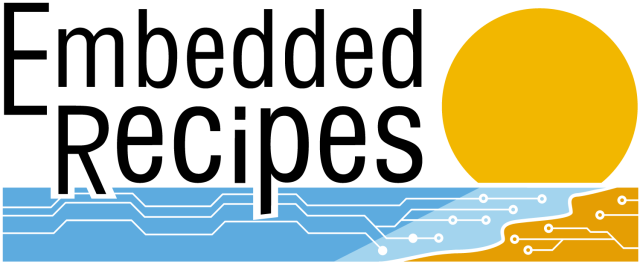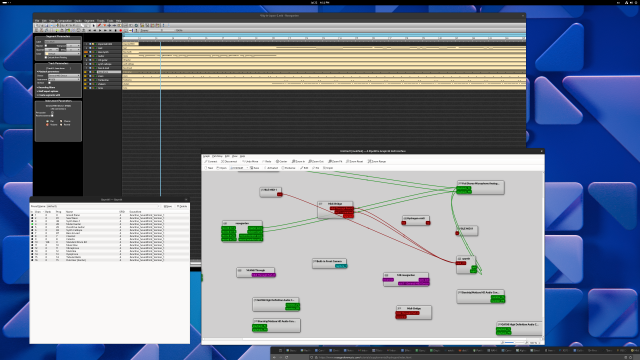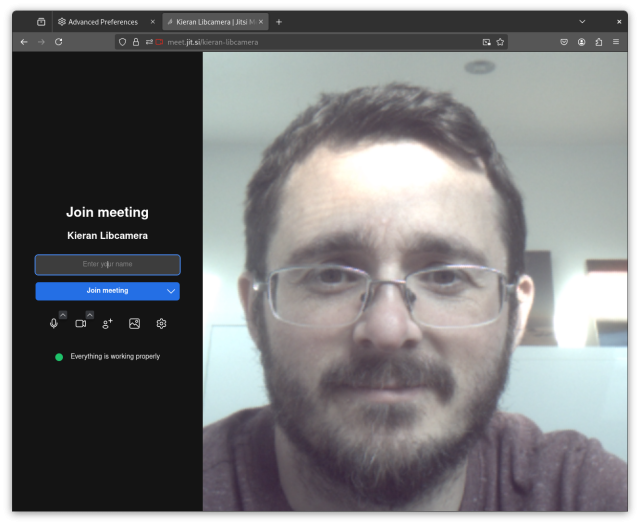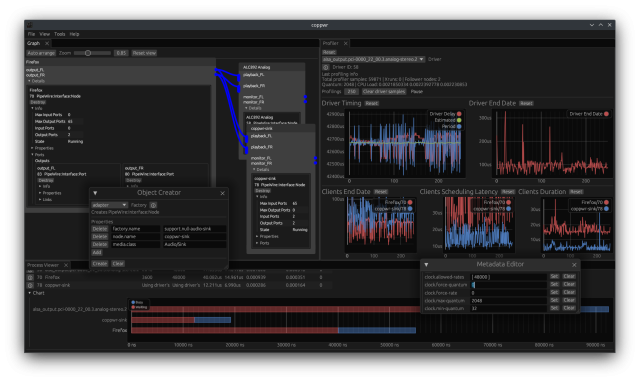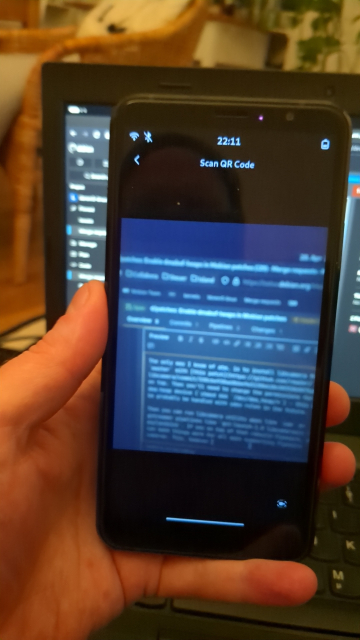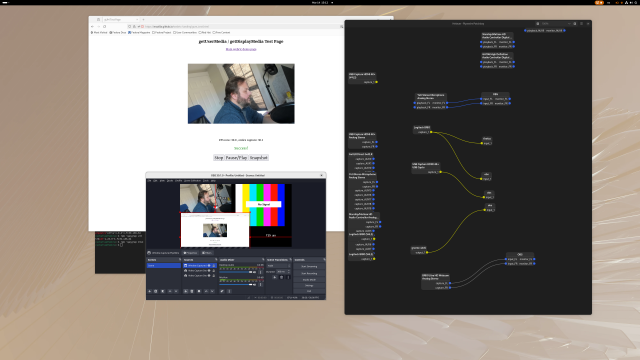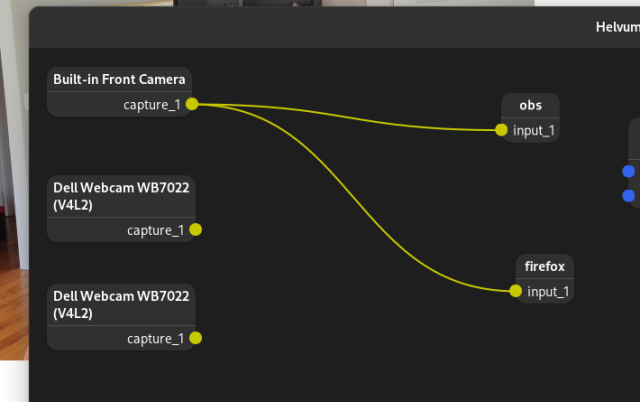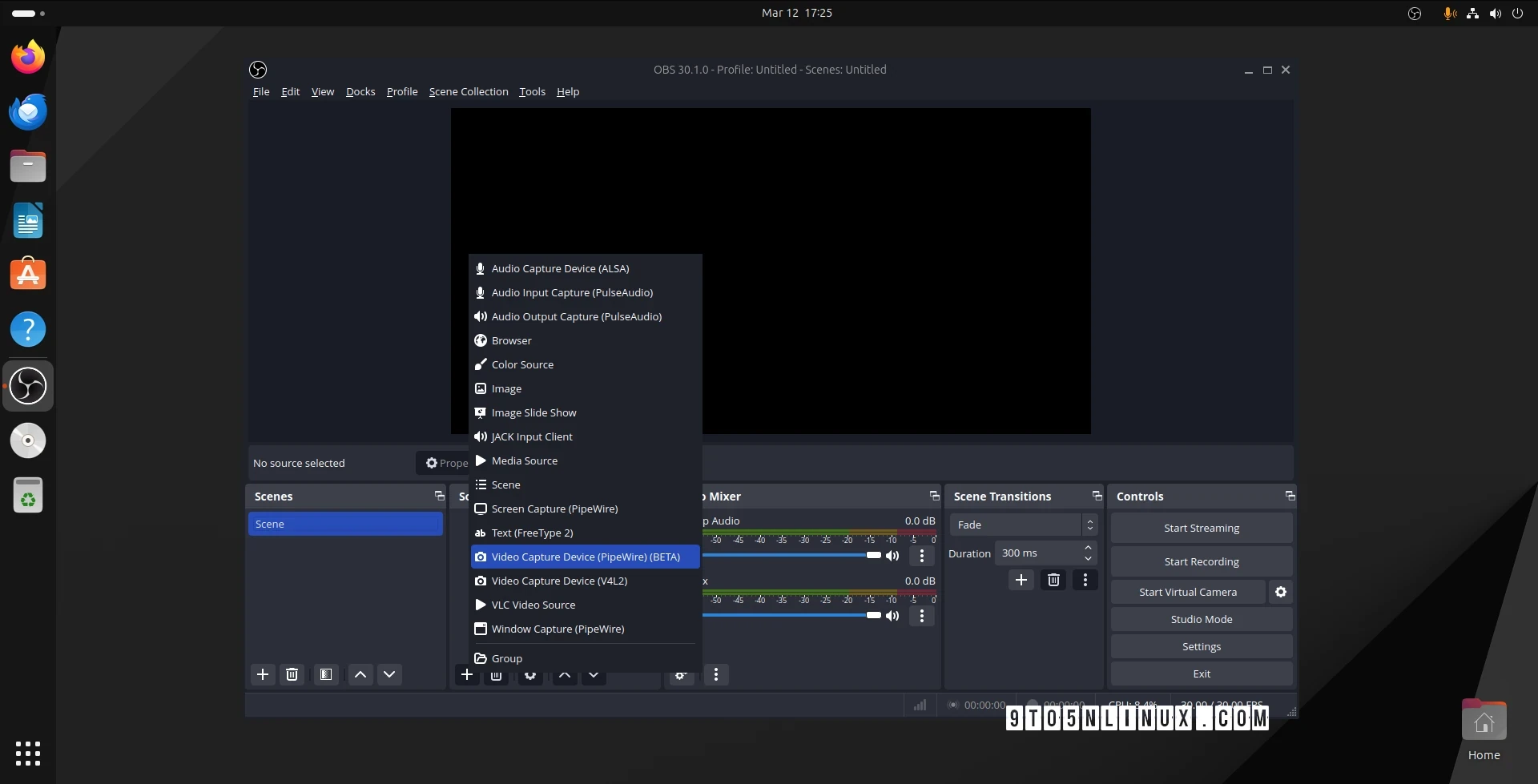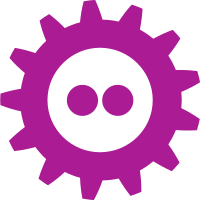Search
Items tagged with: pipewire
#linux #pipewire #opensource #rust
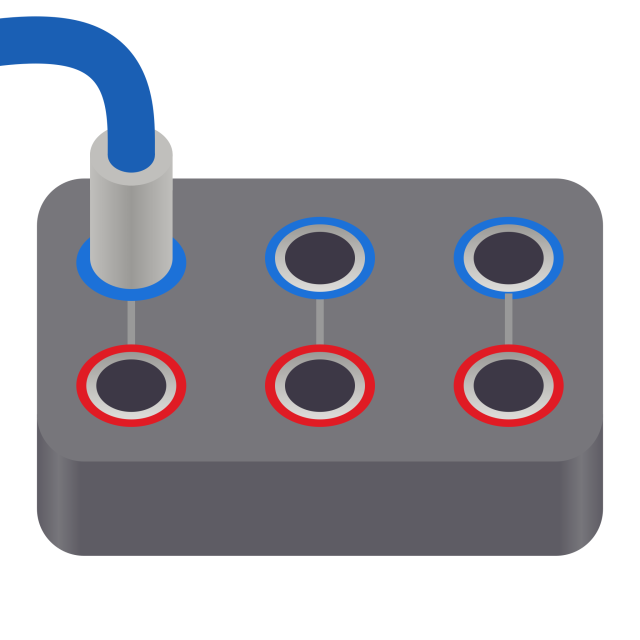
New maintainers needed (#137) · Issues · PipeWire / Helvum · GitLab
Unfortunately, I've mostly lost interest and motivation to work on Helvum, so the project has already been inactive for over a year. I am now marking...GitLab

Embedded week in Nice
Embedded Recipes 2025 heads to Nice, France with talks, workshops, and a PipeWire hackfest, all bookended by the Linux Media Summit and the GStreamer Spring Hackfest!Collabora | Open Source Consulting
If you’re like me and enjoy watching streams or listening to multiple audio sources, check out my newly updated @pipewire based script! It makes muting or unmuting sound from different sources really easy.
Find it here:
github.com/zikusooka/toggle-pw…
Context: joseph.zikusooka.com/?p=2637
#ZikTIPs #Linux #PipeWire #Multimedia
GitHub - zikusooka/toggle-pw-volumes: Toggle volume between several pipewire ports
Toggle volume between several pipewire ports. Contribute to zikusooka/toggle-pw-volumes development by creating an account on GitHub.GitHub
🗓️ The Embedded Recipes 2025 schedule is now live!
⭐ I’m excited to be among the speakers this year, giving a talk titled “PipeWire and Bluetooth: the road to LE Audio.” I’ll be sharing some background on Bluetooth audio, diving into the new LE Audio standard, and discussing developments in PipeWire’s Bluetooth integration — the leading Bluetooth audio implementation on Linux!
🔗 embedded-recipes.org/2025/sche…
#er2025 #Linux #PipeWire #BlueZ #Bluetooth #LEAudio #BLE #OpenSource #TechTalk
#linux #audio #pipewire

Introduction to Wireplumber - Fedora Magazine
Introduction to Wireplumber, the session and policy manager for Pipewire.Roman Gherta (Fedora Project)
Nimm #pipewire, haben sie gesagt. Damit wird alles einfacher, haben sie gesagt.
Naja, man ist da sicher auf einem guten Weg. Aber das Jonglieren mit config Dateien und Einstellungen erinnert mich doch etwas daran, wie es vor reichlich zehn Jahren war, wenn man #jack und #pulseaudio zusammenbringen wollte.
Zwar muss jetzt nicht soo viel konfiguriert werden, aber man muss schon ein wenig herumsuchen...
Mit meinem install #Script für das #Audio Zeug hab ich es nun ohne jack versucht. Mal sehen ob es sich mit #ubuntu 24 #Linux bewährt:
codeberg.org/cExplorer/install…
Dankbar bin ich für Ideen dazu und für Hinweise auf Fehler.
#Ardour #DAW #LinuxAudio
Still using PulseAudio? Here is an introduction to @pipewire to get you familiar with how it works.
➡️ fedoramagazine.org/introductio…
#Fedora #Pipewire #Linux #OpenSource

Introduction to Pipewire - Fedora Magazine
Introduction to pipewire architecture and function from an outsiders view.Roman Gherta (Fedora Project)
New writeup up! #GStreamer + #PipeWire: A Todo List
asymptotic.io/blog/gstreamer-p…
#linux #audio #linuxaudio
asymptotic.io ~ GStreamer + PipeWire: A Todo List
Boutique open source consulting firm, specialising in multimedia and other low-level systems software.asymptotic.io
A little #PIpeWire tip I learned today. If you want to use OBS Studio with a Google Meet session in Firefox. Start OBS Studio first, if not Firefox will set a format for the camera that OBS Studio do not support and you get a black box in OBS Studio. The other way is fine.
Wim is working on a proper solution, adding video conversion to PipeWire, but for now the ordering do matter.
phoronix.com/news/NVIDIA-560.2…
#linux #pipewire #nvidia
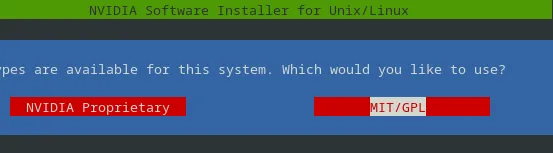
NVIDIA 560 Linux Driver Beta Released - Defaults To Open GPU Kernel Modules
NVIDIA today released their first Linux beta driver in the new R560 driver release branchwww.phoronix.com
blogs.gnome.org/uraeus/2024/06…
#linux #fedora #instructlab #granite #articifialintelligence #gnome #pipewire #toolbx
If you use #pipewire for cameras you can now (in the upcoming 1.2) enforce specific rotations via node rules. This is useful on devices with rotated cameras that don't use a DT and #libcamera or for testing (e.g. to find out the correct rotation of a phone camera). The rotation is respected by an increasing number of apps, notably #gstreamer based ones (like Snapshot - but not Cheese) and #firefox (if you enable PW cameras via `media.webrtc.camera.allow-pipewire`).
See gitlab.freedesktop.org/pipewir…

Webcam is upside down when pipewire is running. (#4034) · Issues · PipeWire / pipewire · GitLab
PipeWire version (pipewire --version): 1.0.7. Distribution and distribution version (PRETTY_NAME from /etc/os-release): Ubuntu Oracular Oriole (development branch). Desktop Environment: Sway Wayland...GitLab
#firefox #webrtc using #pipewire and #libcamera (with softwareISP) on a #thinkpadx13s - it finally works 
The required patches will also make things work for a bunch of #linuxmobile devices.
flathub.org/apps/io.github.dim…
#linux #pipewire #flatpak #multimedia
💻 Last week I had a great time at the #GStreamer #hackfest ! I decided to take the opportunity there to hack on the #PipeWire GStreamer elements and here's my story: gkiagia.gr/2024-06-04-hacking-…
#GstHackfest @gstreamer @pipewire
Hacking on the PipeWire GStreamer elements
Last week I attended the GStreamer spring hackfest in Thessaloniki. It was very nice to meet all the usual people again, as it’s been a while (I last attended a GStreamer event in 2022), and we had a great time!George Kiagiadakis
github.com/libsdl-org/SDL/pull…
#pipewire #linux #sdl
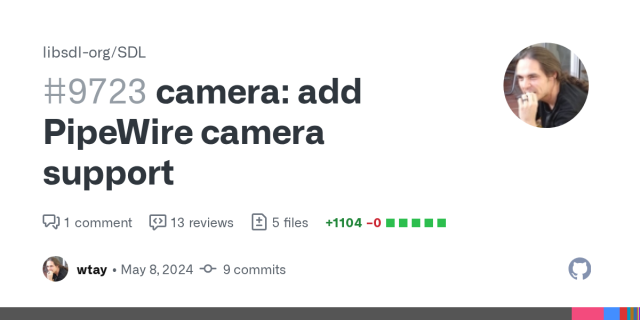
camera: add PipeWire camera support by wtay · Pull Request #9723 · libsdl-org/SDL
The PipeWire camera will enumerate the pipewire Video/Source nodes with their formats. When capturing is started, a stream to the node will be created and frames will be captured. Description Exi...GitHub
Just want to quickly share with #linuxmobile folks that the new #libcamera softwareISP does indeed work with the #librem5 - and with a #PipeWire + #GStreamer pipeline. Here's a first image running Warp (from Flathub).
There's still some stuff to iron out to make this work reliably and ship to users - but things are falling into place.
📆 Next Thursday at #EmbeddedOSSummit in Seattle, don't miss my colleague's Julian Bouzas presentation on #WirePlumber smart filters! There is also going to be a live stream, in case you are not attending in person.
Learn more at: eoss24.sched.com/event/1aBG9
#osssummit #embedded #pipewire

WirePlumber 0.5: Bringing Smart Audio Filters to PipeWire - Julian Bouzas, Collabora
WirePlumber is the default session manager of PipeWire, the multimedia server that has become the standard for low-latency audio, Bluetooth, video capture and many more use cases on modern Linux systems.eoss24.sched.com
As promised, a basic migration guide on how to transform your #WirePlumber 0.4 config files into the 0.5 format is now available! 🥳
A long pending post from @sanchayan on how we implemented ALSA compress offload support in @pipewire
asymptotic.io/blog/pipewire-co…
#PipeWire #LinuxAudio #Linux #audio #embedded #IOT
asymptotic.io ~ Supporting ALSA compressed offload in PipeWire
Boutique open source consulting firm, specialising in multimedia and other low-level systems software.asymptotic.io
📢 WirePlumber 0.5.0 is out! 🎉 Get it while it's hot: gitlab.freedesktop.org/pipewir…
#PipeWire #WirePlumber #release #announcement

0.5.0 · PipeWire / wireplumber · GitLab
Changes: Bumped the minimum required version of PipeWire to 1.0.2, because we make use of the 'api.bluez5.internal' property of the BlueZ monitor (GitLab

pipewiresrc element does not report it's latency (#30) · Issues · PipeWire / pipewire · GitLab
Created by: ndufresne I was testing pipewire, notice that I was using Fedora 27 released version, I notice that all video frame were late. It...GitLab
blogs.gnome.org/uraeus/2024/03…
#pipewire #linux #fedora
OBS Studio 30.1 Released with AV1 Support for VA-API, #PipeWire Camera Source, and Much More 9to5linux.com/obs-studio-30-1-…
@pipewire #Linux #OpenSource #FreeSoftware
OBS Studio 30.1 Released with AV1 Support for VA-API, PipeWire Camera Source - 9to5Linux
OBS Studio 30.1 open-source screencasting and streaming app is now available for download with PipeWire Camera source and AV1 VA-API support.Marius Nestor (9to5Linux)
The video of the talk from Wim Taymans about #PipeWire at #fosdem is released.
video:
video.fosdem.org/2024/ub4132/
talk:
fosdem.org/2024/schedule/event…
What a fantastic talk! Really helpful and interesting, although I follow the progress of the project quite closely.
Audio quality was much better than last year.
phoronix.com/news/OBS-Studio-3…
#linux #pipewire #fedora #obsstudio #libcamera
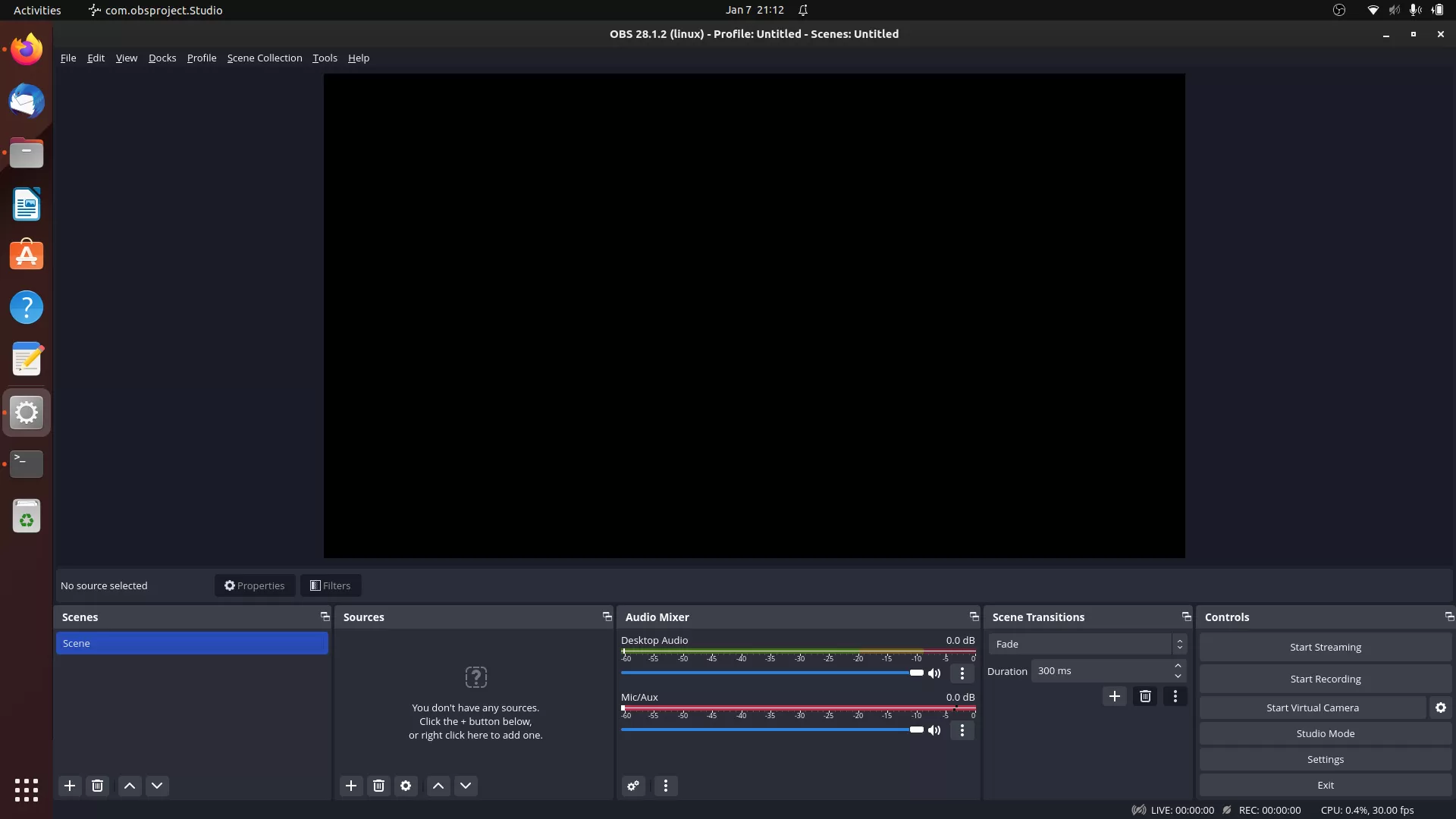
OBS Studio 30.1 Beta Released With AV1 For VA-API & AV1 For WebRTC/WHIP Output
Following the release of OBS Studio 30.0 last November, OBS Studio 30.1 Beta 1 was released today as what will be the next feature release for this open-source software that is popular with livestreamers and other game streaming / desktop recording p…www.phoronix.com

PipeWire 1.0 Officially Released » Linux Magazine
PipeWire was created to take the place of the oft-troubled PulseAudio and has finally reached the 1.0 status as a major update with plenty of impro...Linux Magazine