Hi there.
I'm a big ol' Docker idiot.
I need to add a private key to a docker environment, specifically referencing this projects:
github.com/mattmelling/asl-zel…
I guess I need Docker Basics 101, since I don't really have much experience with it.
I have built the thing based on it's included docker file. Now I need to add this private key before launching it with docker run.
The README expects one knows how to actually use docker, which I suppose is fair. So, do I run a minimal something so I can shell into it and create files before running the complete environment, or what?
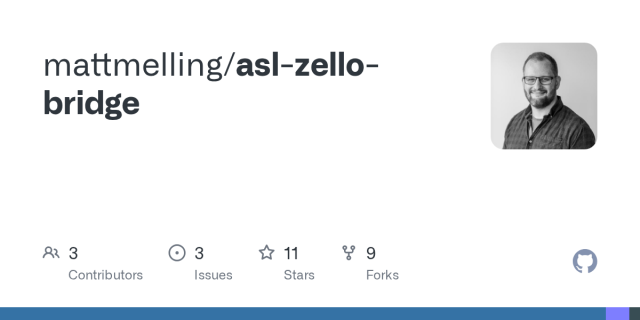
GitHub - mattmelling/asl-zello-bridge
Contribute to mattmelling/asl-zello-bridge development by creating an account on GitHub.GitHub

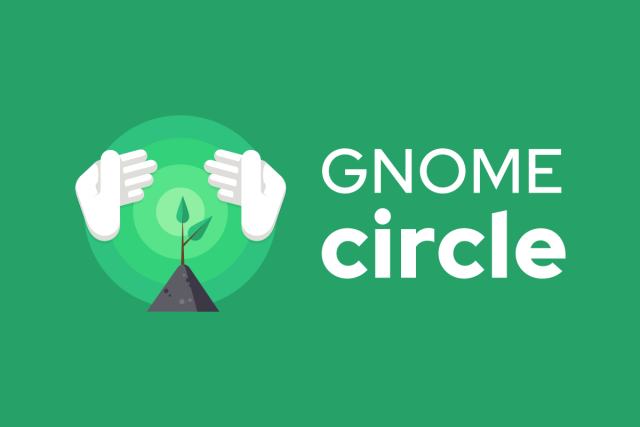
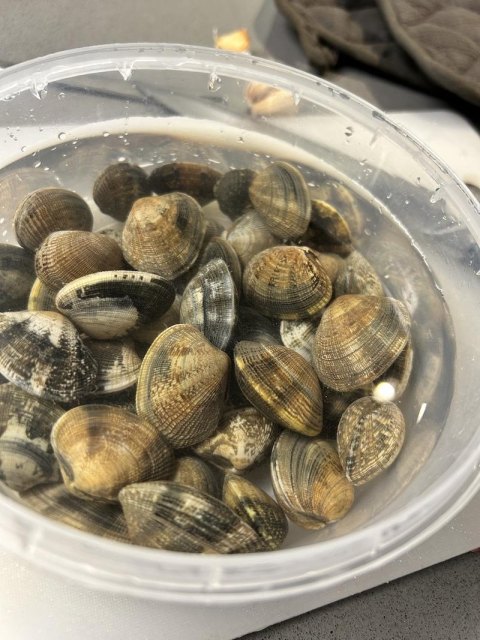


![Screenshot:
Try the new Comet browser and acess L.A. Times for on month
[Download Comet] Screenshot:
Try the new Comet browser and acess L.A. Times for on month
[Download Comet]](https://fedi.ml/photo/preview/640/712256)





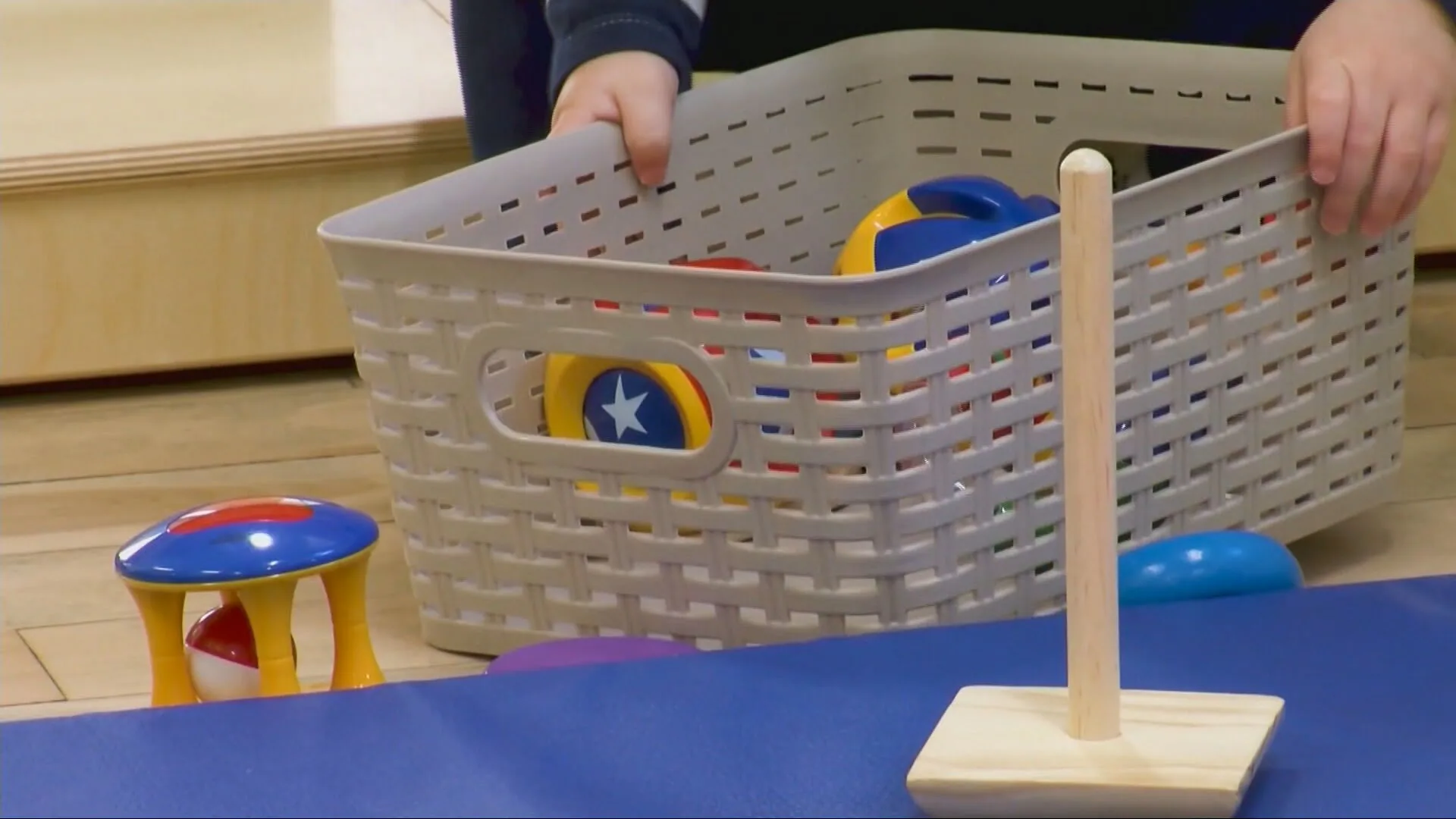
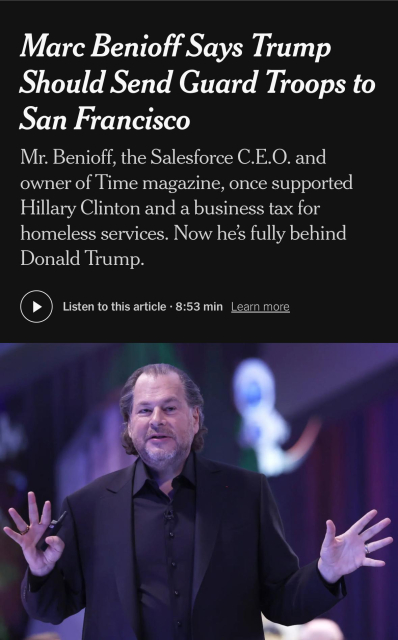







James Scholes
in reply to Patrick Perdue • • •Mount the local keyfile as a volume inside the container by adding something like this to the `docker run` command:
-v local\path\to\private.key:/container/path/to/private.key:ro
Then tell the project where to find the in-container keyfile as the GitHub page indicates.
(Note: I'm assuming you're on Windows with the backslashes there, but change to forward slashes in the host path if not.)
Patrick Perdue
in reply to James Scholes • • •