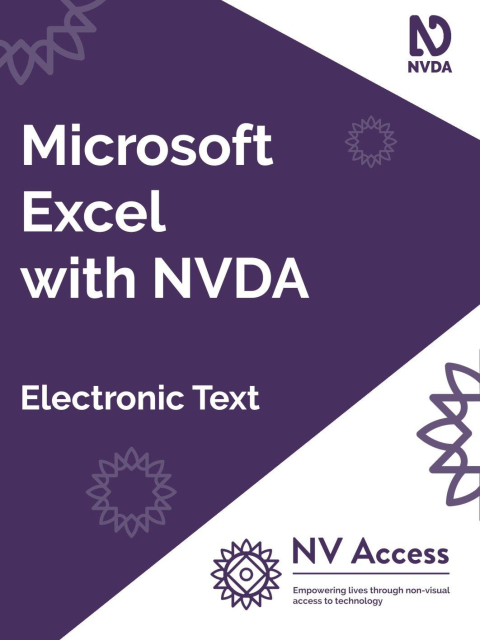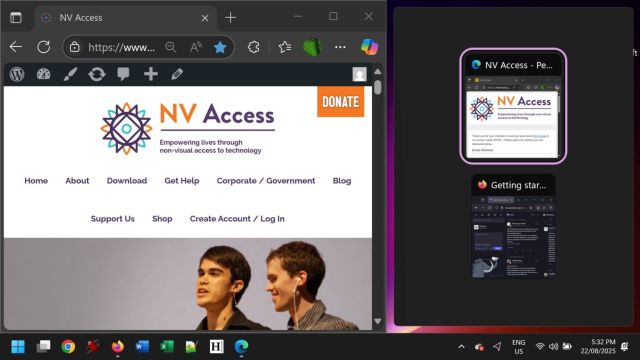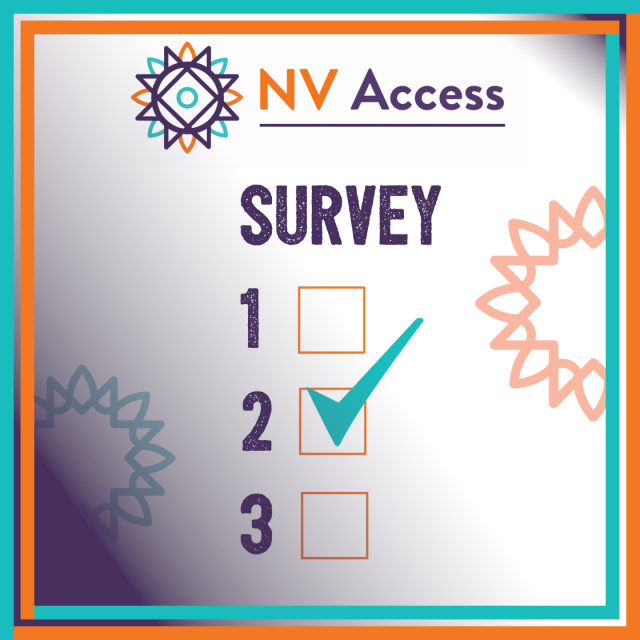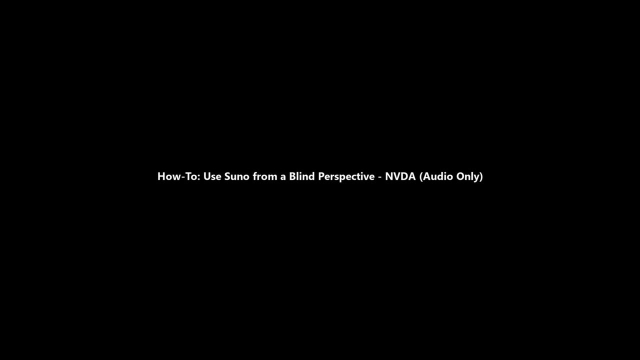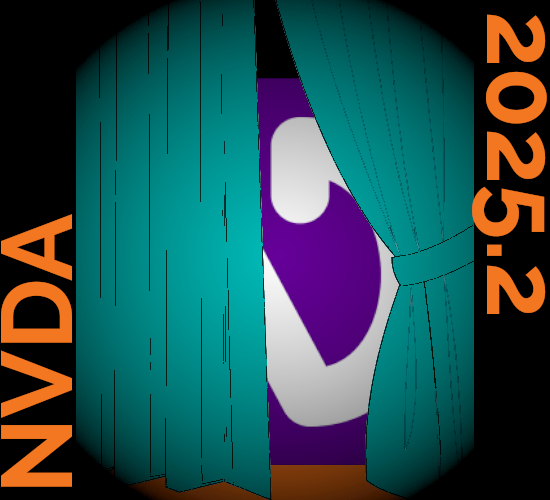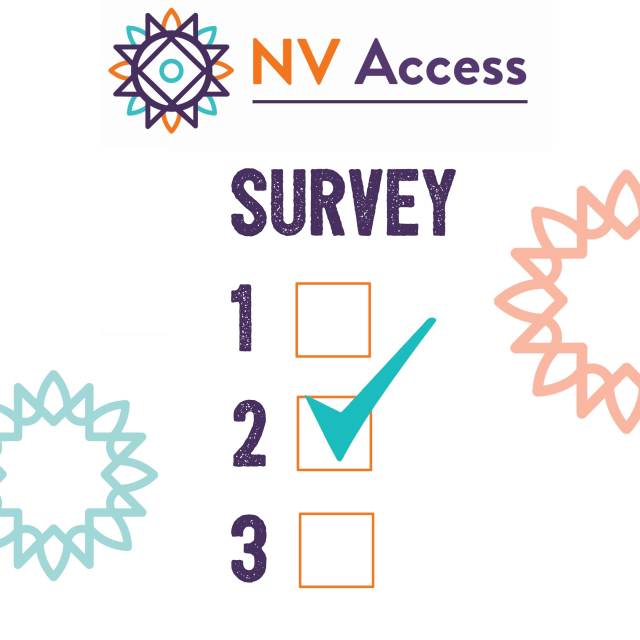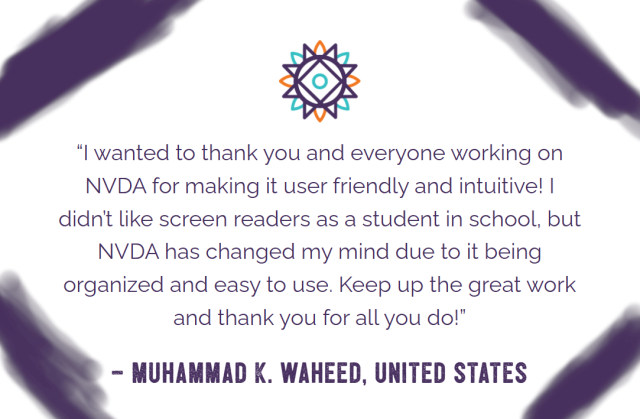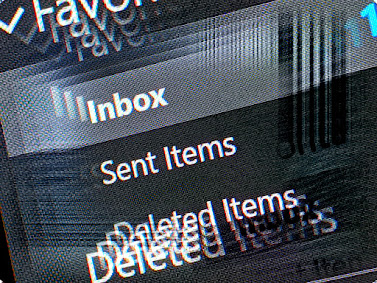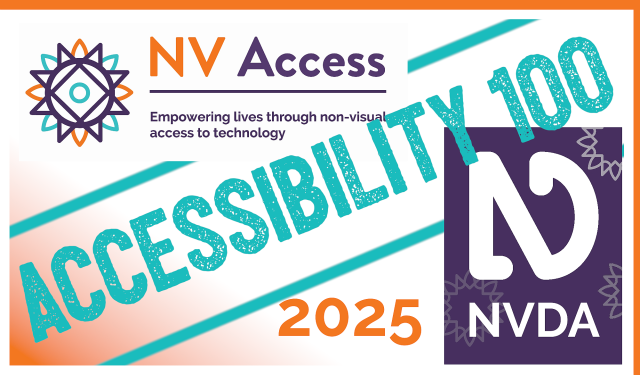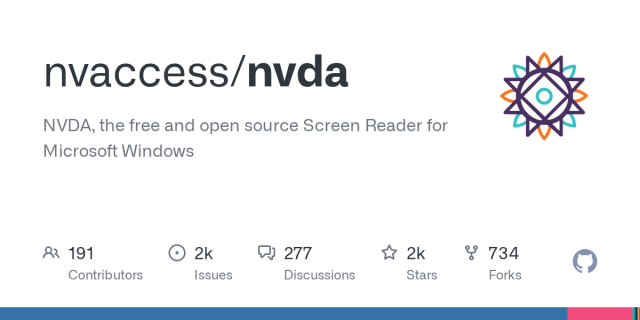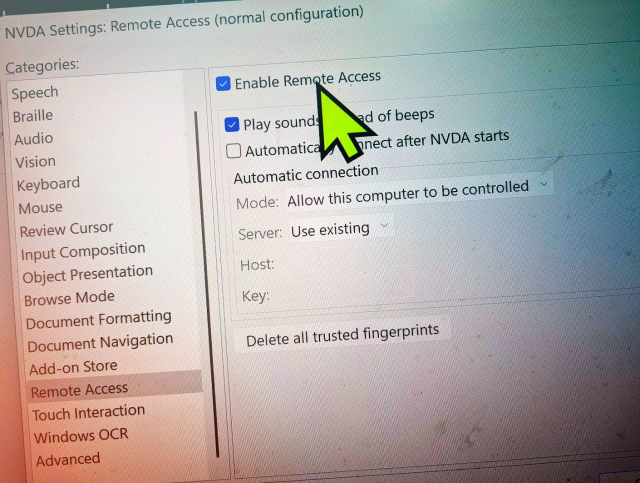One of the benefits of eSpeak-NG is that it doesn't make assumptions like reading "CUP" is Cuban Pesos (hello US OneCore voices) - but the flip side is that eSpeak will read the year 1987 as "nineteen hundred eighty seven". If you'd like it to read that as "nineteen eighty seven" & learn a little #regex on the way, then @fastfinge has you covered with the "Correcting Years With NVDA and Espeak" blog post: stuff.interfree.ca/2025/08/28/…
#NVDA #NVDAsr #Tips #Accessibility