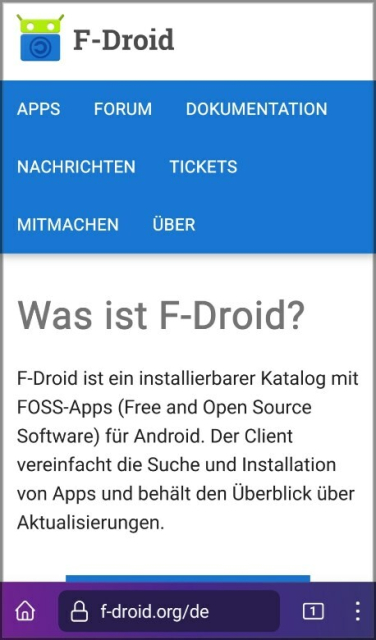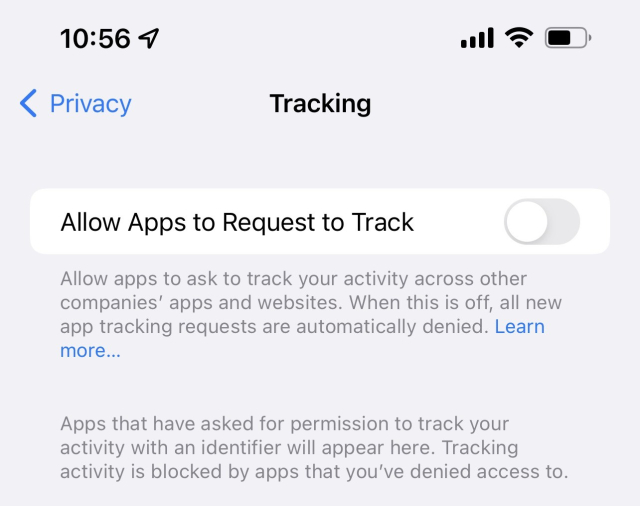Search
Items tagged with: Ios
Gerade wenn jetzt vor Weihnachten wieder ein #Smartphone unter dem Bäumchen landet, ein Hinweis: Antiviren-Scanner-Apps auf #Android und #iOS benötigt ihr nicht. Diesen nutzlosen Hokus-Pokus kann man sich sparen - am Ende wiegt man sich nur in falsche #Sicherheit, obwohl diese Apps systembedingt (Sandbox und Co.) kaum etwas leisten. Im Gegenteil: Diese vermeintlichen Sicherheits-Apps sind meist vollgestopft mit #Trackern. Mehr Infos und wie man idealerweise vorgeht 👇
kuketz-blog.de/truegerische-si…

Trügerische Sicherheit: Virenscanner-Apps sind schlichtweg überflüssig
Die Sicherheitsarchitektur von Android/iOS schränkt die Funktionsweise von Virenscanner-Apps stark ein und macht sie im Grunde nutzlos. Schlimmer: Die vermeintlichen Sicherheits-Apps sind Datenschleudern.Kuketz IT-Security Blog
💬 Kennst DU den schon?
Manche #iOS-Nutzer:innen werden jetzt möglicherweise etwas neidisch schauen 🙈
f-droid.org/de/
@fdroidorg @IzzyOnDroid #Android #FOSS #ohneGoogle #AndroidApps
F-Droid - Free and Open Source Android App Repository
F-Droid ist ein installierbarer Katalog mit FOSS-Apps (Free and Open Source Software) für Android. Der Client vereinfacht die Suche und Installation von Apps und behält den Überblick über Aktualisierungen.f-droid.org
Mobilní online hra #WorldWarII se podobá starým dobrým Call of Duty
👉 infoek.cz/mobilni-hra-world-wa…
#mobilnihry #hry #game #gaming #callofduty #cod #android #ios
It's too bad that more and more games are not written for #ios and #a11y!
5 Games for Blind and Visually Impaired Players
caniplaythat.com/2021/10/21/5-…

5 Games for Blind and Visually Impaired Players
Wondering what our top 5 games for blind and visually impaired players are? Here are the games we think make the cut for different reasons.Can I Play That?
Jak se přihlásit ke svému #Mastodon účtu v aplikaci? Lze mít i více účtů
👉infoek.cz/jak-se-prihlasit-do-…
Jak se přihlásit ke svému Mastodon účtu v aplikaci? Lze mít i více účtů
Zjistil jsem, že opravdu velké množství nových uživatelů Mastodonu bojuje s přihlášením do mobilní aplikace. JAdolf Pupík (Infoek.cz)
The official Mastodon app seems to have a bug when posting an image. Sometimes it will let you compose the post but when you add the image, the Publish button is greyed out. There are other apps that are good, for example, Metatext and Toot! on iOS, and Tusky on Android.
-----------------------------------------------------
There is an Advanced web interface that looks like Tweetdeck. You can enable it in Settings, Appearance.
-----------------------------------------------------
Putting plain text into the 'Search or paste URL' box at the top left of the web interface shows results from your own posts or posts that you have boosted, favourited, or been mentioned in. You can also search for user names, display names, and hashtags located in the body of posts. Putting a hashtag into a Content Warning doesn't work. It won't be clickable and might not be searchable unless someone else has used it in the body of a post.
-----------------------------------------------------
If you find a post on another Mastodon instance and want to boost it on your own instance, click the … menu and then Copy Link. Go back to your own instance, paste the link into the Search box and press Enter. The post will appear below the Search box, and you can boost it from there.
-----------------------------------------------------
You can create Filters to block posts containing certain pieces of text from being displayed in your Home feed. If you want, the filter can hide the post behind a Content Warning so that you can decide whether to view it or not.
-----------------------------------------------------
In the Advanced web interface, you can search for a hashtag, click the result and it will appear in its own column. You can then click the column settings icon at the top right and Pin the column. You can add more tags to the same column, if you like.
-----------------------------------------------------
If you boost a post and the author edits it, you will get a notification so that you know that it has been edited.
-----------------------------------------------------
It's the custom on Mastodon that if you're posting about Mastodon itself, you put a context warning (CW) of "Meta" so that people's timelines aren't flooded with things they don't want or need to see. Likewise, posts about Twitter can be hidden behind a CW: Twitter (or birdsite, birbsite, hellsite, tw). "CW: meta, bird" should be an obvious one.
-----------------------------------------------------
When you're writing hashtags that are a combination of several words, please use "camel case" (#CamelCase) so that screenreaders used by people with impaired vision can pronounce them properly.
-----------------------------------------------------
Mastodon has its own thread unroller: mastodon.social/@threadunrolle…
-----------------------------------------------------
If you go into Settings in Mastodon's web interface and click on Other, you'll see a list of languages at the bottom which you can use to control which posts you'll see.
This works well if you select which language your own posts are in. If you make a post in a different language from your default, select that language using the button at the bottom of the edit box before you post. This way, it can be filtered out on other people's feeds if they choose not to see posts in that language.
-----------------------------------------------------
When posting images, please add Alt Text. This allows sight-impaired people using screenreaders to know what is in the pictures. Let's keep the Fediverse friendly to everyone.
-----------------------------------------------------
Please use a strong password to log in to your server. If you haven't already done so, make sure you have activated 2-Factor Authentication (2FA) in your Settings. This will keep you and everyone else safe. There are a number of good 2FA apps available in the Apple and Google app stores. In fact, iCloud Keychain on an Apple device can be used to generate 2FA keys. See this article for details: appleinsider.com/inside/icloud…
-----------------------------------------------------
#MetaText #Toot #iOS #Android #Tweetdeck #searching #hashtags, #ContentWarning #filters, #boost #notification #meta #CamelCase #ThreadUnroller #languages #AltText #security
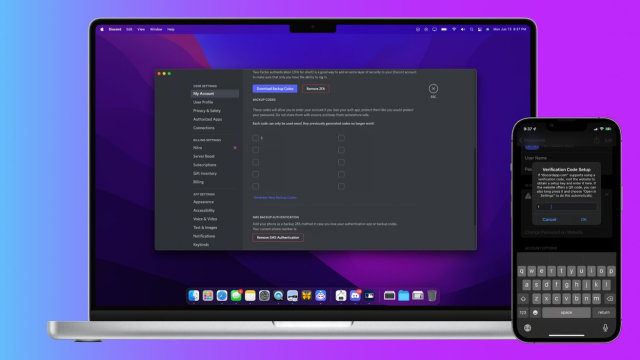
How to set up two-factor authentication in iCloud Keychain
You can balance both account security with the convenience of autofill when you set up two-factor authentication in iCloud Keychain. Here's how to do it.Darryl Boxberger (AppleInsider)

Appt | Platform for app accessibility
Appt is a new platform for sharing knowledge about app accessibility.Appt

Coming up on Mosen at Large 206, mastering mastodon, harnessing ham radio, and how to put an end to the Eset issues plaguing some screen reader users
Kia ora Mosen at Largers. Here’s what’s coming up in our next two-hour show that’s got the blind community talking. There’s no doubt that Twitter is tanking while Mastodon is having a moment. This …Mosen At Large
Good news for the @Mastodon #iOS app‘s #VoiceOver support. @jedfox has been on a roll these last few days and has added some really awesome #accessibility related pull requests to the public repository. Hope they all get merged soon and new TestFlight builds be made available so we can test them out before release. Among the fixes is the compose button, custom actions, better labels in the compose screen, and more.
Hope @Gargron or @zeitschlag can approve and merge them soon. #a11y

Episode 205: My most bizarre Windows experience ever, the real-world impact of iOS bugs, how to maintain maximum iPhone battery health for years, and audiobooks on the BlindShell Classic 2
Kia ora Mosen At Largers. A reminder that this podcast is indexed by chapter. If you listen with a podcast client that offers chapter support, you can easily skip between segments. We also make tra…Mosen At Large
Did some more work on the Deca Time iOS App. Working on watch-face complications.
We just lifted #CollaboraOffice for #Android, #iOS & #ChromeOS to the next level. 🚀
The upgrade to the 21.11 core brings new features & improvements 📱
🏁 Performance improvements
👆 Contextual Toolbars
🌟 New effects for shapes
All details 📢 collaboraoffice.com/release-ne…
Collabora Office 21.11 for Android, iOS and Chrome OS Lifts Mobile Productivity to the Next Level
Collabora Office for Android, iOS & Chrome OS was upgraded to the 21.11 core. Discover some of the new features and improvements.Marc Rodrigues (Collabora Productivity)