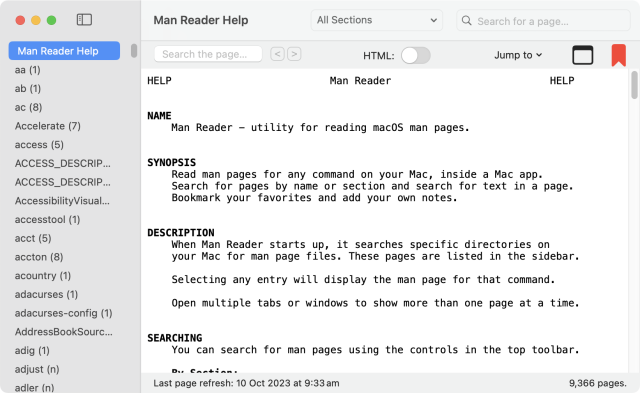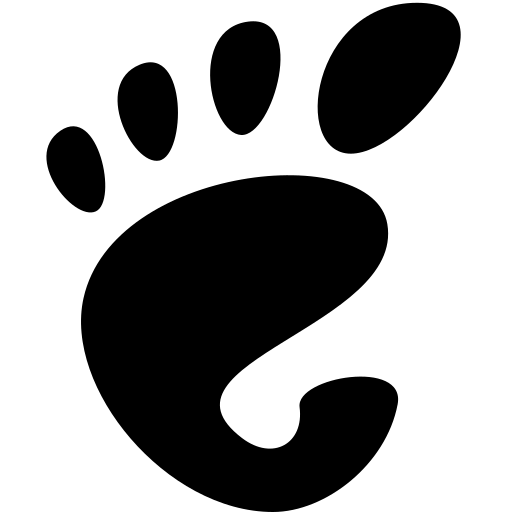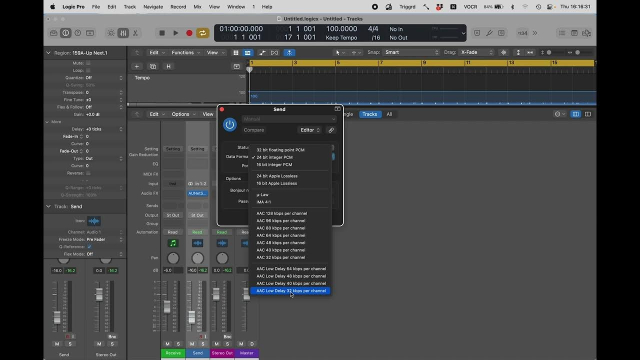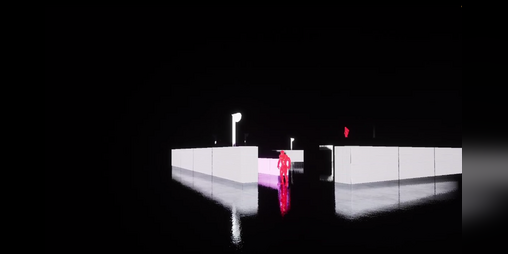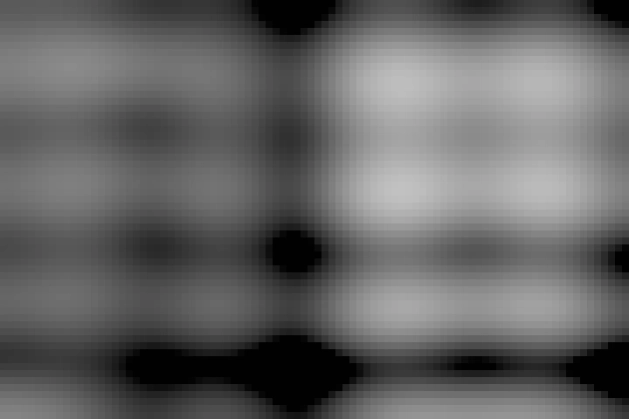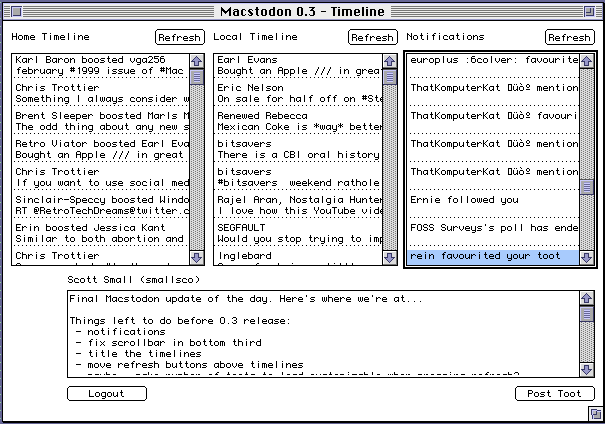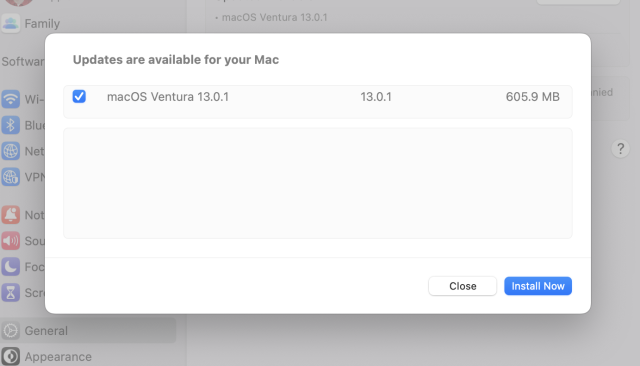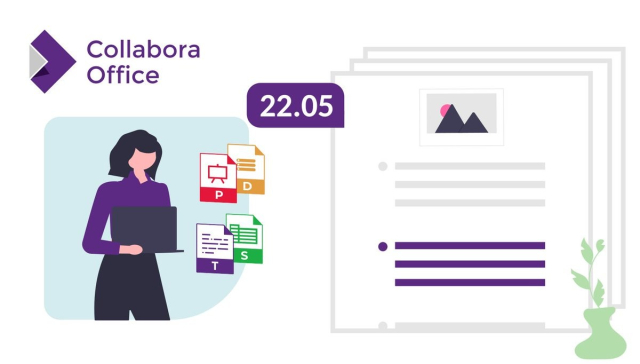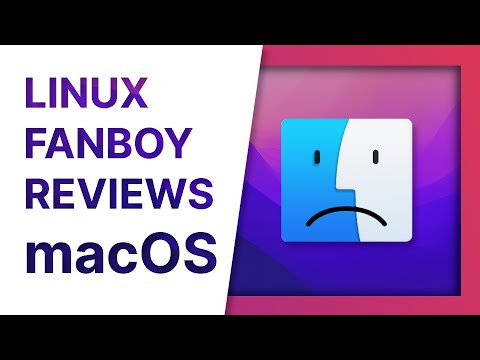This December, if there’s one tech New Year’s resolution I’d encourage you to have, it’s switching to the only remaining ethical web browser, Firefox. According to recent posts on social media, Firefox’s market share is slipping. We should not let that happen. There are two main reasons why switching is important.
 “Red Panda” by Mathias Appel is marked with CC0 1.0.
“Red Panda” by Mathias Appel is marked with CC0 1.0.1. Privacy
Firefox is the only major browser not built by a company that makes money from advertising and/or selling your personal data. There’s been a lot of talk about websites tracking users using cookies, fingerprinting and other nefarious technologies that hurt your privacy. But owning the browser puts Google, Apple and Microsoft in a position where they don’t even need those tricks. We need to use browsers that are independent, and right now that means Firefox.
2. Browser engine monopoly
Wikipedia lists four browser engines as being “active”. Browser engines are the bits that take a web page’s code and display it on your screen. Ideally, they conform to the official W3C standards, and display all elements as it describes. If that’s the case, web developers can easily write sites that work on all browsers. No proprietary vendor lock-in nonsense, just glorious open standards at work.
It’s happened before
In the early 2000’s, Internet Explorer had a massive 95% market share. This meant that many sites were only developed for use with IE. They’d use experimental features that IE supported, in favor of things from the official HTML standard. This was a very bad situation, which hindered the development of the World Wide Web.
Currenty, Chrome, Safari and Edge all use variations of the closely related Webkit and Blink engines. If we want to avoid another browser engine monopoly, we need to support Firefox, and its “Gecko” engine.
Firefox is actually really good
If Firefox would be a bad browser, I would not recommend you to switch. It’s fast, has a nice user interface, and feels every bit as modern and elegant as its competition. I’ve been using it as my main browser for a couple of years now, on Linux, Windows, MacOS and Android. As a web developer, I usually have at least three browsers open, but when I go look something up on the web, I pick Firefox.
So please, help save the web by using the best browser out there. It’s an easy thing to do, and it makes a big difference.
roytanck.com/2023/12/23/in-202…
#Firefox #privacy
Explore Mathias Appel's 24217 photos on Flickr!
Flickr
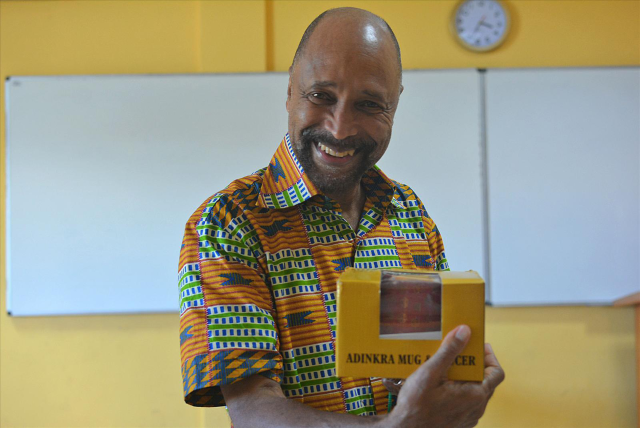



 “
“