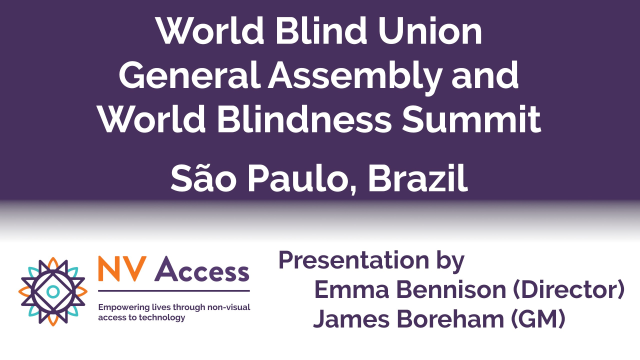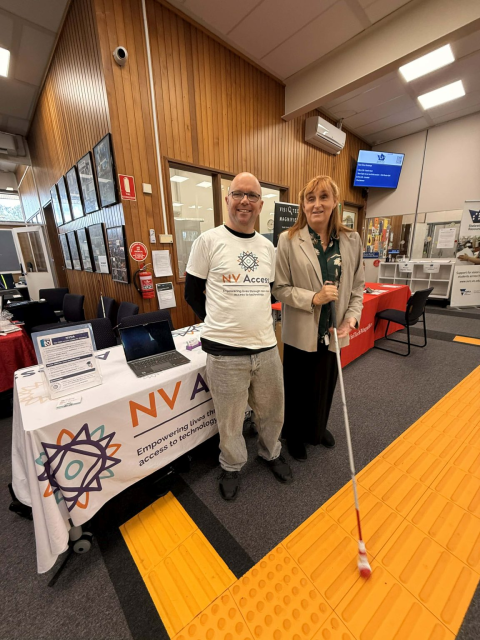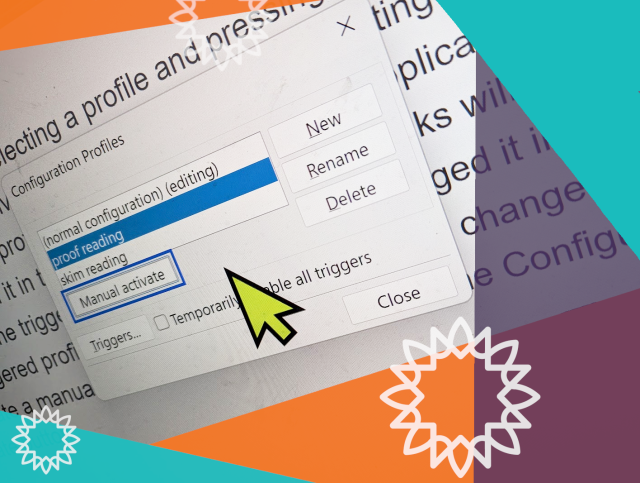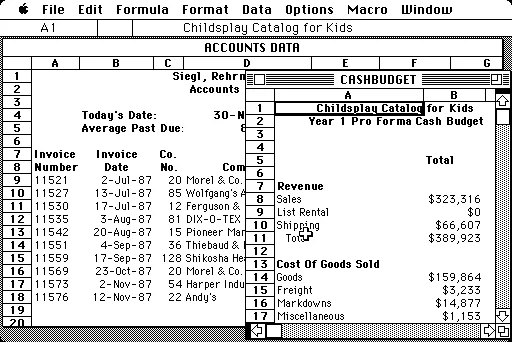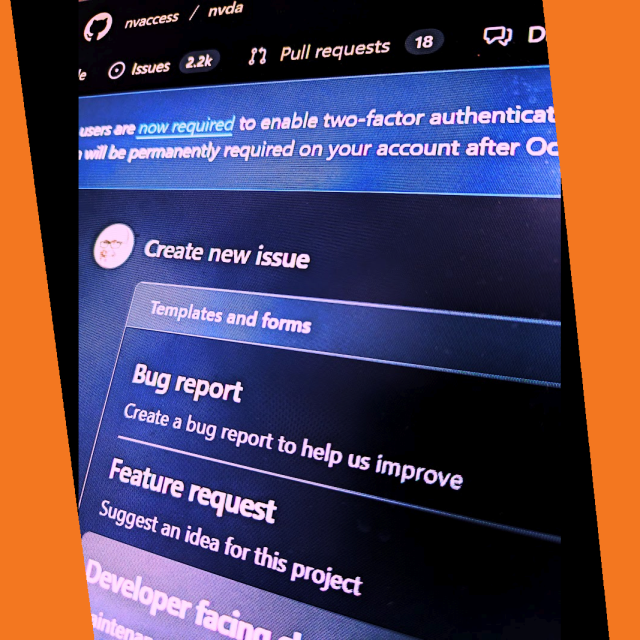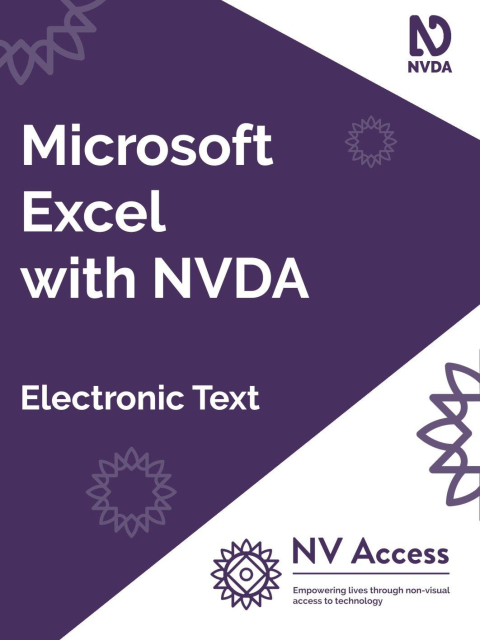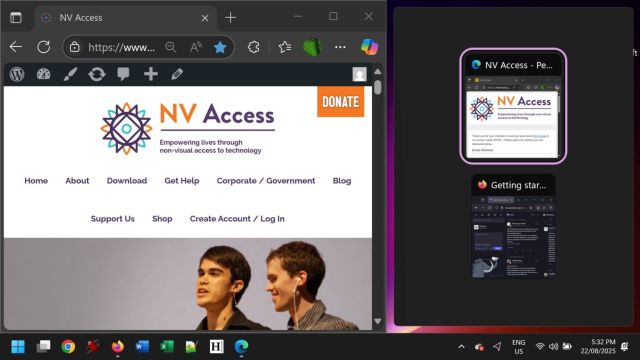Search
Items tagged with: NVDAsr
The World #Blind Union General Assembly and World #Blindness Summit in São Paulo, #Brazil in September was an amazing opportunity not only to talk about NVDA, but to give a presentation on the amazing MOVEMENT behind the world's favourite free #screenreader! We have two videos of the presentation and a full transcript for you, complete with an audience-initiated chant of "#NVDA NVDA NVDA!" at the end!
If you saw our recent post on here about Reece, the young boy from Australia who got the ABC to put audio description on "Behind the News", then you'll love this follow up video he made especially about NVDA. It is THE feel-good piece to watch this holiday season!
nvaccess.org/post/NVDA-with-Di…
#NVDA #NVDAsr #ScreenReader #Accessibility #MakingADifference #Empowering #GoodNews #Technology #FeelGood
We're a bunch of NVDA fanboys. What should we call ourselves?
Hey, I know.... How about NVDA Invokers.
No, that sounds kind of pretentious. Maybe we can shorten it to NVD Oakers.
Nah, that's too much like mediocre.
This week's In-Process is a bumper one - but don't miss it because as well as all the news on NVDA 2025.3.2, more on configuration profiles and the NEW Web interface for the add-on store, we've also got a BLACK FRIDAY SALE!
All that and EVEN MORE at: nvaccess.org/post/in-process-2…
#NVDA #NVDAsr #ScreenReader #BlackFriday #BlackFriday2025 #Sale #Accessibility
NV Access is pleased to announce that version 2025.3.2 of NVDA, the free screen reader for Microsoft Windows, is now available for download. We encourage all users to upgrade to this version.
This is a patch release to fix a security issue.
Full info and download at: nvaccess.org/post/nvda-2025-3-…
#NVDA #NVDAsr #ScreenReader #Accessibility #NewVersion #Release #Update #Download #FOSS #Free
In the other world, say, firefox, or linux, people make thousands of forks and distros, I wish more of that happens in the screen reader world. Forks of #nvdaSR would allow different design philosophies to flourish together.
here's extract
"Jamie and Mick, the core developers of NVDA, are essentially paid minimum wage for their experience, knowledge and skills, which they are prepared to accept because they love the fact that they are making a positive contribution to the blind community and the accessibility industry more generally. Despite their willingness to carry on, however, there will be no money to pay them after July 2011 unless we receive some financial assistance." #nvdasr
Who here uses manual configuration profiles in NVDA? What do you use them for? Do please let us know!
And if you're not sure what configuration profiles are all about, check out the recent In-Process blog, which covered them: nvaccess.org/post/in-process-1…
The Release Candidate (RC) of NVDA 2025.3.2 is now available for download & testing. We encourage all users to download this RC & provide feedback. Unless any critical bugs are found, this will be identical to the final 2025.3.2 release. This is a patch release to fix a security issue.
Read more & download at nvaccess.org/post/nvda-2025-3-…
(Please note, if you have installed the current ALPHA releases, this patch is already in the latest alphas and you should not move to 2025.3.2).
#NVDA #NVDAsr
This week's In-Process blog post is out! Featuring:
- NVDA 2025.3.1
- Reece gets Behind the News with Audio Description
- Manual configuration profiles
- Featured add-on: “Check Input Gestures”
- Bonus tip: Report keystroke
Read it here: nvaccess.org/post/in-process-1…
(Or subscribe for future issues at: nvaccess.org/newsletter ).
It's definitely worth it for Reece at least, he's a little firecracker!
#NVDA #NVDAsr #Blog #Newsletter #News #BTN #Tips #ScreenReader
That is all.
Note: I don't have the administrator permissions when the UAC screen pops up, but NVDA should still start regardless. Also, on the login screen it works, it's really just the UAC (User account control) dialog, where its gone.
@NVAccess
NV Access is pleased to announce that version 2025.3.1 of NVDA, the free screen reader for Microsoft Windows, is now available for download. We encourage all users to upgrade to this version.
This is a patch release to fix a security issue and a bug.
Read the full changes and download at nvaccess.org/post/nvda-2025-3-…
NVDA 2025.3.1 Release Candidate is now available for testing.
This is a patch release to fix a security issue & a bug.
- Fixed a vulnerability which could prevent access to secure screens via Remote Access.
- Remote Access now returns control to the local computer if it locks while controlling the remote computer.
#NVDA #NVDAsr #PreRelease #News #NewVersion #Update #ScreenReader #Security
On my AMD Ryzen 7 8845HS mini PC, NVDA is a bit sluggish in some cases in Firefox; e.g. cursoring through messages in Gmail folders. For reasons I don't fully understand, setting the processor affinity to a single CPU core and setting the process priority to "above normal" helps significantly, even when the CPU is nearly idle. I don't currently have the time/energy to debug the root cause for this or write a proper add-on, but I wrote an NVDA global plugin to make the change for me automatically when NVDA starts. If it breaks something, you get to keep all the pieces.
```
import ctypes
import globalPluginHandler
class GlobalPlugin(globalPluginHandler.GlobalPlugin):
def __init__(self, *args, **kwargs):
super().__init__(*args, **kwargs)
p = ctypes.c_void_p(ctypes.windll.kernel32.GetCurrentProcess())
ctypes.windll.kernel32.SetProcessAffinityMask(p, ctypes.c_void_p(1))
ctypes.windll.kernel32.SetPriorityClass(p, ctypes.wintypes.DWORD(0x00008000))
```
#nvdasr
Hi everyone, an exciting announcement today - we've released our first 64-bit alpha build, which ALSO includes on-device AI image captioning. For the full details and the caveats - please see this post in the NVDA user group: groups.google.com/a/nvaccess.o…
(Also, in response to a couple of questions:
- The keystroke for image captioning is NVDA+Windows+comma
- And yes, you can setup the new alpha as a portable copy rather than installing it).
Have you worked through the updated Microsoft Excel with NVDA module yet? If you haven't, now is the time! Thanks to @KaraLG84 for picking up a number of errors I missed, we've just updated the version in the shop (and in your downloads if you've bought it): nvaccess.org/product/microsoft…
And fun fact - Did you know Excel is 40 years old as of yesterday?!
Version Museum has a great history of the spreadsheet program:
versionmuseum.com/history-of/m…
#NVDA #NVDAsr #Excel #Excel40 #Training #TrainingMaterial
40 Years of Microsoft Excel Design History - 71 Images - Version Museum
A comprehensive visual history of Microsoft Excel from 1985 to 2025. See a gallery of the Microsoft Excel evolution from the beginning to present day.Version Museum
This week's In-Process is out and it's a bumper edition! We've got:
1. NVDA 2025.3
2. Obtaining NVDA
3. Add-on of the week: AudioScreen
4. Chrome bug fix
5. Planned infrastructure outage notification
6. Bobby Singh – Finding Light Through NVDA
7. New issue template
Yes SEVEN articles! There's something for everyone :)
nvaccess.org/post/in-process-3…
#NVDA #NVDAsr #ScreenReader #Blog #News #Newsletter
As the premier free screen reader, #NVDA is very pleased to be trending in South Africa! Thank you to all our South African users, we do appreciate you! We understand the burden commercial software places on #blind users around the world and are glad to be the alternative! If you are new to screen readers, you can find out more about us at: nvaccess.org/
Or watch a short video demonstration at: youtube.com/watch?v=tCFyyqy9mq…
#ScreenReader #NVDAsr #Accessibility
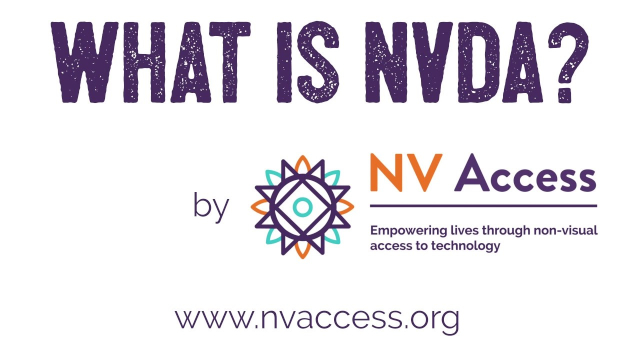
What is NVDA?
A brief overview of some of the things NVDA can do. The video demonstrates the screen reader at work in several programs and using different synthesizers (i...YouTube
We are pleased to announce we have rolled out a new, more intuitive issue template for reporting bugs or requesting features in NVDA. The form is still on GitHub & still requires the same information as previously, but now uses individual fields rather than one long edit box with comments. You can explore here (Note it IS live so if you submit an issue, it will be submitted as an actual issue): github.com/nvaccess/nvda/issue…
#NVDA #NVDAsr #ScreenReader #GitHub #Accessibility #Issue #Bugs #BugTracker
Overrides the built-in software rendering list and enables GPU-acceleration on unsupported system configurations. – Mac, Windows, Linux, ChromeOS, Android
#ignore-gpu-blocklist" breaks all NVDA cursor tracking and reading in multiline controls. I kid you not. Test it yourself, enable it and restart. No idea what this does to break #NVDASR but there it is, it breaks it. I could repro it on two machines, go ahead. Chrome://flags is where it's at. (ah yes, this is now in NVDA's advanced prefs, yay! no add-on needed!)
And yup. Doing that setting, to use UIA in Chromium and Edge to yes fixed it all. Wow, facepalm moment, ugh.
This week's bumper In-Process is out! Featuring:
- NVDA 2025.3 Released
- Using Chromium with the mouse issue
- We've been to WBU AND Something Digital
- and using Single Letter Navigation with web apps.
All that and more at: nvaccess.org/post/in-process-1…
And don't forget to subscribe to receive future posts by email: nvaccess.org/newsletter
#NVDA #NVDAsr #News #Blog #Newsletter #NewVersion #Chrome #Chromium #WBU #WBU25 #SomethingDigital #Tips #FOSS
NV Access are very pleased to announce the release of NVDA 2025.3!
This release includes improvements to Remote Access, SAPI5 voices, braille and the Add-on Store.
For full details and to download, please visit: nvaccess.org/post/nvda-2025-3/
#NVDA #NVDAsr #ScreenReader #Accessibility #NewVersion #FOSS #OpenSource #New #News #Software #Blind
Hi everyone,
The NVDA 2025.3 Release Candidate is now available for testing. We encourage all users to download this RC and provide feedback. Unless any critical bugs are found, this will be identical to the final 2025.3 release.
This release includes improvements to Remote Access, SAPI5 voices, braille and the Add-on Store.
Full details and download from: nvaccess.org/post/nvda-2025-3r…
#NVDA #NVDAsr #ScreenReader #Update #NewVersion #PreRelease #FOSS #Update #News #Accessibility
Thank you to everyone who attended the World Blindness Summit & WBU General Assembly last week in São Paulo, Brazil. It was an honour for NV Access to attend, and to have NV Access General Manager, James Boreham and NV Access director Emma Bennison present. It was an informative and uplifting week and a chance to meet many new people and hear people's hopes for the future!
#WBUSummit #WBU25 #Blindness #Blind #Accessibility #NVDA #NVAccess #NVDAsr #Brazil #SaoPaulo
NVDA 2025.3 Beta 3 is now available for download and testing.
Changes introduced in Beta 3:
- Updates to translations
- Bug fix for SAPI 5 where NVDA did not announce certain gestures
See the release announcement for full changes and download: nvaccess.org/post/nvda-2025-3b…
#NVDA #NVDAsr #ScreenReader #PreRelease #NewVersion #Update #Beta #testing #fix #fixes #Software
One of the benefits of eSpeak-NG is that it doesn't make assumptions like reading "CUP" is Cuban Pesos (hello US OneCore voices) - but the flip side is that eSpeak will read the year 1987 as "nineteen hundred eighty seven". If you'd like it to read that as "nineteen eighty seven" & learn a little #regex on the way, then @fastfinge has you covered with the "Correcting Years With NVDA and Espeak" blog post: stuff.interfree.ca/2025/08/28/…
#NVDA #NVDAsr #Tips #Accessibility
NV Access is very pleased to announce an update to our highly-praised "Microsoft Excel with NVDA" training module!
This extensive rewrite includes new topics like Pivot Tables, plus bonus topics & more.
Purchase it on its own: nvaccess.org/product/microsoft…
Or in the NVDA Productivity Bundle: nvaccess.org/product/nvda-prod…
Previous purchases: nvaccess.org/my-account/downlo…
Thanks for all feedback!
#NVDA #NVDAsr #Microsoft #MicrosoftExcel #Excel #SpreadSheets #MicrosoftOffice #Office365
Hi everyone, NVDA 2025.3 Beta 2 is now available! nvaccess.org/post/nvda-2025-3b…
Updates include:
Bug fix for responsiveness issues with SAPI 5. We think we have fixed most of the SAPI 5 bugs now - PLEASE test this version if you use SAPI 5 and let us know.
Bug fix for Turkish Braille tables
Updates to translations
This week's In-Process is out. Featuring all the news on NVDA 2025.2, info on the upcoming NVDA 2025.3, a recap on restarting after updating (no we're not about to enforce that!) and a look into the namesake feature of Microsoft Windows... and just how complicated ARE the Windows+arrow key commands? (Very, but we break it down for you!) All that and more, available now: nvaccess.org/post/in-process-2…
#NVDA #NVDAsr #Accessibility #Windows #Desktop #NewVersion #NewRelease #FOSS #News #Newsletter