Version 0.3 of Paperback, my incredibly fast and light-weight ebook and document reader for Windows, is out! What's new:
• Fixed the table of contents in epub books with URL-encoded manifests.
• Fixed heading navigation in HTML documents containing multi-byte Unicode characters.
• Fixed high CPU usage in documents with long titles due to a regression in wxWidgets.
• Fixed loading UTF-8 text files.
• Fixed nested TOC items in EPub books putting your cursor at the wrong position.
• Fixed a crash on application exit in certain cases.
• Added a checkbox in the options dialog to enable or disable word wrap!
• It is now possible to donate to Paperback’s development, either through the new donate item in the help menu or through the sponsor this project link at the bottom of the GitHub repository’s main page.
• Markdown documents will now always have a title, and Paperback should now be able to load virtually any Markdown file.
• PDF documents will now always have a title, even if the metadata is missing.
• Switched PDF libraries to the one used in Chromium, leading to far more reliable PDF parsing across the board.
• You can now only have one instance of Paperback running at a time. Running paperback.exe with a filename while it’s already running will open that document in the already running instance.
• You can now press delete on a document in the tab control to close it.
Download:
github.com/trypsynth/paperback…Enjoy, star, open issues, open pull requests, do what you do.
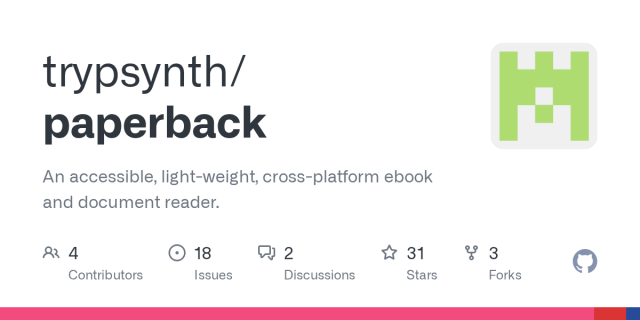


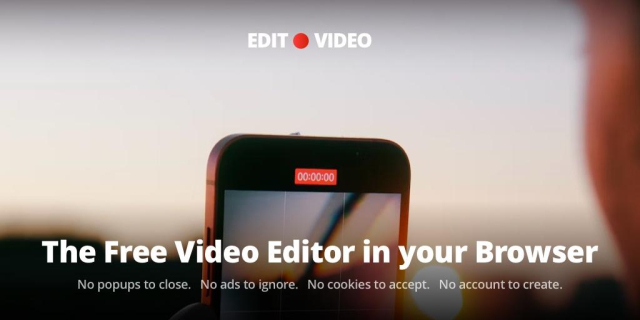
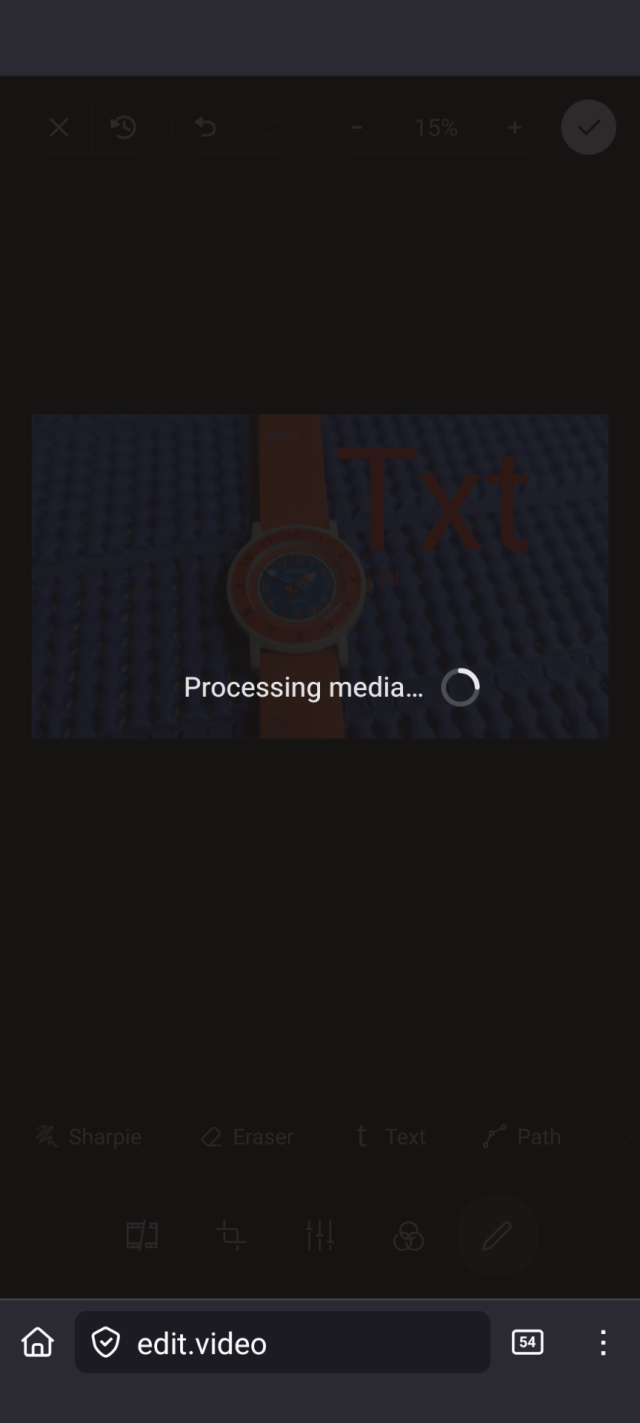

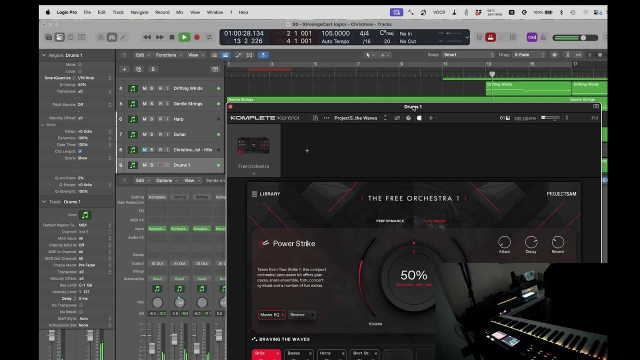


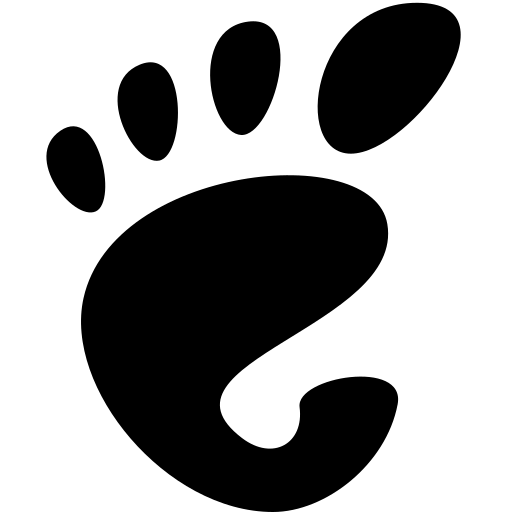
![[Announcement] Upcoming new requirements for YouTube downloads](https://fedi.ml/photo/preview/640/707466)
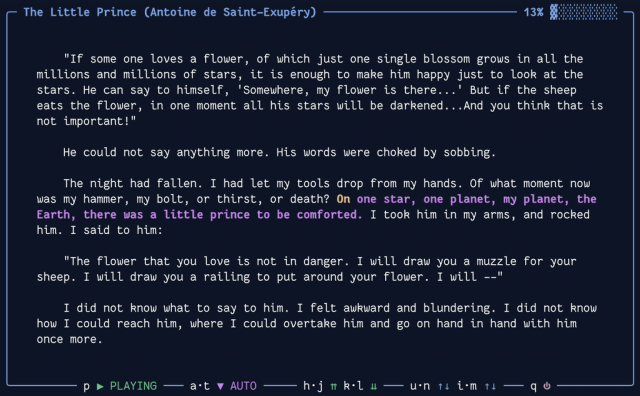
 . GTS does not support relays yet sadly, although it is on their roadmap, I only realized it after I'd already configured most things so there was no turning back. That being said though, I do feel GTS is absolutely the right choice for my single-user scenario, setting up Mastodon or one of its forks would likely be overkill for my small Fedi home. That being said, I did find this project which seems interesting, maybe I should look into setting this up:
. GTS does not support relays yet sadly, although it is on their roadmap, I only realized it after I'd already configured most things so there was no turning back. That being said though, I do feel GTS is absolutely the right choice for my single-user scenario, setting up Mastodon or one of its forks would likely be overkill for my small Fedi home. That being said, I did find this project which seems interesting, maybe I should look into setting this up: 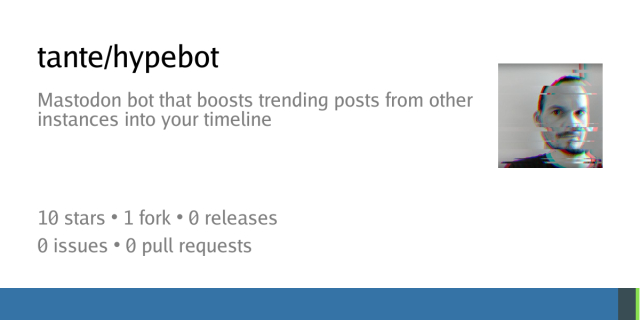
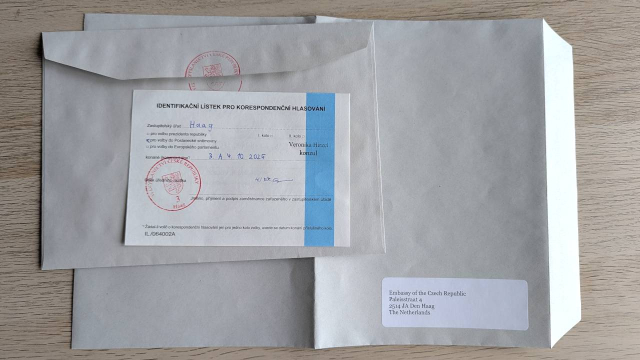



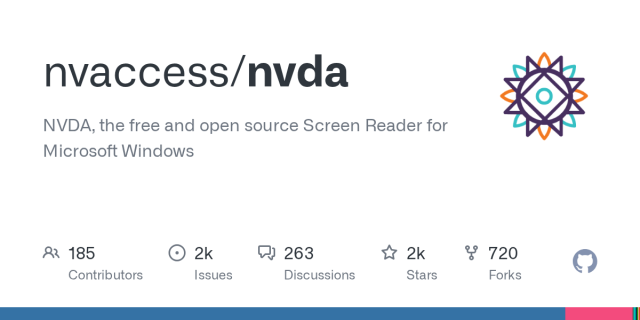

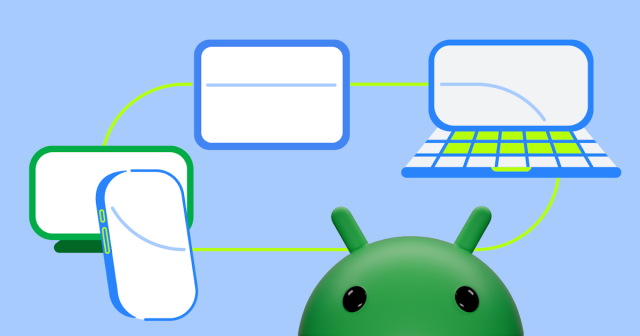

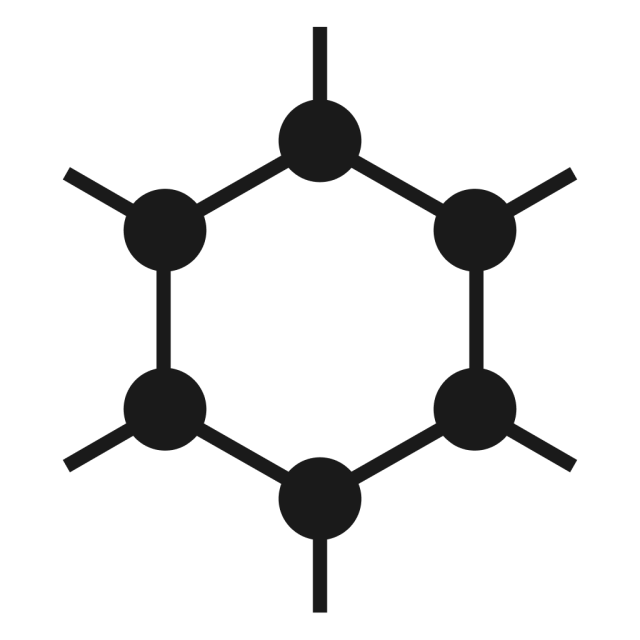
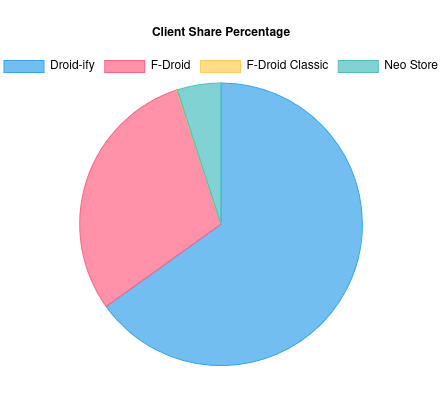
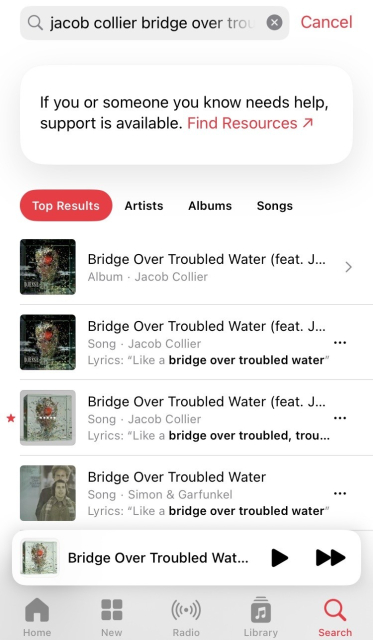
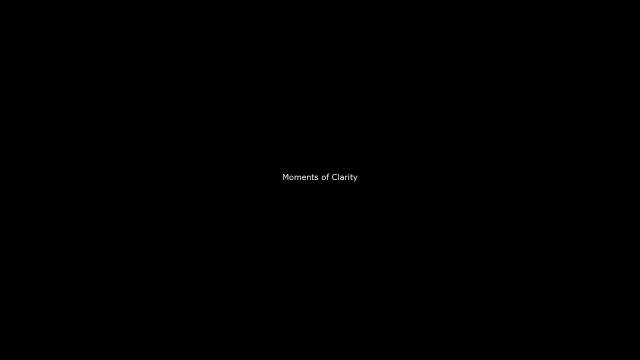
Cleverson
in reply to Amir has moved • • •Amir has moved
in reply to Cleverson • • •@TheQuinbox
Cleverson
in reply to Amir has moved • • •Amir has moved
in reply to Cleverson • • •