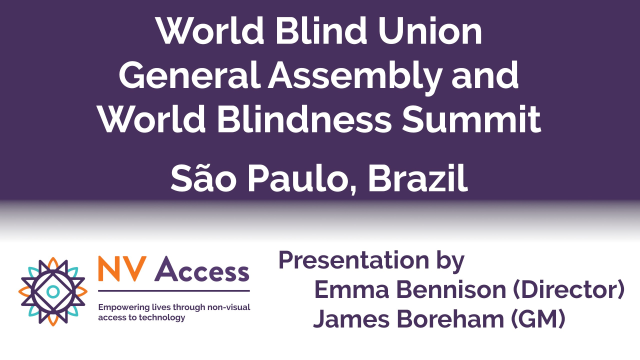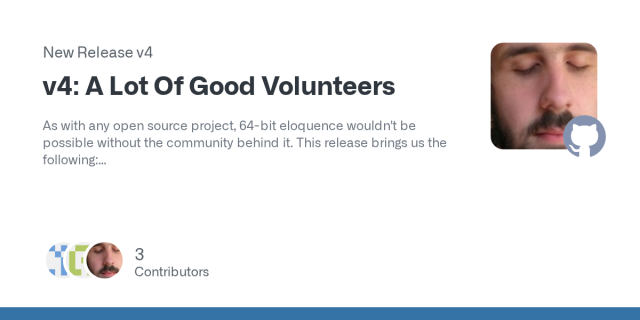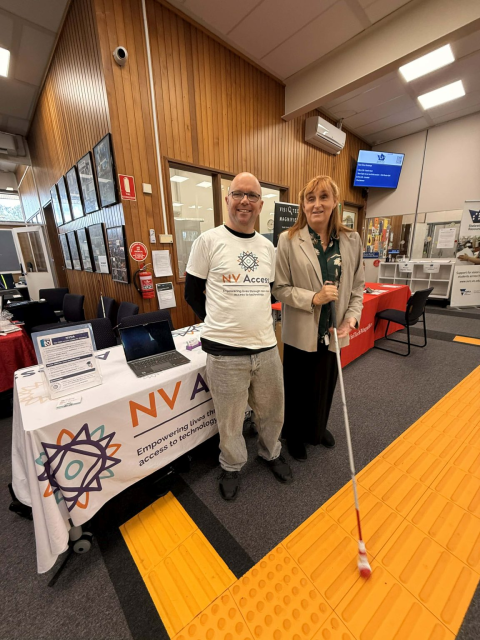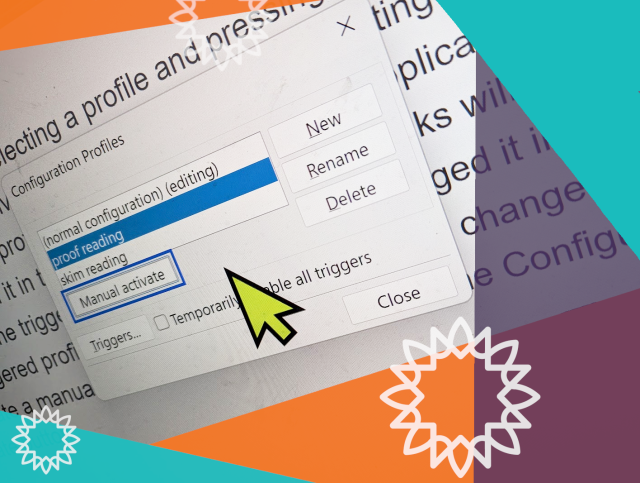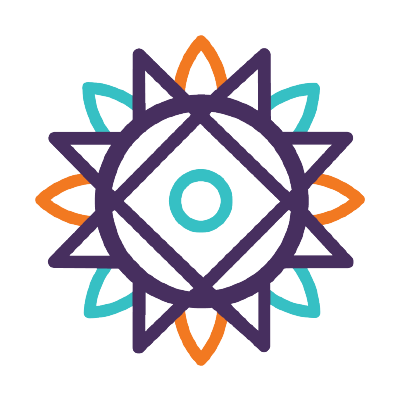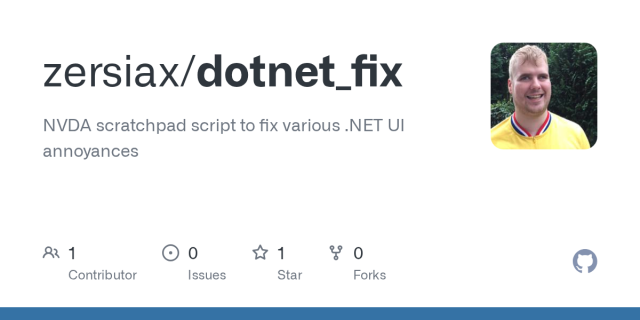I normally use my computer with a regular qwerty keyboard. But since it's a seven-inch Toughpad, I wanted to try it with my Orbit Writer, due to the size. I bought it to use with my iPhone, which it does very well (better than with Android,). I read the manual and even saved the HID keyboard commands so that I could refer to them quickly. But I don't understand a few things.
1. It is missing the Windows key. Due to this, I can't get to the start menu as I usually do. I also can't get to the desktop in the regular way.
2. I created a desktop shortcut which I put on the start menu, but I can't type ctrl+escape at the same time, so that method of getting to the start menu is also blocked, meaning that I still can't get to the desktop.
3. I can't type NVDA+F11 or F12 for the system tray or the time and date, respectively. I was able to create new commands for both under Input Gestures. But I also tried NVDA+1 for key identification, with both caps lock and insert, and that didn't work either. Fortunately, I was able to create another gesture to get into the NVDA menu.
4. On a qwerty keyboard, I can type alt+f4 to switch between windows. If I hold the alt key, I can also continue pressing f4 to switch between more than two windows. But with the Orbit Writer, while the command works, it seems to only work for two windows i.e. I can't hold alt and continue pressing f4.
Am I missing something here or is this a half-implemented system? How can they say it works with Windows when basic commands can't even be performed? If there are ways around these problems, please let me know.
#accessibility #blind #braille #NVDA #OrbitWriter #technology #Windows