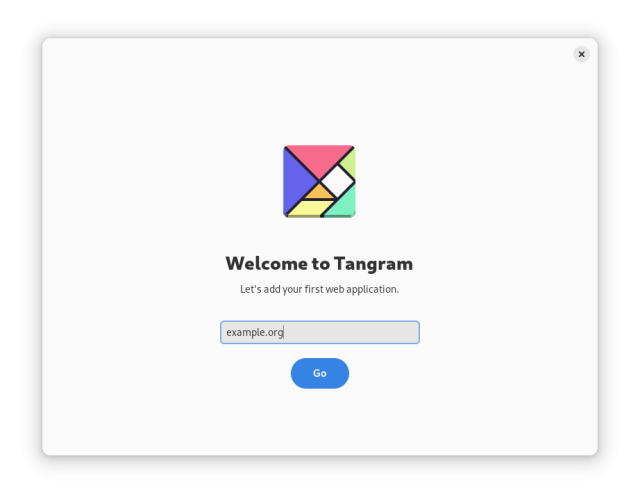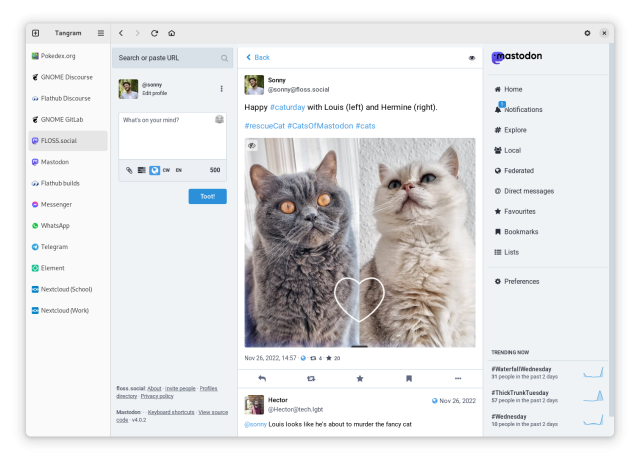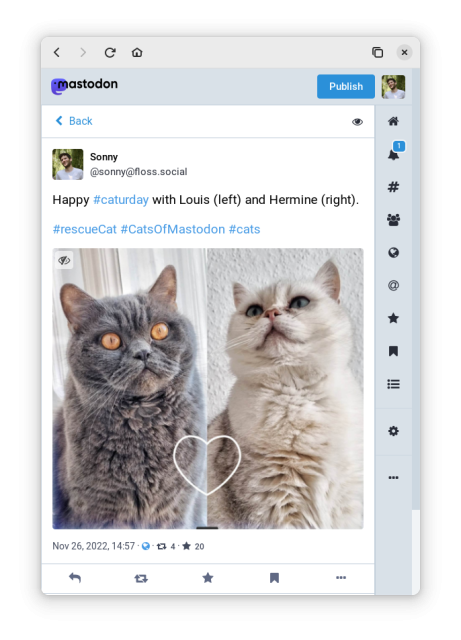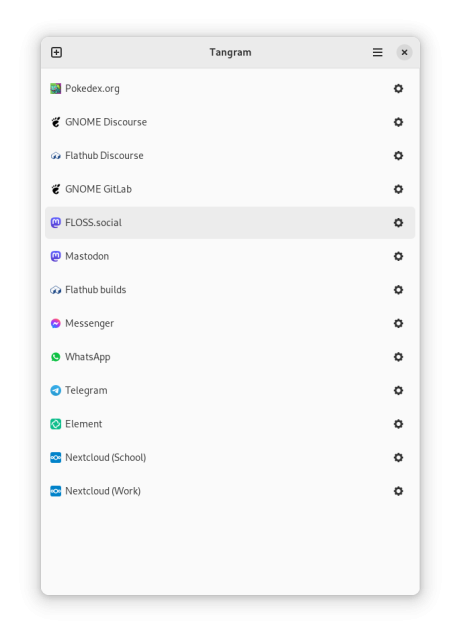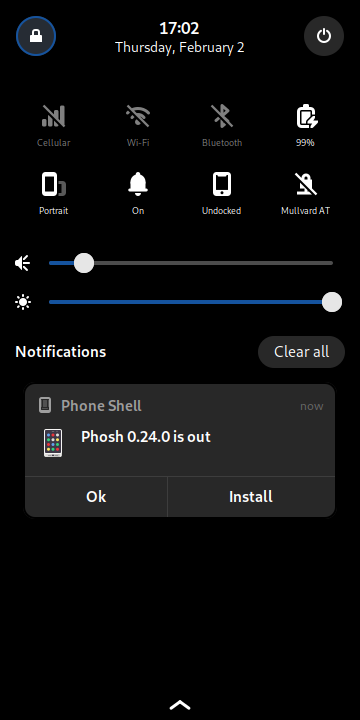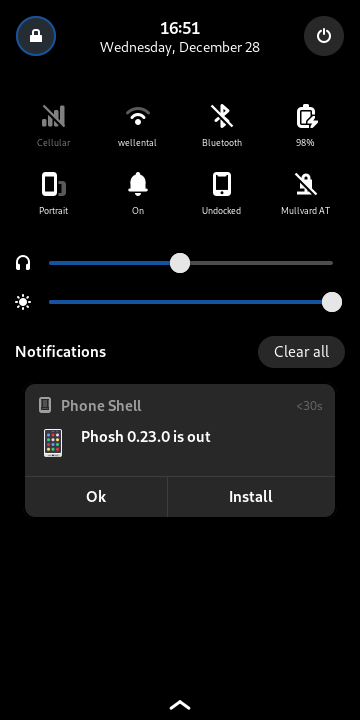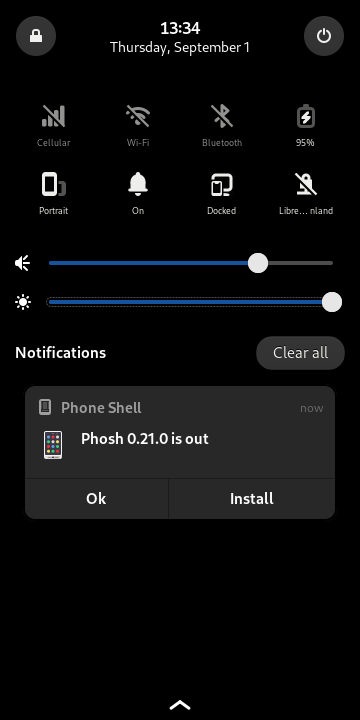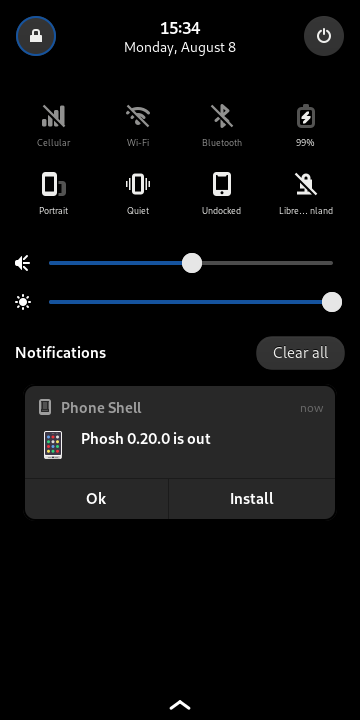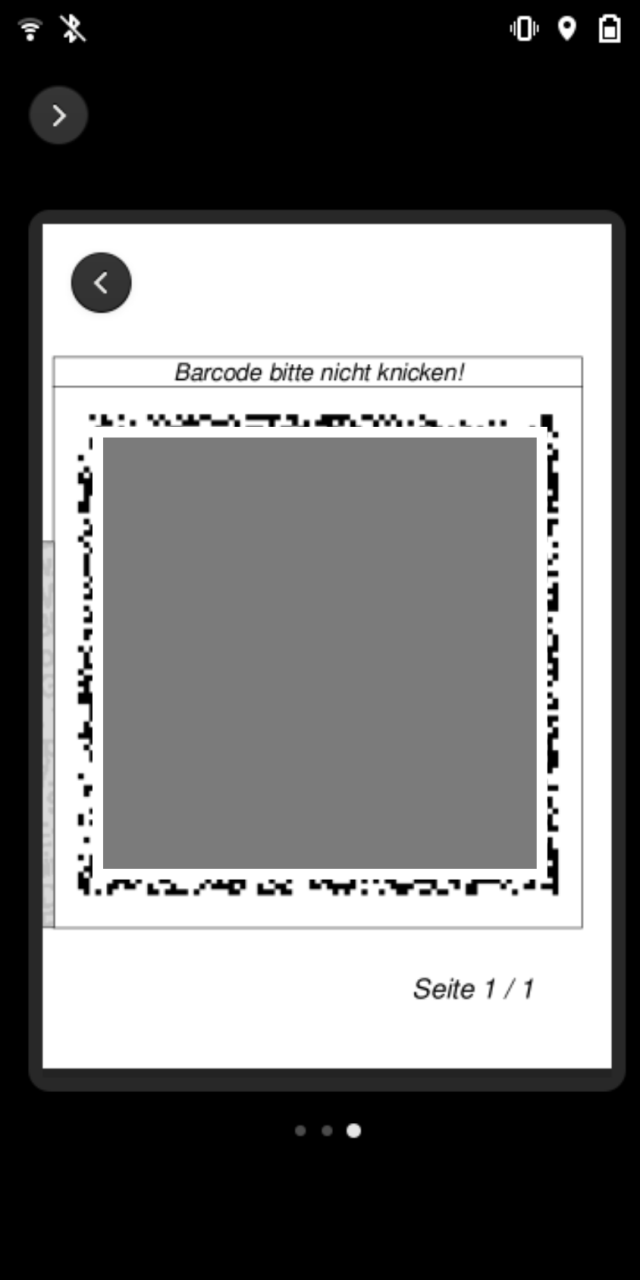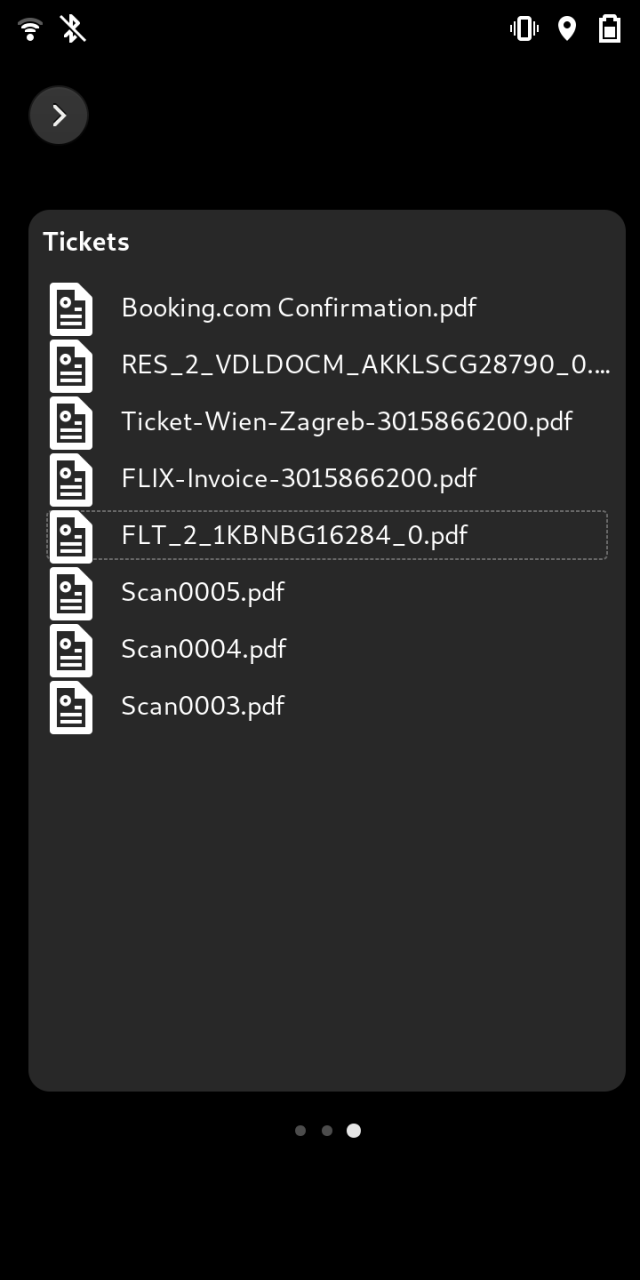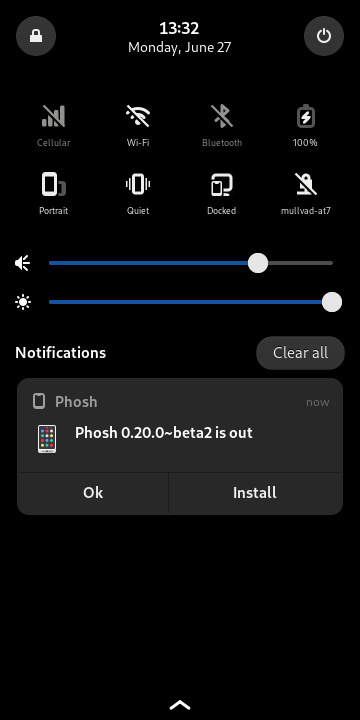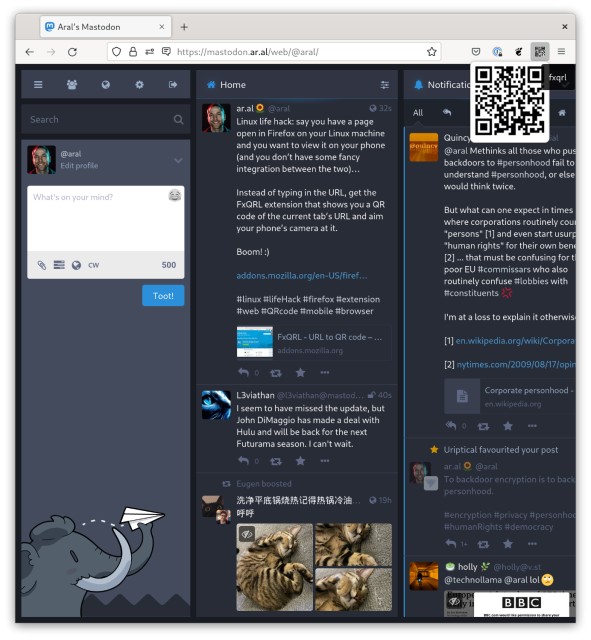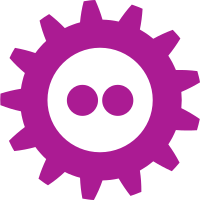Search
Items tagged with: mobile
Tangram 2.0 is out and available on #Flathub
• Ported to #GTK4 / #libadwaita
• Responsive/mobile UI
• New and clearer onboarding experience
• Improved Web performance
• Follow system light/dark theme
Thank you to everyone involved in the GTK4 port of WebKit ♥️
phosh 0.23.0 is out 🚀📱 :
There's a new lockscreen plugin to show emergency information by @kop316 , Plugins can now have preferences, we switched documentation to gi-docgen and there's more.
Check out the full release notes at gitlab.gnome.org/World/Phosh/p…
#phosh #librem5 @purism #gnome #linux #mobile #linuxmobile
1️⃣ /2️⃣
v0.23.0 · Tags · World / Phosh / phosh · GitLab
A Wayland shell for GNOME on mobile devices. For a matching compositor see https://gitlab.gnome.org/World/Phosh/phoc. For an on screen keyboard see squeekboard.GitLab
Zuzanka is an app made by Zatoichi, a Warsaw-based startup with one of my blind friends as a tester and head consultant. It reads out the expiry dates on products so it's perfect to run through everything in your fridge before Christmas to see whether your supplies are still safe to be consumed. Once you start it, it will beep continuously to tell you it is ready. Then, once something that it may consider to be a date is found in the camera, it will start beeping faster until it finally recognizes and speaks the date outloud. There is a handy tutorial added telling you where expiry dates are commonly found on different products. The app gives you a 24-hour trial period and a handful of subscription options which I believe should be affordable. There is a lifetime license option too capped at around 30 €.
The AI models for this app have been predominantly trained on products found in Polish supermarkets and I was successful using it on a pack of German Balsen chocolate biscuits so it is interesting to see whether this could work in other countries.
apps.apple.com/pl/app/zuzanka/…
#Accessibility #Blind #AdventCalendar #Poland #Mobile #Startup #Shopping
Blik is a Polish payment system that is based on six-digit codes entered as a confirmation of payment on the website where you want to make a transaction. The way this is used is the following:
1. You open the app of your bank on your phone and press the Blik button. Sometimes banks will place this feature under the app's shortcuts so starting straight from the homescreen or through a shortcut you yourself created is definitely possible.
2. A six-digit code is generated and it is read out to you. You can remember or copy it and from that moment you've got 120 seconds to finish the transaction.
3. You enter the code on the website or in the app where you're trying to complete a transaction.
4. You return to your banking app to confirm the amount to be paid through the biometric authorization method of your choice or a PIN code. In my banking app the time limit is counted down with each second being marked with a chaptic feedback of my iPhone.
Note: meanwhile regular payment terminals already support Blik and more and more shop assistants know how to activate it so the phrase "Poproszę Blikiem" ("By Blik, please") is more commonly heard.
Another component of the system are the P2P micropayments to a mobile phone where it is enough to enter the other party's phone number to make or request a payment straight from the banking app.
I believe similar systems function in other countries but are mostly QR-code based and require a separate app. I find this way much handier. Also, it is universal across all major Polish banks.
blik.com/en/how-to-use-blik
#Accessibility #Blind #AdventCalendar #Shopping #Banking #Mobile #Poland
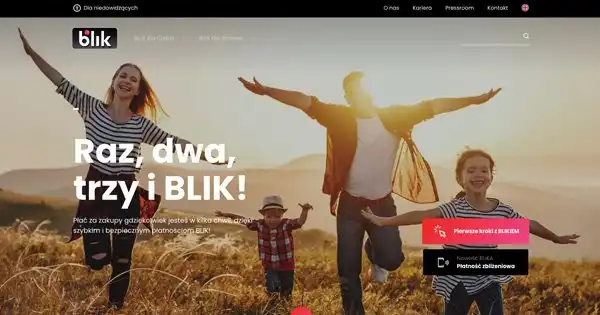
How to use BLIK
BLIK in a blink of an eye! Pay for your purchases, wherever you are, in a few moments, with BLIK`s fast and secure payments!blik.com
#accessibility #blind #Japan #adventcalendar #mobile #phones
Google publishes the source code for their TalkBack screen reader. GrapheneOS maintains a fork of it and includes it in GrapheneOS with the help of a blind GrapheneOS user who works on their own more elaborate fork. Eventually, we'd like to include more or all of their changes.
TalkBack depends on a text-to-speech (TTS) implementation installed/configured/activated. It needs to have Direct Boot support to function before the first unlock of a profile. Google's TTS implementation supports this and can be used on GrapheneOS, but it's not open source.
We requested Direct Boot support from both prominent open source implementations:
RHVoice: github.com/RHVoice/RHVoice/iss…
eSpeak NG: github.com/espeak-ng/espeak-ng…
eSpeak NG recently added it but it's not yet included in a stable release and their licensing (GPLv3) is too restrictive for us.
RHVoice itself has acceptable licensing for inclusion in GrapheneOS (LGPL v2.1), but has dependencies with restrictive licensing. Both these software projects also have non-free licensing issues for the voices. Neither provides close to a working out-of-the-box experience either.
Google's Speech Services app providing text-to-speech and speech-to-text works perfectly. Their proprietary accessibility services app with extended TalkBack and other services also works fine. However, many of our users don't want to use them and we need something we can bundle.
There aren't currently any usable open source speech-to-text apps. There are experimental open source speech-to-text implementations but they lack Android integration.
We also really need to make a brand new setup wizard with both accessibility and enterprise deployment support.
GrapheneOS still has too little funding and too few developers to take on these projects. These would be standalone projects able to be developed largely independently. There are similar standalone projects which we need to have developed in order to replace some existing apps.
AOSP provides a set of barebones sample apps with outdated user interfaces / features. These are intended to be replaced by OEMs, but we lack the resources of a typical OEM. We replaced AOSP Camera with our own app, but we still need to do the same with Gallery and other apps.
Google has started the process of updating the open source TalkBack, which only happens rarely. We've identified a major issue: a major component has no source code published.
github.com/google/talkback/pul…
Google has been very hostile towards feedback / contributions for TalkBack...
This is one example of something seemingly on the right track significantly regressing. Another example is the takeover of the Seedvault project initially developed for GrapheneOS. It has deviated substantially from the original plans and lacks usability, robustness and security.
In the case of Seedvault, GrapheneOS designed the concept for it and one of our community members created it. It was taken over by a group highly hostile towards us and run into the ground. It doesn't have the intended design/features and lacks usability, security and robustness.
All of these are important standalone app projects for making GrapheneOS highly usable and accessible. What we need is not being developed by others and therefore we need to the resources including funding and developers to make our own implementations meeting our requirements.
#grapheneos #privacy #security #android #mobile #accessibility #texttospeech #speechtotext #talkback #blind #backup
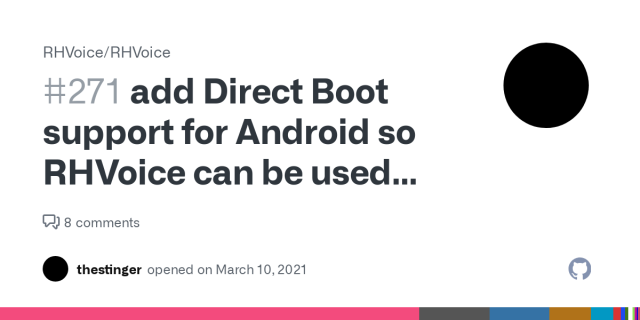
add Direct Boot support for Android so RHVoice can be used with TalkBack before the initial unlock · Issue #271 · RHVoice/RHVoice
More information: https://developer.android.com/training/articles/direct-boot https://github.com/GrapheneOS/platform_packages_apps_Updater is a trivial example of using this. You need to mark a sub...GitHub
#Tusky je výborný klient pro sociální sítě Mastodon a Pixelfed
👉 infoek.cz/tusky-mobilni-aplika…
#mobileapp #mobile #phone #android #androidphone
Tusky je výborný klient pro sociální sítě Mastodon a Pixelfed
V poslední době roste zájem o decentralizovanou sociální síť Mastodon, ale najdou se i někteří, co začínají zkAdolf Pupík (Infoek.cz)

Automated Accessibility Part 2: Mobile Web Testing
Automated web testing, especially at an integration level, saves time, money and effort. It ensures...Mark Steadman (DEV Community 👩💻👨💻)

Appt | Platform for app accessibility
Appt is a new platform for sharing knowledge about app accessibility.Appt
phosh 0.22.0 is out 🚀📱 :
A bit later than usual but with more style improvements, better battery indicator and more:
Check out the full release notes at gitlab.gnome.org/World/Phosh/p…
#phosh #librem5 @purism #gnome #linux #mobile #linuxmobile
1/2

v0.22.0 · Tags · World / Phosh / phosh · GitLab
A Wayland shell for GNOME on mobile devices. For a matching compositor see https://gitlab.gnome.org/World/Phosh/phoc. For an on screen keyboard see squeekboard.GitLab
My name is dos; some call me Sebastian. I made dozens of small silly video #games and some slightly less small ones too. I'm one half of @holypangolin studio. Sometimes I pretend to be a musician, but don't get fooled. I'm also a living encyclopedia on a Polish rock band "Perfect". Trams are cooler than trains. The more caramel, the better. I've been using GNU/#Linux on #mobile phones for ages, which led me to work with @purism on the Librem 5. btw I use Arch, but I ❤️ Debian!
In dieser #Anleitung für blinde Menschen nutzen wir für #Android übrigens @AntennaPod
kom-in.de/156/podcasts-via-rss…
#Podcast #RSS #Audio #Player #App #mobile #a11y #accessibility #blind #FOSS #OpenSource #AntennaPod
@jamescridland
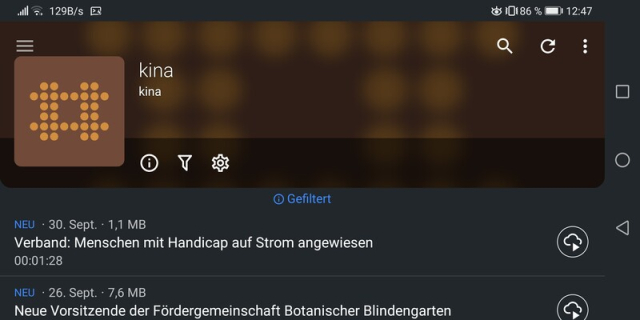
Podcasts via RSS Links abonnieren - Eine Anleitung
Über einen RSS-Feed können Web-Inhalte mit Apps abonniert werden. Besonders häufig wird dies zum Hören von Podcasts angewandt. Wie das blinde Menschen machen können, wird hier erklärt.www.kom-in.de
phosh 0.21.1 is out 🚀📱 :
A new minor release: mostly to catch up with calls 43 and glib 2.74.0 but there are more fixes and lots of translation updates too.
Check out the full release notes at gitlab.gnome.org/World/Phosh/p…
#phosh #librem5 @purism #gnome #linux #mobile

v0.21.1 · Tags · World / Phosh / phosh · GitLab
A Wayland shell for GNOME on mobile devices. For a matching compositor see https://gitlab.gnome.org/World/Phosh/phoc. For an on screen keyboard see squeekboard.GitLab
phosh 0.21.0 is out 🚀📱 :
It was supposed to be bug fixes only but also got improved screen shot support and a (experimental) widget to show
upcoming events on the lock screen.
Check out the full release notes at gitlab.gnome.org/World/Phosh/p…
#phosh #librem5 @purism #gnome #linux #mobile
v0.21.0 · Tags · World / Phosh / phosh · GitLab
A Wayland shell for GNOME on mobile devices. For a matching compositor see https://gitlab.gnome.org/World/Phosh/phoc. For an on screen keyboard see squeekboard.GitLab

v0.21.0 · World / Phosh / phoc · GitLab
This version requires wlroots 0.15.1, breaks phosh older than 0.20.0~beta2 and recommends following wlroots patches: seat: Allow to...GitLab
phosh 0.20.0 is out 🚀📱 :
After three beta releases we've finally tagged phosh 0.20.0.
Check out the full release notes at gitlab.gnome.org/World/Phosh/p… . This also links to the release notes of the beta releases which have more details.
And the good news is we already have new merge requests pending for phosh 0.20.1 and 0.30.0.
#phosh #librem5 @purism #gnome #linux #mobile
v0.20.0 · Tags · World / Phosh / phosh · GitLab
A Wayland shell for GNOME on mobile devices. For a matching compositor see https://gitlab.gnome.org/World/Phosh/phoc. For an on screen keyboard see squeekboard.GitLab
GNOME 42 Mobile Apps On Pinephone
In this video, I will showcase some of the recently updated core GNOME 42 apps that use libadwaita and GTK4.
Support me at:
💵 Liberapay: liberapay.com/geotechland
💵 Patreon: patreon.com/geotechland
Follow me at:
🐘 Mastodon: fosstodon.org/users/geotechlan…
📸 PixelFed: pixelfed.social/geotechland
🐦 Twitter: twitter.com/geotechland
📸 Instagram: instagram.com/geotechlands/
Listen to the Geotech Talks podcast at:
🎙 anchor.fm/geotechland
Geoproton Linux Gaming:
👾 Twitch: twitch.tv/geoproton
🔴 Youtube: youtube.com/channel/UCwqay5v9o…
Also Watch On:
Odysee: https://odysee.com/$/invite/@geotechland:6
Peertube: tilvids.com/video-channels/geo…
Geotech Talks • A podcast on Anchor
A podcast looking at technology, privacy and social media in the digital age.Anchor
📱 On my way to #Debconf22 and it was the first time I could show the QR code of a train ticket on #phosh's lockscreen to the conductor (had to resort to unlock ➡️ nautilus ➡️ evince so far).
For that I stitched together a lockscren plugin that leverages #evince's libevince. Hope the other tickets will works just as well tomorrow.
phosh 0.20.0~beta2 is out 🚀📱 :
It fixes most of the things for 0.20.0 but there's more.
Check out the full release notes at gitlab.gnome.org/World/Phosh/p… for details.
#phosh #librem5 @purism #gnome #linux #mobile
v0.20.0_beta2 · Tags · World / Phosh / phosh
A Wayland shell for GNOME on mobile devices. For a matching compositor see https://gitlab.gnome.org/World/Phosh/phoc. For an on screen keyboard see squeekboard.GitLab
📢 📢 📢 Today we publish an Open Letter from developers to the #Linux #community regarding shipping unfinished patches to users.
Shipping unfinished patches harms the user experience and slows down the review process in #FOSS projects to improve the patches.
You can read our Open Letter at: do-not-ship.it
If you agree with this letter, you can support it by signing it, see: do-not-ship.it/sign
#donotship #openletter #community #mobile #development #userexperience #opensource #PSA
Linux life hack: say you have a page open in Firefox on your Linux machine and you want to view it on your phone (and you don’t have some fancy integration between the two)…
Instead of typing in the URL, get the FxQRL extension that shows you a QR code of the current tab’s URL and aim your phone’s camera at it.
Boom! :)
addons.mozilla.org/en-US/firef…
#linux #lifeHack #firefox #extension #web #QRcode #mobile #browser
FxQRL - URL to QR code – Get this Extension for 🦊 Firefox (en-US)
Download FxQRL - URL to QR code for Firefox. Turns your URLs into QR code images using built-in library, no network connection is made in this add-on.addons.mozilla.org
We'll be having a (virtual) #phosh contributors get together at #fosdem2022 this Sunday. The jitsi room can likely handle some more people so if you're a #phosh contributor (designer, translator, bug reporter, developer, distribution packager, …) and want to meet the other folks just sign up at fosdem.org/2022/schedule/event…
See you there!