Pred pár dňami sme vďaka @Zvonimir Stanecic a ďalším dobrovoľníkom zverejnili prvý slovenský ženský hlas pre #rhvoice. Hlas dostal aj pekné netradičné meno Jasietka. K dispozícii sú hlasy pre #Windows #nvdasr #android aj #linux . Aktualizácie sa zároveň dočkala aj celková podpora pre slovenčinu, vrátane už skôr zverejneného slovenského hlasu Ondro. Ak potrebujete #tts #textToSpeech k čítaču obrazovky, na čítanie kníh, inštrukcie pre GPS navigáciu, pozrite si prosím podrobnosti na jednoduchom webe.
reshared this
Quite number of things have happened since I have mentioned my occassional usage of #emacS:
* @Termux is trying to update its compatibility with recent #android versions returning into the Google play in the process.
* speechd-el the app that acts as a built-in screen reader for emacs got some polishing and fixes recently.
* Touch and speech have recently released an update to Corvus, suite of assistive apps for #android that also feature great liblouis powered braille keyboard that can emulate alt, ctrl and shift keys allowing me to use emacs keybindings on the braille touch keyboard.
* I'm on holiday these days and I can benefit from having a screenreader accessible linux terminal with powerfull tools inside my pocket.
So here is a short article I wrote on the matter last week
reshared this
I am having an issue that some parts of the timeline are not loaded into the @Tusky app at all.
I have figured out when replies are added into a thread, the post is being repositioned in the list of posts returned by the #Mastodon compatible API. @Tusky is not fetching older posts when the one that has already been requested is found while syncing new posts. That is causing gaps in my timeline I can read on the phone.
It really sounds complicated. Do you understand what's my issue?
Mira 🤞🇧🇬🇭🇺 reshared this.
Also there is a nice article on the history of these watches: mroatman.wixsite.com/watches-o…

Vostok Watch Vostok-T 491210 (Braille watch)
Vostok-T Watch (Braille watch) are designed for blind and partially sighted people. Manual winding 2409 movement with 17 jewels Chromed case made of brass Dial with raised signs in the form of Braille latin letters: a, b, c Stainless steel caseba…Meranom Official Watch Store
reshared this
It's written by @RastislavKish and here it is: freelists.org/post/orca/Can-be…
[orca] Re: Can be Linux used as a daily driver system for blind users? - orca - FreeLists
[orca] Re: Can be Linux used as a daily driver system for blind users?, orca at FreeListswww.freelists.org

Zvýšený komfort pri písaní a editácii textu s qwerty a brailovou klávesnicou Corvus 10
V podobe vianočného darčeka existujúci používatelia aplikačného setu Corvus dostali k dispozícii verejnú beta verziu nadchádzajúcej verzie Corvus 10. Kompletný popis tejto verzie zverejnili samotní autori v článku o verzii Corvus 10 beta.Blindrevue
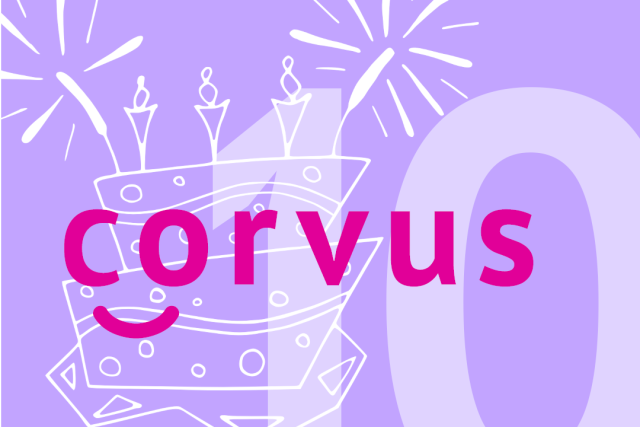
Revolučná betaverzia Corvus 2023.10.0 prináša vynovený čítač obrazovky, nové klávesnice a podporu pre KTN - Pélion
OCR v Android aplikáciách, ovládanie pomocou brailovej klávesnice, qwerty klávesnicu či podporu pre knižnicu KTN.Ondrej Rosík (Pélion - Vzdělávací portál pro zrakově postižené)
Peter Vágner likes this.
I am just testing @Jami with a #screenreader on both linux desktop and android for #accessibility.
Initial setup is accessible on both the platforms.
Listing conversations I can't really say as I only have single contact.
Audio calling is working fine. I am impressed that the call setup took just a moment. On android controls like microphone toggle, speaker / earpiece toggle and hangup button are working fine.
I am unable to find out in call controls with the keyboard on linux.
On both desktop and android I can write messages.
On android I can read messages, find and execute additional actions in the popup menu.
On the desktop I can't read incoming and outgoing messages with a screen reader. I haven't discovered on how to copy them.
In conclusion comparing this to the tox chat the Jami is more accessible with a screen reader. Perhaps I will be able to figure out how to handle the calls with a keyboard shortcuts however the fact message text is not readable with a screen reader on desktop linux and perhaps other platforms sounds dissapointing. The idea and decentralized nature of this communication app sounds really amazing.
reshared this
The desktop app uses QT6 for the UI. Apart of some ounlabelled buttons such as Accept / Reject incoming call and some tab controls on the main window most of the UI elements are clearly labelled and accessible from the keyboard.
The desktop app has a keyboard shortcuts button on the main screen which opens a tabbed dialog with accessible lists of keyboard shortcuts. I haven't yet discovered if these can be tweaked but the default ones are working well for me. For calls it's ctrl+y for accepting and ctrl+d for rejecting / hanging up. Letter m alone can be used for muting / unmuting the microphone.
I need to find out if there is a way to create global shortcuts or do some actions using commandline switches. If either of this turned out to be possible it would perfectly integrate with the desktop.
Sending and receiving files is something I'm going to try next.

Simple Mobile Tools bought by ZipoApps? · Issue #241 · SimpleMobileTools/General-Discussion
https://www.reddit.com/r/SimpleMobileTools/comments/187w64x/simple_mobile_tools_bought_by_zipoapps/GitHub

Karosa či Tatra? „Horský bus“ HB 500 přinesl provozní problémy…
Byla to neradostná doba – a teď máme na mysli pouze dopravní, nikoliv politickou situaci. Poválečné období zdaleka nebylo časem „prudkého rozvoje“, jak se později psalo, a jak jsme se (my, dříve narození) museli učit.Pavel Kopáček (Internet Info, s.r.o.)
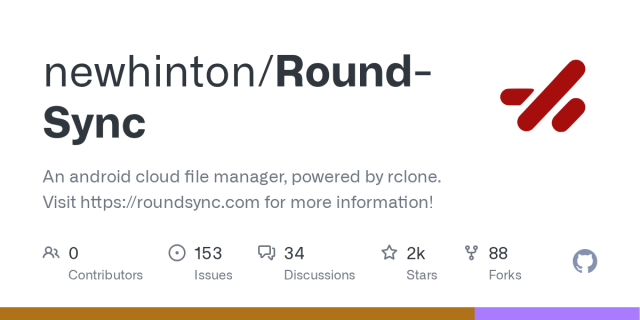
GitHub - newhinton/Round-Sync: Rclone for Android
Rclone for Android. Contribute to newhinton/Round-Sync development by creating an account on GitHub.GitHub
Steffen reshared this.
Die App kann es gar nicht geben. Die kommt doch aus einem Phantom-Ort:
certificate DN: C=de, ST=NRW, L=Bielefeld, O=Nüsse IT, OU=dev, CN=Felix Nüsse
de.wikipedia.org/wiki/Bielefel…
Aber wenn Du darauf bestehst: warte einfach auf den nächsten #AndroidAppRain 
Danke für den Hinweis!
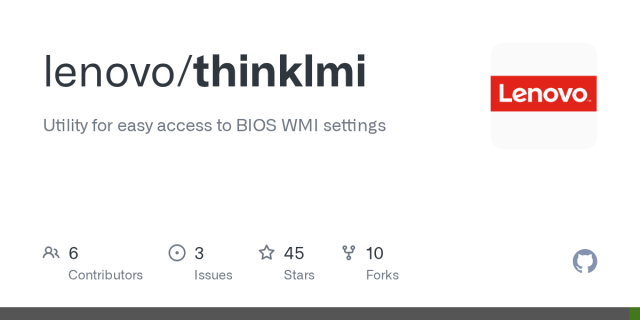
GitHub - lenovo/thinklmi: Utility for easy access to BIOS WMI settings
Utility for easy access to BIOS WMI settings. Contribute to lenovo/thinklmi development by creating an account on GitHub.GitHub
Meet Narrowlink - Your New Remote Access Best Friend | Narrowlink
Narrowlink enables secure remote access across restricted networks. Learn how its architecture works and the unique benefits it unlocks.narrowlink.com

Paweł Masarczyk
in reply to Peter Vágner • • •Oskar
in reply to Paweł Masarczyk • • •Peter Vágner likes this.
Peter Vágner reshared this.
Peter Vágner
in reply to Oskar • •Oskar
in reply to Peter Vágner • • •Peter Vágner
in reply to Oskar • •Oskar
in reply to Peter Vágner • • •Oskar
in reply to Peter Vágner • • •Oskar
in reply to Oskar • • •Peter Vágner
in reply to Oskar • •Oskar
in reply to Peter Vágner • • •Oskar
in reply to Peter Vágner • • •Arkadiusz Świętnicki🇵🇱
in reply to Peter Vágner • • •