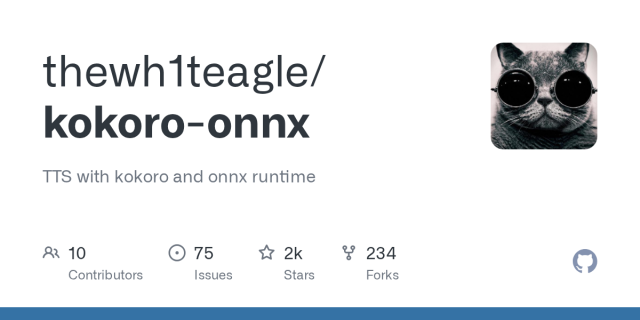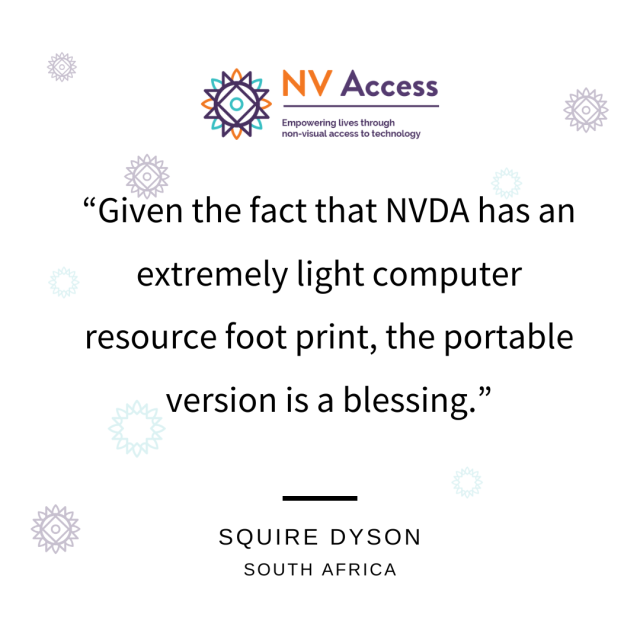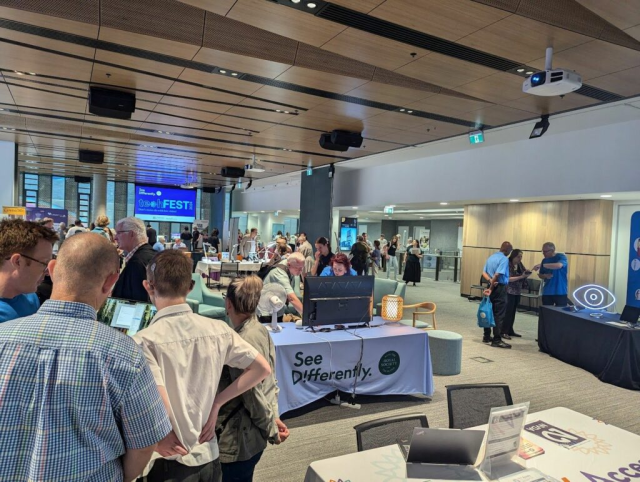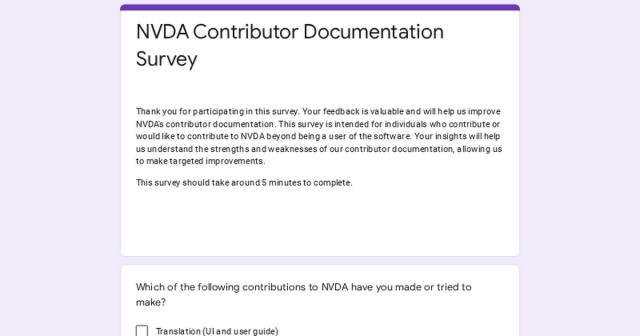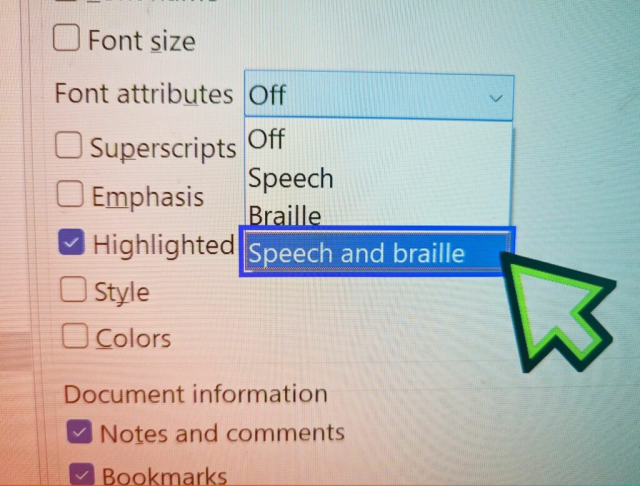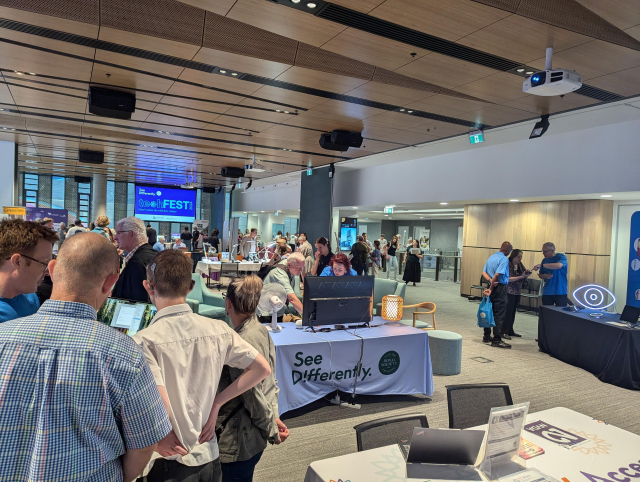Update: Thanks
@pitermach showing a great demo that it's actually Mist World Upsampling to 48 in this demo, not NVDA downsampling to 16!
I stitched together an audio file showing you how bad it is at ignoring the setting of -1 as the output. Instead #
NVDASR tries to be too smart, enumerate the list and gather which you have set as your sound mapper output, and explicitly call that sound device when passing to the TTS outputs.
I updated this to add a little more at the end and show how Mist World treats audio output switching properly, that I now know is not proper.
Good night, Mastodon. This really ruined my weekend at first, until that amazing demo in my mentions by
@pitermach clarified things. :)
Update: People are asking, "how can I tell?" Listen for the sharpness of S's and other consonants. If you have the ear you'll notice.
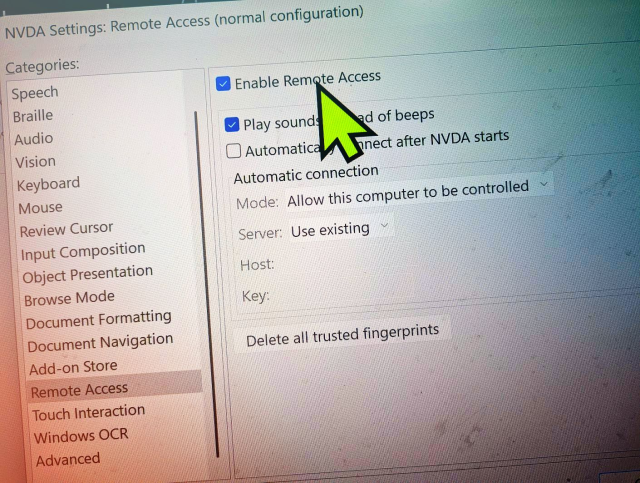


!["One of my favourite aspects of [NVDA] was that its entire interface was localised... I was surprised by its small size and very fast operation. Isn't this a wonderful thing? Take it anywhere and just connect".
-
Harun
Türkiye
(Black text on white with NV Access logo top and purple sunburst designs in the background) "One of my favourite aspects of [NVDA] was that its entire interface was localised... I was surprised by its small size and very fast operation. Isn't this a wonderful thing? Take it anywhere and just connect".
-
Harun
Türkiye
(Black text on white with NV Access logo top and purple sunburst designs in the background)](https://fedi.ml/photo/preview/640/668382)