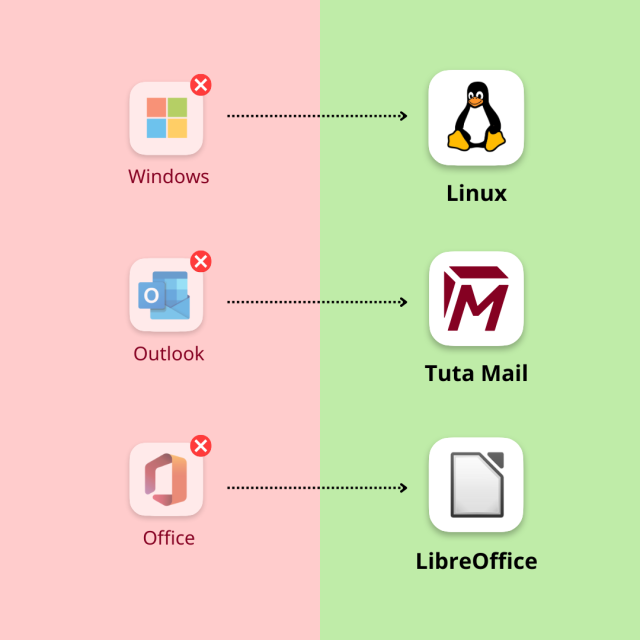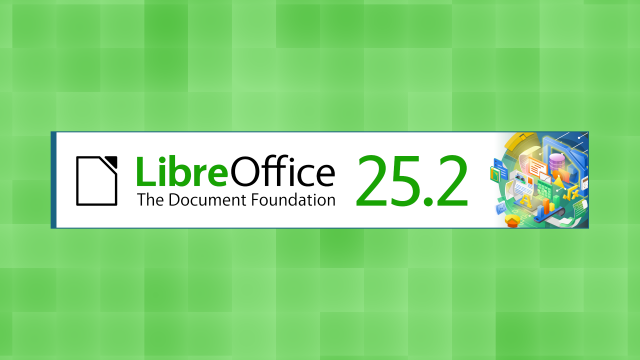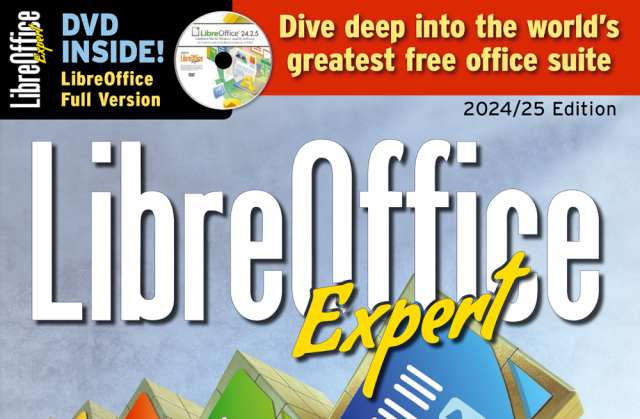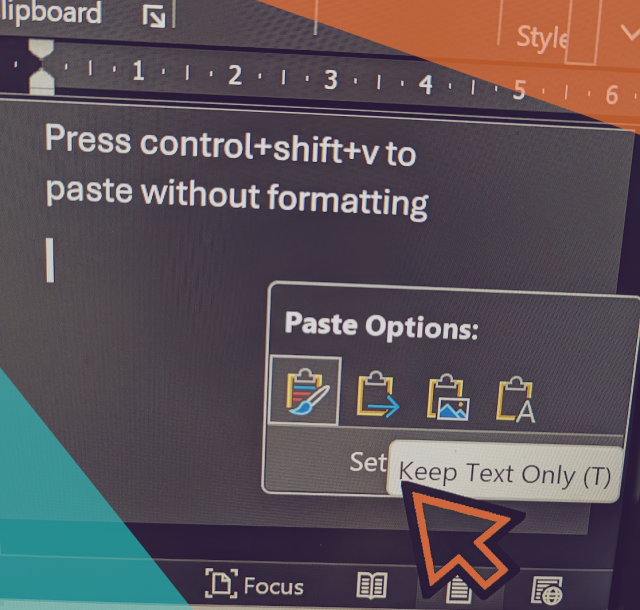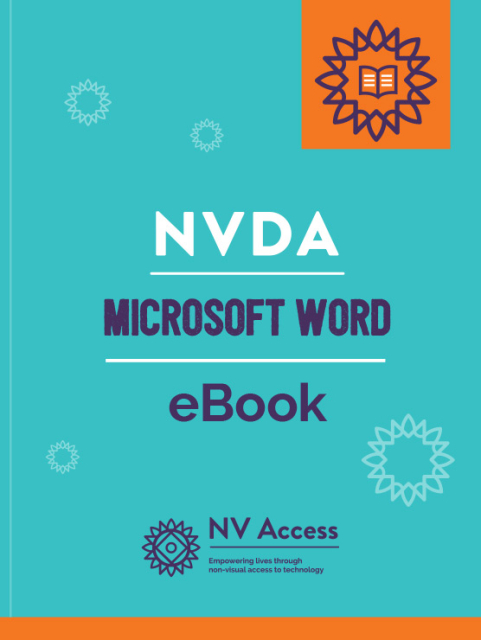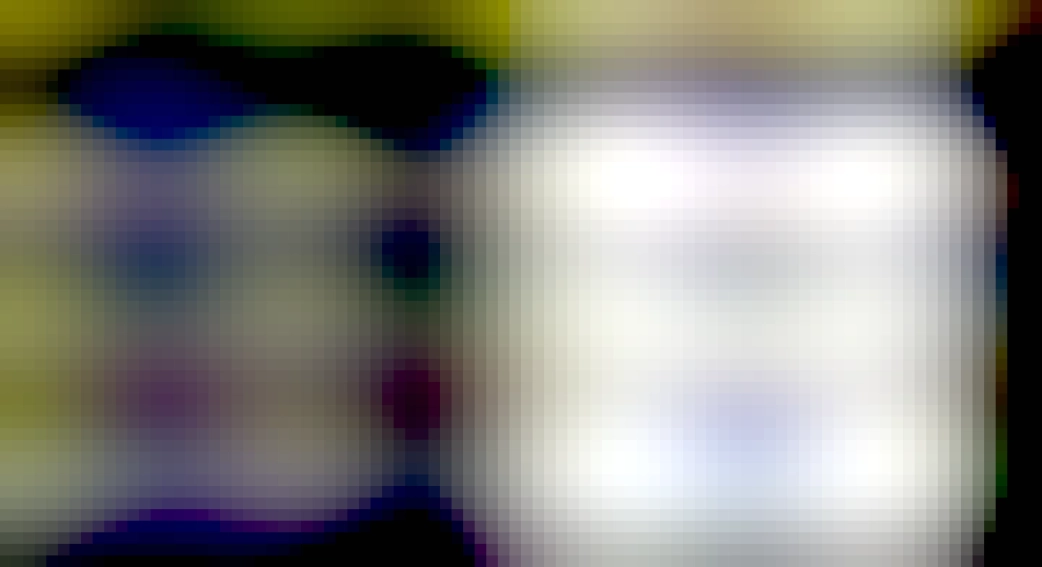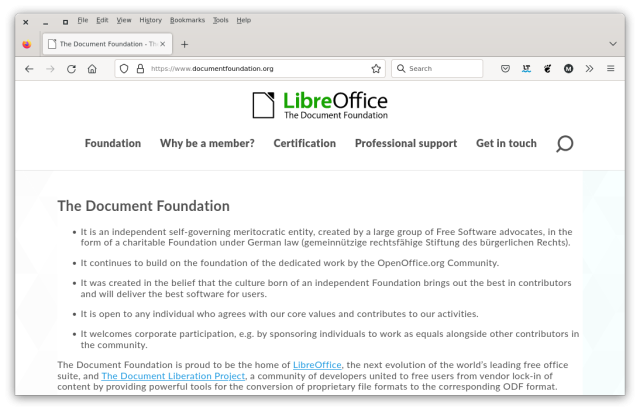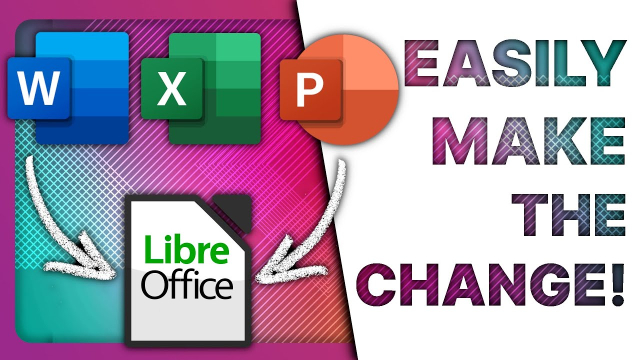Schleswig-Holstein reports €15M yearly savings by replacing Microsoft 365 with LibreOffice across most government workplaces 💶
About 80% of offices have migrated, with a €9M one-time investment planned for 2026 to finish the shift and strengthen open-source tools 🧩
🔗 itsfoss.com/news/german-state-…
#TechNews #OpenSource #Privacy #Security #Government #EU #Data #Sovereignty #IT #PublicSector #Digital #Microsoft #Office #Software #Tech #Cloud #FOSS #Germany #German #LibreOffice

Hurray! This German State Decides to Save €15 Million Each Year By Kicking Out Microsoft for Open Source
Schleswig-Holstein's migration to LibreOffice reaches 80% completion, with a one-time €9 million investment on cards for 2026.Sourav Rudra (It's FOSS)