Search
Items tagged with: tts
You know, one thing I really do like about Android, Pixel works but IDK about others. When you turn off the stupid, awful, frustrating bullcrap where you have to tell your phone to "stop", shouting over the alarm to be heard... You can then double tap with two fingers, with TalkBack, to immediately stop the alarm. No need to swipe to the stop button and double tap.
Of course, just like a lot of things in Android, the Double Tap with two fingers just sends the "play/pause" signal, so it's not really a Magic Tap that apps can really make do interesting things, like how in DiceWorld on iOS, you can Magic Tap (double tap with two fingers), to roll the dice without needing to find that button each time. Stuff like that, in apps, is really nice.
Another issue with Android is the way apps handle speech; they almost always just send output of ongoing things, like live OCR results and such, to the system TTS engine instead of TalkBack. This is mainly because that's how it's always been done, but now that Braille is an option, I really hope developers start just sending announcements directly to TalkBack. On iOS, for example, I can play DiceWorld completely in Braille because it sends all announcements to VoiceOver, and not the TTS engine. See, Android has been all about speech at all cost, coming from the days of the Eyes-free shell since TalkBack couldn't use the touch screen yet. iOS, I think, has always let apps send content to VoiceOver, so it can read whatever the dev needs it to, and thus also shows up in Braille, can easily be interupted, all that.
Just some early morning thoughts, don't come at me.
#accessibility #blind #android #iOS #TTS #VoiceOver #TalkBack
When I am leaving my office I am often closing some 15 browser windows, some 10 terminal windows, about 5 different files open in the text editor.
Most used apps on my desktop include #Firefox #Thunderbird file manager (pcmanfm or nautilus), Gedit, VLC media player, electron based apps such as teamsforlinux, losslesscut and gnome-terminal.
Next I'm using @LibreOffice, I am also using #Emacs with #speechd-el a little and finally some other less frequently used apps.
As for the #TTS or the #audio setup I am using #RHVoice, speech-dispatcher and @PipeWire Project .
Finally with @Matt Campbell and @Lukáš Tyrychtr we do have tallented visually disabled developers dogfooding or partially dog fooding so let me finish this post by saying it really is gold era of a linux #a11y and we are looking forward for what it brings us in the future.
List of languages with available TTS engines on Android - Accessible Android
In this article, we listed the languages with available text to speech engines on Android.Editorial Staff (Accessible Android)
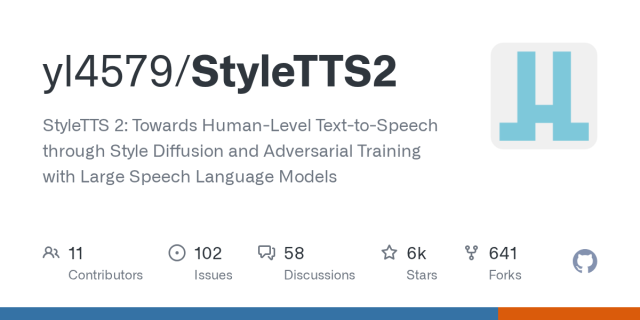
GitHub - yl4579/StyleTTS2: StyleTTS 2: Towards Human-Level Text-to-Speech through Style Diffusion and Adversarial Training with Large Speech Language Models
StyleTTS 2: Towards Human-Level Text-to-Speech through Style Diffusion and Adversarial Training with Large Speech Language Models - GitHub - yl4579/StyleTTS2: StyleTTS 2: Towards Human-Level Text-t...GitHub
For the past couple of months I've been working on Pied (https://pied.mikeasoft.com), an application that makes it easy to use modern, natural sounding, text-to-speech voices on Linux. It does this by integrating the Piper neural text-to-speech engine with speech-dispatcher, so most existing software will work with it out of the box.
The first beta version is now available in the snap store: https://snapcraft.io/pied
And available as a Flatpak from https://pied.mikeasoft.com
(Other package formats will follow)
I'd appreciate any feedback if you're able to test it, thanks!
#TTS #accessibility #ScreenReader #linux #TextToSpeech
Hello Fediverse,
We are looking for Text-To-Speak (TTS) expertise to help or advise us on improving the default voice of the Linux desktop.  📣
📣
Please reach out or boost 
Thanks!
#Linux #tts #accessibility #a11y #GNOME #KDE #FreeSoftware #freedesktop #ml
How to Use Voicify, the Automatic Language Switching Tool by Tech-Freedom - Accessible Android
This post explains in detail about How to Use Voicify, the Automatic Language Switching Tool by Tech-Freedom on Android devicesKareen Kiwan (Accessible Android)
The default text to speech options on most (all?) linux distros are pretty outdated, so I'm working on a little tool to easily install and configure a more modern option (Piper) and fully integrate it with existing applications via speech-dispatcher
As a result of my fiddling around, I now have @popey narrating my every action through the Orca screen reader...
#TTS #linux #ScreenReader
Link to Piper: https://github.com/rhasspy/piper/tree/v0.1.0
Link to addon: https://github.com/mush42/piper-nvda?ref=building.open-home.io
Link to Alba: https://drive.google.com/file/d/1wZHuIll6aEEFd4OdLBCVcxF7bd3PbQTB/view?usp=share_link #TTS #AI #ScreenReader #Piper
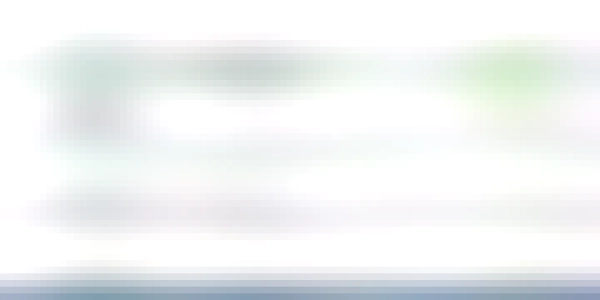
GitHub - mush42/piper-nvda at building.open-home.io
This add-on implements a speech synthesizer driver for NVDA using [Piper](https://github.com/rhasspy/piper). - GitHub - mush42/piper-nvda at building.open-home.ioGitHub
