It was a Tuesday in 1981 when the San Francisco police kicked in the door.
Inside the small apartment, they expected to find a hardened criminal. They expected a drug kingpin. They expected resistance.
Instead, they found a 57-year-old waitress in an apron.
The air in the apartment smelled sweet, thick with chocolate and something earthier. On the kitchen counter, cooling on wire racks, were 54 dozen brownies.
The police officers began bagging the evidence. They confiscated nearly 18 pounds of marijuana. They handcuffed the woman, whose name was Mary Jane Rathbun.
She didn't look scared. She didn't look guilty.
She looked at the officers, smoothed her apron, and reportedly said, "I thought you guys were coming."
She was booked into the county jail. The headlines wrote themselves. A grandmother running a pot bakery. It seemed like a joke to the legal system, a quirky local news story about an older woman behaving badly.
But Mary wasn't baking for fun. And she certainly wasn't baking for profit.
To understand why Mary risked her freedom, you have to understand the silence of the early 1980s.
San Francisco was gripping the edge of a cliff. A mysterious illness was sweeping through the city, specifically targeting young men. Later, the world would know it as AIDS. But in those early days, it was just a death sentence that no one wanted to talk about.
Families were disowning their sons. Landlords were evicting tenants. Even doctors and nurses, paralyzed by the fear of the unknown, would sometimes leave food trays outside hospital doors, afraid to breathe the same air as their patients.
Men in their twenties were wasting away in sterile rooms, dying alone.
Mary knew what it felt like to lose a child.
Years earlier, in 1974, her daughter Peggy had been killed in a car accident. Peggy was only 22. The loss had hollowed Mary out, leaving a space in her heart that nothing seemed to fill.
When the judge sentenced Mary for that first arrest, he ordered her to perform 500 hours of community service. He likely thought the manual labor would teach her a lesson.
He sent her to the Shanti Project and San Francisco General Hospital.
It was a mistake that would change American history.
Mary walked into the AIDS wards when others were walking out. She didn't wear a hazmat suit. She didn't hold her breath. She saw rows of young men who looked like ghosts—skeletal, in pain, and terrified.
She saw "her kids."
She began mopping floors and changing sheets. But soon, she noticed something the doctors were missing. The harsh medications the men were taking caused violent nausea. They couldn't eat. They were starving to death as much as they were dying of the virus.
Mary knew a secret about the brownies she had been arrested for.
She knew they settled the stomach. She knew they brought back the appetite. She knew they could help a dying man sleep for a few hours without pain.
So, she made a choice.
She went back to her kitchen. She fired up the oven. She started mixing batter, not to sell, but to save.
Every morning, Mary would bake. She lived on a fixed income, surviving on Social Security checks that barely covered her rent. Yet, she spent nearly every dime on flour, sugar, and butter.
The most expensive ingredient—the cannabis—was donated. Local growers heard what she was doing. They began dropping off pounds of product at her door, free of charge.
She packed the brownies into a basket and took the bus to the hospital.
She walked room to room. She sat by the bedsides of men who hadn't seen their own mothers in years. She held their hands. She told them jokes. And she gave them brownies.
"Here, baby," she would say. "Eat this. It'll help."
And it did.
Nurses watched in amazement as patients who hadn't eaten in days began to ask for food. The constant retching stopped. The mood on the ward shifted from despair to a quiet sort of comfort.
Mary Jane Rathbun became "Brownie Mary."
For over a decade, this was her life. She baked roughly 600 brownies a day. She went through 50 pounds of flour a week. She became the mother to a generation of lost boys.
She washed their pajamas. She attended their funerals. She held them while they took their last breaths.
She did this while the government declared a "War on Drugs."
By the early 1990s, the political climate was hostile. Politicians were competing to see who could be "tougher" on crime. Mandatory minimum sentences were locking people away for decades.
In 1992, at the age of 70, Mary was arrested again.
This time, the stakes were lethal. She was charged with felonies. The district attorney looked at her rap sheet and saw a repeat offender. He threatened to send her to prison.
One prosecutor famously whispered to a colleague that he was going to "kick this old lady's ass."
They underestimated who they were dealing with.
They thought they were prosecuting a drug dealer. In reality, they were attacking the most beloved woman in San Francisco.
When the news broke that Brownie Mary was facing prison, the city erupted.
It wasn't just the activists who were angry. It was the doctors. It was the nurses. It was the parents who had watched Mary care for their dying sons when the government did nothing.
Mary turned her trial into a pulpit.
She arrived at court not as a defendant, but as a grandmother standing her ground. The media swarmed her. Reporters asked if she was afraid of prison. They asked if she would stop baking if they let her go.
Mary looked into the cameras, her voice gravelly and firm.
"If the narcs think I'm gonna stop baking brownies for my kids with AIDS," she said, "they can go fuck themselves in Macy's window."
The quote ran in newspapers across the country.
The court didn't stand a chance.
Testimony poured in. Doctors from San Francisco General Hospital wrote letters explaining that Mary’s brownies were medically necessary. Patients testified that she was an angel of mercy.
The charges were dropped.
Mary walked out of the courthouse a free woman. But she didn't go home to rest. She realized that her personal victory wasn't enough. As long as the law was broken, her "kids" were still in danger.
She needed to change the law.
August 25 was declared "Brownie Mary Day" by the San Francisco Board of Supervisors. It was a nice gesture, but Mary wanted policy, not plaques.
She teamed up with fellow activist Dennis Peron. Together, they opened the San Francisco Cannabis Buyers Club—the first public dispensary in the United States. It was a safe haven where patients could get their medicine without fear of arrest.
But Mary wanted more. She wanted the state of California to acknowledge the truth.
She campaigned for Proposition 215. She traveled the state, despite her failing health. She spoke in her simple, direct way. She didn't talk about liberties or economics. She talked about compassion. She talked about pain.
She forced voters to look at the issue through the eyes of a grandmother.
In 1996, Proposition 215 passed. California became the first state to legalize medical marijuana.
It was a domino effect. Because one woman refused to let her "kids" suffer, the public perception of cannabis shifted. The Economist later noted that Mary was single-handedly responsible for changing the national conversation.
She never got rich.
She had always joked that if legalization ever happened, she would sell her recipe to Betty Crocker and buy a Victorian house for her patients to live in.
She never sold the recipe. She never bought the house.
Mary Jane Rathbun died in 1999, at the age of 77. She passed away in a nursing home, poor in money but rich in legacy.
Today, over 30 states have legalized medical marijuana. Millions of people use it to manage pain, seizures, and nausea.
Most of them have never heard of Mary.
They don't know that their legal prescription exists because a waitress in San Francisco decided that the law was wrong and her heart was right.
They don't know about the 600 brownies a day.
They don't know about the thousands of hospital visits.
Mary didn't set out to be a hero. She told the Chicago Tribune years before she died, "I didn't go into this thinking I would be a hero."
She was just a mother who had lost her daughter, trying to help boys who had lost their way.
She proved that authority doesn't always equal morality.
She proved that sometimes, the most patriotic thing a citizen can do is break a bad law.
Every August, a few people in San Francisco still celebrate Brownie Mary Day. But her true memorial isn't a date on a calendar.
It is found in every oncology ward where a patient finds relief. It is found in every dispensary door that opens without fear.
It is found in the simple, quiet courage of anyone who sees suffering and refuses to look away.
Mary taught us that you don't need a law degree to change the world. You don't need millions of dollars. You don't need political office.
Sometimes, all you need is a mixing bowl, an oven, and enough love to tell the world to get out of your way.
Sources: New York Times Obituary (1999), "Brownie Mary" Rathbun. San Francisco Chronicle Archives (1992, 1996). History.com, "The History of Medical Marijuana."
---
Source: Facebook/Wonders You've Unseen and Unread
facebook.com/permalink.php?sto…
Přihlaste se k Facebooku, abyste mohli začít spojovat s přáteli, rodinou a lidmi, které znáte, a sdílet s nimi obsah.
Facebook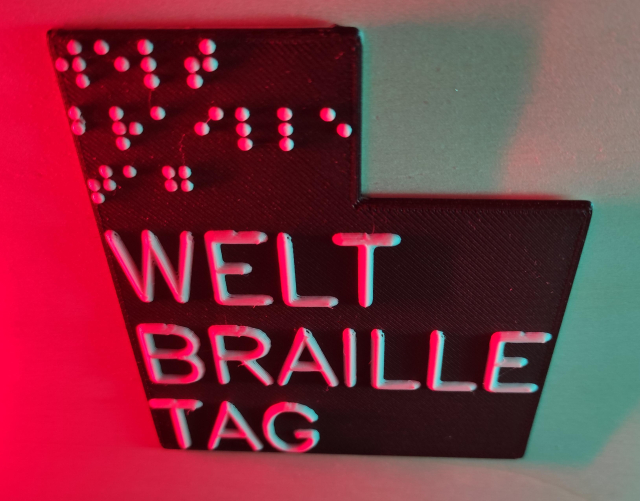
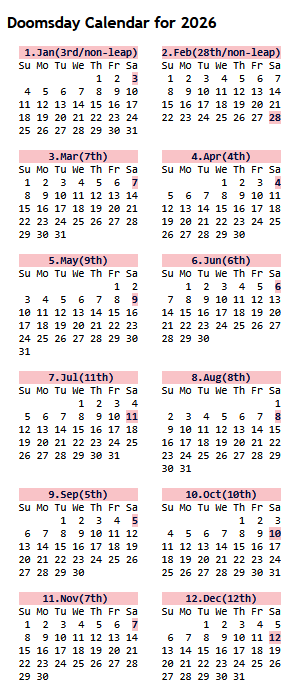

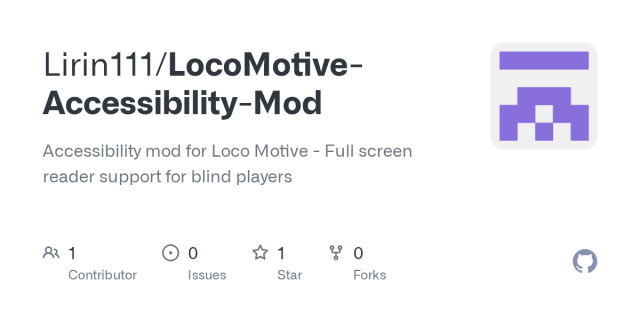
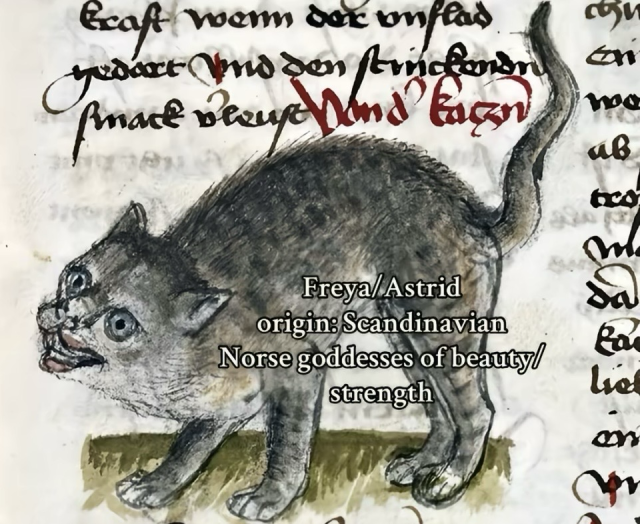
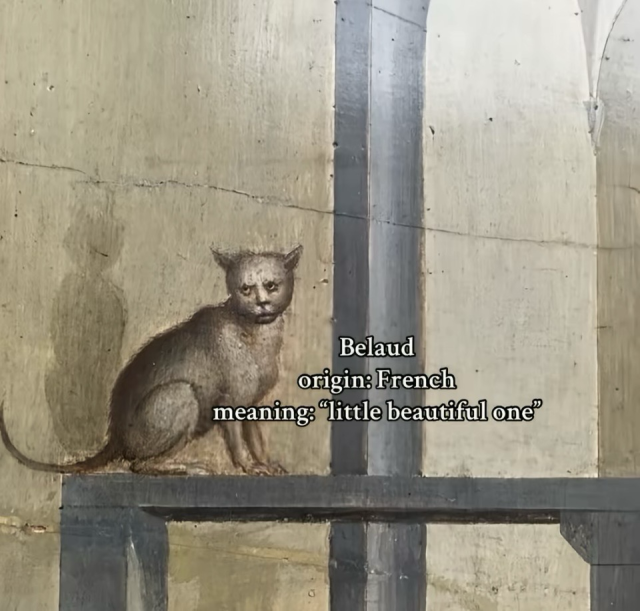
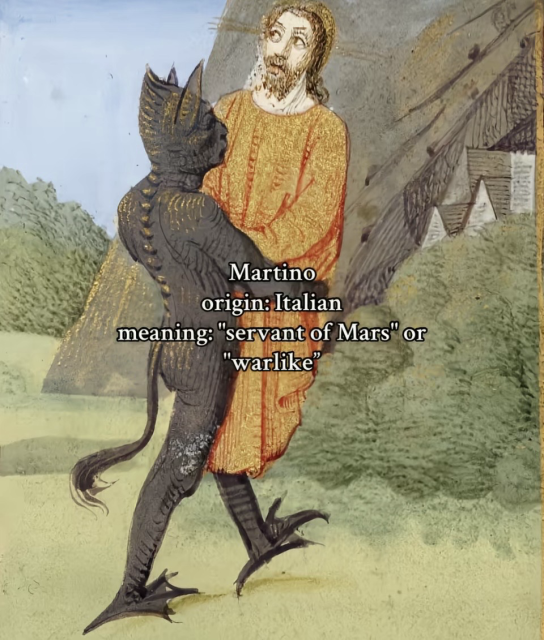


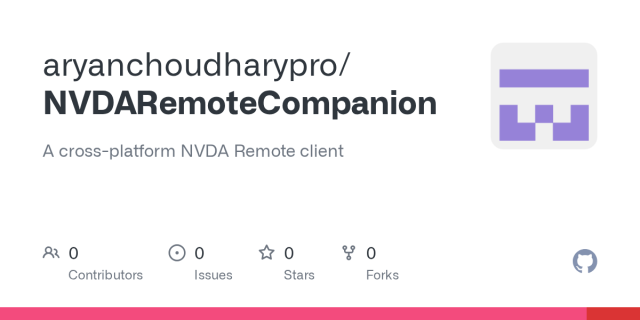
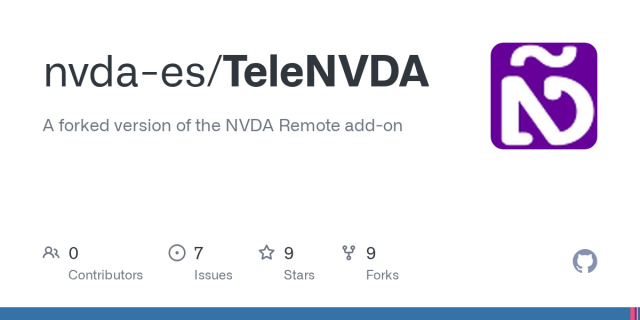
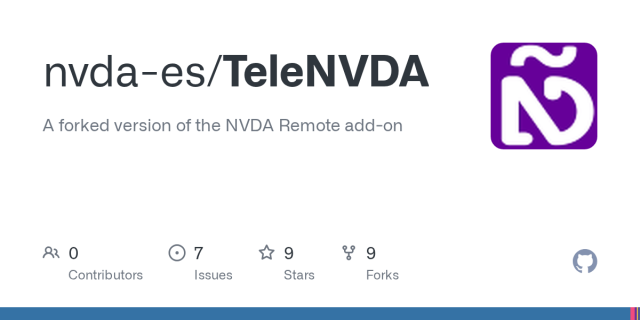
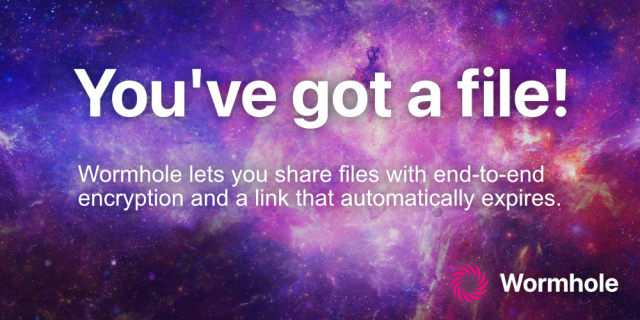
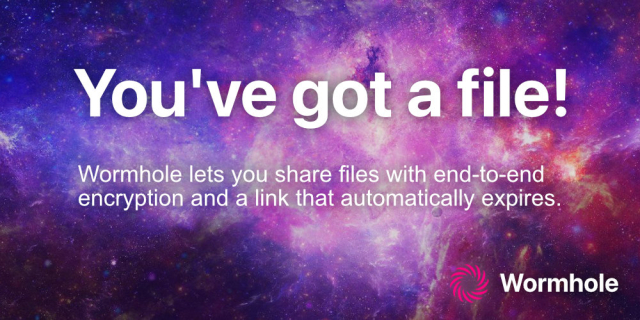



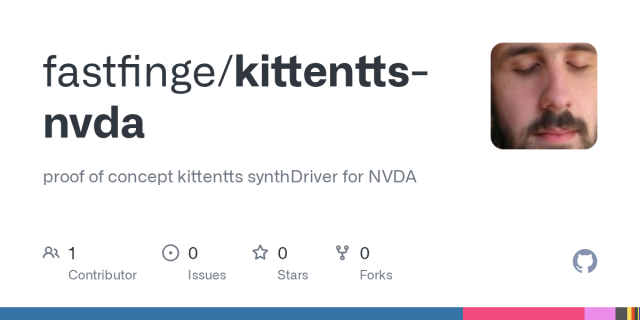
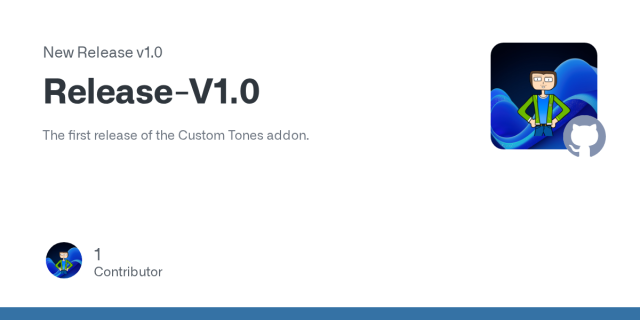

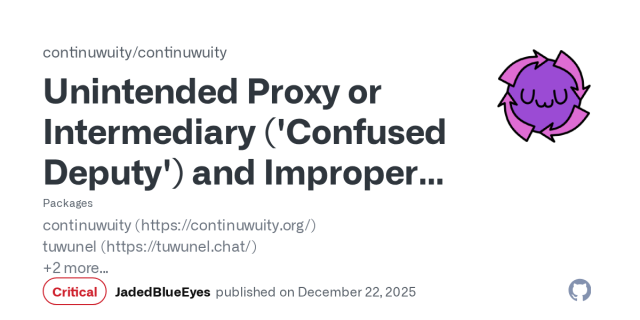

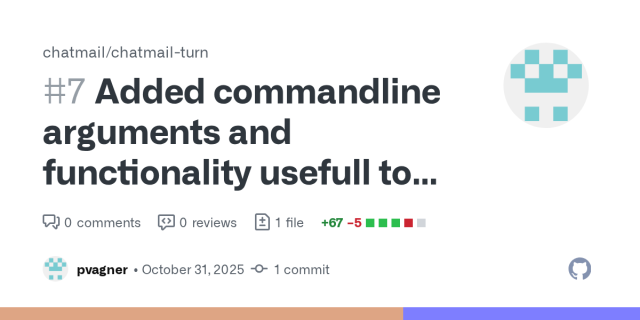

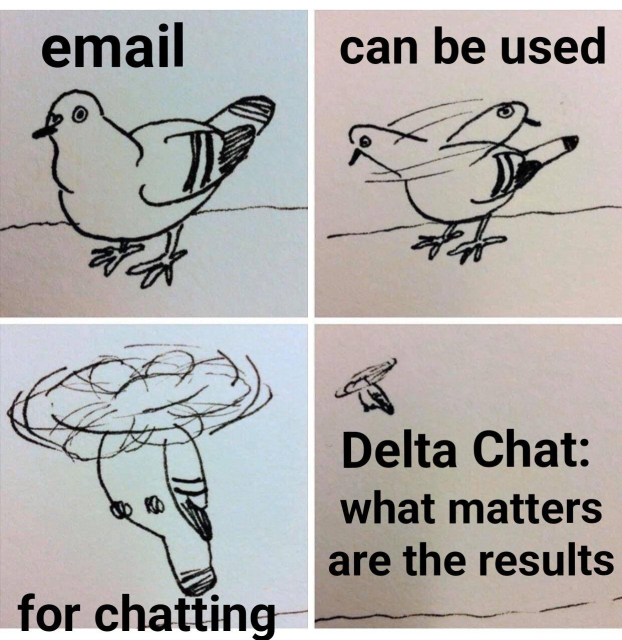
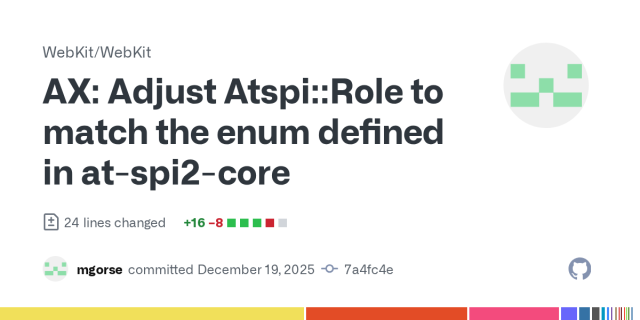
Khleedril
in reply to Daniel Gultsch • • •Henry Edward Hardy
in reply to Daniel Gultsch • • •So, what is IRC?
datatracker.ietf.org/doc/html/…
"Jabber—or XMPP, as it became known after standardization through the #IETF—remains the only truly vendor-independent, federated instant messaging platform."
@daniel
RFC 1459: Internet Relay Chat Protocol
IETF Datatrackerhisold
in reply to Daniel Gultsch • • •Daniel Gultsch
in reply to hisold • • •Show me the actively developed alternative server implementations and show me the clients that don't depend on the Matrix SDK.
Element might work fine for end users but when it comes to vendor independence #Matrix is a joke.
hisold
in reply to Daniel Gultsch • • •Element only develops the Rust and JS SDKs. And the libOLM crypto library of course. All other SDKs are community projects.
On the server side, there is Conduit which forked into conduwuit which forked into Tuwunel which will eventually reach maturity, if the moon is in the right phase. The phone number mapping service is controlled by the foundation. You could use alternative ones or none.
I think Matrix is getting there eventually.
Daniel Gultsch
in reply to hisold • • •@hisold Tuwunel sounds interesting. Thank you. To be honest I lost track after the fork of the fork got forked again.
I’ll have a lot more respect for Matrix once I can deploy that without running any soon to be rug pulled, VC funded Riot-New Vector-Element Inc code.
hisold
in reply to Daniel Gultsch • • •As far as I can tell, work on the standard has slowed down due to being more and more complete. This is good for projects implementing it.
I think the entire ecosystem is on a good path. It needs fair competition between companies and community projects. Let's wait another 2 years and see what we get.