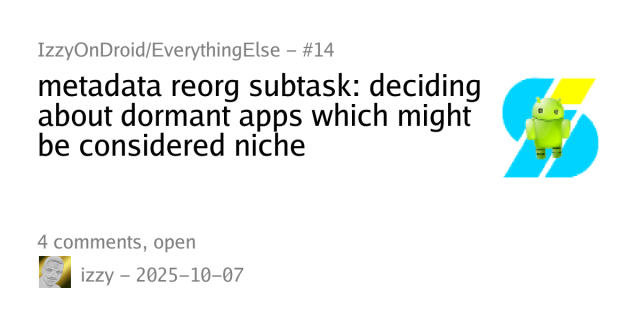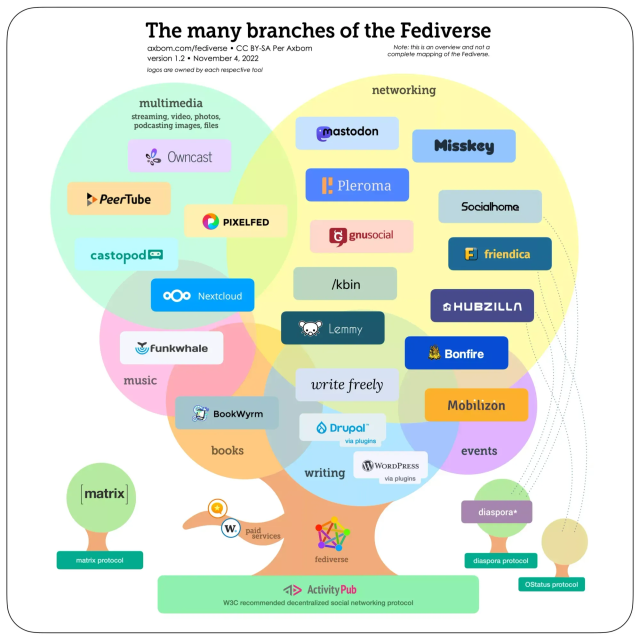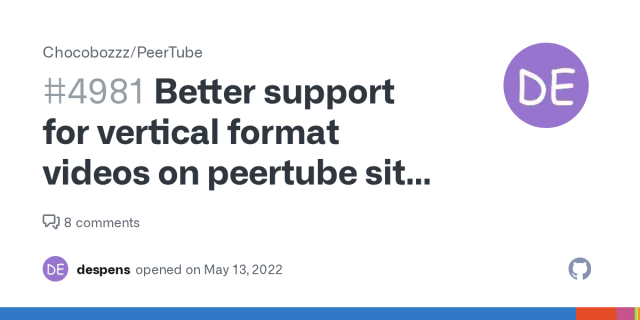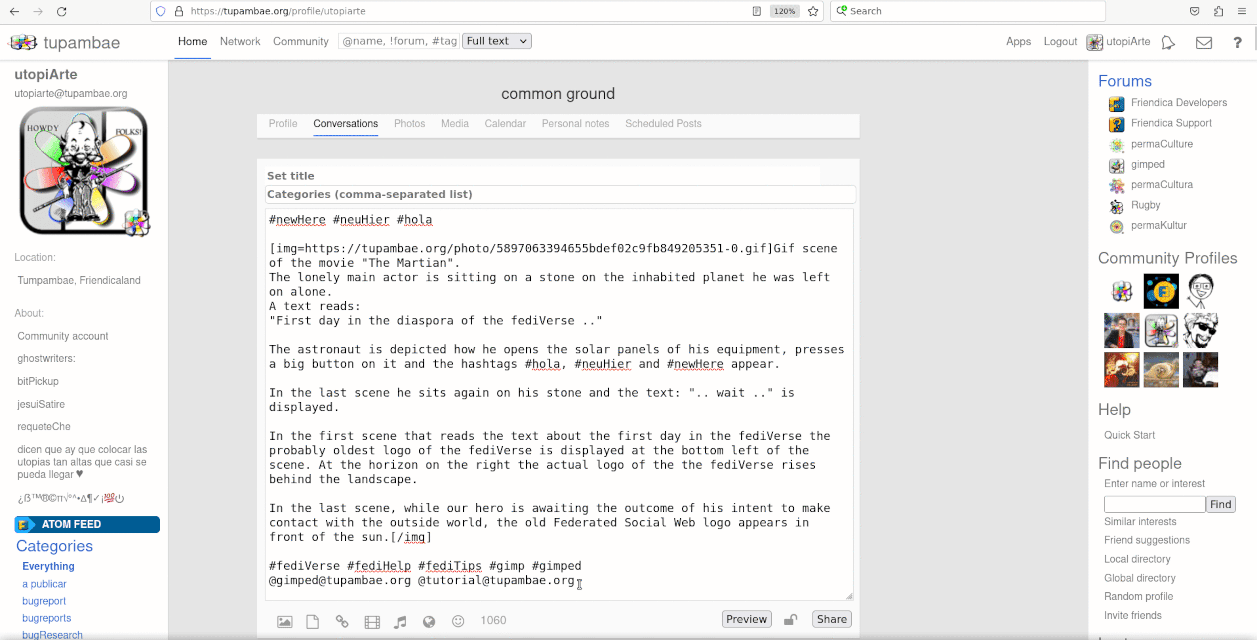This holiday season I'd like to make someone I think is very important a bit of joy, however I need your help with it.
National bank of slovakia is issuing so called commemorative and collector euro 2 coins to celebrate historic memories, anniversaries and other special events. A friend of mine is collecting these coins with her dad whenever it's possible.
I have found out this is not specific to our country as european central bank has standardised this process and all the countries that have accepted euro can issue such commemorative coins.
Now the part I'd need some help with.
Can you please check with the national bank where you live if you can acquire some of the commemorative euro 2 coins, make me an offer and send these to me through ordinary post / mail service please?
Thanks for your understanding and possible help you can provide. #fediHelp #fediPower #boostsWelcome