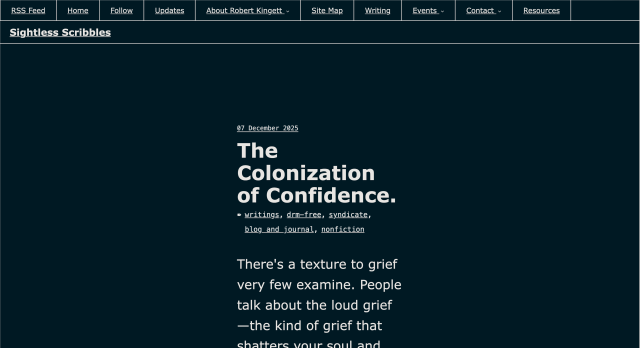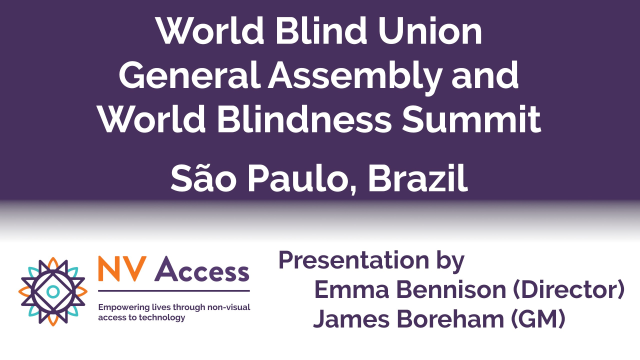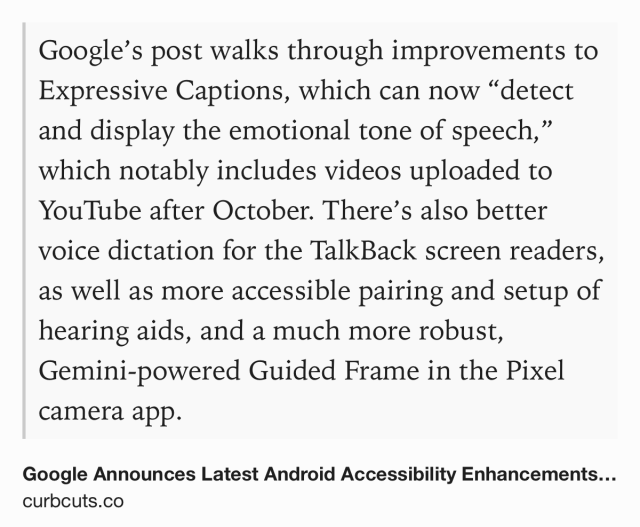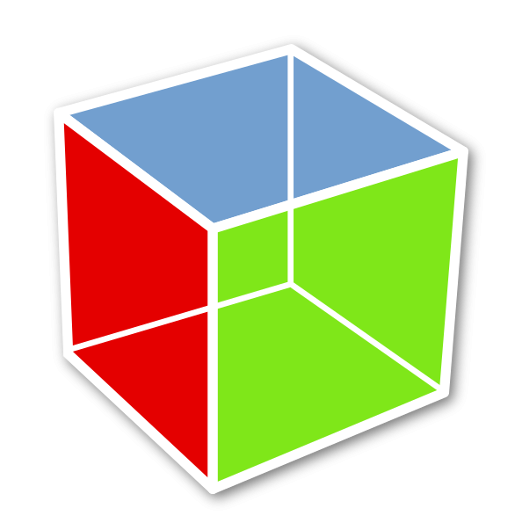From the Blinux list, my thoughts below the quote:
"Hello to all.
This is partly a (re)introduction and some good news (news for definitely not all, but some) of you.
This message is actually send to two lists, as I have no clue how big intersection of the member lists there are (I suppose huge, but not complete), so sorry for double receiving, you who are in both lists.
And now, with the disclaimers out of the way... I started to be interested in Linux, say ten or twelve years ago (don't remember exactly). Through a set of happy coincidences, I managed to get a job at Red Hat in the desktop team, and because accessibility was in the times of the reorg an important thing, a tools and accessibility team actually was created. It is quite a small team, and the majority of people on it do not have work time to do anything with accessibility (we're maintaining some of the Gnome apps, we do RHEL packaging, testing etc.).
However, I am working on the accessibility related things every day, so don't be afraid to ask something, mention your issues, and such.
Personally, in terms of distributions, I use GNome on Arch (personal laptop) and Fedora (work laptop), so I have the most experience with these setups, but I definitely used Mate, and tried Kde for some time as well.
And, that's it for now. "
So, a small team, that barely has time to do what the team is about. This is really sad. This is what people with disabilities get from one of the biggest Linux companies there is.
#accessibility #blind #linux #foss #gnu