Search
Items tagged with: VoiceOver
Reposting. Slots available.
After a short break, I’m returning to accessibility training services.
I provide one-on-one training for blind and visually impaired users across multiple platforms. My teaching is practical and goal-driven: not just commands, but confidence, independence, and efficient workflows that carry into daily life, study, and work.
I cover:
iOS: VoiceOver gestures, rotor navigation, Braille displays, Safari, text editing, Mail and Calendars, Shortcuts, and making the most of iOS apps for productivity, communication, and entertainment.
macOS: VoiceOver from basics to advanced, Trackpad Commander, Safari and Mail, iWork and Microsoft Office, file management, Terminal, audio tools, and system upkeep.
Windows: NVDA and JAWS from beginner to advanced. Training includes Microsoft Office, Outlook, Teams, Zoom, web browsing, customizing screen readers, handling less accessible apps, and scripting basics.
Android: TalkBack gestures, the built-in Braille keyboard and Braille display support, text editing, app accessibility, privacy and security settings, and everyday phone and tablet use.
Linux: Orca and Speakup, console navigation, package management, distro setup, customizing desktops, and accessibility under Wayland.
Concrete goals I can help you achieve:
Set up a new phone, tablet, or computer
Send and manage email independently
Browse the web safely and efficiently
Work with documents, spreadsheets, and presentations
Manage files and cloud storage
Use social media accessibly
Work with Braille displays and keyboards
Install and configure accessible software across platforms
Troubleshoot accessibility issues and build reliable workflows
Make the most of AI in a useful, productive way
Grow from beginner skills to advanced, efficient daily use
I bring years of lived experience as a blind user of these systems. I teach not only what manuals say, but the real-world shortcuts, workarounds, and problem-solving skills that make technology practical and enjoyable.
Remote training is available worldwide.
Pricing: fair and flexible — contact me for a quote. Discounts available for multi-session packages and ongoing weekly training.
Contact:
UK: 07447 931232
US: 772-766-7331
If these don’t work for you, email me at aaron.graham.hewitt@gmail.com
If you, or someone you know, could benefit from personalized accessibility training, I’d be glad to help.
#Accessibility #Blind #VisuallyImpaired #ScreenReaders #JAWS #NVDA #VoiceOver #TalkBack #Braille #AssistiveTechnology #DigitalInclusion #InclusiveTech #LinuxAccessibility #WindowsAccessibility #iOSAccessibility #AndroidAccessibility #MacAccessibility #Orca #ATTraining #TechTraining #AccessibleTech
First, for those that might not know, you can copy to the clipboard the last thing that voiceover says. This can come in very handy sometimes.
You would do this with a 3 finger quadruple tap.
Well, now you can copy multiple things to the clipboard that voiceover says.
Not only that, but now there is a rotor choice called, copied speech, that puts the multiple items that you have copied in a list, and you can then just choose which one you want to paste.
This just makes this feature much more powerful!
All you have to do is just add Copied Speech to your rotor.
Just go to settings. Accessibility. Voiceover. Rotor.
In there double tap the rotor items button.
Here you will find a big list of things that you can add to the rotor. The last item at the bottom will be Copied Speech. Just double tap it to select it to add it to your rotor.
This might not be a feature you use a lot, but its good to know that it is available and a choice!
Side Tip.
You will notice a reorder button with each rotor choice. This allows you to put your rotor items in whatever order you want.
Just double tap and hold on the reorder button for the one you want to move, then drag your finger up or down to move it up or down the list.
Hope all of this is helpful! 😄.
#iOS #rotor #tip #Voiceover #CopiedSpeech #Blind
Screen recognition did some of it, but couldn't make the password field work. Oops.
How is the state of PDF #accessibility on macOS for #screenReader users? If I gave someone a PDF that was prepared in a fully #accessible way, what would they use to read it with #VoiceOver, and to what extent would the accessibility be retained?
Note that I'm specifically not interested in applications that strip out all of the text to essentially make a plain version. Those can be useful when you just need to read something and don't care how, but the degree to which accessible semantics like headings, tables, lists, etc. are kept at that point is usually zero.
I'm also not asking about applications that reinvent the accessibility for PDFs and ignore what's already there, as many browsers do.
Slots still available.
After a short break, I’m returning to accessibility training services.
I provide one-on-one training for blind and visually impaired users across multiple platforms. My teaching is practical and goal-driven: not just commands, but confidence, independence, and efficient workflows that carry into daily life, study, and work.
I cover:
iOS: VoiceOver gestures, rotor navigation, Braille displays, Safari, text editing, Mail and Calendars, Shortcuts, and making the most of iOS apps for productivity, communication, and entertainment.
macOS: VoiceOver from basics to advanced, Trackpad Commander, Safari and Mail, iWork and Microsoft Office, file management, Terminal, audio tools, and system upkeep.
Windows: NVDA and JAWS from beginner to advanced. Training includes Microsoft Office, Outlook, Teams, Zoom, web browsing, customizing screen readers, handling less accessible apps, and scripting basics.
Android: TalkBack gestures, the built-in Braille keyboard and Braille display support, text editing, app accessibility, privacy and security settings, and everyday phone and tablet use.
Linux: Orca and Speakup, console navigation, package management, distro setup, customizing desktops, and accessibility under Wayland.
Concrete goals I can help you achieve:
Set up a new phone, tablet, or computer
Send and manage email independently
Browse the web safely and efficiently
Work with documents, spreadsheets, and presentations
Manage files and cloud storage
Use social media accessibly
Work with Braille displays and keyboards
Install and configure accessible software across platforms
Troubleshoot accessibility issues and build reliable workflows
Make the most of AI in a useful, productive way
Grow from beginner skills to advanced, efficient daily use
I bring years of lived experience as a blind user of these systems. I teach not only what manuals say, but the real-world shortcuts, workarounds, and problem-solving skills that make technology practical and enjoyable.
Remote training is available worldwide.
Pricing: fair and flexible — contact me for a quote. Discounts available for multi-session packages and ongoing weekly training.
Contact:
UK: 07447 931232
US: 772-766-7331
If these don’t work for you, email me at aaron.graham.hewitt@gmail.com
If you, or someone you know, could benefit from personalized accessibility training, I’d be glad to help.
#Accessibility #Blind #VisuallyImpaired #ScreenReaders #JAWS #NVDA #VoiceOver #TalkBack #Braille #AssistiveTechnology #DigitalInclusion #InclusiveTech #LinuxAccessibility #WindowsAccessibility #iOSAccessibility #AndroidAccessibility #MacAccessibility #Orca #ATTraining #TechTraining #AccessibleTech
After a short break, I’m returning to accessibility training services.
I provide one-on-one training for blind and visually impaired users across multiple platforms. My teaching is practical and goal-driven: not just commands, but confidence, independence, and efficient workflows that carry into daily life, study, and work.
I cover:
iOS: VoiceOver gestures, rotor navigation, Braille displays, Safari, text editing, Mail and Calendars, Shortcuts, and making the most of iOS apps for productivity, communication, and entertainment.
macOS: VoiceOver from basics to advanced, Trackpad Commander, Safari and Mail, iWork and Microsoft Office, file management, Terminal, audio tools, and system upkeep.
Windows: NVDA and JAWS from beginner to advanced. Training includes Microsoft Office, Outlook, Teams, Zoom, web browsing, customizing screen readers, handling less accessible apps, and scripting basics.
Android: TalkBack gestures, the built-in Braille keyboard and Braille display support, text editing, app accessibility, privacy and security settings, and everyday phone and tablet use.
Linux: Orca and Speakup, console navigation, package management, distro setup, customizing desktops, and accessibility under Wayland.
Concrete goals I can help you achieve:
Set up a new phone, tablet, or computer
Send and manage email independently
Browse the web safely and efficiently
Work with documents, spreadsheets, and presentations
Manage files and cloud storage
Use social media accessibly
Work with Braille displays and keyboards
Install and configure accessible software across platforms
Troubleshoot accessibility issues and build reliable workflows
Make the most of AI in a useful, productive way
Grow from beginner skills to advanced, efficient daily use
I bring years of lived experience as a blind user of these systems. I teach not only what manuals say, but the real-world shortcuts, workarounds, and problem-solving skills that make technology practical and enjoyable.
Remote training is available worldwide.
Pricing: fair and flexible — contact me for a quote. Discounts available for multi-session packages and ongoing weekly training.
Contact:
UK: 07447 931232
US: 772-766-7331
If these don’t work for you, email me at aaron.graham.hewitt@gmail.com
If you, or someone you know, could benefit from personalized accessibility training, I’d be glad to help.
#Accessibility #Blind #VisuallyImpaired #ScreenReaders #JAWS #NVDA #VoiceOver #TalkBack #Braille #AssistiveTechnology #DigitalInclusion #InclusiveTech #LinuxAccessibility #WindowsAccessibility #iOSAccessibility #AndroidAccessibility #MacAccessibility #Orca #ATTraining #TechTraining #AccessibleTech
One week with the iPhone Air. Setup, hand feel, thinness, drops, battery, VoiceOver, and all the ways it works (and doesn’t) when you actually live with it.
Les lecteurs d’écran restituent-ils par défaut les textes en gras et en italique ?
Selon les tests menés par @juliemoynat, la réponse est non. C'est le style CSS qui est restitué et non la présence d'une balise (strong, em, b ou i).
Un paramétrage spécifique et complexe du lecteur d'écran est possible, mais la restitution peut être lourde.
Les lecteurs d’écran ne restituent pas le (vrai) gras et italique (strong, em, b, i) des textes - La Lutine du Web
Depuis fort fort longtemps, de nombreuses personnes relaient l’idée selon laquelle les lecteurs d’écran liraient plus fort les textes balisés via l’élément HTML strong, ou encore liraient différemment ou restitueraient la sémantique des éléments stro…Julie Moynat (La Lutine du Web)
Will browsers and screen readers respect the #html lang attribute #WordPress allows us to set on paragraphs?
TL;DR; most browsers "read aloud" feature ignores element specific lang attribute, but dedicated screen readers like #NVDA and Apple #VoiceOver do fairly well!
I've installed the 20 most spoken languages in #europe on my PC and virtual Mac.
Blog post is in the making, so feel free to ask questions and send me on even more side quests 😁
Teaser at oldrup.dk/en/teaser-testing-th…
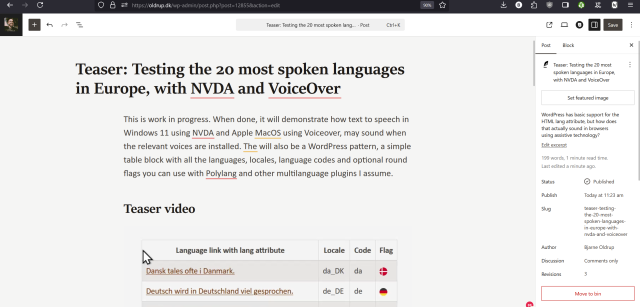
Teaser: Testing the 20 most spoken languages in Europe, with NVDA and VoiceOver – oldrup.dk
WordPress has basic support for the HTML lang attribute, but how does that actually sound in browsers using assistive technology?Bjarne Oldrup
***Attention! If you miss MSN/Windows Live Messenger, AIM, and/or ICQ, this is for you! If you use a screen reader and want a 100% accessible messenger client, this is also for you.*
This works with Windows XPthrough 11, and I'm logged into it as I write! It's called Escargot, and it revives Windows Live/MSN Messenger. This is the original software, but it has been patched so that it connects to the escargot.chat server and not the Microsoft one. It is 100% free and accessible with NVDA and I'm sure JAWS as well. They also have projects for AIM (AOL Instant Messenger) and ICQ, including for Android and IOS, and are working on a web client for MSN. (I don't know if AIM or ICQ are accessible with screen readers, as I have never tried them). Anyway, if you're over twenty-one (my personal request), have read my profile here, and wish to add me, I am dandylover1@escargot.chat. You can find everything here.
Note: If you already have Windows Live/MSN Messenger on your system, you will still need to download their version and create an account. Your Microsoft, MSN, or Hotmail one won't work for signing in. Also, remember to click on RUN_AFTER_INSTALL.exe, in order to patch the program to the Escargot server.
#accessibility #AIM #Android #AOL #blind #chat #Escargot #EscargotChat #ICQ #IOS #Messenger #MSN #MsnMessenger #Microsoft #NVDA #Talkback #technology #Voiceover #Windows #WindowsLiveMessenger
Buttons are unlabeled, transcripts are hard to access, and navigation is broken for blind users.
Full write-up: taylorarndt.substack.com/p/cha…
Demo: youtube.com/watch?v=nGhfTH1ZNW…
OpenAI needs to include accessibility in every release. This one missed the mark.
#Accessibility #ChatGPT #VoiceOver #MacAccessibility #BlindTech #InclusiveTech
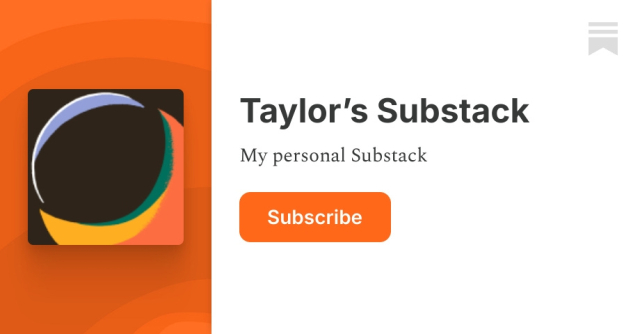
ChatGPT for Mac’s New Meeting Recording Feature Is Powerful — But Almost Unusable for Blind Users
When OpenAI released the Meeting Recording feature in the ChatGPT for Mac app, I was excited.Taylor Arndt (Taylor’s Substack)
After reading this thread, I don't want a new Mac anymore. I do wish there were posts like this going over Android and Windows' accessibility frameworks, but I'll take what I can get.
applevis.com/comment/188396#co…
#apple #accessibility #VoiceOver #MacOS #mac #blind
The State of Screen readers in macOS | AppleVis
I know this subject is somewhat overused, but I have some thoughts that I can't help but want to discusse with the people in here.www.applevis.com
First, they shut down the Basic HTML site, forcing many of us to switch to clients such as Thunderbird. Now, they're using qr codes which are not only inaccessible to the blind but also to those who don't use smartphones! This is ridiculous! Yes, they do still have the option to click whether it's you trying to sign in or not (which still requires a smartphone and a carrier, which they claim to be concerned about), but how long before they remove that, too?
pcmag.com/news/google-is-repla…
#accessibility #Android #authentication #blind #Google #GMail #IOS #Narrator #NVDA #sms #Talkback #technology #Voiceover #Windows
Starting 2 weeks from tomorrow!!!
🔹 Master terminal navigation
🔹 Use your Mac with just text
🔹 Improve command-line accessibility skills
💡 This course is FREE while it's running! After completion, it will become a paid course.
📅 Sign up now: techopolis.courses/courses/mac…
Don't miss out on this opportunity!
#FreeCourse #Accessibility #VoiceOver #MacOS #Terminal #BlindTech

Accessing the Mac Terminal Accessibly
Join this course to learn how to use the terminal in macOS with VoiceOver. During this course, you will learn how to navigate the terminal, and use the Mac with nothing but text. We are excited to have you in this free and interactive course.Techopolis Courses
VoiceOver on macOS: First Time, Huh?
You may have used or tried out using a screen reader on a mobile device, but what about on a desktop?Bas’ Blog
As of macOS Sonoma, remotely controlling a Mac using Screen Sharing is actually very much accessible using the High Performance Mode connection option. VO needs to be enabled on the Mac being controlled, which will result in VO, as well as any other audio being routed over the network to the controlling Mac. @AppleVis
Wer sich den kostenlosen Screenreader NVDA (Non Visual Desktop Access) installiert, wird mit der freien Sprachausgabe eSpeak oder den Windows-stimmen leben müssen. Diese sind brauchbar, für längeres Arbeiten allerdings eher weniger geeignet. Sie sind zwar tief in Windows integriert...
merkst.de/code-factory-acapela…
#Android #Apple #Computer #Google #JAWS #Lautsprecher #Microsoft #NVDA #Screenreader #Test #VoiceOver #Windows
Recent changes in macOS Sequoia have created some challenges for our Remote Accessibility Module, which allows seamless assistance without revealing the technician’s disability.
Due to changes in how #VoiceOver settings are managed in macOS Sequoia, visually impaired technicians may experience issues that disrupt their ability to perform tasks discreetly. We’ve identified these problems and are working with Apple’s Accessibility team to find a long-term solution, but we need your help to make sure this critical issue is prioritized.
If you’ve experienced difficulties using RIM on macOS Sequoia, we encourage you to contact Apple’s Accessibility department - accessibility@apple.com - and politely but firmly advocate the prioritization of a reliable API that allows for safe, controlled adjustments to VoiceOver.
Spread this message far and wide! Together, we can push for better accessibility and maintain the tools that empower visually impaired professionals, while fully preserving their dignity by preventing non-consensual disclosure of disability. Accessibility is a right to inclusivity, and true inclusivity in this case must allow for the fair and equal treatment of visually impaired technicians in this stage of the support process.
#accessibility #inclusivity
Right, I'm going to do something I dislike, but I literally don't know how else to get support to follow up with me.
I have indeed submitted two support requests in the intervening time, i'm not just being lazy I promise.
On 17 Aug I made a video about #FloatPlane accessibility and how not good it is.
I wasn't a troll, I was constructive and thoughtful, and yet I cannot get a hold of anyone at either Floatplane Media or LTT.
If *anyone* happens to know someone at one of these companies and could get my video to them, I'd be extremely grateful.
The other thing I really dislike doing is asking if people could boost for reach, but I'll make an exception.
Fedi is big now, and far more reaching than modern-day xitter, so all help gratefully received.
I thank you in advance.
Accessibility Issues With Floatplane (from a VoiceOver Perspective) youtu.be/2sZTsrek08M
#LTT #LinusTechTips #Accessibility #VoiceOver #iOS
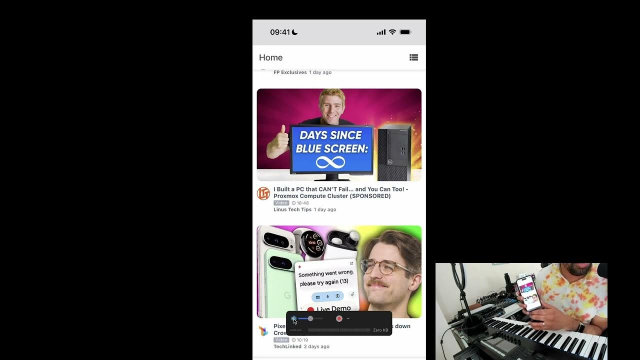
Accessibility Issues With Floatplane (from a VoiceOver Perspective)
I've never made a video I wanted to age as badly as this one, but needs must.There are some glaringly obvious issues with LTT's Floatplane app for iOS if you...YouTube
Here's a video I want to age like curdled milk. Age so quickly it's out-of-date a week after it's made. The issues I've outlined here should be fairly simple fixes if they follow Apple's accessibility guidelines, so here's hoping someone at Floatplane Media can get some eyes on this.
I've tried to be as fair as possible, not just to make a 'bitch and ditch' style video, and to showcase the issues I have.
Please boost if you have an interest, or know that it can potentially reach someone who can make a difference.
Not my cup of tea to ask for those under normal circumstances, so I will not be making a habit of it.
Thanks.
#Accessibility Issues With #Floatplane (from a #VoiceOver Perspective) youtu.be/2sZTsrek08M
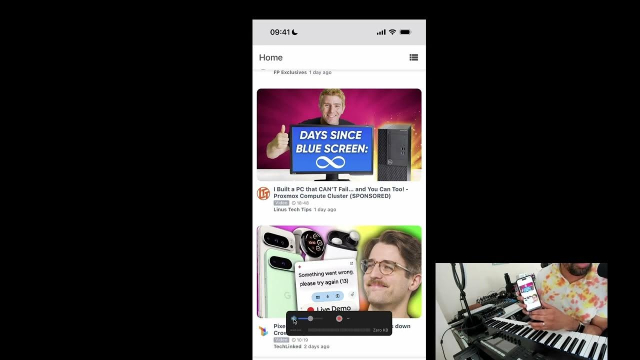
Accessibility Issues With Floatplane (from a VoiceOver Perspective)
I've never made a video I wanted to age as badly as this one, but needs must.There are some glaringly obvious issues with LTT's Floatplane app for iOS if you...YouTube
Reminder that you can use AccessibilityAttributes on your AttributedStrings to have more fine-grained control over how assistive technologies interact with your Text, such as modulating the pitch or pronunciation #VoiceOver uses! #accessibility #iOS
developer.apple.com/documentat…

AttributeScopes.AccessibilityAttributes | Apple Developer Documentation
There's never been a better time to develop for Apple platforms.Apple Developer Documentation
A massive thanks to @davetaylor2112 for alerting me to the UK train ifo app for iOS, 'Nearly Departed.'
Why I didn't know about this or use it sooner is beyond me. It was invaluable yesterday. They also explicitly mention #VoiceOver on the main page, so props to them for that.
'Accessible
The app has been extensively tested with iOS accessibility features, such as VoiceOver and Dynamic Type.'
If you take a lot of national rail trains in the UK and use iOS, you need this app too.
Calling All Blind and Low Vision Users!
Exciting news! I’ve reached out to Apple Accessibility, and they’re on board to collaborate with us. They’ve asked me to put together a team so we can work directly with their team and engineers.
Are you passionate about improving accessibility features for blind and low vision users? Do you use VoiceOver, Zoom, or other low vision features on your devices? We need your help!
We’re looking for individuals who are interested in providing feedback and testing new features from our point of view. Your input will be invaluable in making technology more accessible for everyone.
If you’re interested in participating, please fill out the form below:
forms.microsoft.com/r/eRQAsmMb…
Let’s make a difference together!
Feel free to share this post.
Best,
Matthew Whitaker
#Accessibility #BlindUsers #LowVision #VoiceOver #Zoom #AppleAccessibility #TechForAll #Inclusion #AccessibilityMatters #blind #lowvision
I've just pushed a bunch of #accessibility changes for screen readers to the main branch of FediThready. ( It makes long texts into post sized chunks)
I've run through it with #VoiceOver and it _seems_ ok. HOWEVER it all feels like it's "usable" instead of "good".
If there's a #a11y geek out there who uses screen readers regularly I would REALLY appreciate some suggestions on how to make this actually feel good for folks who rely on screen readers.
github.com/masukomi/fedithread…
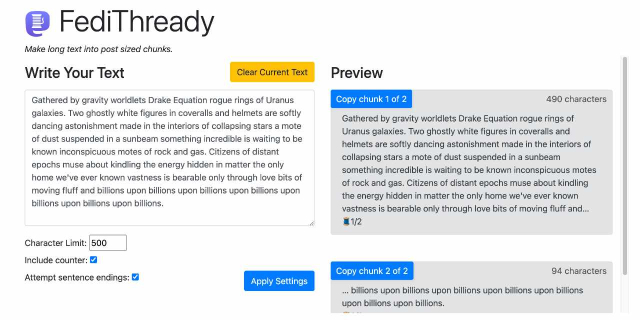
GitHub - masukomi/fedithready: A tool for splitting up long posts in to fediverse sized chunks. It's a web page that lives on your computer.
A tool for splitting up long posts in to fediverse sized chunks. It's a web page that lives on your computer. - masukomi/fedithreadyGitHub
@nick #Sonos has replaced its app not because they truly think the app is better. But because they can replace specialised Android, iOS, Windows, and macOS teams with one generic team who know how to use cross-platform tools.
It goes beyond that, though. Look at the ideas behind the new home screen, which essentially can be described as: "put what you want on it". Is that primarily a user-facing improvement? No.
Rather, it's a reason to not rely on designers who can carefully think through information architecture, viewport sizes, user flows, and the best ways to present information. Make it the user's problem so that they can fire the people whose responsibility it used to be, or move them to another team where they won't be able to do their best work and will eventually quit and not be replaced.
This update goes way beyond #accessibility. It's a fundamental shift in how they do business, and it will be shit for everyone. That, more than the lack of #VoiceOver support, is what will probably cause me to move away from their ecosystem.
I wrote an article about how to make hastags accessible. Did some #ScreenReader testing with #JAWS, #NVDA, #VoiceOver and #Narrator, which was fun!
Pretty long one though, contains a bunch of tables for comparison. Enjoy the ride!
stevefrenzel.dev/posts/easy-we…
#accessibility #a11y #html #JavaScript #WebDev #frontend

Easy web accessibility wins: Hashtags
Is there a way to create hashtags that work for everyone? I did some screen reader testing and was surprised by the outcome!Steve Frenzel
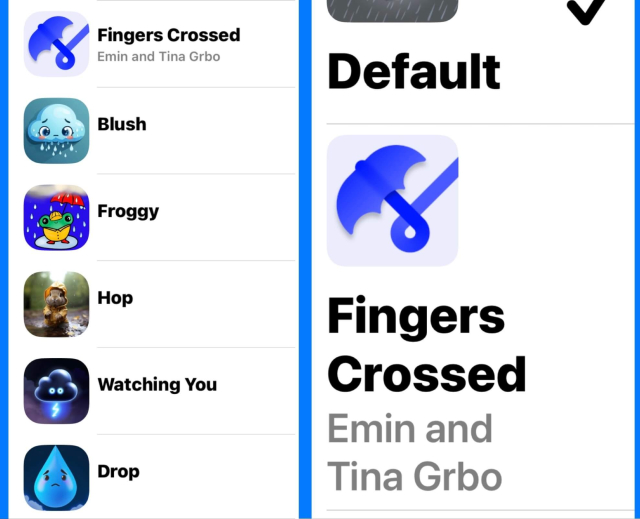
Thoughts And Tips After My App Was nominated For A Golden Apple Award From AppleVis
Thoughts after a surprise nomination.Me (Chris Wu)
Logic Pro Bite Size for VI's - Loading Third Party Plugins youtu.be/nIRyG-puBfs
#LogicPro #Blind #VI #VisuallyImpaired #ScreenReader #VoiceOver

Logic Pro Bite Size for VI's - Loading Third Party Plugins
In this video I will show you how to load a third party plugin in Logic Pro as a blind user.This new mini-series aims to help a blind/visually impaired Voice...YouTube


