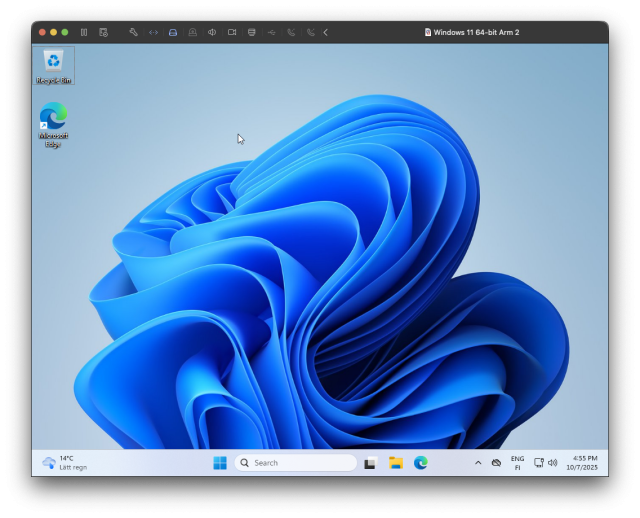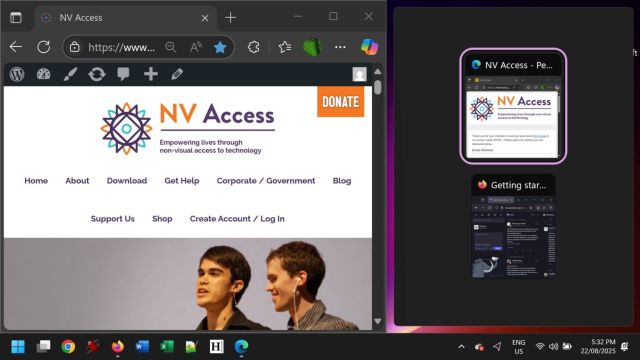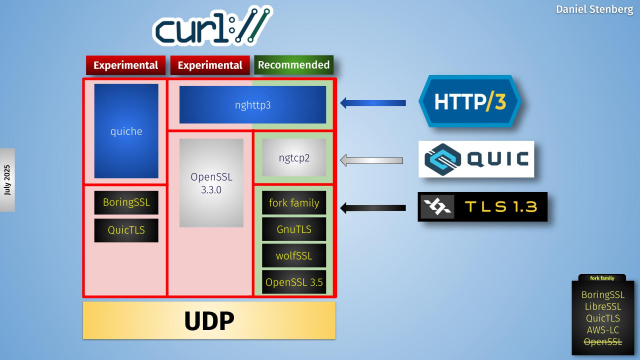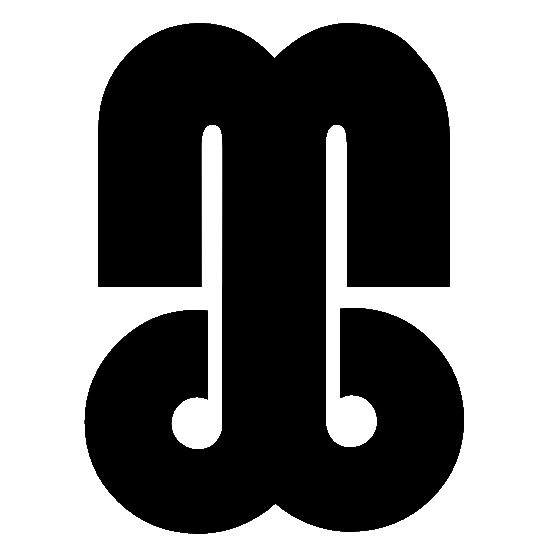I'm quite impressed how #
EndeavourOS, despite not being _glamorous_ or hyped up as some of the rest in the list - is doing quite well at ~2.12% of the #
Linux #
Steam users. Not **that** far off from something like #
Bazzite (~5.89%) and is higher even than #
Fedora, #
Manjaro, and #
PopOS. EndeavourOS was the boat I chose when I decided to leave #
Windows few years back, and it's still going strong. Despite #
ArchLinux having a rep to 'break', my PC and all of my family members' have yet to go through such a thing lol. Its rep of being not user-friendly to noobs is also not that true seeing how a solution to a problem, if any, is often one search away from the incredibly documented Arch Wiki - better than relying on hundreds of conflicting information scattered through distros' forums. I'm perfectly aware everyone's experience is unique to their own, esp with something as fragmented as Linux, but I'd be remiss not to mention that while my EndeavourOS experience has been flawless, I've had broken/borked systems with 2 #
Debian/#Ubuntu based distros (not gonna name, names), Manjaro (Arch based, though some might not agree), and even Bazzite (Fedora based). These were with #
Intel/#AMD systems too that's supposedly 'ideal', at least 2 of my EndeavourOS systems meanwhile have #
NVIDIA GPUs (i.e. 'not ideal'). These were a couple of years ago tho before reaching my 'final distro', EndeavourOS tho so things may have improved for these distros too. All in all, my point is, despite not being the glamorous, popular option... THANK YOU to the EndeavourOS team for clearly putting in a ton of work to ensure our (supposedly) broken-prone systems to keep running stably.