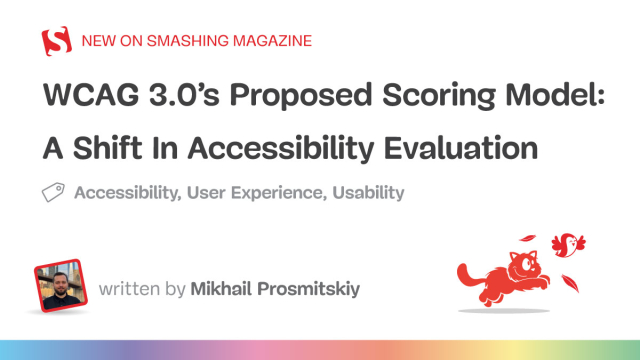I could use some #FediHelp .
As my long-running readers are probably aware, I schedule a _lot_ of posts in advance. I use @bufferapp for this, and I am largely satisfied with this, except for one thing:
They have a fixed character limit of 500 for posts, and thus I cannot make use of the full 10,000 characters of my instance.
This is bad, since most of my scheduled posts are German folk tales exceeding this character limit, and thus I am forced to use screenshots instead of plain texts - which is terrible from an #accessibility point of view (yes, there are readers that can identify the text, but I'd rather use plain text in the first place). So I am looking for alternatives. Here are my requirements:
- It must have a web interface I can use on my desktop PC - I grew up with proper screens and keyboards, and while I _can_ use a smart phone or tablet for complex stuff, I do not find the experience enjoyable.
- It must have a calendar view instead of being a simple, scrollable list - I often schedule posts weeks in advance, and I want to be able to keep track of what is scheduled.
- It must make full use of the character limits of each instance.
- It must allow for scheduling threads - quite a few of the tales I am posting exceed the 10,000 character limit.
- It must work with #Mastodon . While I am aware that other #Fediverse systems (such as #Friendica ) have scheduling options of their own, switching to an entirely different system is a drastic step that I only want to explore when all other options have been exhausted.
Does anyone have any suggestions?


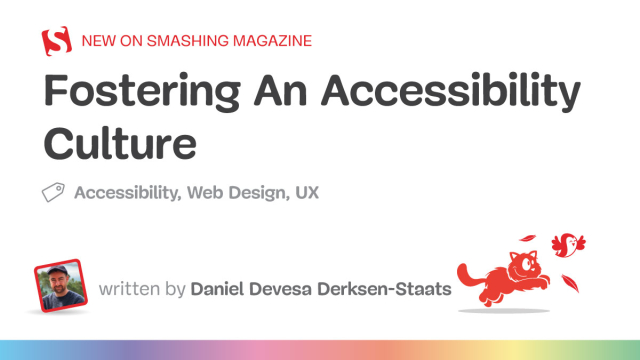
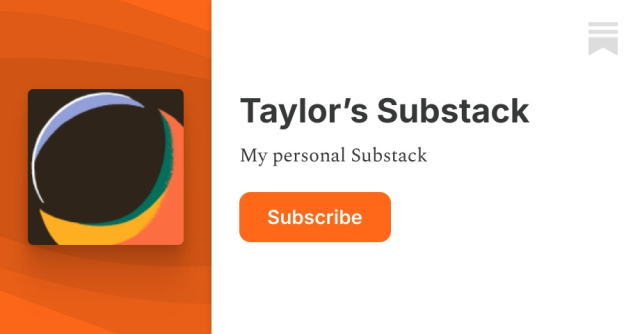
!["One of my favourite aspects of [NVDA] was that its entire interface was localised... I was surprised by its small size and very fast operation. Isn't this a wonderful thing? Take it anywhere and just connect".
-
Harun
Türkiye
(Black text on white with NV Access logo top and purple sunburst designs in the background) "One of my favourite aspects of [NVDA] was that its entire interface was localised... I was surprised by its small size and very fast operation. Isn't this a wonderful thing? Take it anywhere and just connect".
-
Harun
Türkiye
(Black text on white with NV Access logo top and purple sunburst designs in the background)](https://fedi.ml/photo/preview/640/668382)