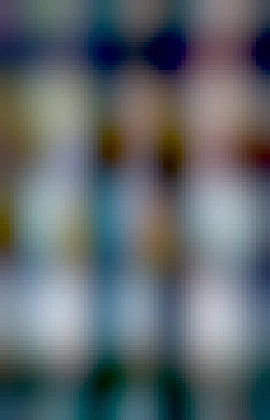Search
Items tagged with: accessibility
Editted to fix link. Please boost for reach if this kind of stuff interests you. Will post more on this later.
Once upon a time, there was a cool emulator frontend called Retroarch. This emulator wasn't accessible until I and a few other gamers went to them and asked about adding accessibility. An amazing person known as BarryR made it happen. Now, if you turn on accessibility mode in settings, or pass the "--accessibility" (or something like that) flag on the command line, you get spoken menus, including the emulator's pause menu, good for saving states and such. Then, using PIL and other image processing Python utilities, running a server and hooking into Retroarch, the script allowed players to move around the map, battle, talk to NPC's, ETC. The only problem was, no one wanted to test it. The blind gaming community pretty much spoke, saying that we want new games. We want cool new, easy accessibility. So that's what we have no, follow the beacon or get sighted help in the case of diablo and such. It's sad, but meh. It's what we wanted I guess. No Zelda for us. So, this is about as far as he got:
To expand on what devinprater was saying: I am working on an accessibility pack/service for Final Fantasy 1 for the NES (this was what was shown in the latest RetroArch update). The idea is similar to how Pokemon Crystal access works, but it's using the RetroArch AI Service interface to do so.
Right now, the FF1 access service is mostly done, but I need more testers to try it out and give me feedback on how it's working. Right now, you can get up to the point where you get the ship, but there's no code to deal with how the ship moves, so that still needs to be done. Likewise with the airship later on.
The service works the latest version of RetroArch, on linux and mac, but not windows. This is due to how nvda reads out the text and until the next major update to nvda (which will have a feature to fix this), it'll have to wait. If you have those, I (or maybe devinprater) can help you set it up on mac/linux to test out. The package itself is available at: (new link cause old one broke yesterday): https://www.dropbox.com/scl/fi/ggffl769fx6igz15zco6u/ff1_package5b.zip?rlkey=fnahnj272fd5jfs8dvkp7541f&dl=1
#accessibility #finalFantasy #RetroArch #blind #emulator #emulation #Python #ai #ML #MachineLearning
Phonak's hearing aid technology. I am currently in a trial of Phonak devices, and Jonathan's helpful review coheres with my experience. I haven't yet tried any of the accessories, such as remote microphones, that are also addressed in the review.
https://www.livingblindfully.com/episode-279a-user-review-of-the-seleste-smart-glasses-an-accessible-washer-dryer-from-lg-and-going-in-depth-into-accessible-phonak-hearing-aid-technology/
#HearingAids #ScreenReaders #Accessibility

Episode 279:A user review of the Seleste Smart Glasses, an accessible Washer dryer from LG, and going in-depth into accessible Phonak hearing aid technology
Here are the topics covered in this episode, and the time in the file for each. Welcome to 279 0:00 A user review of the Seleste Smart Glasses 3:05 Demonstration of an accessible LG washer dryer 11:05 Microsoft Copilot on Windows 10 23:03 Problems wi…Living Blindfully
Top Tech Tidbits for Thursday, May 2, 2024 - Volume 961
https://toptechtidbits.com/tidbits2024/05022024/
The Week's News in Access Technology
A Mind Vault Solutions, Ltd. Publication
#news #technology #accessibility #a11y #disability #blind #deaf #deafblind #toptechtidbits
Top Tech Tidbits. The world's #1 online resource for current news and trends in access technology.
Subscribers: 17,060 Opt-In Subscribers were sent this issue via email. 170 Premium Subscribers were sent this issue via email.
Top Tech Tidbits for Thursday, May 2, 2024 - Volume 961
The Top Tech Tidbits newsletter. The world's #1 online resource for current news and trends in access technology.Top Tech Tidbits - A Mind Vault Solutions, Ltd. Publication
Thank you to everyone who have boosted, and thank you to the people who have taken the time to 💟the feature requests.
Before the hearts were still in the single digits, and now its closer to 20. This is good, but it's not enough for it to get attention.
Please boost this post, and please 💟 the #obsidian feature requests for #screenreader support, essential for #blind and #partiallysighted users.
https://forum.obsidian.md/t/accessibility-label-input-elements-to-assist-with-screen-readers/71444
https://forum.obsidian.md/t/accessibility-obsidian-with-screen-readers/19669

Accessibility: Label input elements to assist with screen readers
This was an accessibility feature request submitted by email. Adding to the forum for multi-user feedback. Use case or problem I have encountered significant accessibility issues as a blind user, particularly with the Android version of the app.Obsidian Forum
If you want to be really cool, you could try typing "@Gemini” followed by the prompt in your Chrome's address bar. See what you get back!
You are welcome!
#AI #accessibility #UX
Hi friends,
The http://alt-text.org alt text library project needs a new leader, I have brain cancer.
I built a working, scalable, proof of concept library of shared alt text with fuzzy matching.
I'd like to connect with the #accessibility dev community. I want to hand the project off to a team or a leader if anyone is willing to take it over.
Github: https://github.com/alt-text-org
WIP MVP: a site designed for writing alt text with a private library: https://my.alt-text.org
Boosts appreciated
A few extra seconds of your time it takes to add a good image description can really improve someone's day.
"To a totally blind person like me it means a lot to have a picture in my mind of your images, especially the animal pics."
"I don't know what it is, but as a blind user it's making me emotional to be able to actually interact with content."
#accessibility #a11y #AltText #ImageDescriptions
Alt Text Hall of Fame - Alt Text Hall of Fame
What is alt text? Alternative text (or alt text, in short) is the text you can use to describe an image when you publish it on your website or social media.Alt Text Hall of Fame
#accessibility #tech @mastoblind @main
Microsoft’s #Accessibility Fundamentals learning path is now free for everyone
https://blogs.microsoft.com/accessibility/accessibility-training-at-microsoft/

ic_null - Twitch
ic_null streams live on Twitch! Check out their videos, sign up to chat, and join their community.Twitch
You know, one thing I really do like about Android, Pixel works but IDK about others. When you turn off the stupid, awful, frustrating bullcrap where you have to tell your phone to "stop", shouting over the alarm to be heard... You can then double tap with two fingers, with TalkBack, to immediately stop the alarm. No need to swipe to the stop button and double tap.
Of course, just like a lot of things in Android, the Double Tap with two fingers just sends the "play/pause" signal, so it's not really a Magic Tap that apps can really make do interesting things, like how in DiceWorld on iOS, you can Magic Tap (double tap with two fingers), to roll the dice without needing to find that button each time. Stuff like that, in apps, is really nice.
Another issue with Android is the way apps handle speech; they almost always just send output of ongoing things, like live OCR results and such, to the system TTS engine instead of TalkBack. This is mainly because that's how it's always been done, but now that Braille is an option, I really hope developers start just sending announcements directly to TalkBack. On iOS, for example, I can play DiceWorld completely in Braille because it sends all announcements to VoiceOver, and not the TTS engine. See, Android has been all about speech at all cost, coming from the days of the Eyes-free shell since TalkBack couldn't use the touch screen yet. iOS, I think, has always let apps send content to VoiceOver, so it can read whatever the dev needs it to, and thus also shows up in Braille, can easily be interupted, all that.
Just some early morning thoughts, don't come at me.
#accessibility #blind #android #iOS #TTS #VoiceOver #TalkBack
https://github.com/khanshoaib3/stardew-access
#stardew_valley #smapi #blind #accessibility #a11y @mastoblind

GitHub - khanshoaib3/stardew-access: An accessibility mod for Stardew Valley with screen reader and keyboard only support!
An accessibility mod for Stardew Valley with screen reader and keyboard only support! - khanshoaib3/stardew-accessGitHub
Tomorrow at 3 PM EST I'll do a first #stream. We'll make us a #TryHackMe account, go through the new user flow, maybe do a room or two while looking at the various #accessibility gotchas we run into. In future streams we'll do similar for HTB, HTBA etc. as well as more #programming related things but tomorrow ...we leave pallet town all mozie-like. See you all then! #twitch #infoSec #selfPromo
I'm quite annoyed that ollama folks thought it is an absolutely brilliant idea to use braille dots to make a fancy progress bar for *everything*.
Grabbing a model? You'll have that spamming the screen reader. Chatting? The same.
No, I absolutely don't find it enjoyable to get told something along the lines of,
braille dot 1 3 6 braille dot 4 2 5 braille dot 6 8 3 hello, braille dot 3 5 6 braille dot 4 5 6 how braille dot 1 2 3 are you today?
People. Just stop with the braille dots for fancy progress bar. Just stop it right there and get rid of this, right now.
#accessibility #blind #fail #rant
I keep forgetting to mention that I am doing a workshop at #AccessU in a couple weeks:
https://knowbility.org/programs/accessu-2024/prototyping-accessibility
107 slides (so far), 4 group exercises, 3 hours, pencil and/or paper.
Prototyping Accessibility — Knowbility
An introduction to digital accessibility concepts and approaches, specifying a minimal user interface element for practice. No code or computers needed (nor used).Knowbility
It's also true that many #hacking tools, platforms, courses etc. could use some help in the #accessibility department. It's a neverending vicious circle.
Enter my new twitch channel, IC_null. On this channel, I will be streaming #programming and #hacking content including THM, HTB and who knows what else, from the perspective of a #screenReader user.
What I need, is an audience. If this is something you reckon you or anybody you know might be interested in, drop the channel a follow or share this post. Gimme that #infoSec Mastodon sense of comradery and help me out to make this idea an actual thing :) https://twitch.tv/ic_null #tryHackMe #streamer #selfPromo

ic_null - Twitch
ic_null streams live on Twitch! Check out their videos, sign up to chat, and join their community.Twitch
#SocialCoop has been discussing whether to disable images on May 16 and October 10 for #WorldSightDay, as suggested here https://stefanbohacek.online/@stefan/112275637561897034.
One concern raised about this proposal is that it is symbolic and might not do anything to improve the lives of people with visual impairments.
I would like to hear perspectives from people with visual impairments on whether this kind of action is helpful.
(boosts welcome; please only reply if you rely on alt text)

Stefan Bohacek (@stefan@stefanbohacek.online)
Attached: 1 image In solidarity with the blind and vision-impaired community, I propose that twice a year, on the World Sight Day and the Global Accessibility Awareness Day, fediverse admins disable images on their servers to highlight the importanc…Stefan's Personal Mastodon Server
If you're #blind, #VisuallyImpaired, or otherwise rely on #AssistiveTecnhologies and #AltText, your thoughts on this proposal to temporarily disable images across the fediverse to highlight the importance of well-written image descriptions would be very much appreciated.
https://social.coop/@dynamic/112349215483683893
Please boost the original post for reach!
dynamic (@dynamic@social.coop)
#SocialCoop has been discussing whether to disable images on May 16 and October 10 for #WorldSightDay, as suggested here https://stefanbohacek.online/@stefan/112275637561897034.social.coop
Please Help Make #PKM and #obsidian accessible to #blind and #partiallysighted users!
If you haven't already, please #boost this post and 💟 these feature requests:
- https://forum.obsidian.md/t/accessibility-label-input-elements-to-assist-with-screen-readers/71444
- https://forum.obsidian.md/t/accessibility-obsidian-with-screen-readers/19669

Accessibility: Label input elements to assist with screen readers
This was an accessibility feature request submitted by email. Adding to the forum for multi-user feedback. Use case or problem I have encountered significant accessibility issues as a blind user, particularly with the Android version of the app.Obsidian Forum
I really appreciate the boosts regarding this important #accessibility issue within the #pkm community.
If you use #ObsidianMD please 💟 these feature requests and make #obsidian usable for #blind and #partiallysighted users.
- https://forum.obsidian.md/t/accessibility-label-input-elements-to-assist-with-screen-readers/71444
-https://forum.obsidian.md/t/accessibility-label-input-elements-to-assist-with-screen-readers/71444
You might have your sight now, but what if you lost it one day? How would you cope without screen reader support?

Accessibility: Label input elements to assist with screen readers
This was an accessibility feature request submitted by email. Adding to the forum for multi-user feedback. Use case or problem I have encountered significant accessibility issues as a blind user, particularly with the Android version of the app.Obsidian Forum
Even if you don't code, this is essay presents a solid case on why #AI can't be relied on to replace work requiring any degree of empathy and nuanced understanding
Specifically, if you're building accessible web-based experiences, @hdv explains why "outsourcing" this work create more harm than good and offers some better alternatives to focus on instead (hint: invest in a #DesignSystem)
#accessibility #a11y #InclusiveDesign
https://hidde.blog/ai-for-accessible-components/
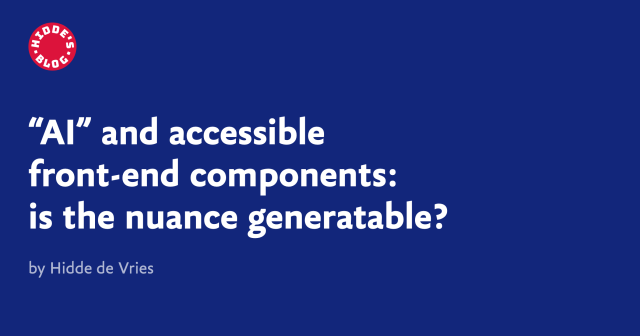
“AI” and accessible front-end components: is the nuance generatable?
Are LLMs helpful tools to assist with making accessible front-end components? Let's find out.Hidde's blog
Are Microsoft and Adobe really the only ones making software that can create #accessible tagged PDFs?
I would rather not use either of them!
Please boost this question 🔁
I can't find any alternatives :(
I am constantly amazed at all the ways we continue to allow religious institutions to directly impact the function of our democracy despite the Establishment Clause essentially telling us to maybe not:
https://www.motherjones.com/politics/2024/04/churches-polling-places-ada-inaccessible-disability-voting-rights/
via:
https://researchbuzz.masto.host/@researchbuzz/112325960514198137
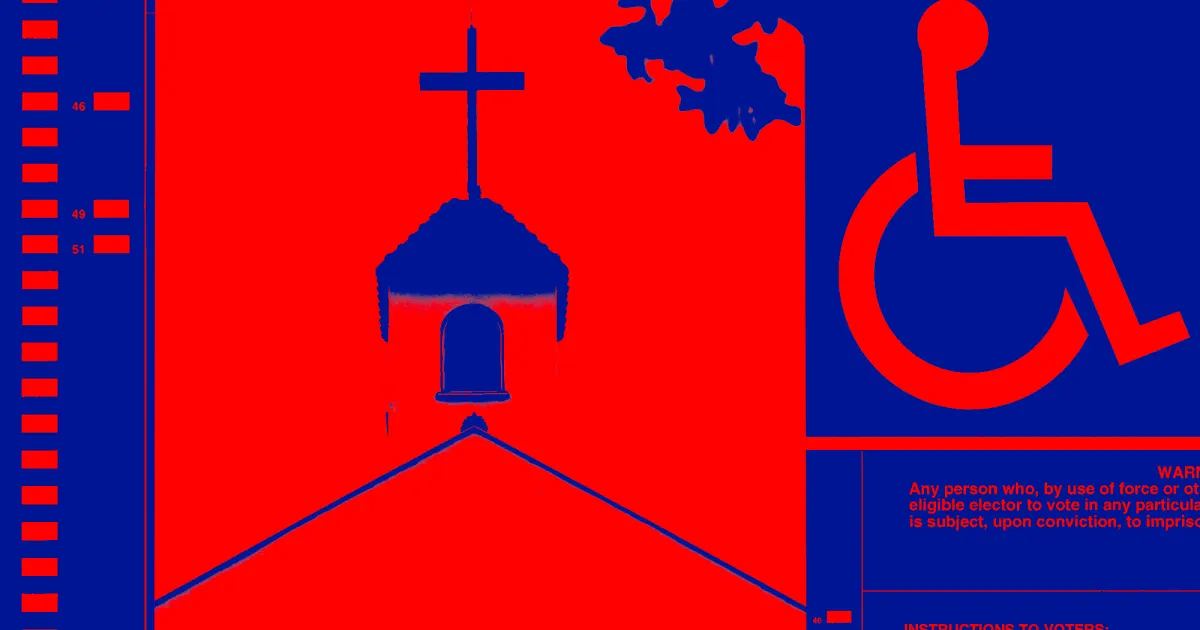
Churches don't have to be accessible. That's a voting rights problem.
In 2024, millions of people will vote at religious sites. What if you're disabled?Mother Jones
Welcome to our newest GNOME Foundation member @eeejay 🎉
Eitan has been involved in Linux/GNOME accessibility for 20 years and is on the Mozilla accessibility team.
In the past he created Accerciser, and contributed to Orca as well as Telepathy.
Eitan makes Spiel; a speech framework for the freedesktop.
I heard you might be able to catch him at GUADEC in Denver this year.
On Tech Talk this week, I had a great conversation with Troy Otilio from @AiraVI about their new Access AI feature, which has recently been released as a beta in the Aira Explorer app. We spoke about where this feature came from, the impact the use of AI has on privacy, and so much more about AI and Aira in general. Have a listen here or wherever you get your podcasts
https://podcasts.apple.com/gb/podcast/rnib-tech-talk/id1151878596?i=1000652615215
@rnib #aira #AccessAI #AI #chatGPT #gemini #blind #accessibility #podcast

RNIB Tech Talk: Tech Talk 508: Access AI, WelcoMe In Currys, RNIB Gamer Survey on Apple Podcasts
Show RNIB Tech Talk, Ep Tech Talk 508: Access AI, WelcoMe In Currys, RNIB Gamer Survey - 16 Apr 2024Apple Podcasts
Just checked and yes, the screen reader is still broken in Fedora 40. (Cannot be controlled; keyboard shortcuts/modifier key doesn’t work.)
So this is yet another release where the screen reader is broken by default.
It’s amazing to me that this is not a showstopper.
#accessibility #a11y #fedora40 #fedora #linux
Slides from my Notes on synthetic speech talk at #GAconf today:
https://decks.tink.uk/2024.html
And the original blog post from 2021:
https://tink.uk/notes-on-synthetic-speech/
Also gnome is very likelly to pioneer #accessibility innovations in upcoming releases so for me the answer is clear. I'm on @GNOME since v3.4 and v3.6 days and I am not going to change that.

Glidance | Glide your way to independence
A new era of independence for the visually impaired Glide is the world’s first self-guided primary mobility aid designed to further your independence andGlidance
If we get this sorted, we will have a fully accessible notification daemon for all wlroots based compositors, which will soon include XFCE. This could be the Wayland equivalent of notification-daemon for X11, but even better if the GTK notification centre list can be fixed up too. #Linux #accessibility #a11y
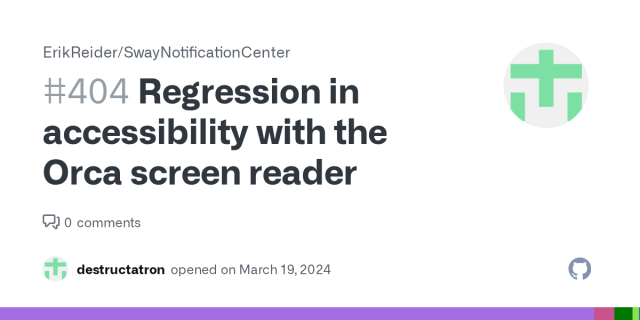
Regression in accessibility with the Orca screen reader · Issue #404 · ErikReider/SwayNotificationCenter
Please read through the README and the Man pages before submitting Please also make sure that there isn't any prior issue describing this bug Describe the bug The Orca screen reader is seeing group...GitHub
Starting with version 3.1.12, #pandoc-generated #EPUBs conform to the EU Accessibility Act. https://www.w3.org/TR/epub-a11y-eaa-mapping/
Relevant metadata fields are listed in the "EPUB metadata" section of the manual: https://pandoc.org/MANUAL#epub-metadata.
EPUB Accessibility - EU Accessibility Act Mapping
The European Accessibility Act (EAA) is an EU directive that establishes accessibility requirements for different types of products and services.www.w3.org
A little accessible and inclusive content creation hot tip:
Instead of just linking directly to xkcd, consider linking to the relevant entry on https://explainxkcd.com instead (or as well as linking to xkcd).
There, each xkcd comic has a full, descriptive transcript, and the hover text is printed as plain text, making the comic much more accessible for your blind (or otherwise screenreader-using) followers and for mobile users alike.
Plus, the joke explanations are helpful!
explain xkcd
Explain xkcd is a wiki dedicated to explaining the webcomic xkcd. Go figure.explainxkcd.com
Remember these guys? They were the ones who, when approached, said #accessibility wasn’t a high priority on their road map. So, bye bye. Post News, the a16z-funded Twitter alternative, is shutting down
https://techcrunch.com/2024/04/19/post-news-the-a16z-funded-twitter-alternative-is-shutting-down/
https://tetralogical.com/blog/2024/03/18/accessbility-foundations/
by Henny Swan via @TetraLogical
#webdev #webdesign #a11y #accessibility

Accessibility foundations - TetraLogical
Our **foundations** series provides an overview of core accessibility considerations. They are a good starting point for visual designers, content designers, interaction designers, and developers when designing and building accessible products and s…TetraLogical