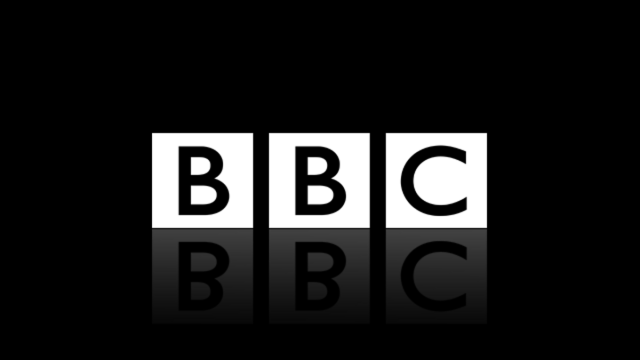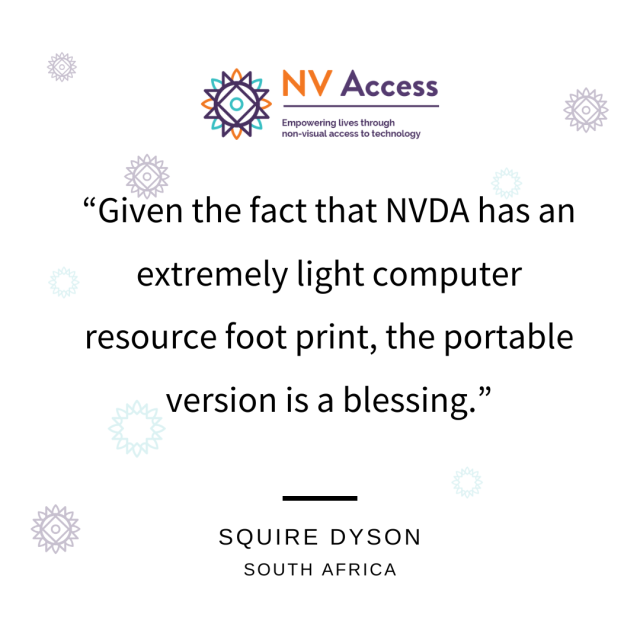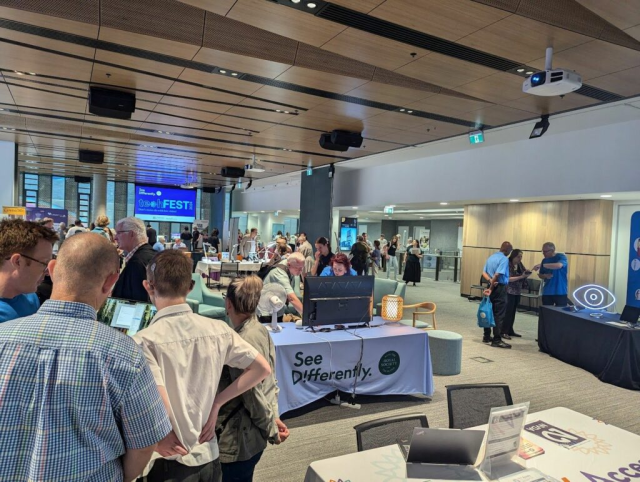Be wary when adding additional context only for #screenReader users. An example:
Say you're working on an e-commerce site, and some products have two prices to show how great a sale discount is. The before and after is made visually apparent via some aspect of text formatting, and you want to make it explicit for screen reader users too.
The first step is to ask if this is necessary. If a user encounters two consecutive prices and one is lower than the other, they may intuitively understand what's going on without any explicit signposting, and can verify how much they're gonna pay during the checkout process. Only your users can provide this verdict.
If it's determined that some additional context is helpful, you could format it as something like: "Was $14.99, now $8.99" (optionally swapping the prices). It's short and punchy in braille and speech, perfectly descriptive of the situation at hand, and mirrors how it may be spoken out loud on an ad.
Resist the temptation to go further than this. You do not need to say "original price: $14.99, current sale price: $8.99". This is much longer and more verbose, while adding nothing. It also implies that you think screen reader users need to be told what a price is and explained the concept of a sale, even though you're not doing so for other audiences.
You also don't need to spell out the word "dollars", format the price in words, repeat the product name, and so on. If you find yourself with screen-reader-only text like: "The current price of 500 Grams of Premium Oolong Tea was fourteen dollars and ninety-nine cents, and is now on sale for eight dollars and ninety-nine cents", it has gone way too far.
In short: Set out to identify the problems that actually need solving, and only solve those problems.
#accessibility
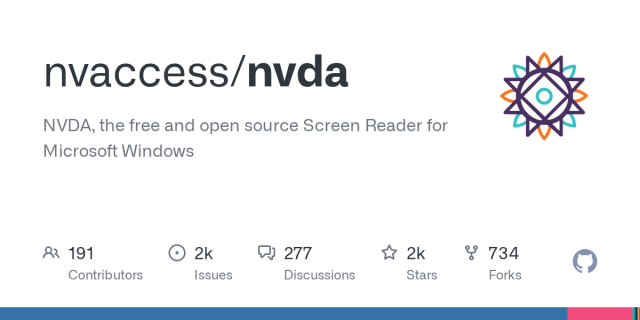






!["One of my favourite aspects of [NVDA] was that its entire interface was localised... I was surprised by its small size and very fast operation. Isn't this a wonderful thing? Take it anywhere and just connect".
-
Harun
Türkiye
(Black text on white with NV Access logo top and purple sunburst designs in the background) "One of my favourite aspects of [NVDA] was that its entire interface was localised... I was surprised by its small size and very fast operation. Isn't this a wonderful thing? Take it anywhere and just connect".
-
Harun
Türkiye
(Black text on white with NV Access logo top and purple sunburst designs in the background)](https://fedi.ml/photo/preview/640/668382)