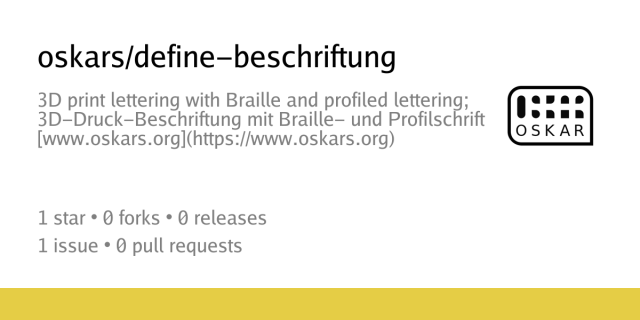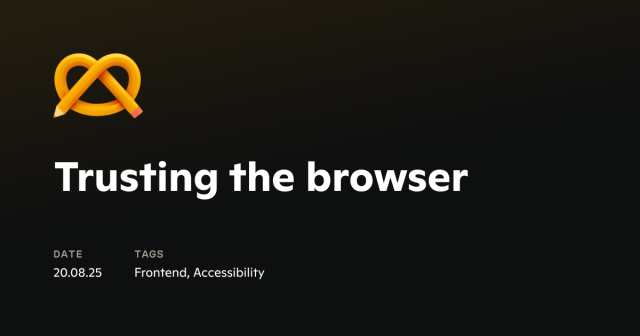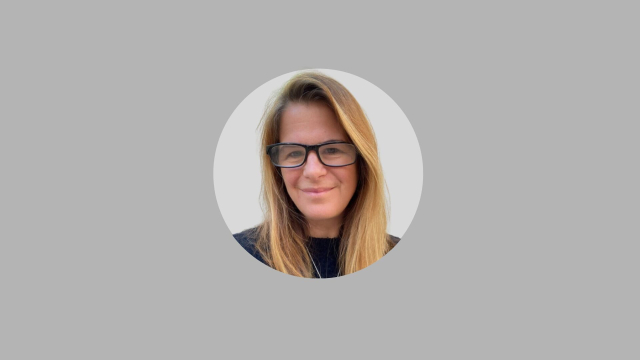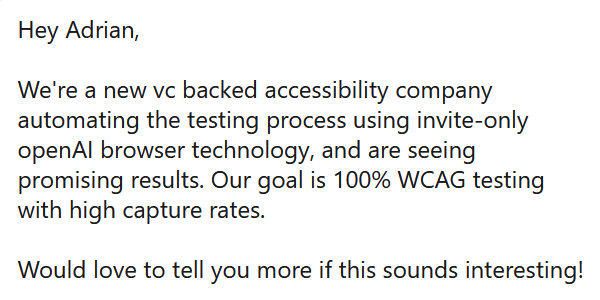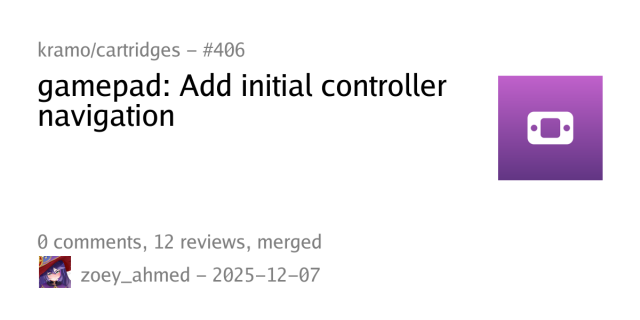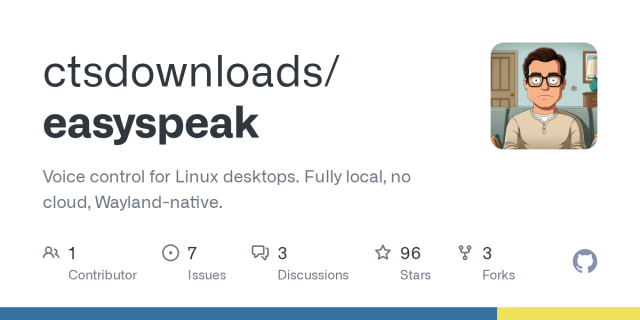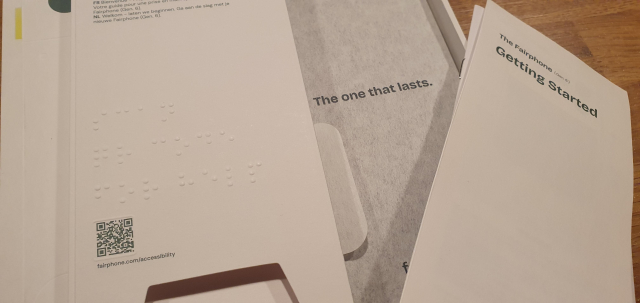Another reason why I wish more appliances still had physical buttons and knobs, aside from the obvious tactile one, is that it's an easy way for you to have a personal default setting.
My countertop dishwasher for example has only touch buttons. They are a pain to trigger, especially with wet hands, and it always starts at the energy- and water-saving programme, so helpfully named "1", which takes about 2 hours. Whereas I prefer the short programme, which takes only 30 minutes, since it's the only programme that doesn't include a drying cycle, and it usually cleans well-enough. I usually prefer to just open the door afterwards, pull the rack out on top of it, and let it air-dry while its contents are still hot. It's programme 3 though, so I'll have to press that programme-select button twice. every... single... time...
Whereas if the programme-select was just a physical knob, I could just leave it on programme 3. I also like to always have it start with a 5-minute steam, which could also just be a physical switch, instead of a non-tactile area I have to press every time. Hell, make it a knob that sets the duration of the steam session.
Even better; instead of mildly different predefined programmes, give me a whole bunch of knobs for pre-wash temperature and duration, main programme temperature and duration, rinse cycle. Put a nice, user-replaceable, LED above each of them that indicates which cycle it's currently in, and one shared countdown timer display, and I'm a happy camper.
#FiXatoRants #appliances #accessibility #a11y #kitchenAppliances #kitchen #DearDesigner #knobhead