Search
Items tagged with: Blind
What finally worked for me was not using the Menu / Applications keycode directly at all. Even though it's exposed in the Keychron Launcher, it didn't actually do anything reliably on Windows with NVDA.
Instead, I created a macro for Shift+F10, which is the standard Windows keyboard equivalent for the context menu and is very screen-reader friendly. In the Keychron Launcher, I went to Macro, selected a macro slot, chose Start Recording, pressed Shift+F10, stopped recording, and then assigned that macro to the key I wanted.
One important gotcha I ran into: the launcher shows what look like “duplicate” key entries in the macro (for example multiple F10s or Shift appearing twice). Those aren't mistakes. They're the key-down and key-up events. If you delete them, you can end up with Shift getting stuck. Leaving the macro exactly as recorded solved that for me.
Once I did this, the key worked reliably everywhere I’ve tried it, like File Explorer, browsers, and with NVDA, and it's honestly been more dependable than trying to use the Applications key directly. Thought I'd share in case it helps others listening to this episode or experimenting with Keychron keyboards.
#ScreenReader #Accessibility #Blind #keyboard @mastoblind @main
Edit: Got the answer I wanted and made my decision. Thanks.
Question for #blind people who use refreshable #Braille displays routinely: Does anyone run brltty on Windows? NVDA has the option to use brltty, but NVDA's default plug-and-play drivers don't use it. JAWS doesn't use brltty. Narrator does. So does anyone actually use Narrator's Braille feature, or otherwise use brltty on Windows?
Trying to gauge the usefulness and reliability of brltty on Windows specifically.
For anyone using Termux, here's a script for getting Emacs, Emacspeak, and Elmud up and going. Hopefully.
dropbox.com/scl/fi/nn0bwdfegnj…
#Termux #linux #foss #emacs #emacspeak #accessibility #blind
I just wanted to say thank you to all the #blind folk who responded last night to give me so many fantastic responses.
It's given me a clear direction of travel, and been quite affirming in terms of my future plans.
I don't have as much money as I'd like, but I can certainly do some things.
I think I'm going to go back to the table and ask the charity to put some of our own money in so that I can do something for Deafblind people.
They may say no.
Question for #blind and partially sighted folk on the fediverse:
If you go to a museum or gallery, do you prefer braille or do you instead use a text to speech app?
(Or both, or something else)
I've got a bit of money to refurbish a small UK museum space with better provisions for Deaf and Blind folk, so I'm keen to know what will be the most useful.
Please Note: This is a question specifically for blind and partially sighted Fedi users, rather than fully sighted folk.
Speaking of jumping ship, I store all my files in #Microsoft #OneDrive and would like to get rid of that dependency as I'm working to replace my workflow with #FLOSS tools where practical. Do y'all have recommendations for a #CloudStorage service which has reasonably #accessible clients for #ScreenReader users (I primarily use #Fedora Workstation 43 but also use #Windows 11, #Android, and #iOS), can sync to my local filesystem, and/or can appear in the #GNOME desktop File Manager? I'm not interested in self-hosting something like #Nextcloud, #OwnCloud, etc. Any suggestions or firsthand experiences would be greatly appreciated.
Is it still mate, or how are we doing.
Context: I want to try to switch from Windows, and I'm fine spending some time setting things up, but I don't want to have a 30 min debug session every time I want to use my computer
Ping @simon since I know you're running a bunch.
#NVDA #NVDASR #Blind #NVDARemote
Hallo Fediverse. Wir sind die Westdeutsche Bibliothek der Hörmedien für blinde, seh- und lesebehinderte Menschen e.V. (kurz WBH) aus Münster für Menschen, die auf Grund von Einschränkungen nicht in der Lage sind gedruckte Bücher zu lesen, die Möglichkeit kostenlos Hörbücher auszuleihen. Wir freuen uns nun hier dabei zu sein.
#neuhier #Bibliothek #Münster #Hörbücher #Ausleihe #blind #sehbehindert #lesebehindert #Hörmedien
I'm writing a technical blog post and want to use a UML sequence diagram to explain something.
Only trouble is, I have no idea how to make such a diagram accessible to a screen reader.
I know I could just write up alt-text to describe it, but at that point I feel like I should just use the text _instead_ of the diagram.
Maybe that's the answer, but I'm hoping there's a way to get a screen reader to communicate the diagram in some way?
Any ideas appreciated!
After a good 30 minutes, I've gotten Emacspeak working rather well with mastodon.el. Goodness all those Emoji. For now, n and p read next/prev post well, and t lets you know you're doing new toot. And that's all the making stuff I can do right now.
Dropbox link: dropbox.com/scl/fi/zz4632vjlau…
#Emacs #foss #emacspeak #accessibility #blind
UPDATE. Tested without Doug's scripts and with #NVDA, same results. Random messages, especially missed calls, are read as "Press left and right arrows...".
#Accessibility #Blind
*Update. RIM may work with screen readers other than JAWS.*
(Note: You will need to skip down several headings to find the beginning of the article)
I can't comment on this from a business perspective. But I do know that I have never been able to connect remotely to any of my computers, either from Windows to Windows or from Android or IOS to Windows, with any commercially made program for the purpose. The only one that works for me is NVDA Remote, which works on all three platforms, with Windows and the NVDA screen reader being a requirement. The limitation, however, is that I can't hear the sound on the controlled computer, nor can I transfer files between it and the controller. Fortunately, I don't really need these features and am happy just being able to control my machines at all. But for those who do need them, RIM allows this, but only for users of JAWS (which costs several hundred dollars/NVDA is free), and the last time I checked, it is also very expensive for an individual user who doesn't require it for work purposes. I'm also not sure if it is cross-platform, so it may only work with Windows. If anyone knows of a free, accessible solution that works with NVDA, please let me know.
Remote Incident Manager (RIM)
at-newswire.com/remote-inciden…
#accessibility #Android #blind #computers #IOS #JAWS #NVDA #RemoteAccess #Talkback #technology #Voiceover #W
indows

Remote Incident Manager (RIM) From Pneuma Solutions - AT-Newswire
Here, Aaron Di Blasi describes a familiar failure mode in enterprise remote support: organizations deploy “best-in-class” remote tools that work fine for most staff, but quietly shut out blind and low-vision technicians and users because the experien…Aaron Di Blasi (AT-Newswire)
Für blinde bzw. sehgeschädigte Handball–Freunde:
mit Unterstützung der DKB gibt es für die Spiele der deutschen Mannschaft bei der #HandballEM eine #Audiodeskription (handball.net/dkb-audiodeskript…).
Die Seite selbst ist für mich mit Screenreader allerdings bisher leider nicht bedienbar.
Kurz vor Spielbeginn waren die Streams dann aber auch in der (gut barrierefreien) Raydio-App und auch in der mycrocast-App zu finden…
Sportliche Grüße!
#blind #Barrierefreiheit #Inklusion #Handball #DHB
DKB Audiodeskription
Der Service der DKB sorgt für mehr Barrierefreiheit im Sport Ab sofort können alle Länderspiele der A-Nationalmannschaften über den kostenlosen Webplayer verfolgt werden. Die Übertragung beginnt jeweils 10 Minuten vor dem Spiel.www.handball.net

Question for people relying on alt text: When one posts contains multiple images, should each alt text be written independently, or does it make more sense for one text to refer back to previous ones?
Like, when the first describes shape and colour of a flower, should the second copy that description and add to it (independent alt texts), or refer back, like "the same flower [from a different angle, showing xyz]"?
#altText #imageDescriptions #Blind #questions
- independently (16%, 13 votes)
- refer back (45%, 36 votes)
- just show results (38%, 31 votes)
Do you use D&D Beyond for your sessions and you hate how clunky and slow you would be with it with a screen reader? I've got something for you! I've started work on a browser extension called Enhance Ability (pun absolutely intended!) It does a lot to make the site more intuitive and bring your speed on par with a sited user who can just glance at information. Read the readme below here for a preliminary feature list. I've sent it for review on the firefox and chrome add-on stores, and I'll publish links whenever they're available. I'm happy to discuss or answer any questions here! If you like to sideload it or look at the code, or read for more information, visit on github! github.com/the-byte-bender/enh…
Or the releases for packages: github.com/the-byte-bender/enh…
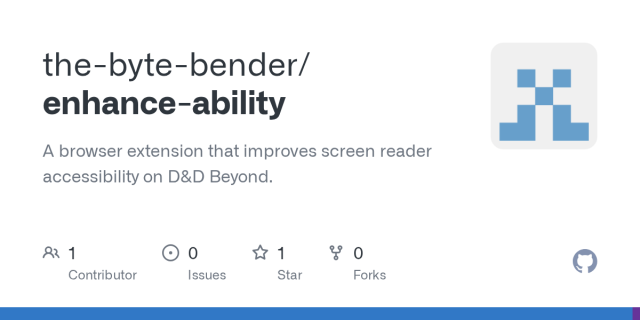
GitHub - the-byte-bender/enhance-ability: A browser extension that improves screen reader accessibility on D&D Beyond.
A browser extension that improves screen reader accessibility on D&D Beyond. - the-byte-bender/enhance-abilityGitHub
"#JBILibrary—the nearly century-old organization dedicated to ensuring that people who are #blind, have #lowvision, or have #print #disabilities can fully participate in #Jewish life—is inviting individuals, families, teens and community groups to get involved in its new #Volunteer Ambassador Program designed to expand access to Jewish #learning and #culture."
So this is really bad. I know. But y'all I feel better these days than I have in years. Why? Because LLM's not only make me feel like I'm doing things and making things, but they actually do make things. Slowly yes, with lots of answering questions and guiding it, but it really helps.
So now I have Emacs with Emacspeak on my Android phone, working on an MUD client, got accessible Lemuroid so I can get TalkBack descriptions of games, about every thing I could ever want besides some Braille stuff. And when I get tired of all the Emacs stuff, I'll try and rangle BRLTTY into accepting Contracted Braille input and try and get a Braille Access-like mode going. And then see if I can get BRLTTY to work as well in Termux as it does in Linux. Like no joke, LLM's have opened this up to being a possibility for me.
Now I get it. These are just nice-to-have things. But shoot y'all, it's freaking fun!
#accessibility #blind #ai
Okay so tonight I have to brag. So with Termux, Emacs, and Emacspeak, there were 2 big problems I still had from when I got AI to rig DecTalk up. First, the tone used for "blank line" and indentation was not working. Second, after a while the Emacspeak sounds would stop working even though DecTalk still was.
So, Claude Code, Opus 4.5, fixed the tone issue, something about sox and Termux specific stuff, and made the Emacspeak sounds thing less of an issue than it was. It still happens, but on first launch without putting Termux in the background and such, it stays alive.
The coolest part, I was using Claude Code inside of Termux on the bus going out to eat. And by the time I got home, it was all fixed!
I've gone through @bce 's product purchase process, including product browsing, configuration, adding to cart, viewing cart, and checkout pages to make sure they are accessible to screen reader users. I've replaced all tables with hierarchical headings, and made sure all inputs are labelled. I'm testing with LibreWolf on Debian with Orca. If any blind users out there could test with their setups and have any feedback, it would be greatly appreciated! Thank you!
Here is the link to the top level products page:
bce.center/products
CC: @jackf723
Note that once this web software is stable, it will be released as FOSS to assist other blind entrepreneurs as well.
#blind #a11y #accessibility #fosh #foss #freehardware #freesoftware
Okay y'all, I'm looking into getting smart glasses with this coming paycheck. I don't want to spend more than $450 or so on it. So, what's good in the middle of January 2026? Lol I say that because it'll probably change tomorrow or next week or next month.
Anyway any advice would be great! Boosts okay.
In today's #blind ballaches:
FedEx handed a package of mine over to a "trusted third-party vendor" for last-mile delivery. This afternoon, a driver for said vendor sent me a WhatsApp message and photo without a description:
Driver: "I've left your package at <local business name> for you to pick up."
Me: "I can't do that, please bring it to the house."
Them: "You can pick it up after five."
Me: "No, I can't. I paid for home delivery, not a drop off at a different place. I'm busy and also blind, and that isn't convenient."
Them: *silence*
Me: "So, can you please bring it to the house?"
Them: "No. I already left it. Have a good week."
Do-It-Blind (DIB) Besprechung
Learn using BigBlueButton, the trusted open-source web conferencing solution that enables seamless virtual collaboration and online learning experiences.bbb.metalab.at
Durch sightviews.de/316-oskar bin ich auf oskars.org aufmerksam geworden (die sind auch hier seit einigen Jahren aktiv, s. chaos.social/@oskar_mbr).
Dieses Projekt bearbeitet bereits einige derThemen, mit denen ich mich ebenfalls beschäftigen möchte (3D-Druck, taktile Beschriftungen und Karten, barrierefreie Zugänge zu OpenStreetMap...).
Großartig!
#blind #Inklusion #OpenSource #OpenHardware #OSM #Barrierefreiheit

Hilfsmittel gemeinsam entwickeln - das Open-Source-Projekt OSKAR
OSKAR ist ein Open-Source-Projekt, das Hilfsmittel für blinde Menschen gemeinsam entwickelt und frei zugänglich macht. Baupläne, Software und Anleitungen stehen offen zur Verfügung und können angepasst und weiterentwickelt werden.Sightviews
Hey y’all, hope you’re doing well. Quick question: I’m trying to use Tweezcake on my Windows computer. I can open it and hear sound effects, but NVDA doesn’t seem to detect the actual window at all. Has anyone run into this or have any suggestions?
Thanks so much.
Hey friends — quick accessibility question for the blind Discord users out there.
I’m on macOS using VoiceOver and trying to set a custom Discord keybind for “Disconnect from Voice Channel.” I’ve added it in Settings → Keybinds, but I can’t tell if it’s actually saving, and the shortcut never fires when I’m in a call.
Has anyone gotten this working reliably on Mac?
If so, what key combo are you using, and did you have to do anything special to make it stick?
Any tips, workarounds, or confirmations that this is just a Discord bug would be super appreciated.
Thanks in advance 🙏
#accessibility #a11y #blind #VoiceOver #macOS #Discord #screenreader #AssistiveTech



