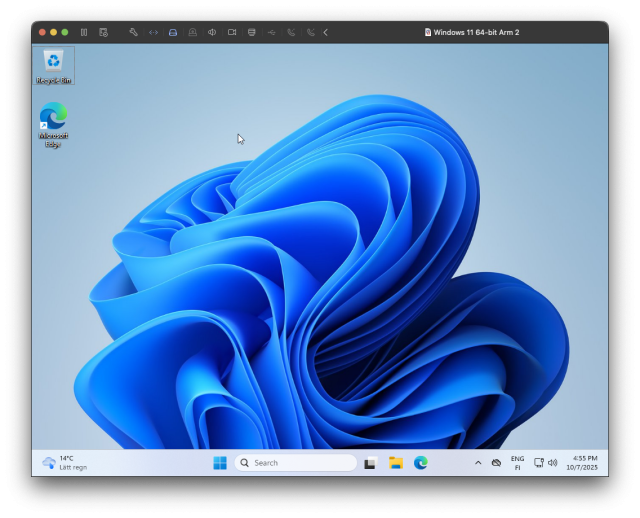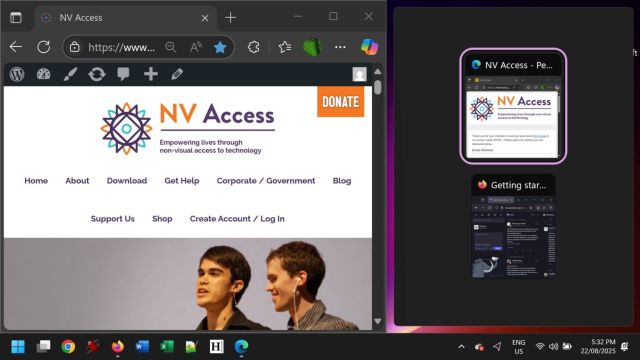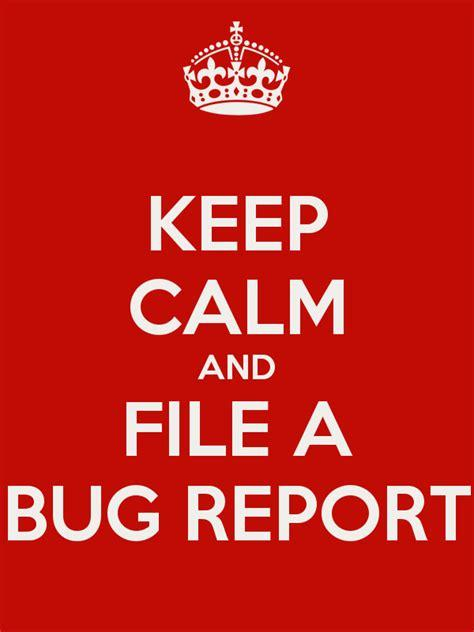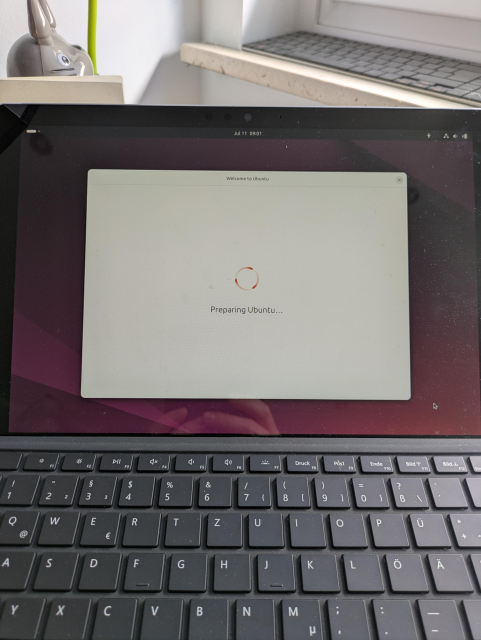Search
Items tagged with: WIndows
I normally use my computer with a regular qwerty keyboard. But since it's a seven-inch Toughpad, I wanted to try it with my Orbit Writer, due to the size. I bought it to use with my iPhone, which it does very well (better than with Android,). I read the manual and even saved the HID keyboard commands so that I could refer to them quickly. But I don't understand a few things.
1. It is missing the Windows key. Due to this, I can't get to the start menu as I usually do. I also can't get to the desktop in the regular way.
2. I created a desktop shortcut which I put on the start menu, but I can't type ctrl+escape at the same time, so that method of getting to the start menu is also blocked, meaning that I still can't get to the desktop.
3. I can't type NVDA+F11 or F12 for the system tray or the time and date, respectively. I was able to create new commands for both under Input Gestures. But I also tried NVDA+1 for key identification, with both caps lock and insert, and that didn't work either. Fortunately, I was able to create another gesture to get into the NVDA menu.
4. On a qwerty keyboard, I can type alt+f4 to switch between windows. If I hold the alt key, I can also continue pressing f4 to switch between more than two windows. But with the Orbit Writer, while the command works, it seems to only work for two windows i.e. I can't hold alt and continue pressing f4.
Am I missing something here or is this a half-implemented system? How can they say it works with Windows when basic commands can't even be performed? If there are ways around these problems, please let me know.
#accessibility #blind #braille #NVDA #OrbitWriter #technology #Windows
#windows #windows11 #windows10 #blind #virtualDesktops #taskView
After six years of relentless development, Orion for MacOS 1.0 is here! Read the full announcement: blog.kagi.com/orion
Also: Orion for Linux is currently in Alpha, and Orion for Windows has officially started development with a target launch for late 2026.
Orion also has a dedicated website now: orionbrowser.com
Telegram, the cloud-based freemium chat, has now implemented strict rate limiting for users of alternative clients, VPNs and virtual phone numbers.
Clients like Nekogram, Nagram, Cherrygram and Unigram may show transmission delays or errors.
If your client had recently become slower, disable the VPN and use a real number.
#telegram #android #windows #linux #software #opensource #foss #cloud #im #chat #vpn
Windows 11 is, well, shit. But, Windows is modular, and pretty much everything can be removed or modified with the right tools and knowhow.
Here's a 23 minute special showing how to un-enshittify Windows 11 from stock install to finish, using open source and/or completely free tools.
github.com/zed-industries/zed/…
#Accessibility

Windows: Screen reader accessibility missing completely
Summary Zed is absolutely inaccessible for screen reader users on Windows. Tested with latest JAWS and NVDA versions. Description Steps to trigger the problem: Install Zed on Windows 11. run Zed wi...Menelion (GitHub)
#accessibility #MicrosoftPowerPoint #BlindStudent @mastoblind @main
End of 10 na OpenAltu: příležitost přejít z Windows 10 na Linux
Konec podpory Windows 10 přináší zajímavou příležitost pro Linux, protože nechává bez podpory miliony počítačů, které by mohly dál sloužit a na kterých by mohl běžet právě Linux. Proč přechod na Linux dává větší smysl než kdykoliv před tím a jak jsme se rozhodli tomu jít naproti na OpenAltu.
#desktop #Endof10 #Linux #OpenAlt #OpenAlt2025 #Windows
blog.eischmann.cz/2025/10/20/e…
(reakce na tento příspěvek se může zobrazit jako komentář pod článkem)
A 🇩🇪 iniciou a sua transição para o software livre 
"Os gabinetes governamentais de Schleswig-Holstein migraram do Microsoft Exchange e do Outlook para o Open Xchange e o @thunderbird ."
"A fase final envolve a migração do #Windows  para uma distribuição #Linux ."
para uma distribuição #Linux ." 
pplware.sapo.pt/linux/alemanha…
#OpenSource #Microsoft #outlook #software #SoftwareLibre #LibreOffice #win10 #Win11 #FOSS #FLOSS #Alemanha

Alemanha afasta-se da Microsoft com a ajuda de software livre
Poucos meses após ter anunciado que iria abandonar a Microsoft, a Alemanha iniciou a sua transição para o software livrePedro Simões (Pplware)
As free Windows 10 support ends today, consider upgrading to a Linux operating system! You will continue to be protected with security updates, but you will also gain total freedom for your device.
Doesn't have to be Fedora - look around for the Linux distro that works for you. :)
Learn more: endof10.org
@Endof10
Es ist soweit: #Windows10 ist nun Geschichte, sofern man nicht für die Verlängerung von einem Jahr seinen Rechner eng an #Microsoft binden möchte:
derstandard.at/story/310000029…
Wer diese Verknüpfung an Microsoft ohnehin nie wollte, für den ist nun #Windows generell gestorben, da #Windows11 dies ebenfalls erfordert.
Ich empfehle, #Linux für die eigenen Zwecke zumindest zu testen. Geht ja auch auf so gut wie jeder alten Hardware wunderbar und einfach.
Wer hier unsicher ist, der soll sich an #EndOf10 halten, das dir beim Umstieg auf Linux gerne hilft: endof10.org/
Beispielsweise in #Graz beim #LinuxCafé zumindest 1x/Monat: events.graz.social/@linux_cafe Am 21.10. ist es wieder soweit.
Nichtstun gefährlich: Ende für #Windows 10 wird schlagend
orf.at/stories/3407740/
Aufklär-Artikel vom #ORF über das Support-Ende von #Win10 mit einem Schlussteil zu #Linux mit Referenz auf #EndOf10, das dir beim Umstieg auf Linux gerne hilft: endof10.org/
Beispielsweise in #Graz beim #LinuxCafé zumindest 1x/Monat: events.graz.social/@linux_cafe Am 21.10. ist es wieder soweit.
@nachhaltigingraz @cryptopartygraz #Windows10 #Microsoft #Privatsphäre

Nichtstun gefährlich: Ende für Windows 10 wird schlagend
Wer aktuell auf dem eigenen Computer noch Windows 10 verwendet, steht spätestens am Dienstag vor einer großen Entscheidung: Dann stellt Microsoft offiziell die Unterstützung für sein mittlerweile zehn Jahre altes Betriebssystem ein.ORF.at
Happy International E- waste day.
...Also happy Microsoft end-of-life for Windows 10 day.
It's estimated that 400-600 million computers still run Windows 10, and many of those don't meet the higher specs required for Win 11, which in addition to more RAM and a faster CPU includes having UEFI bios.
For those with some level of tech literacy upgrading to Linux is an obvious workaround, but the sad truth is that enormous volumes of ewaste will be generated by this unnecessary act of corporate greed.
Ich bin #konservativ
Seit Version 9 bin ich beim klassischen #ubuntu geblieben.
Gerade installiere ich auf meiner #Workstation Version 24.4 neu.
#Windows habe ich seit mehr als einem Jahrzehnt nicht mehr im Hause...
Despite the recent media reporting, #Windows installation with local accounts is working just fine. Create a regular Windows installation media and drop autounattend.xml to the root of the USB device and install it.
You can craft the autounattend.xml yourself or use a service like schneegans.de/windows/unattend… to generate it.
If the installation demands you to connect to the internet, you can bypass this part by pressing Shift+F10 and then entering oobe\bypassnro + <return>. After the installer restart, you'll have the "I don't have internet" option, and the installation will proceed.
EDIT: To clarify: While I did not test the latest insider build I believe this method will continue to work, even with it. I'll be sure to edit the post if this turns out to be incorrect.
 unterstützt nun unter #Windows die Einrichtung einer Website als sogenannte #WebApp (support.mozilla.org/de/kb/web-…). Dafür gibt es rechts in der Adresszeile einen neuen Button: „Tab zur #Taskleiste hinzufügen“. Danach taucht die Website unten in der Taskleiste (und nicht mehr im Browser) auf und wirkt wie ein eigenes Programm. Wer das grundsätzlich nicht möchte, kann diese Funktion auch deaktivieren: about:config aufrufen, dann nach browser.taskbarTabs.enabled suchen und auf false stellen. 💡 Momentan gibts die Web-App-Funktionalität nur unter Windows. #MacOS und #Linux sollen aber folgen.
unterstützt nun unter #Windows die Einrichtung einer Website als sogenannte #WebApp (support.mozilla.org/de/kb/web-…). Dafür gibt es rechts in der Adresszeile einen neuen Button: „Tab zur #Taskleiste hinzufügen“. Danach taucht die Website unten in der Taskleiste (und nicht mehr im Browser) auf und wirkt wie ein eigenes Programm. Wer das grundsätzlich nicht möchte, kann diese Funktion auch deaktivieren: about:config aufrufen, dann nach browser.taskbarTabs.enabled suchen und auf false stellen. 💡 Momentan gibts die Web-App-Funktionalität nur unter Windows. #MacOS und #Linux sollen aber folgen.Use web apps in Firefox for Windows | Hilfe zu Firefox
Learn how to turn websites into web apps in Firefox for Windows, customize them, troubleshoot issues, and uninstall them.support.mozilla.org
Dark patterns killed my wife’s Windows 11 installation
Last night, my wife looks up from her computer, troubled. She tells me she can't log into her computer running Windows 11, as every time she enters the PIN code to her account, the login screen throws up a cryptic error: "Your credentials could not be verified". She's using the correct PIN code, so that surely isn't it. We opt
I have finally moved over to Linux as my primary platform. In many ways it is like coming home, as I loved working on UNIX machines in the past. Of course, I have been using Linux as a secondary OS for a long time, but I finally made the switch. Microsoft cancelling Windows 10 and the direction Windows 11 is going was just too much for me.
@ruario helped the transition, by making it easy for me to work with multiple concurrent @Vivaldi installs.
That is a must for me as I test a lot of builds at the same time.
This week's In-Process is out. Featuring all the news on NVDA 2025.2, info on the upcoming NVDA 2025.3, a recap on restarting after updating (no we're not about to enforce that!) and a look into the namesake feature of Microsoft Windows... and just how complicated ARE the Windows+arrow key commands? (Very, but we break it down for you!) All that and more, available now: nvaccess.org/post/in-process-2…
#NVDA #NVDAsr #Accessibility #Windows #Desktop #NewVersion #NewRelease #FOSS #News #Newsletter
Excited to share that Bottles has been selected by the NLnet Foundation as part of the February 2025 NGI0 Commons Fund. One of only 40 projects supported in this round. Full announcement here: nlnet.nl/news/2025/20250804-an…
#linux #windows #opensource #FundingNews #gaming #FOSS #NLNet
Native Schannel TLS stack of #Windows was so unreliable it got axed from #curl:
* Never worked reliably under real‑world loads.
* Quirky, cumbersome API/architecture that broke integrations.
* Zero developer interest—nobody tested or maintained it.
* Pure maintenance drag with no real benefit.
So #Microsoft again shipped a built‑in that nobody uses, and projects ditch it entirely in favor of better third‑party alternatives.
daniel.haxx.se/blog/2025/07/29…
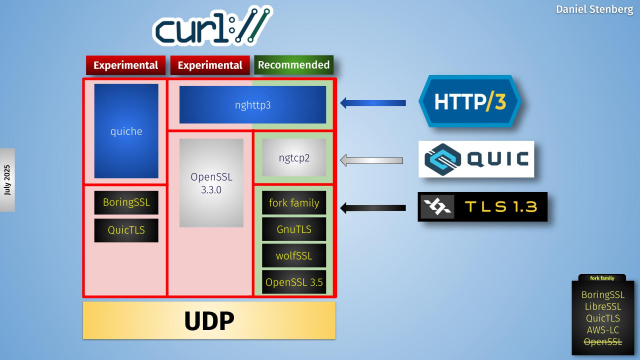
Carving out msh3
I hope that by now most readers of my blog have understood that curl, and libcurl specifically, is an architecture with a transfer core with a set of different backends plugged in. Backends powered by different third party libraries.daniel.haxx.se
***Attention! If you miss MSN/Windows Live Messenger, AIM, and/or ICQ, this is for you! If you use a screen reader and want a 100% accessible messenger client, this is also for you.*
This works with Windows XPthrough 11, and I'm logged into it as I write! It's called Escargot, and it revives Windows Live/MSN Messenger. This is the original software, but it has been patched so that it connects to the escargot.chat server and not the Microsoft one. It is 100% free and accessible with NVDA and I'm sure JAWS as well. They also have projects for AIM (AOL Instant Messenger) and ICQ, including for Android and IOS, and are working on a web client for MSN. (I don't know if AIM or ICQ are accessible with screen readers, as I have never tried them). Anyway, if you're over twenty-one (my personal request), have read my profile here, and wish to add me, I am dandylover1@escargot.chat. You can find everything here.
Note: If you already have Windows Live/MSN Messenger on your system, you will still need to download their version and create an account. Your Microsoft, MSN, or Hotmail one won't work for signing in. Also, remember to click on RUN_AFTER_INSTALL.exe, in order to patch the program to the Escargot server.
#accessibility #AIM #Android #AOL #blind #chat #Escargot #EscargotChat #ICQ #IOS #Messenger #MSN #MsnMessenger #Microsoft #NVDA #Talkback #technology #Voiceover #Windows #WindowsLiveMessenger
A Windows sysadmin tool that more people should know about is the Magic Number Database at magnumdb.com
This database is great for pasting weird Windows hexadecimal errors into and finding out what they might mean.
Example from today, I got 0x80d02002 during a Windows update. Magnumdb tells me that this result corresponds to DO_E_DOWNLOAD_NO_PROGRESS, so now I know it's probably because an update server isn't responding.
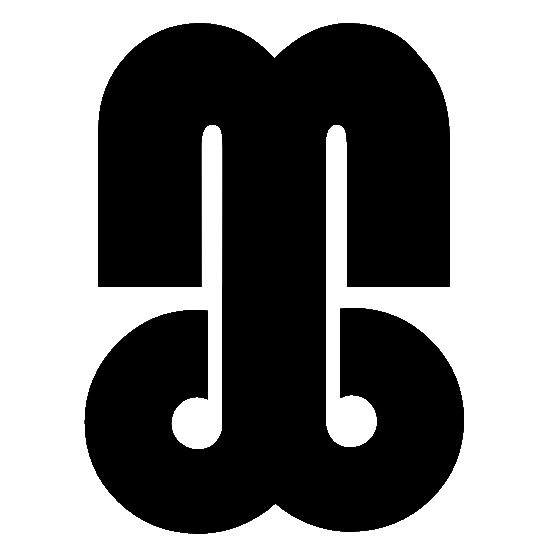
The Magic Number Database | MagnumDB
The Magic Number Database. Type a value and it will return the corresponding constant, and vice versa. Contains 360,000 values!www.magnumdb.com
Ever since I switched to #GNU #Linux in my private life, using #Windows at work gives me near-daily headaches. I have full admin rights, yet I constantly fight the system: forced updates, inconsistent behavior, sluggish UI, weird errors buried in the registry.
I used to think this was just how #computers worked. But after experiencing the #freedom and clarity of #FOSS, Windows feels more like an obstacle than a tool.
Going back feels wrong.
#os #opensource #free #arch #Fensterfreitag
It's another End Of 10 Challenge 🖖
Supporters are invited to do a simple task to further the campaign goals.
This time's challenge … 🚀
Locate the bug tracker 🐞 of an app you use, and learn how to submit a bug report 🐝 for the developers.
BONUS ❤️ POINTS: Actually submit a bug report.
BONUS BONUS ❤️❤️ POINTS: Show a friend how to do it too!
Tell us about it in a post. Don't forget hashtag #EO10Challenges
#EndOf10 #FOSS #FLOSS #FreeSoftware #OpenSource #Linux #GNULinux #Windows
I also managed quite a feat at work and, thanks to a random internet person, learned that there's something called PMDD.
Overall, it was a pretty successful day.
This Saturday 5 July 🐧 Linux install parties in #Germany and #France (all times local)! 🚀
* Repair-Café Kahlgrund, Niedersteinbach (#Bayern), 10h30-16h
* ComputerCafe Stuttgart Kaltental, #Stuttgart, 13h-17h30
* Premier Samedi du Libre, #Paris, 14h-18h
For details and more events worldwide: endof10.org/events/
#EndOf10 #FreeSoftware #OpenSource #FOSS #Linux #GNULinux #Windows #Windows10 #Windows11
Upcoming Events
Here is a list of events where you can get help with Linux. You can also look for places that provide help more regularly. Please note that the information here is submitted by the organizers themselves and is not evaluated by the campaign.Upcoming Events | End of 10