Search
Items tagged with: Blind
https://github.com/ParadoxiKat/AccessibleStardewSetup/releases/latest
#stardew_valley #stardewAccess #blind #accessibility #a11y
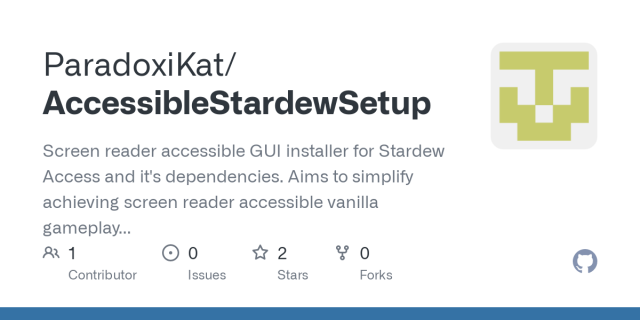
Releases · ParadoxiKat/AccessibleStardewSetup
Screen reader accessible GUI installer for Stardew Access and it's dependencies. Aims to simplify achieving screen reader accessible vanilla gameplay for blind and low vision players who are no...GitHub
Blind community:
Does anyone have experience with any of the following e-ticketing/customer service platforms?
Futura,
Zendesk or similar,
Shopify Plus.
If so, can you speak to the accessibility of these platforms? What should I be aware of, what is and isn't possible?
Thanks in advance.
Running #Debian #MATE now for a couple of weeks. Not fully switched to it yet but so far really likeing it as a #blind user. Yesterday I opened #LibreOffice Writer and was wondering about a few unlabled buttons in the printer dialogue.
Please dear devs: Every button needs a propper label. That is not just good for accessibility but should be considdered good work in general. And thanks for everyone who thinks and tries to make their work and the work of others accessible.
Barrierefreiheit: Sieben Änderungen, die einem Blinden das Leben leichter machen würden - wdr.de
Kevin Barth ist fast blind. In seinem Alltag begegnen ihm viele Hürden - hier macht er Vorschläge, wie sich das ändern könnte.wdr.de
Sonos is considered a recommended speaker brand in the blind community.
Both because many blind people are audiophiles, and because their app is screen reader accessible.
However, Sonos is about to release a new version of their app and at the moment it looks like it will be practically unusable for the blind.
Screen reader users that will not prevent their devices from updating will lose access to the expensive hardware they have purchased.
#accessibility #blind #sonos #IOS #android

It appears Sonos is about to become less useable by screen reader users. The CEO should stop it now, but here’s how to protect your investment if he doesn’t
What is Sonos? Sonos develop a series of high-quality smart speakers. They are known for their ability to stay in sync throughout your home when the speakers are grouped. Sonos speakers come in a r…Mosen At Large
Editted to fix link. Please boost for reach if this kind of stuff interests you. Will post more on this later.
Once upon a time, there was a cool emulator frontend called Retroarch. This emulator wasn't accessible until I and a few other gamers went to them and asked about adding accessibility. An amazing person known as BarryR made it happen. Now, if you turn on accessibility mode in settings, or pass the "--accessibility" (or something like that) flag on the command line, you get spoken menus, including the emulator's pause menu, good for saving states and such. Then, using PIL and other image processing Python utilities, running a server and hooking into Retroarch, the script allowed players to move around the map, battle, talk to NPC's, ETC. The only problem was, no one wanted to test it. The blind gaming community pretty much spoke, saying that we want new games. We want cool new, easy accessibility. So that's what we have no, follow the beacon or get sighted help in the case of diablo and such. It's sad, but meh. It's what we wanted I guess. No Zelda for us. So, this is about as far as he got:
To expand on what devinprater was saying: I am working on an accessibility pack/service for Final Fantasy 1 for the NES (this was what was shown in the latest RetroArch update). The idea is similar to how Pokemon Crystal access works, but it's using the RetroArch AI Service interface to do so.
Right now, the FF1 access service is mostly done, but I need more testers to try it out and give me feedback on how it's working. Right now, you can get up to the point where you get the ship, but there's no code to deal with how the ship moves, so that still needs to be done. Likewise with the airship later on.
The service works the latest version of RetroArch, on linux and mac, but not windows. This is due to how nvda reads out the text and until the next major update to nvda (which will have a feature to fix this), it'll have to wait. If you have those, I (or maybe devinprater) can help you set it up on mac/linux to test out. The package itself is available at: (new link cause old one broke yesterday): https://www.dropbox.com/scl/fi/ggffl769fx6igz15zco6u/ff1_package5b.zip?rlkey=fnahnj272fd5jfs8dvkp7541f&dl=1
#accessibility #finalFantasy #RetroArch #blind #emulator #emulation #Python #ai #ML #MachineLearning
Top Tech Tidbits for Thursday, May 2, 2024 - Volume 961
https://toptechtidbits.com/tidbits2024/05022024/
The Week's News in Access Technology
A Mind Vault Solutions, Ltd. Publication
#news #technology #accessibility #a11y #disability #blind #deaf #deafblind #toptechtidbits
Top Tech Tidbits. The world's #1 online resource for current news and trends in access technology.
Subscribers: 17,060 Opt-In Subscribers were sent this issue via email. 170 Premium Subscribers were sent this issue via email.
Top Tech Tidbits for Thursday, May 2, 2024 - Volume 961
The Top Tech Tidbits newsletter. The world's #1 online resource for current news and trends in access technology.Top Tech Tidbits - A Mind Vault Solutions, Ltd. Publication
Thank you to everyone who have boosted, and thank you to the people who have taken the time to 💟the feature requests.
Before the hearts were still in the single digits, and now its closer to 20. This is good, but it's not enough for it to get attention.
Please boost this post, and please 💟 the #obsidian feature requests for #screenreader support, essential for #blind and #partiallysighted users.
https://forum.obsidian.md/t/accessibility-label-input-elements-to-assist-with-screen-readers/71444
https://forum.obsidian.md/t/accessibility-obsidian-with-screen-readers/19669

Accessibility: Label input elements to assist with screen readers
This was an accessibility feature request submitted by email. Adding to the forum for multi-user feedback. Use case or problem I have encountered significant accessibility issues as a blind user, particularly with the Android version of the app.Obsidian Forum
#Blind @mastoblind
#accessibility #tech @mastoblind @main
Bundesweites Pilotprojekt: Informationen zu Stimmzettelinhalten auch barrierefrei im Internet und telefonisch
Zur Europawahl 2024 startet der DBSV ein Pilotprojekt. Erstmals besteht bundesweit zusätzlich die Möglichkeit, Informationen zu den Stimmzettelinhalten barrierefrei im Internet zu erhalten (www.dbsv.org/wahlen). Ebenfalls neu ist die Option, diese Informationen gebührenfrei unter der Telefonnummer 0800 00 09 67 10 abzurufen.
#europawahl2024 #blind danke @DBSV #pressemeldung
You know, one thing I really do like about Android, Pixel works but IDK about others. When you turn off the stupid, awful, frustrating bullcrap where you have to tell your phone to "stop", shouting over the alarm to be heard... You can then double tap with two fingers, with TalkBack, to immediately stop the alarm. No need to swipe to the stop button and double tap.
Of course, just like a lot of things in Android, the Double Tap with two fingers just sends the "play/pause" signal, so it's not really a Magic Tap that apps can really make do interesting things, like how in DiceWorld on iOS, you can Magic Tap (double tap with two fingers), to roll the dice without needing to find that button each time. Stuff like that, in apps, is really nice.
Another issue with Android is the way apps handle speech; they almost always just send output of ongoing things, like live OCR results and such, to the system TTS engine instead of TalkBack. This is mainly because that's how it's always been done, but now that Braille is an option, I really hope developers start just sending announcements directly to TalkBack. On iOS, for example, I can play DiceWorld completely in Braille because it sends all announcements to VoiceOver, and not the TTS engine. See, Android has been all about speech at all cost, coming from the days of the Eyes-free shell since TalkBack couldn't use the touch screen yet. iOS, I think, has always let apps send content to VoiceOver, so it can read whatever the dev needs it to, and thus also shows up in Braille, can easily be interupted, all that.
Just some early morning thoughts, don't come at me.
#accessibility #blind #android #iOS #TTS #VoiceOver #TalkBack
https://github.com/khanshoaib3/stardew-access
#stardew_valley #smapi #blind #accessibility #a11y @mastoblind

GitHub - khanshoaib3/stardew-access: An accessibility mod for Stardew Valley with screen reader and keyboard only support!
An accessibility mod for Stardew Valley with screen reader and keyboard only support! - khanshoaib3/stardew-accessGitHub
I'm quite annoyed that ollama folks thought it is an absolutely brilliant idea to use braille dots to make a fancy progress bar for *everything*.
Grabbing a model? You'll have that spamming the screen reader. Chatting? The same.
No, I absolutely don't find it enjoyable to get told something along the lines of,
braille dot 1 3 6 braille dot 4 2 5 braille dot 6 8 3 hello, braille dot 3 5 6 braille dot 4 5 6 how braille dot 1 2 3 are you today?
People. Just stop with the braille dots for fancy progress bar. Just stop it right there and get rid of this, right now.
#accessibility #blind #fail #rant
It's also true that many #hacking tools, platforms, courses etc. could use some help in the #accessibility department. It's a neverending vicious circle.
Enter my new twitch channel, IC_null. On this channel, I will be streaming #programming and #hacking content including THM, HTB and who knows what else, from the perspective of a #screenReader user.
What I need, is an audience. If this is something you reckon you or anybody you know might be interested in, drop the channel a follow or share this post. Gimme that #infoSec Mastodon sense of comradery and help me out to make this idea an actual thing :) https://twitch.tv/ic_null #tryHackMe #streamer #selfPromo

ic_null - Twitch
ic_null streams live on Twitch! Check out their videos, sign up to chat, and join their community.Twitch
If you're #blind, #VisuallyImpaired, or otherwise rely on #AssistiveTecnhologies and #AltText, your thoughts on this proposal to temporarily disable images across the fediverse to highlight the importance of well-written image descriptions would be very much appreciated.
https://social.coop/@dynamic/112349215483683893
Please boost the original post for reach!
dynamic (@dynamic@social.coop)
#SocialCoop has been discussing whether to disable images on May 16 and October 10 for #WorldSightDay, as suggested here https://stefanbohacek.online/@stefan/112275637561897034.social.coop
Please Help Make #PKM and #obsidian accessible to #blind and #partiallysighted users!
If you haven't already, please #boost this post and 💟 these feature requests:
- https://forum.obsidian.md/t/accessibility-label-input-elements-to-assist-with-screen-readers/71444
- https://forum.obsidian.md/t/accessibility-obsidian-with-screen-readers/19669

Accessibility: Label input elements to assist with screen readers
This was an accessibility feature request submitted by email. Adding to the forum for multi-user feedback. Use case or problem I have encountered significant accessibility issues as a blind user, particularly with the Android version of the app.Obsidian Forum
I really appreciate the boosts regarding this important #accessibility issue within the #pkm community.
If you use #ObsidianMD please 💟 these feature requests and make #obsidian usable for #blind and #partiallysighted users.
- https://forum.obsidian.md/t/accessibility-label-input-elements-to-assist-with-screen-readers/71444
-https://forum.obsidian.md/t/accessibility-label-input-elements-to-assist-with-screen-readers/71444
You might have your sight now, but what if you lost it one day? How would you cope without screen reader support?

Accessibility: Label input elements to assist with screen readers
This was an accessibility feature request submitted by email. Adding to the forum for multi-user feedback. Use case or problem I have encountered significant accessibility issues as a blind user, particularly with the Android version of the app.Obsidian Forum
On Tech Talk this week, I had a great conversation with Troy Otilio from @AiraVI about their new Access AI feature, which has recently been released as a beta in the Aira Explorer app. We spoke about where this feature came from, the impact the use of AI has on privacy, and so much more about AI and Aira in general. Have a listen here or wherever you get your podcasts
https://podcasts.apple.com/gb/podcast/rnib-tech-talk/id1151878596?i=1000652615215
@rnib #aira #AccessAI #AI #chatGPT #gemini #blind #accessibility #podcast

RNIB Tech Talk: Tech Talk 508: Access AI, WelcoMe In Currys, RNIB Gamer Survey on Apple Podcasts
Show RNIB Tech Talk, Ep Tech Talk 508: Access AI, WelcoMe In Currys, RNIB Gamer Survey - 16 Apr 2024Apple Podcasts
does anyone have any recommendations for screen readers that run on Linux? I want to start testing webapps I code (and other people's sites) to make sure they are accessible to people using a screen reader but I'm not sure where to start.
Honk honk! Make way for Lottie, the potentially self-driving marvel of the future! We've seen cars go from four wheels and a honk, to smart machines that know how to navigate the autobahn without a coffee break. Meanwhile, I'm over here, tapping away with my trusty ‘stick' or relying on an adorable canine companion who, bless, hasn't the slightest clue about Google Maps.
1. A Tale of Two Navigators:
• The Traditionalists: Here's to the good old cane and the furry, four-legged GPS units. They don't come with Bluetooth, but they have heart.
• The Techies: Self-driving cars are now the talk of the town, boasting their shiny sensors and making parallel parking look like a piece of cake.
2. Tech Envy: Where's My Update?:
• The world is obsessed with updates, from software to wardrobe choices. But when it comes to personal mobility tech for the visually impaired, we're still waiting for the 'Version 2.0' that lets me walk around without the need for eyeballs!
3. Promise Not to Run Over Your Toes!:
• I assure you, the day I become self-driving Lottie, I'll navigate with the grace of a ballerina – toes will be safe, and so will the neighbourhood cats.
4. The Fantasy of Autonomy:
• Imagine a world where I could waltz down to the local café, guided by nothing but my own savvy suit or smart shoes. I could order a latte without playing a game of human pinball!
5. The Humble Requests to Tech Wizards:
• Dear Tech Wizards, it's 2024! Can we get a wearable that’s a bit more "Iron Man" and a little less "Iron Age"?
While I wait for the tech gurus to catch up, I'll keep tootling along with my 'stick' and might even recruit a furry friend. But let it be known that 'Self-driving Lottie' is ready for an upgrade. I'm all set for the day when I can zoom past you, fully automated and with a built-in espresso machine, perhaps? Until then, I'll rely on my wits, my companions, and the kind people who don't mind a tap on the ankle from my cane, the precursor to my self-driving debut. Keep your sensors peeled for me!
And remember, dear readers, whether you're a tech tycoon or just someone who loves a good toot, keep dreaming of that hands-free future. It's bound to come, and when it does, I'll be first in line — no driving test required! #Accessibility #AI #AIsoftheBlind #Blind
My wife’s friend has difficulty seeing. I know many unsighted/partially sighted folk use Mastodon. What open source tools are available for turning text into speech & for rendering text on screen in extra large font? Where do I start to learn about this?
Some of you know that I refurbish old donated Windows machines with Linux for kids & adults that need them. I thought I could build one specifically for her use.
A boost might help visibility of this request - thanks. #accessibilityr #blind
A common tip I see given to people with #ADHD is to keep things within line of sight, such as placing produce on the shelves of a fridge rather than in a drawer. My understanding is that to be visible is to be less easily forgotten about.
I often struggle with following through on small tasks that (theoretically) are easier when someone can see that something is out of place: a cabinet left open while putting away dishes, a cooking ingredient left on the counter, a plant in need of watering, etc. Do #blind or #VisuallyImpaired people have any tricks you use to help with this sort of thing?
These are just some random little examples, but hopefully my general point is clear. I know that being able to see something does not automatically equate to it being easier, but since line of sight is so common within ADHD advice spaces, I figured I'd ask if there are any blindness specific tips and tricks. 😊
Trying to figure out how to put this into bug report language. So, on the Mac, I use the Mail app for doing email. I get lots of email, from mailing lists and Github repos. So, when I use my arrow keys, I hear a lot of info. For example,
3 message conversation collapsed unread Jen-Chieh Shen [open-webui/open-webui] refac: Dockerfile (PR #1165) 4:07 AM Ready to be merged? — Reply to this email directly, view it on GitHub, or unsubscribe. You are receiving this because you are subscribed to this thread.Message ID: <open-webui/open-webui/pull/1165/c2040704935@github.com> Inbox - Google
So yeah, that’s a lot of words. I just want to hear the subject of the messages when I arrow down. So, before, I could just interact with the message in the message list, then VOICEOVER-Right arrow until I hear the subject, then arrow down, delete, whatever I needed to do. But now, it just goes back to reading the whole row of information when I arrow down again.
Does anyone else use Mail like this?
As a legally blind person touchscreens or touch buttons on every device are the bane of my existence.
The iPhone is very accessible, Android phones are reasonably accessible to the blind. But hardly anyone makes the touch screen on an appliance screen reader accessible.(apart from very expensive products made especially for the blind).
Why does the espresso machine at work need touch sensitive buttons? I've learned that I need the second button from the top. But since I can't touch the top of the machine to feel where the buttons are without instantly activating any other button on the way I find it very difficult to make a cup of coffee .
Touch screens are worse. and when some company does make them accessible for legal reasons (ATMs for example), they do such a shitty job you may as well ask for sighted assistance anyway.
So here is where you come in, lovely people.
I do not actually know many parents of visually impaired children in the UK. So, I would be very appreciative if one of you kind souls would point me in the right direction to find someone who could make use of it.
The device usually retails for £1400, not including VAT and import fees, all of which shall be paid for.
If you do not know anyone, then boosts for reach would also be appreciated.
Thank you all for your assistance with keeping our young visually impaired children learning Braille.
#blind #fedi #mastodon #UK #disabled #donation #AT
2/


