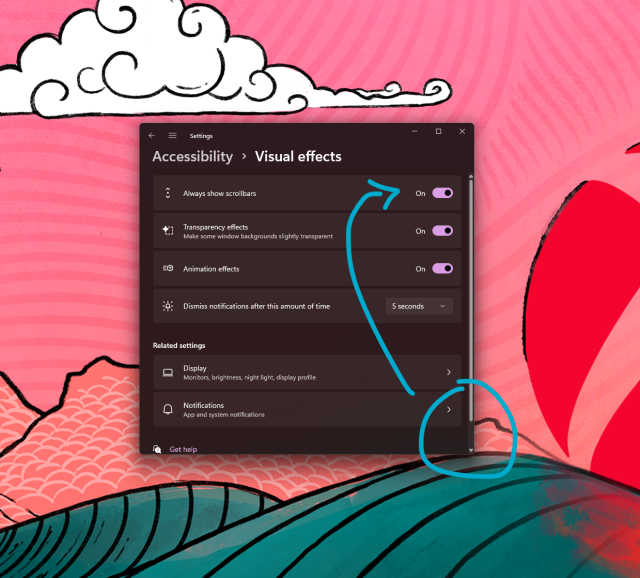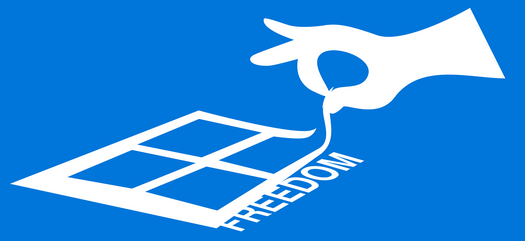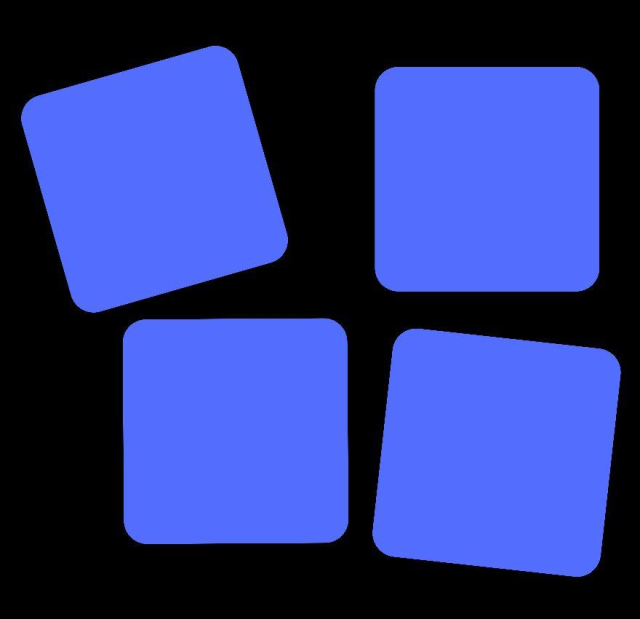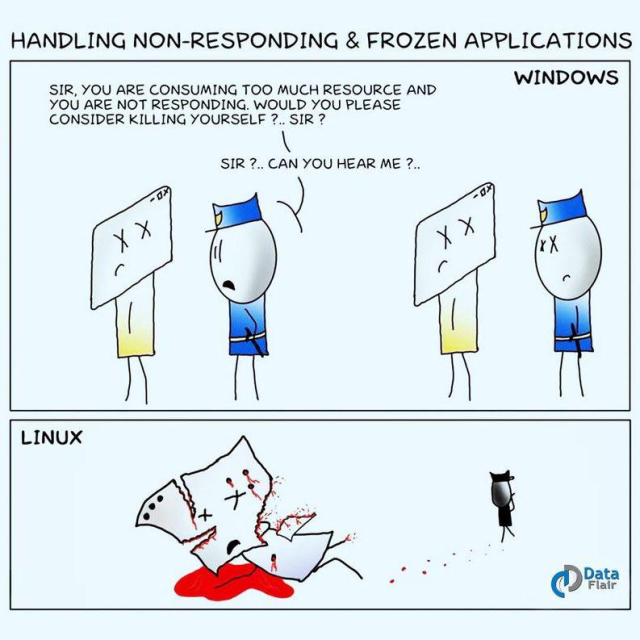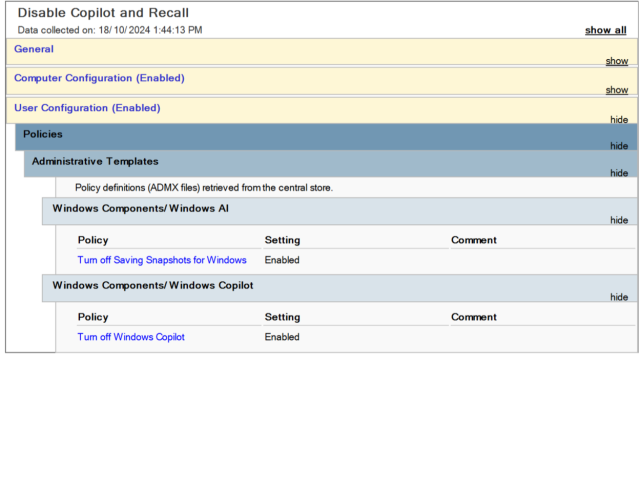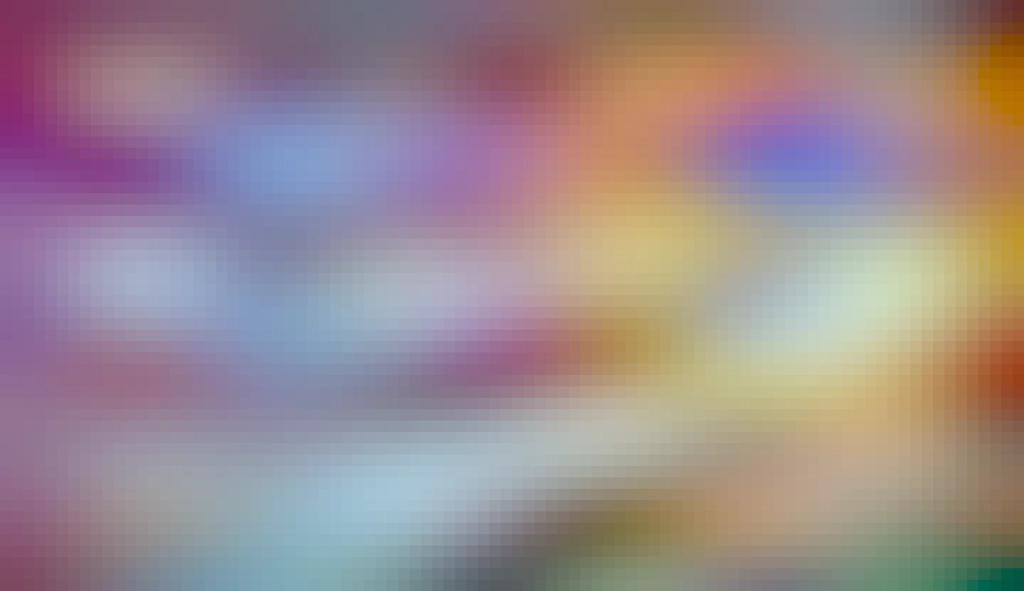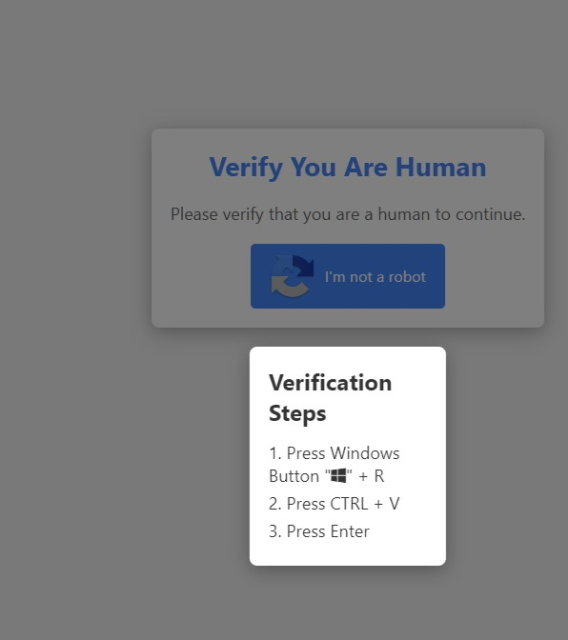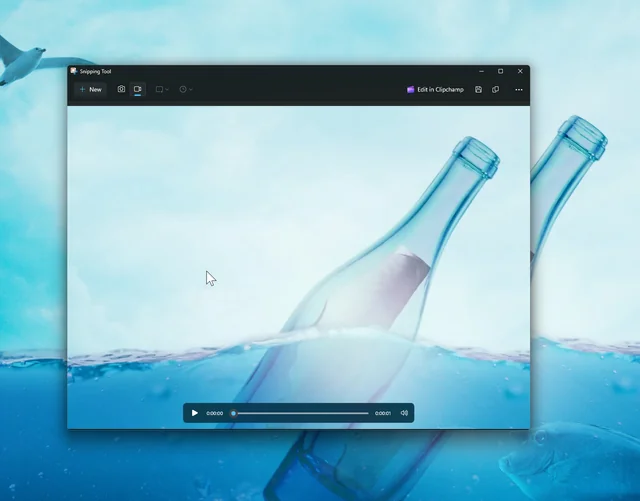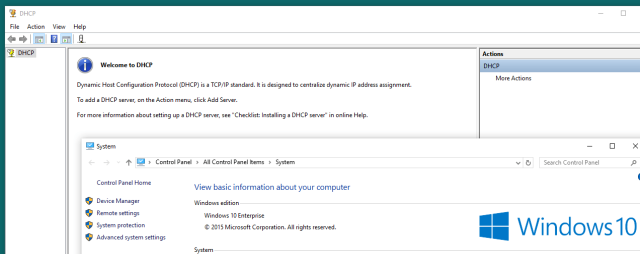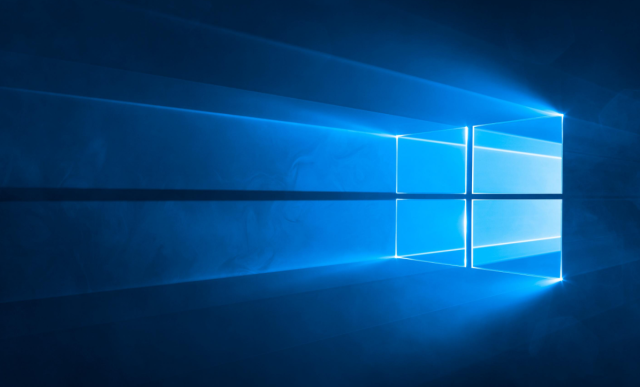Search
Items tagged with: WIndows
New computer with Windows pre-installed? Want to install #Linux 🐧 instead?
You pay for #Windows, even if you don’t use it. That’s unfair and non-transparent.
#Refund4Freedom from @fsfe & @ItaLinuxSociety defends your right to get refunds for unused pre-installed software! 😎
The campaign starts in #Italy 🇮🇹 but will later be extended.
FSFE & ILS support your right to choose your operating system. They also support #EndOf10 to prevent e-waste!
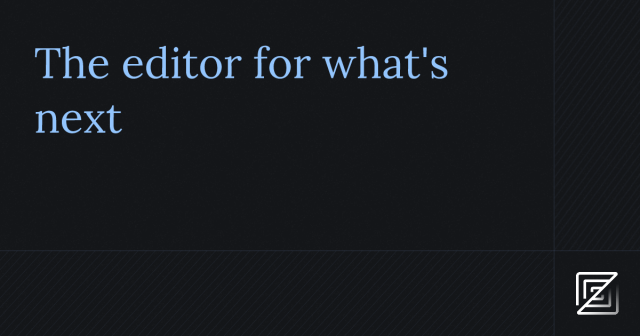
Zed — The editor for what's next
Zed is a high-performance, multiplayer code editor from the creators of Atom and Tree-sitter.Zed
Want to start a Repair Café in your area?
You can!
Repair Café International enables local groups around the world to start their own:
repaircafe.org/en/join/start-y…
@RepairCafeInternational supports #EndOf10 to prevent #eWaste!
#RCInternational #RepairCafe #RightToRepair #Linux #FreeSoftware #OpenSource #FOSS #FLOSS #Windows #Win10
Start Your Own Repair Café - Join the Movement
Want to make a difference? Start your own Repair Café and become part of the global movement promoting repair and sustainability.Repaircafe
The End (of Windows 10) is nigh!
On 14 October, #Microsoft will end support for #Win10.
This will turn hundreds of millions of computers that cannot upgrade to #Win11 into security risks and #eWaste.
Yours may be one of them!
But what if you could make your current one fast and secure again?
Learn more: endof10.org/press
Saved a device from the bin? Tell the world with the hashtag: #EndOf10
#Linux #GNU #GNUlinux #FreeSoftware #OpenSource #FOSS #FLOSS #Windows
I put together a detailed overview for those who missed the keynotes and announcements.
Read here: taylorarndt.substack.com/p/mic…
@microsoft@mastodon.social #Build2025 #AI #Microsoft #Windows #Azure #OpenAgenticWeb #DeveloperTools
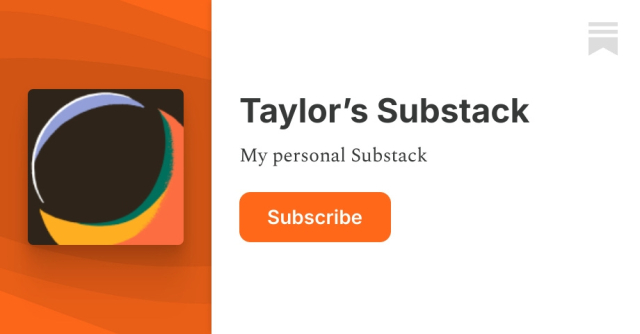
Microsoft Build 2025: A Deep Dive into the Future of AI, Windows, and Developer Tools
Microsoft 365 Copilot InnovationsTaylor Arndt (Taylor’s Substack)
If you have managed to delete your C:\inetpub folder following the recent #Windows security #patch for #cve202521204 then you can re-create it using the following PowerShell script:
github.com/mmotti/Reset-inetpu…
This script recreates this empty folder with the correct TrustedInstaller and SYSTEM privilages.
It does nothing to prevent the creation of HardLinks to this folder of course.
You could remove the SeCreateSymbolicLinkPrivilege (via secpol.msc for example) from a user account to prohibit creation of SymLinks but you would need to check in a test envoiroment to see what effects might have that have and what might break 🤔🤷♂️

GitHub - mmotti/Reset-inetpub: Restore the integrity of the parent 'inetpub' folder following security implications highlighted by CVE-2025-2120.
Restore the integrity of the parent 'inetpub' folder following security implications highlighted by CVE-2025-2120. - mmotti/Reset-inetpubGitHub
This is the kind of thing that should be banned. It is time to realize that indiscriminate data collection and profiling is harming our society.
techcrunch.com/2025/04/24/perp…
#Vivaldi #Browser #Spyware #surveillance #SurveillanceCapitalism #AI #Windows #Macos #Linux

Perplexity CEO says its browser will track everything users do online to sell 'hyper personalized' ads | TechCrunch
Perplexity is building its own browser is to collect data on everything users do outside of its own app to sell ads.Julie Bort (TechCrunch)
END OF 10
"Support for Windows 10 ends on October 14, 2025.
Microsoft wants you to buy a new computer.
But what if you could make your current one fast and secure again?
If you bought your computer after 2010, there's most likely no reason to throw it out. By just installing an up-to-date GNU/Linux operating system you can keep using it for years to come.
Installing an OS may sound difficult, but you don't have to go it alone! With any luck, there are people in your area ready to help!"
@rootcz to tu (zatím) nesdílí, tak to nasdílím já. Kdo ještě neodešel od #Windows, tak tohle je dost zásadní důvod, proč to udělat. Abyste se dostali do vlastního počítače, musíte se ověřovat někde v tramtárii. A když si #Microsoft usmyslí, tak vám ten účet zablokuje.
Jo, i dřív byl tlak na to, aby se místo lokálního účtu použil ten microsoftí. Ale postupně ubývají možnosti, jak zůstat u lokálního účtu. Mimochodem, i s lokálním účtem a s vypnutím všech volitelných šmírovátek se do Redmondu pořád odesílá docela dost informací.
„Odstraňujeme skript bypassnro.cmd, abychom vylepšili zabezpečení a uživatelský komfort systému Windows 11. Tato změna zajišťuje, že všichni uživatelé ukončí instalaci s připojením k internetu a účtem Microsoft.“
root.cz/zpravicky/windows-11-z…

Windows 11 zakáže bypassnro.cmd, který slouží k použití lokálního účtu při instalaci
Windows 11 při instalaci požaduje vytvoření účtu Microsoft. Dříve bylo možné použít skript bypassnro.cmd, který vytvoření účtu Microsoft přeskočil a byl…Jan Fikar (Internet Info, s.r.o.)
Reboost ♻️ plz: In light of increased uncertainty on the reliability on the US, European democracies should strengthen their strategic autonomy: this also includes autonomy from #Microsoft #Windows in the public and private sector.
eu-os.gitlab.io proposes to develop together a Community-led Proof-of-Concept for a free/libre replacement of Windows. Follow us on Mastodon and join the Matrix chat at matrix.to/#/#eu-os:kde.org to receive updates and help.
First, they shut down the Basic HTML site, forcing many of us to switch to clients such as Thunderbird. Now, they're using qr codes which are not only inaccessible to the blind but also to those who don't use smartphones! This is ridiculous! Yes, they do still have the option to click whether it's you trying to sign in or not (which still requires a smartphone and a carrier, which they claim to be concerned about), but how long before they remove that, too?
pcmag.com/news/google-is-repla…
#accessibility #Android #authentication #blind #Google #GMail #IOS #Narrator #NVDA #sms #Talkback #technology #Voiceover #Windows
@maple #ArcaneChat is an android client for #DeltaChat, and Delta Chat is available for #iOS, #Windows, #Linux etc.
and now that you talk about young people, in several places people are not even allowed to get a SIM card at all until certain age, so apps like Signal that depend on phone numbers are a non-go, while I have seen several people using DeltaChat with their children, ex:
mastodon.ie/@davidbenque/11403…
David Benqué (@davidbenque@mastodon.ie)
Onboarded my 12yo niece to @delta@chaos.social yesterday. They were looking for a solution to chat with her peer group split between iOS and Android, many of whom don't have sim cards in their devices (+ parents rightly resistant to use big social ap…mastodon.ie
Spent the last 6 hours trying to get a hello world equivalent gui window with a button on rust under windows.
This task which one might think is simple ended up taking literal hours and still hasn't been achieved because: the tutorials for gtk on windows and rust suggest putting msys2 bin directory on the path. This causes rust to fail to build correctly because it uses the wrong gcc and linkers.
Afterwards I managed it by using the appropriate environment variables.
But then I found out the dynamically linked libarries weren't found. I tried getting a way to copy them but it turned out to be too much work so I just moved the executable to the same dir.
Only to find out that gtk4 has no accessibility on Windows. Not bad accessibility, not accessibility that needs to be turned on. No. Accessibility. At all.
So then I decided to try Qt, which wants me to create an account to get an installer. Absolute no.
Got the 1.5gb sources and trying now to get an off-line installer out of it.
To get a fucking window with a button in it.
I don't think it's unreasonable for me to say this state of affairs is complete bullshit, and that most people with a normal level of motivation would have found plenty of opportunities to have given up. I still might.
(Not using NWG because tying the data to the GUI elements is non-trivial, it seems to require copying a lot and using twice the memory.)

#tech
@mastoblind @main
Nine years ago I found out a #windows malware downloaded #curl from the curl website in order to spread itself...
daniel.haxx.se/blog/2015/11/16…

The most popular curl download – by a malware
During October 2015 the curl web site sent out 1127 gigabytes of data. This was the first time we crossed the terabyte limit within a single month.daniel.haxx.se
Wer sich den kostenlosen Screenreader NVDA (Non Visual Desktop Access) installiert, wird mit der freien Sprachausgabe eSpeak oder den Windows-stimmen leben müssen. Diese sind brauchbar, für längeres Arbeiten allerdings eher weniger geeignet. Sie sind zwar tief in Windows integriert...
merkst.de/code-factory-acapela…
#Android #Apple #Computer #Google #JAWS #Lautsprecher #Microsoft #NVDA #Screenreader #Test #VoiceOver #Windows
Disabling #Windows #AI features organization-wide using #GroupPolicy.
This will turn off #Recall (the periodic screenshot service) and #Copilot (the AI assistant service).
1. Download and install the Windows 11 24H2 administrative template files: microsoft.com/en-us/download/d…
2. Add the files from C:\Program Files (x86)\Microsoft Group Policy\Windows 11 Sep 2024 Update (24H2)\PolicyDefinitions to C:\Windows\SYSVOL\domain\Policies\PolicyDefinitions on the domain controller.
3. Start Group Policy Management on the domain controller.
4. Create a group policy object with these values:
User Configuration > Policies > Administrative Templates > Windows Components > Windows AI > Turn off Saving Snapshots for Windows = enabled
User Configuration > Policies > Administrative Templates > Windows Components > Windows Copilot > Turn off Windows Copilot = enabled
5. Link the group policy object in at an appropriate level in your domain.
Huge props to the #NVDAsr team for recognizing this and taking the steps to make #Braille a priority. Will be filling out their survey and hope other #Windows #ScreenReader users will do the same.
#Blind #LowVision #BlindMasto #BlindMastodon #BlindFedi @mastoblind
No, this is no a new CAPTCHA, this is a new malware vector which tricks users to open #Windows command line and paste a command to download some harmful stuff.
Just reported by Mohamed Aruham on Twitter.
option CURLOPT_TCP_KEEPALIVE doesn't work with new version · Issue #14368 · curl/curl
I did this I use curl to request to a php web api. The PHP server will take a long time to answer the request ,like 600 seconds.So,I need to keep alive to wait the reply. Old version 7.65.3 works w...GitHub
turns out #Windows is slow to fail connect attempts to non-listening ports entirely on purpose because it waits and resends the SYN several times, contrary to how other TCP stacks behave.
#WhatsApp for #Windows lets Python, PHP scripts execute with no warning
Granted, Python needs to be installed on the system prior.
Meta says they will not bother to fix this, despite maintaining a built-in list of potentially dangerous file types (ex: .exe)
No, Southwest Airlines is not still using Windows 3.1
A story that's been persistently making the rounds since the CrowdStrike event is that while several airline companies were affected in one way or another, Southwest Airlines escaped the mayhem because they were still using windows 3.1. It's a great story that fits the current zeitgeist about technology and its role in society, un

Windows global IT outage: what we know so far
Outage linked to Windows operating system hits banks, airlines, rail services and supermarketsMabel Banfield-Nwachi (The Guardian)