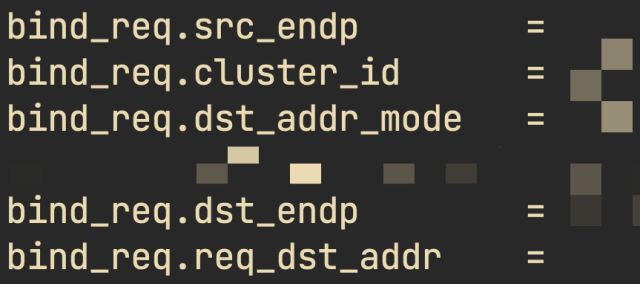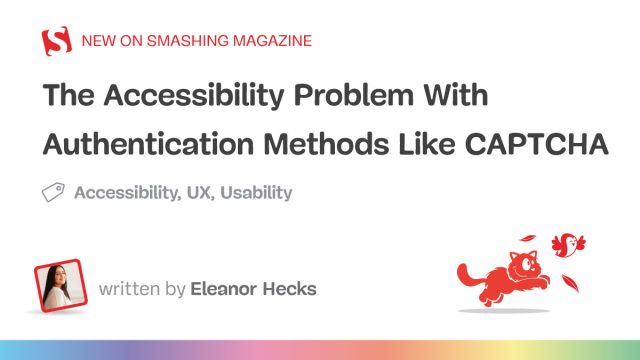We definitely need more support for the Accessible Canada Act. It is only with political pressure that we are going to see governments actually regulating this. The Act is just the beginning, and is just one tool to make Canada more accessible.
vancouver.citynews.ca/2025/11/…
#accessibility #a11y #CdnPoli #Canada

Accessibility office in limbo as it calls out federal government's failures
OTTAWA — The federal Office of Public Service Accessibility is in limbo months after it produced a document accusing the government of falling behind on supports for public servants with disabilities.CityNews Vancouver